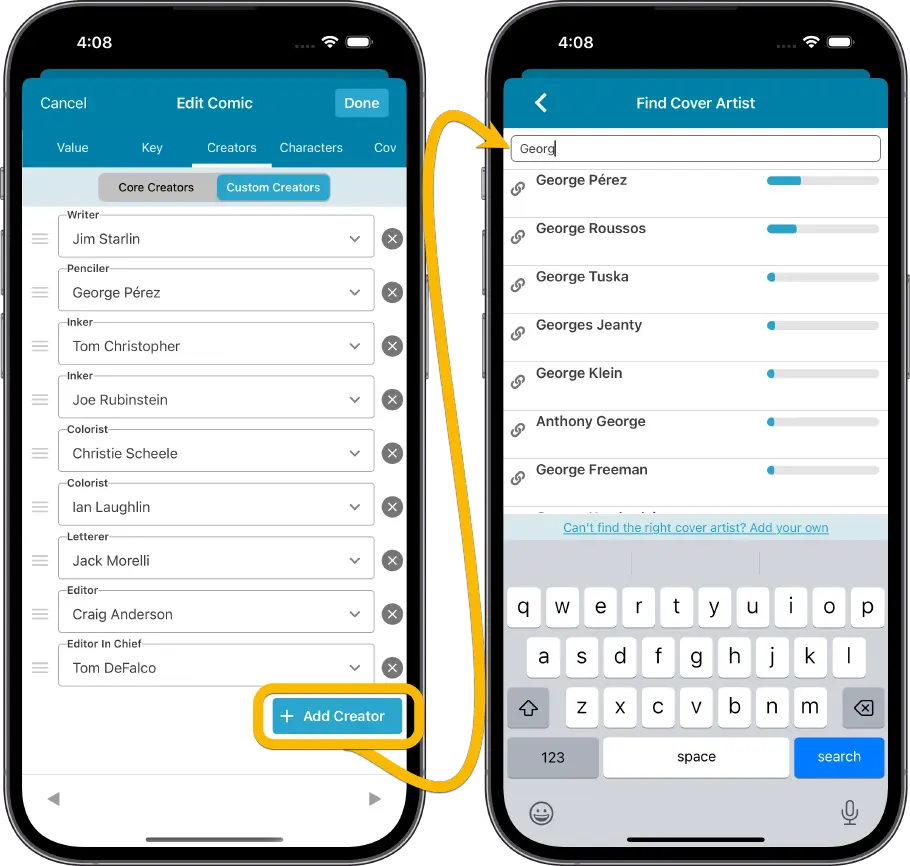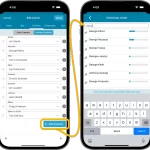 After the CLZ Comics 8.5 release, we have seen some common questions, by email and in this group. So let me answer the most common ones here:
After the CLZ Comics 8.5 release, we have seen some common questions, by email and in this group. So let me answer the most common ones here:
Q: Will my changes to creators/characters automatically affect Core?
A: No, they will not. Just like with any other change or correction you make: if you want to change it in Core too, you need to use the Submit to Core command.
In version 8.5 of the app, the Submit to Core feature has been expanded to also upload your custom creator/character list to the Core submit form.
Q: How will user submitted creator/character list be policed / dealt with?
A: This will happen the same way all other submitted data is dealt with. Our content manager will manually or semi-automatically process the submissions. Also, note that dealing with submitted creators/characters is nothing new for us. The Comic Collector for Windows software has allowed submitting customized creator/character lists for at least 15 years.
Q: Once creator/character data is updated in Core, either by user submission or by CLZ crew, while those changes automatically flow back to my database?
A: Nope, that will not happen automatically. You will need to use the Update from Core command to get any Core changes to be applied to your local data. Here too, it works exactly the same way for creators/characters as for any other Core data. Nothing new, nothing different.
Q: What about duplicate creator entries or typos in creator names?
A: Please do not use Submit to Core to submit corrections to all affected comics! This would be a very inefficient way to fix this (both for you and for us), as it is a very time-consuming way to do it and moreover, it would only fix the comics you happen to own!
We have efficient CMS tool to fix problems like this over the whole Core database, so please just report the duplicate or typo to us in the special post in this group, and we will take care of it: https://www.facebook.com/groups/clzcomics/posts/631495395435187/
Q: I have been using Comic Collector for Windows and have already customized the creator/character list for many comics. How do I get those changes to the mobile app?
A: A new Comic Collector version 23.7 is coming up that has the Sync with CLZ Cloud system expanded with creators and characters. You will need to edit your comics to toggle the Creator or Character list to “Custom” first though, that will cause the custom list to sync.