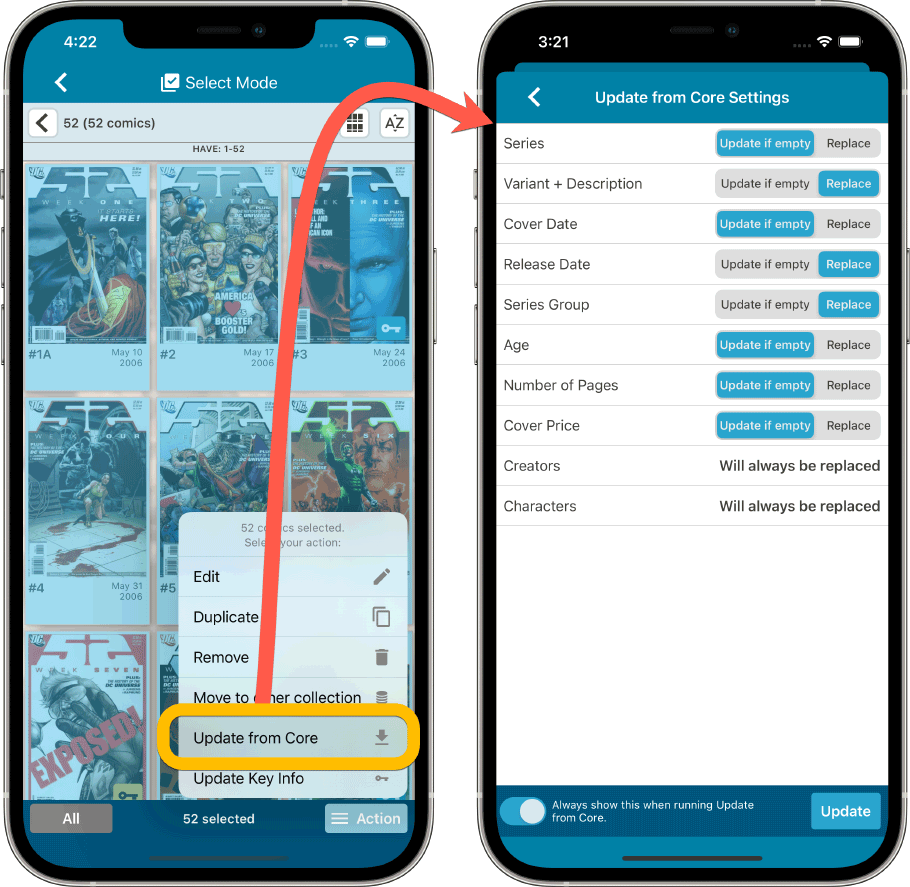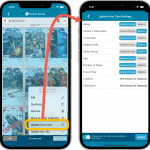
First, what is Core?
CLZ Core is our central online comic database, that is the database that you search when adding comics by barcode or title, the database that provides you with automatic issue details like variant, variant description, release dates, cover art, creator lists, character lists, etc…
(Not to be confused with CLZ Cloud, which is your database, stored in the cloud. Cloud is what you sync with, to make online backups of your data and to sync your data between devices.)
What does Update from Core do?
Now, at CLZ, we are improving the Core database on an ongoing basis, adding more details (e.g. missing creators), fixing errors (e.g. incorrect release dates), adding cover art, back cover art, etc.. etc…
These data improvements do not automatically flow back to your local app database. That is where Update from Core comes in.
The Update from Core tool UPDATES your local entries with possible extra or corrected data from Core. The tool has some settings that let you decide if you only want the extra data in fields that are still empty on your side, OR that you also want the tool to REPLACE data in your database (e.g. to get fixes to release dates).
Creator and Character lists for comics are ALWAYS replaced as long as their toggle is still set to “Core”. Once a creator or character list is set to Custom, the Update from Core tool will always leave it as is. Makes sense, right? You don’t want your customized list replace with the Core list next time you Update from Core.
Now, how often should you use Update from Core?
My recommendation: only when necessary and only on specific comics or series. For instance, if you spot that release dates may be incorrect for a series, try selecting all issues for that series, then Update them from Core.
Or when you added some comics before release date and the details were not complete yet when you added them. Then it is a good idea to run Update from Core on just those new releases after release day.
Just running Update from Core on your ENTIRE collection is hardly ever necessary. Maybe if you do that once every few months, just to stay current with Core, that would be fine.
But doing a full Update from Core on your entire database every week, or even more frequent has very little effect, while still causing a HUGE load on our servers, not only during the Update from Core process, but also because of the big Sync to CLZ Cloud that will follow afterwards.