News & updates tagged 'clz cloud' (page 5)
Fixed:
- We fixed a crash that could sometimes occur while syncing with CLZ Cloud.
A new v4.8 update for your app is available now, with:
Automatic CLZ Cloud syncing
Add or edit comics and your changes will auto-upload to the CLZ Cloud instantly.
Made changes on the desktop or Connect side? Just start the app and changes will download automatically.
Note: Auto-Syncing is switched OFF by default. Switch it ON in the “Sync with CLZ Cloud” screen.
Don’t have a CLZ Cloud account yet?
If you don’t have a CLZ Cloud account yet, I strongly recommend signup up for one from the app. Using the CLZ Cloud is completely free!
The CLZ Cloud syncing will let you:
- Sync your data between devices, e.g. between your phone and your tablet. Or from your old phone to your new phone.
- View your database online using the free CLZ Cloud viewer website.
- Make an online backup of your data. Better safe than sorry!
2018 is coming closer, which means: version 18 is coming up! First, for the Windows editions (early December), then for all Mac editions (early January). For both, the main attraction will be: Automatic CLZ Cloud syncing! Full details below.
The topics of this November 2017 CLZ Newsletter:
- Coming up: Automatic CLZ Cloud syncing
- Coming up: version 18 for all Windows editions
- Now live: updates for all mobile apps, with several Add screen improvements
A new v4.8 update for your app is available now, with:
Automatic CLZ Cloud syncing
Add or edit movies and your changes will auto-upload to the CLZ Cloud instantly.
Made changes on the desktop or Connect side? Just start the app and changes will download automatically.
Note: Auto-Syncing is switched OFF by default. Switch it ON in the “Sync with CLZ Cloud” screen.
Don’t have a CLZ Cloud account yet?
If you don’t have a CLZ Cloud account yet, I strongly recommend signup up for one from the app. Using the CLZ Cloud is completely free!
The CLZ Cloud syncing will let you:
- Sync your data between devices, e.g. between your phone and your tablet. Or from your old phone to your new phone.
- View your database online using the free CLZ Cloud viewer website.
- Make an online backup of your data. Better safe than sorry!
This is CLZ Alwin, with your October 2017 CLZ news.
2018 is getting closer, so work has started on v18 for Windows (v18 for Mac will follow in 2018). Next to that, regular updates for all mobile apps and continuous improvements for the Connect editions:
- Movie Collector 17.2 for Windows: Automatically add multi-movie box-sets
- All 5 iOS apps: new “Selection Mode”, for easy batch removing and updating
- Connect and CLZ Cloud: Re-designs of all detail pages
- Connect and CLZ Cloud: improved search, plus Search-As-You-Type suggestions
- What’s cooking at the CLZ HQ?
Summer has arrived, even in Amsterdam. But even though part of the CLZ team was, is or will be on vacation, we’re keeping up a steady stream of releases, on desktop, mobile and web:
- Music Collector for Windows: A completely new Add Albums from Core screen
- Book Collector (PC/Mac): Sync your loan info to CLZ Cloud and Connect
- Book Connect: Loan Manager / Improved Author sorting
- CLZ mobile apps (iOS/Android): lots of small tweaks
v17.2: Now sync your Loan Information to CLZ Cloud / Book Connect!
Now sync your loan information to the CLZ Cloud
- Sync information about outstanding loans to the CLZ Cloud, directly visible in your CLZ Cloud viewer (just add the Loan columns to the list).
- Sync your loan history to the CLZ Cloud (only visible in Book Connect’s new Loan Manager)
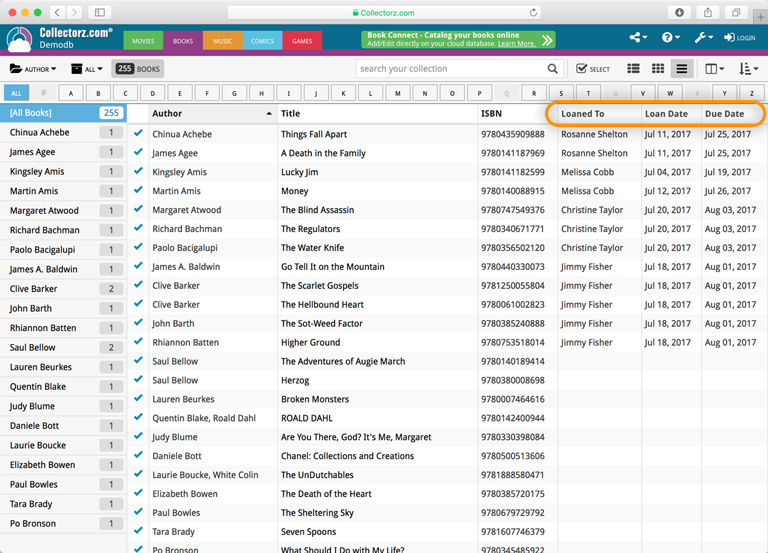
New in Book Connect: a really nice Loan Manager feature!
- Loan books and return books, by scanning their barcodes with CLZ Barry.
- Check outstanding loans and loan history in the Loan Manager
( Coming soon: sync loan information to the CLZ Books mobile app )
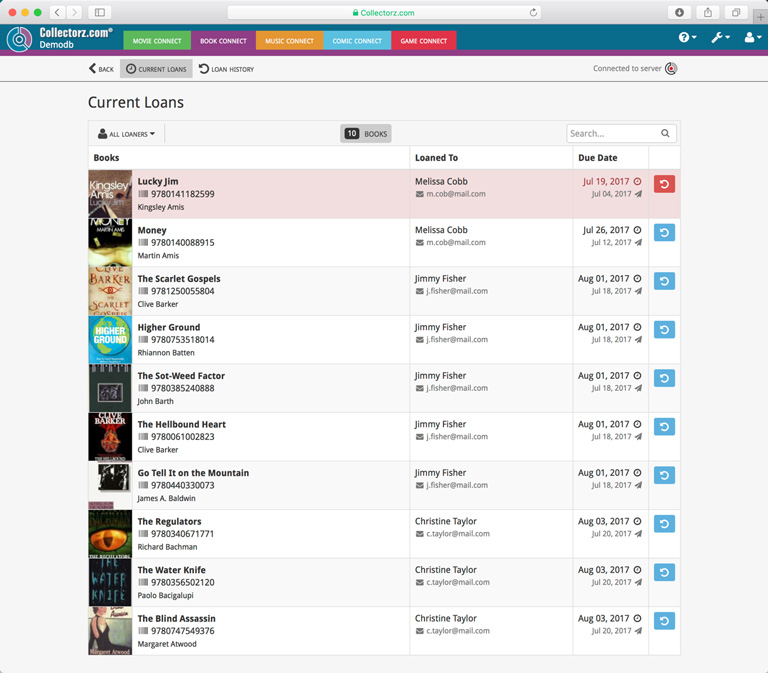
Other tweaks
- Add Books from Core: Search Results list is now loading/refreshing faster, especially for long lists.
- New option for CLZ Barry: Auto-Connect. When enabled, the built-in Buddy for Barry automatically connects to the server when you start the program or open the Add screen.
- The Expire Date of your Update Plan is now always visible in the lower right bottom of the main screen.
Book Connect and the CLZ Cloud for books have just been improved to better handle the sort names for your authors.
Plus, you can now actually edit your author entries to change the sort name and have more control over how your books are sorted!
Here’s what’s new:
- The cloud storage has been changed to allow each user to have their own sort names for their author entries (previously, author sort names were used from the Core).
- This also means that Author Sort Names now sync better between the desktop and mobile software.
- For Book Connect and CLZ Cloud, it fixes sorting differences between the folder panel and the book list panel.
- In Book Connect, you can edit your author entries (including their sort name) from the Edit Book screen and also straight from their entry in the author folder panel (using the little pencil icon, see screen shot below)
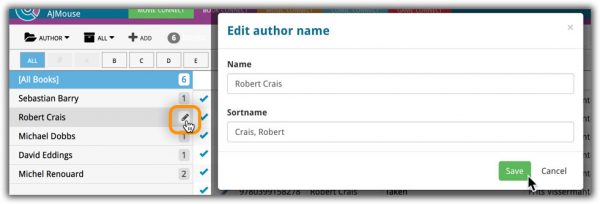
This is a new way to show your collection list to specific people, without making it Public. Just set your Cloud Visibility to Private, hiding it from public view, then generate a secret Private Cloud Sharing link. Send this link to your friends and only they will be able to see your collection. Best of both worlds!
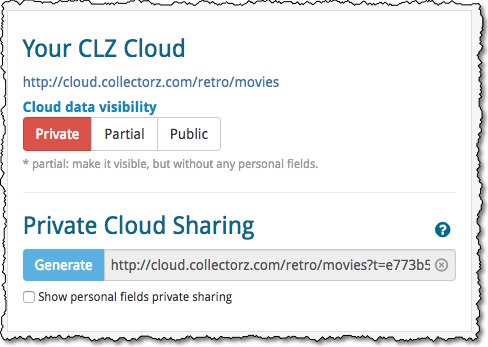
To change our Cloud Visibility, go to your cloud page, login at the top right, then choose Settings from the “wrench” icon menu.
For Game Collector, the v17.1 update has turned out to be a bigger update then the v16 to v17 update 🙂
Because for v17.1 we have added several game-specific fields and features, especially targeted at the serious video game collector:
New “Completeness” field: Loose vs CIB vs New
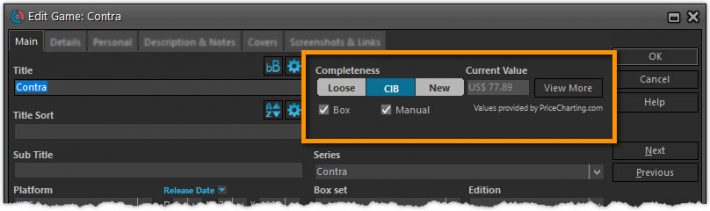
This is for the real video game collectors, especially those that are into collecting retro games:
- Added: a new “Completeness” field, to indicate how complete your copy of a game is. Choose from:
- Loose, meaning “cartridge or disc only”.
- CIB, meaning “Complete In Box”, everything included.
- New, meaning CIB and also still sealed.
- Two extra checkbox fields “Manual” and “Box”.
To further specify the “Loose” status. You know, for those cartridges with just a manual, no box. Or in a box, but with the manual missing.
v4.3.10: Fixed an issue where “deletion changes” sometimes didn’t sync
Fixed:
- Local comic deletes sometimes not synchronized to the CLZ Cloud
v4.3.10: Fixed an issue where “deletion changes” sometimes didn’t sync
Fixed:
- Local book deletes sometimes not synchronized to the CLZ Cloud
Fixed:
- Local album deletes sometimes not synchronized to the CLZ Cloud
v4.3.11: Fixed an issue where “deletion changes” sometimes didn’t sync
Fixed:
- Local movie deletes sometimes not synchronized to the CLZ Cloud
Fixed:
- Local game deletes sometimes not synchronized to the CLZ Cloud
Fixed:
- Facebook sign up button not working
- Reverting of custom uploaded cover when syncing an update
- Crash in the edit screen after pressing the next/previous album button
Fixed:
- Crashing merge dialog in the manage pick list screen on Android 6.0+ devices
- Facebook sign up button not working
- Formatting of cover price in the details view
- Retention of the scroll position in the issue list view on phone sized devices
- Reverting of custom uploaded cover when syncing an update
- Crash in the edit screen after pressing the next/previous comic button
Fixed:
- Crashing merge dialog in the manage pick list screen on Android 6.0+ devices
- Facebook sign up button not working
- Reverting of custom uploaded cover when syncing an update
- Crash in the edit screen after pressing the next/previous movie button
Fixed:
- Crashing merge dialog in the manage pick list screen on Android 6.0+ devices
- Facebook sign up button not working
- Reverting of custom uploaded cover when syncing an update
- Crash in the edit screen after pressing the next/previous game button
Fixed:
- Artist/title sorting when when albums have a composer
- Album sort title not syncing with the CLZ Cloud
New:
- Now edit track lists to modify Title, Artist or Length.
- Manually enter track lists for manually added albums.
- Drag and drop tracks to change their order.
- Sync your customized track lists to the CLZ Cloud!
Fixed:
- App now respects the system screen orientation lock
- Wrong background color for the searchbar on certain Lollipop tablet devices
- Long loading in manage pick list/add manually screen on tablet devices
Big update for Music Connect today: It is now finally possible to edit your album’s track lists and to manually enter track lists for manually added albums!
Use the new Tracks tab in the Edit Album screen to:
- Edit track lists to modify Title, Artist or Length.
- Manually enter track lists for manually added albums.
- Drag and drop tracks to change their order.
New:
- Sync your own track lists from the CLZ Cloud, e.g. your own customized track titles or track lists for unlinked albums
Fixed:
- App closing on CLZ Account registration
v16.4.1: CLZ Cloud: Your track lists and artist sort names now sync
CLZ Cloud: Now stores and syncs *your* track lists
- The CLZ Cloud system now supports the storing and syncing of track lists.
(previously, track lists were always shared from Core) - For each track, the CLZ Cloud now stores Title, Artist and Length.
- Now store and sync your own customized track titles and artists.
- Now store and sync track lists for unlinked albums (e.g. manually entered or imported).
- NOTE: after updating your Music Collector software, ALL your albums will be flagged as CHANGED,
so that they will be re-uploaded to the CLZ Cloud!
BTW: To sync track lists to the CLZ Music app, you need
version 4.2.4 for iOS or version 4.3.6 for Android! (both released today)
CLZ Cloud: Improved syncing of Artist Sort Names
- Improved storing of Album Artists in the CLZ Cloud.
- Now correctly sync Artist Sort Names to/from the mobile apps.
- Fixed: difference in sorting between folder panel and album panel in the CLZ Cloud viewer.
New:
- Sync your own track lists from the CLZ Cloud, e.g. your own customized track titles or track lists for unlinked albums
- New folder option: Collection Status
Fixed:
- Fixed database limit message appearing in the old desktop sync when the limit was between 100 and unlimited