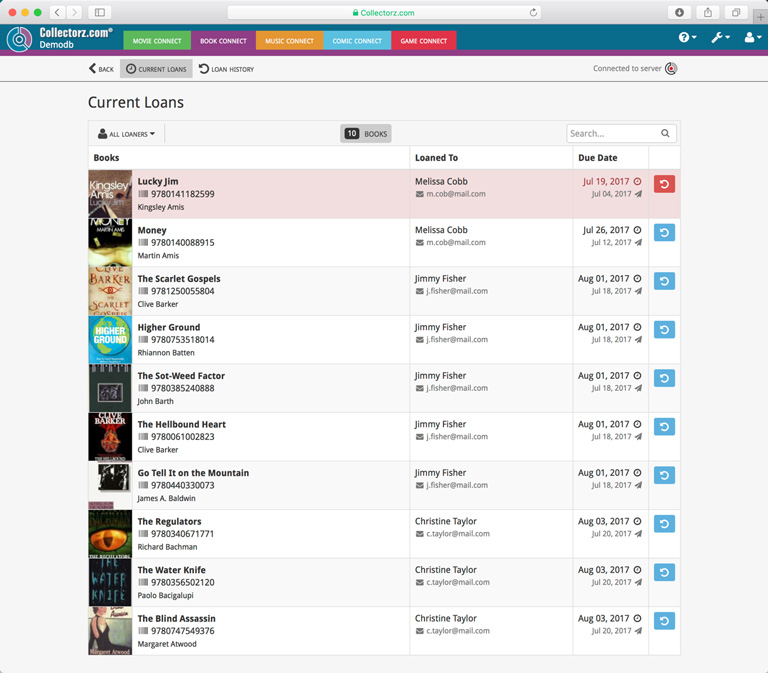News & updates
Summer has arrived, even in Amsterdam. But even though part of the CLZ team was, is or will be on vacation, we’re keeping up a steady stream of releases, on desktop, mobile and web:
- Music Collector for Windows: A completely new Add Albums from Core screen
- Book Collector (PC/Mac): Sync your loan info to CLZ Cloud and Connect
- Book Connect: Loan Manager / Improved Author sorting
- CLZ mobile apps (iOS/Android): lots of small tweaks
Music Collector 17.1 for Windows: A completely new Add Albums screen
For version 17.1 we have completely re-designed the “Add Albums Automatically” screen (and we renamed it to “Add Albums from Core”).
The new screen is both easier-to-use and easier-on-the-eye:
VIDEO: See the new Add Albums from Core screen in action:
- A clear two-panel design: Search Results on the left, Preview on the right.
- The Search Results now show cover images for every result.
- Automatic Preview of selected result (no more double clicking).
- Improved success rate on barcode searches for both CDs and vinyl records!
But there’s more! »» Full details and screen shots here ««
Valid Update Plan? Then use Help / Check for Update to update your software.
Expired Plan? Then first renew your Update Plan in the CLZ Shop.
Book Collector (PC+Mac): Sync your loan info to CLZ Cloud and Connect
A major step forward for both the Windows and macOS editions of Book Collector, as we introduced:
Cloud syncing of all loan information, to the CLZ Cloud and Book Connect!
- Sync outstanding loans to the CLZ Cloud.
This info is directly visible in your CLZ Cloud viewer (just add the Loan fields as columns to your list). - Sync your loan history to the CLZ Cloud.
The loan history is visible in the new Loan Manager of Book Connect, also introduced recently (see below).
Valid Update Plan? Then use Check for Update to update your software.
Expired Plan? Then first renew your Update Plan in the CLZ Shop.
( Coming soon, the obvious next step: sync your loan information to the CLZ Books mobile app )
Book Connect: Loan Manager / Improved Author sorting
Two big changes to Book Connect in July, one completely new feature, one a much requested improvement:
New: a Loan Manager screen, loan and return books
With the loan information now syncing from Book Collector to the CLZ Cloud, this had to happen immediately: a nice Loan Manager screen, so that you loan and return books from anywhere, using the web-based Connect software.
Improved Author sorting
This has been a long-standing issue in Book Connect, a difference in sorting between the list panel and the author folder panel, plus the inability to actually control the sorting by editing Author sort names. Both have been addressed now:
- We updated the way authors and their sort names are stored in the CLZ Cloud, which fixes the folder panel sorting once and for all. This also improves the syncing of author sort names between the mobile and desktop versions.
- You can now actually edit the sort names for your authors, either from the Edit Book screen or using the little pencil icons that now appear next to authors in the folder panel.
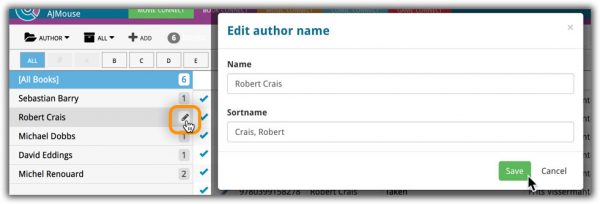
CLZ mobile apps (iOS/Android): lots of small tweaks
All the CLZ mobile apps (5 for iOS, 5 for Android) have received small updates recently, to solve annoyances, to improve navigation and to fix some bugs… Some examples:
- After adding/editing an entry, that entry will be automatically selected in the main list.
- After closing and restarting, the app now remembers the view you were in.
- While using folders, a new “All …” folder is shown at the top, allowing you to quickly view a “flat” list of your entire collection (and use the Back button to go back), without having to leave the folder mode.
- CLZ Comics: when opening the Add screen while “in” a specific series, it will automatically show the issue list for that series, allowing for quick additions without having to search.
- CLZ Music: improved success rate on barcode searches for CDs, PLUS now also finds vinyl records by barcode!