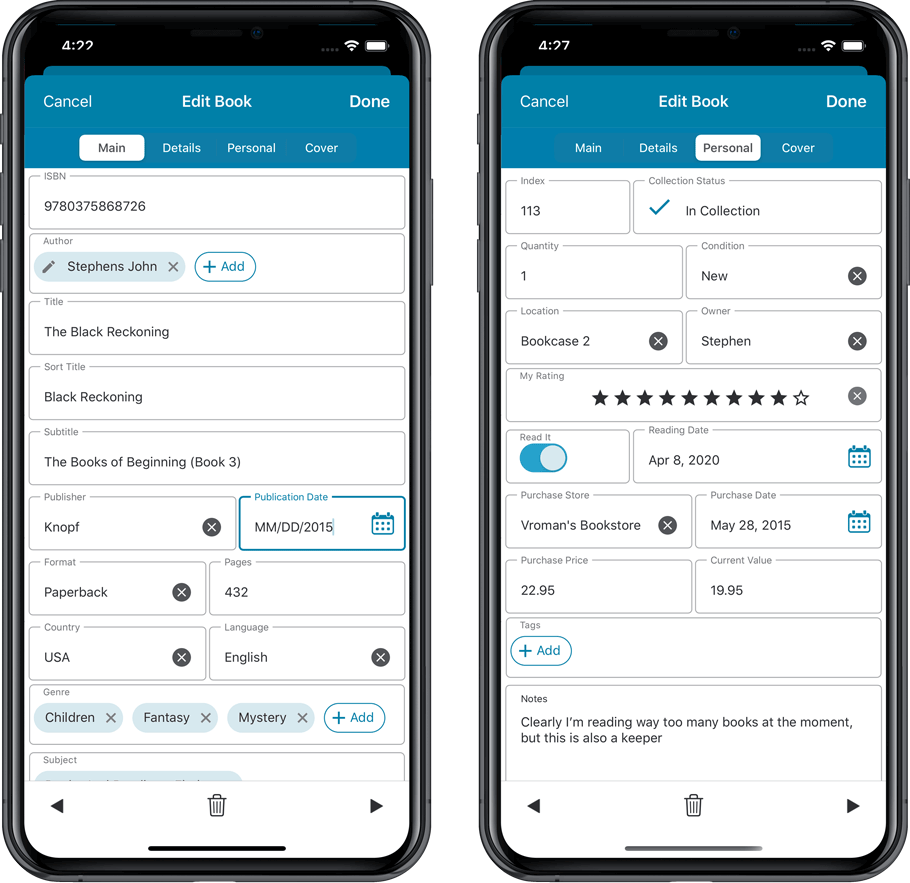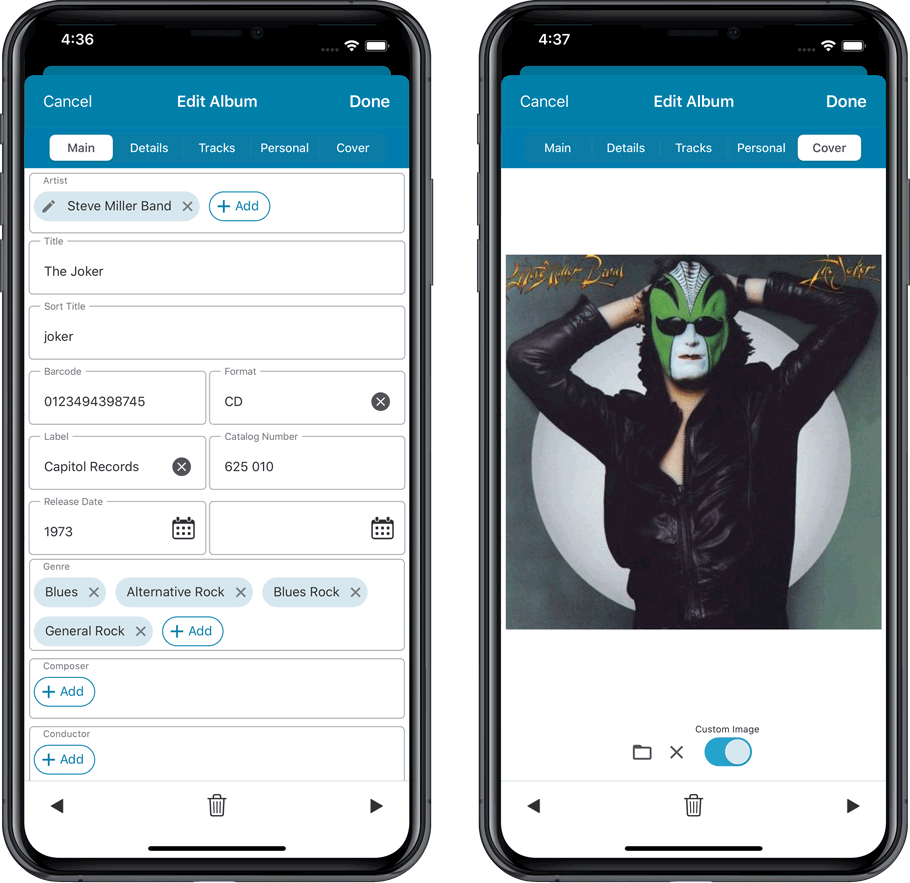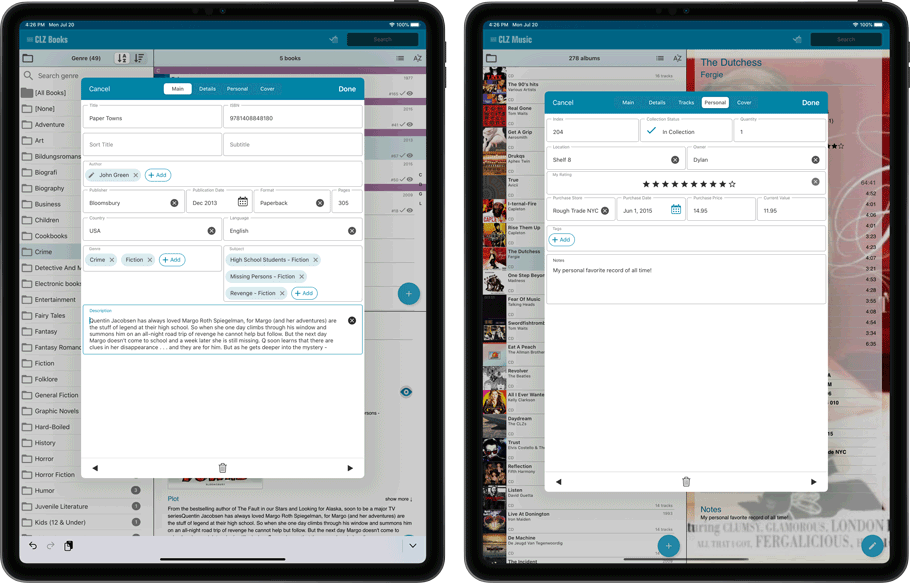News & updates tagged 'sneak preview'
 We are currently working on a re-design of the CLZ Web cloud-based software, with a more modern and more “compact” look.
We are currently working on a re-design of the CLZ Web cloud-based software, with a more modern and more “compact” look.
The main goal is to make the user interface (toolbars, etc..) more compact, so that more screen estate is freed up for your actual collection data. More collection items on screen, more folders on screen.
Also, this will make the CLZ Web software more usable on smaller laptop screens.
Today I can show you a sneak preview of the first area we tackled: the Edit screens.
Sneak Preview: CLZ Books 10.0 – Add books by reading ISBN numbers with OCR
 A big v10.0 update is coming up for your CLZ Books app within 2 weeks, so here’s a Sneak Preview!
A big v10.0 update is coming up for your CLZ Books app within 2 weeks, so here’s a Sneak Preview!
CLZ Book 10.0 will bring a vast improvement to the Add Books by ISBN feature!
Previously the scan screen could only scan ISBN barcodes, but v10 will also “read” ISBN numbers that are printed on the book using OCR (Optical Character Recognition).
 An enormous update for the CLZ Games app is coming up within a few weeks, with the following new features and improvements:
An enormous update for the CLZ Games app is coming up within a few weeks, with the following new features and improvements:
- Improved Adding Games by Title: big cover images for the various game editions (regional, collector’s editions, etc..), filter releases by Region (US, EU, JP, AU, etc.. )
- New collections tab-bar: switch between collections using tabs at the bottom
- New Check Value screen: quickly look up the value of a game, by scanning its barcode or searching by title (requires subscription!)
- Better screens for reporting “unrecognized barcodes”
- More platforms icons: more platforms now come with their own icons
A huge update for your CLZ Movies mobile app is coming up, probably next week. Here’s a sneak preview of all the new features and improvements:
- Improved Add Movies screen: big cover images for 4K/Blu-ray/DVD releases
- Collection tabs: easily switch between collections using tabs at the bottom
- New: tap an actor name in details to show all your movies with that actor
- Better screens for reporting “unrecognized barcodes” and adding them anyway
- Many new icons for digital and streaming formats
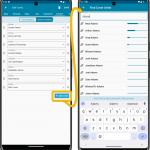 Coming up soon: the ability to add and edit the creators and characters lists, in both the CLZ Comic mobile app and the Comic Connect web-based software. And of course, the syncing of these custom lists between the desktop, web-based and mobile editions.
Coming up soon: the ability to add and edit the creators and characters lists, in both the CLZ Comic mobile app and the Comic Connect web-based software. And of course, the syncing of these custom lists between the desktop, web-based and mobile editions.
Read more
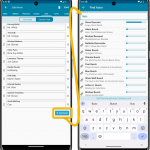 Coming up soon: the ability to add and edit the cast and crew lists, in both the CLZ Movies mobile app and the Movie Connect web-based software. And of course, the syncing of these custom lists between the desktop, web-based and mobile editions.
Coming up soon: the ability to add and edit the cast and crew lists, in both the CLZ Movies mobile app and the Movie Connect web-based software. And of course, the syncing of these custom lists between the desktop, web-based and mobile editions.
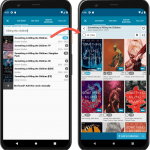 We are working several improvements for the Add Comics screen of the CLZ Comics mobile app.
We are working several improvements for the Add Comics screen of the CLZ Comics mobile app.
The main change will be in the issue list, which will now show as a 3-column grid, with BIG cover images. But still with all the info you had before: Issue Nr, Variant, Variant Description, Release Date and a Key icon.
The main goal here is to make it easier to find your cover, your variant, without having to tap each cover to see the full size version.
[CLZ News] Improved Submit to Core system / Sneak Preview of updated comic tools
 It’s Halloween! So it must be time for the Oct 2021 edition of the CLZ Newsletter!
It’s Halloween! So it must be time for the Oct 2021 edition of the CLZ Newsletter!
October was a quiet month in terms of releases. But the CLZ team has not been sitting still, on the contrary:
At the moment, the entire team is working together on ONE big project, including all developers and all content managers. This is a rare opportunity, but we always enjoy working this way, as it is both fun and efficient.
This time, the big shared project is all about comics and it will result in BIG updates for all flavors of our comic cataloging tools: CLZ Comics 7.0, Comic Collector 22.0 and of course a big update for Comic Connect too (web developers are too cool for version numbers).
Read on for a sneak preview of the new features and improvements.
The topics today:
- 5 updates for Windows with an improved Submit to Core system
- 5 CLZ updates for Android to fully support system font sizes
- Sneak Preview: huge updates for all comic cataloging tools

The big project we are all working on now: lots of new features, new fields and improvements for our comic cataloging tools. Of course all based on your feedback!
Here’s what will be new:
- NEW: Automatic key comic information from Core!
When adding/updating comics from Core, it will now automatically fill in your “Is Key” and “Key Reason” fields. First appearances, deaths, cameo appearances, etc…
BTW: don’t worry, we won’t go the “speculation route”, like the other app “that should not be named”, you know the one 🙂 - Many new fields:
Is Completed for series, a new Collection Status called “Sold”, Date Sold, Price Sold, Last Bag/Board Date and Slab Certification Number. - CLZ Comics: Improved List View entries, showing more info
List entries will now include the Quantity (when <> 1), an Is Key icon and a Slabbed icon. Collection Status is now shown using a colored band on the right. You can now opt to show Cover Dates instead of Release Dates.
Also, in Series List your completed series are hi-lited with a colored band on the right. - Add Comics screen
New setting to “Hide Variants” when searching by Series.
CLZ Comics only:- when scanning barcodes, different beeps for found vs not found.
- tap thumbnail for bigger image
- Improved “Missing Comics” tool
New setting for showing/hiding “On Order” comics. When shown, hi-lited with a star (*). New setting for showing/hidding “Unreleased comics”. - CLZ Comics: now also use camera barcode scanner to …
- search your own collection
- fill in the Barcode field in the Edit Comic screen
ETA: within 3 weeks!
[CLZ News] Big updates for Windows and Connect, sneak preview of v6 for mobile
It’s the last day of July already, so here it is: your monthly dose of CLZ News!
Still making great progress, with half of the team still working from home, the other half present at the CLZ HQ in Amsterdam.
In July, we released 5 big updates for Windows and lots of small improvements to the Connect web-based software. Next to that, team mobile is preparing huge v6 updates for the CLZ mobile apps (sneak preview below!).
Here we go:
- Collector desktop software for Windows:
- Changing your folder field is now much easier
- Edit screen: Add multiple authors, actors, artists in one go
- Some examples of user feedback
- Renew your subscription and always keep it active!
- Connect web-based software:
- Improved “Edit Multiple” screen
- Configurable Date Format for Edit screens
- New “Year” options for folders, colums and sorting
- Improved Auto-Capitalization feature
- More Totals in Statistics screens
- Comic Connect: Auto-Fill Purchase Price with Cover Price
- Music Connect: Use Alphabet Bar for Composers
- Book Connect: AutoCap for Subtitles
- CLZ mobile apps, for iOS and Android:
- Sneak Preview: version 6.0 is coming up!
Version 6.0 is coming up for all five CLZ mobile apps:
CLZ Books, CLZ Music, CLZ Movies, CLZ Comics and CLZ Games (probably in that order).
For “Vee Six” we decided to finally implement THE most commonly requested feature:
Editing Multiple entries in one go! (aka: Batch Editing)
At the same time, v6 will come with completely re-designed Edit screens. Check out some sneak preview screenshot below. More information about app-specific v6 features and improvements will follow later!
Finally: Edit Multiple entries in one go!
This has been the most common feature request for many years: How can I edit (or clear) the Grade/Location/Owner/etc… for many of my database entries in one go?
And in v6, it will finally be possible:
- Just select the entries you want to edit (using tap and hold), and choose Edit from the menu.
- Then select which fields you want to edit (or clear).
- Finally, set the values you want to set and click Done.
Some screenshots:
(These screenshots have been taken from the iOS edition of CLZ Comics, but the other 9 apps will look very similar):
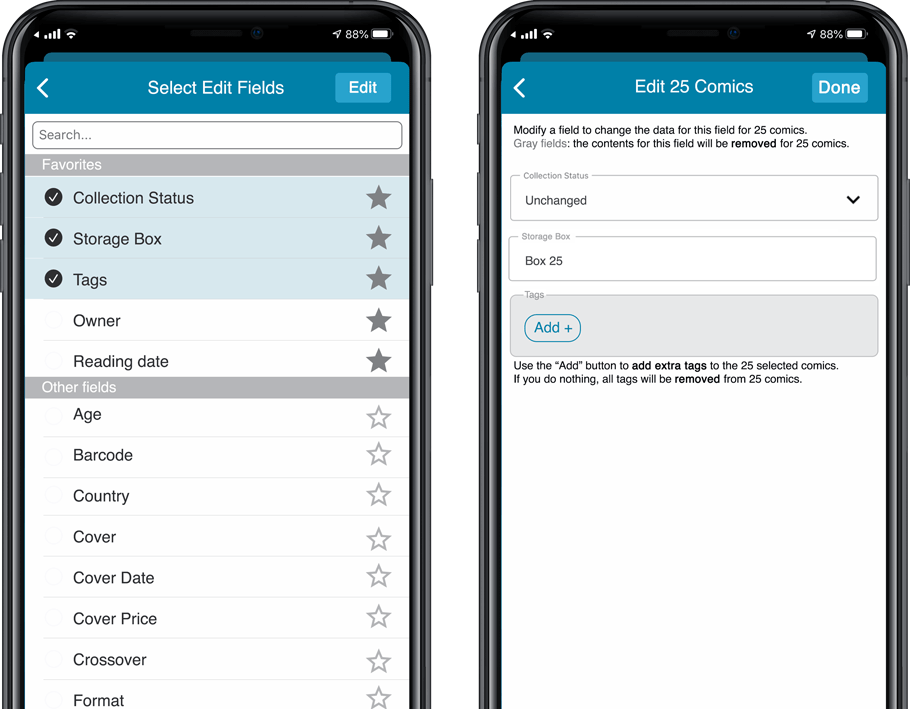
Edit screen re-design
Also new in v6: completely re-designed Edit screens, to make them clearer, more compact and nicer looking.
No more long lists of fields, one per row. In the new screen, fields are placed side by side where possible, with the Cover on a separate tab. Resulting in a more compact screen, requiring less scrolling. Especially on tablet devices!
Some sneak preview screenshots:
(These screenshots have been taken from the iOS editions of CLZ Books and CLZ Music, but the other 8 apps will look very similar):