News & updates tagged 'one by one'
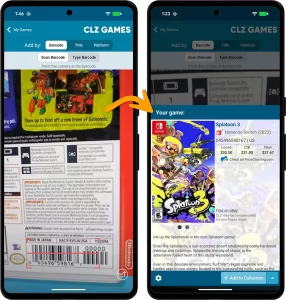 Adding games by scanning barcodes is one of the most popular features of the CLZ Games app. Just scan barcodes, bleep, bleep, bleep, and the scanned games are added to a “queue”. Then use the Add button at the bottom to add all queued games to your database in one go. Quick and efficient.
Adding games by scanning barcodes is one of the most popular features of the CLZ Games app. Just scan barcodes, bleep, bleep, bleep, and the scanned games are added to a “queue”. Then use the Add button at the bottom to add all queued games to your database in one go. Quick and efficient.
However, we always like to keep improving the app, or at least give users multiple options. So today we have added a new “One-by-One” mode to the Add by Barcode screen, that is, without a queue.
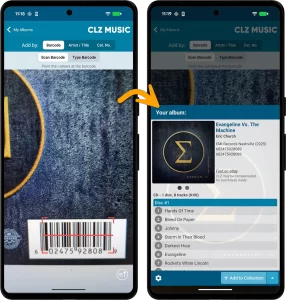 Adding albums by scanning barcodes is one of the most popular features of the CLZ Music app. Just scan barcodes, bleep, bleep, bleep, and the scanned albums are added to a “queue”. Then use the Add button at the bottom to add all queued albums to your database in one go. Quick and efficient.
Adding albums by scanning barcodes is one of the most popular features of the CLZ Music app. Just scan barcodes, bleep, bleep, bleep, and the scanned albums are added to a “queue”. Then use the Add button at the bottom to add all queued albums to your database in one go. Quick and efficient.
However, we always like to keep improving the app, or at least give users multiple options. So today we have added a new “One-by-One” mode to the Add by Barcode screen, that is, without a queue.
Fixed:
- When scanning a barcode in the 1-by-1 mode and getting multiple results, it wasn’t possible to add the first result directly
Fixed:
- Unrecognized barcode screen didn’t add the movie to your collection when scanned in 1-by-1 mode
v10.5: Two new features for the Add Comics screen: Scan barcodes “One-by-One” / Series “shortcuts”
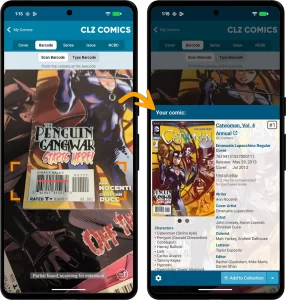 In today’s version 10.5 update, we are introducing two new features in the Add Comics screen.
In today’s version 10.5 update, we are introducing two new features in the Add Comics screen.
- New “One-by-One” mode in Add By Barcode tab: scan and add comics one-at-a-time, without a queue.
- New: easily open any series in the Series tab: in any issue preview pop-up, the series title is now a tappable link that takes you straight to that series in the Series tab
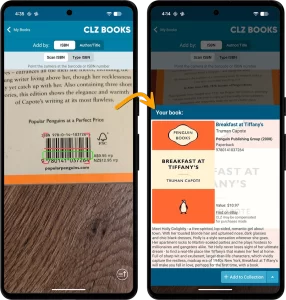 Adding books by scanning/reading ISBN barcodes is one of the most popular features of the CLZ Books app. Just scan ISBNs, bleep, bleep, bleep, and the scanned books are added to a “queue”. Then use the Add button at the bottom to add all queued books to your database in one go. Quick and efficient.
Adding books by scanning/reading ISBN barcodes is one of the most popular features of the CLZ Books app. Just scan ISBNs, bleep, bleep, bleep, and the scanned books are added to a “queue”. Then use the Add button at the bottom to add all queued books to your database in one go. Quick and efficient.
However, we always like to keep improving the app, or at least give users multiple options. So today we have added a new “One-by-One” mode to the Add by ISBN screen, that is, without a queue.
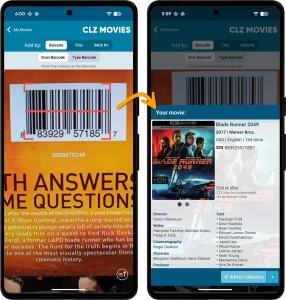 Adding movies by scanning barcodes is one of the most popular features of the CLZ Movies app. Just scan barcodes, bleep, bleep, bleep, and the scanned movies are added to a “queue”. Then use the Add button at the bottom to add all queued movies to your database in one go. Quick and efficient.
Adding movies by scanning barcodes is one of the most popular features of the CLZ Movies app. Just scan barcodes, bleep, bleep, bleep, and the scanned movies are added to a “queue”. Then use the Add button at the bottom to add all queued movies to your database in one go. Quick and efficient.
However, we always like to keep improving the app, or at least give users multiple options. So today we have added a new “One-by-One” mode to the Add by Barcode screen, that is, without a queue.