News & updates tagged 'music files'
Fixed:
- Adding albums from music files or importing a file would cause albums to enter the database without a collection status
- Fields in the Pre-fill screen could look bad on screens with high DPI
- “Collection Status: Sold” was missing from various places
- Setting an item to Collection Status: Sold could cause an access violation
The new 20.1 version introduced smarter automatic album grouping when scanning a folder of music files. For some users this could introduce bad album grouping (for instance if you have your multi disc albums as loose folders together with other loose albums of the same artist).
This version introduces a checkbox at the top of the Add/Link Music Files screen to disable smart album grouping and tries to focus on your album tags only. Keep in mind that your file tags should be correct to make this work.
New:
- Checkbox to enable/disable smart album grouping based on folder structure.
This one is for the music file catalogers among you! In this version 20.1, we have enhanced the music file cataloging features of Music Collector and added support for more file formats.
What’s new?
- Better reading/writing of file tags:
- Support for FLAC file tags (READ/WRITE) + covers and disc indexes.
- Support for DSF file tags (READ ONLY).
- Support for AIF file tags (READ ONLY).
- Support for ID3v2 tags (READING) (ID3v3 was already supported).
- If the tags for number of discs for your music files is off, the program will recognise the issue, and won’t create empty discs.
- Better parsing of folders and file structure:
- Improved album parsing based on folder structure (also looks at disc indexes or disc numbers in folder titles).
- The program now tries to look for CD1/CD2 or Disc 1/Disc 2 folders and use that information accordingly.
- New Parse Settings button that takes you to the Options screen to add “parse formats”.
- Creating a new parse format: You can now click a parse item to add it.
- Edit Screen: you can now browse and select multiple files in one go to add to the file links tab of an album.
Now recognises multiple file tags better and groups multi-disc albums better:
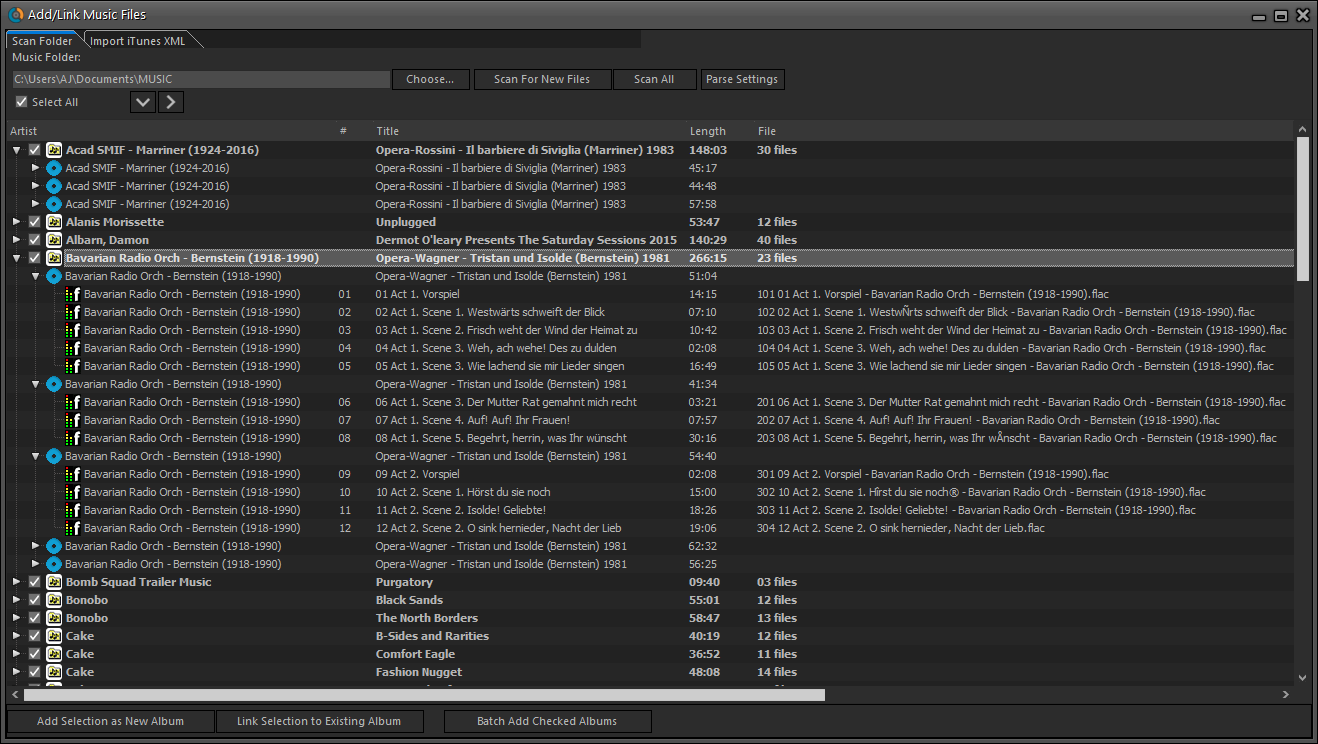
Now finds the cover inside FLAC files:
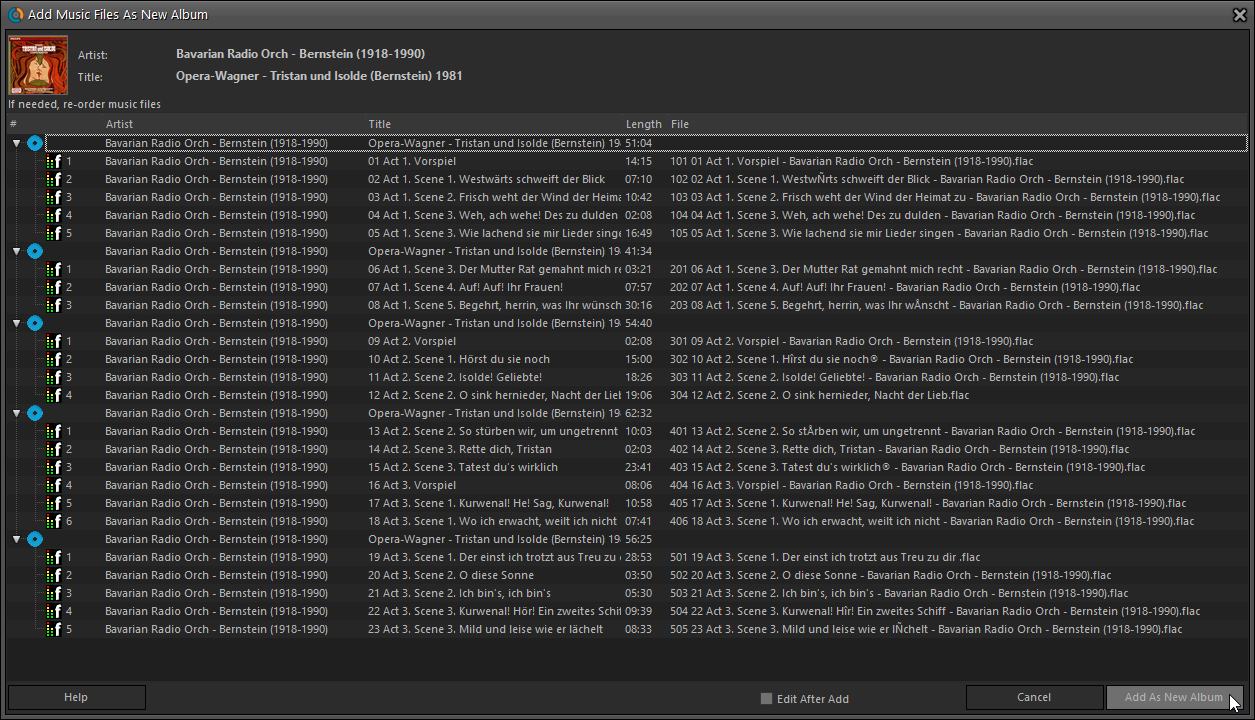
Fixed:
- Submitting an album to Core could generate a wrong error.
Browse
Archive
Tags
add comics
add from core
adding
android
barcode
barcode scanner
barcode scanning
box sets
card view
CLZ Barry
clz cloud
collection status
comic collector
comic values
connect
core
covrprice
custom images
details panel
edit
editing
edit multiple
field defaults
fix
folders
images
images view
ios
key
linking
manage pick lists
movie collector
multiple collections
ncbd
newsletter
performance
pre-fill
quick search
search
search-as-you-type
security
skins
sorting
statistics
sync
syncing
templates
update from core
values
windows