News & updates tagged 'folders' (page 5)
A new grouping option is now available in your Connect!
Click the folder icon top left and select Release / Publication Year to see all your items neatly grouped in a year folder. Click on a year to see all items that were released/published in that year!
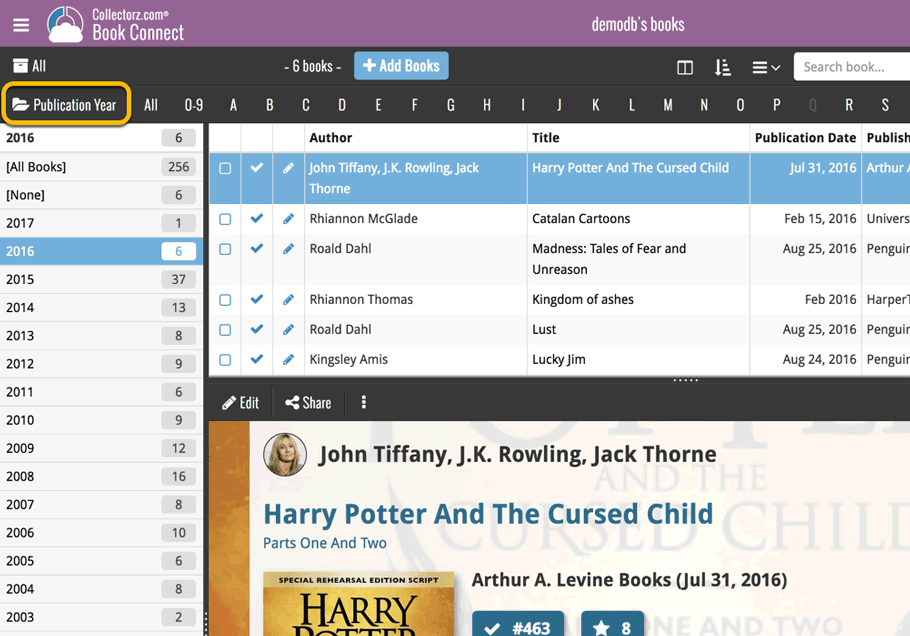
New:
- “Original release year” folder option
Fixed:
- Albums added by barcode could sometimes appear without any detail information
Fixed:
- Crashing merge dialog in the manage pick list screen on Android 6.0+ devices
- Facebook sign up button not working
- Formatting of cover price in the details view
- Retention of the scroll position in the issue list view on phone sized devices
- Reverting of custom uploaded cover when syncing an update
- Crash in the edit screen after pressing the next/previous comic button
New:
- Added folder options: condition, country, store
- Main list
- Scroll position now remembered after editing/removing an album
- Now updates live after editing an album
- Added a ‘show all’ folder item in empty folders on tablet devices
Fixed:
- List view section headers stopping at X
- Crash in the in-app-purchase screen
- Barcode can be added with voice dictation
- App was occasionally crashing when searching for a title
- Background image issue in the backdrop templates on phone devices
- Using the add track button when there was no disc present crashed the app
- Disc titles in the details templates
CLZ Movies Mobile
v4.3.3: Redesigned “Edit Movie” screen and new folder grouping options
Jan 13, 2017
New:
- Edit screen with tabs (main details/personal details)
- Added location as an option in the manage pick list screen
- Added folder options: producer, writer, musician, cinematographer, distributor, store, packaging, edition, consition, subtitle, aspectratio
- Main list
- Scroll position now remembered after editing/removing a movie
- Now updates live after editing a movie
Fixed:
- Missing ‘show all’ folder item in empty folders on tablet devices
- List view section headers stopping at X
- Crash in the in-app-purchase screen
- Barcode can be added with voice dictation
- App was occasionally crashing when searching for a title
- Background image issue in the backdrop templates on phone devices
New:
- New Folder options: format, store, age, color, country, crossover, edition, genre, language, story arc.
- Edit screen is now split into two tabs (Main / Personal).
- After editing/removing a comic, the app now remembers the list’s scroll position.
Fixed:
- After editing a comic, the changed values were not immediately visible in the list.
- Alphabet sections in list were broken after “X”.
- Adding by Barcode: barcodes can now be entered with voice dictation.
- Crash in the in-app-purchase screen.
- ‘Show all’ folder item was missing in empty folders on tablet devices.
New:
- Edit screen with tabs (main details/personal details)
- Added folder options: my rating, edition, hardware type
- Added hardware type as option in the manage pick list screen
- Main list
- Scroll position now remembered after editing/removing a game
- Now updates live after editing a game
- Added a ‘show all’ folder item in empty folders on tablet devices
Fixed:
- List view section headers stopping at X
- Crash in the in-app-purchase screen
- Barcode can be added with voice dictation
- App was occasionally crashing when searching for a title
- Background image issue in the backdrop templates on phone devices
New:
- Edit screen with tabs (main details/personal details)
- Added folder options: country, store
- Main list
- Scroll position now remembered after editing/removing a book
- Now updates live after editing a book
- Added a ‘show all’ folder item in empty folders on tablet devices
- Added collection status folders
Fixed:
- Fixed list view section headers stopping at X
- Crash in the in-app-purchase screen
- App freezing when entering a 20 character password in the login screen
- Manage Pick Lists:
- Wrong sorting of numeric values
- Crash when adding an empty item
- Issue renaming an item with 1 letter only
- Fixed database limit message appearing in the old desktop sync when the limit was between 100 and unlimited
Fixed:
- Cards View: Quick Search didn’t filter the cards in the list.
- First Letter folder option was not using the Sort Names.
- Loan Manager Screen: Search was not working.
- Sierra: Full Screen Mode: “Add Cover” popup appears under the Edit Screen.
- Internal Images: Templates images were not updated after editing an item.
- When no internet connection was available, app was launched in Trial Mode.
- Templates : HTML content in Plots was not formatted correctly.
Fixed:
- Cards View: Quick Search didn’t filter the cards in the list.
- First Letter folder option was not using the Sort Names.
- Loan Manager Screen: Search was not working.
- Sierra: Full Screen Mode: “Add Cover” popup appears under the Edit Screen.
- Internal Images: Templates images were not updated after editing an item.
- When no internet connection was available, app was launched in Trial Mode.
- Added Folder options for Country and store
- CLZ Cloud Sync button now indicates “out of sync” status using red exclamation mark
- App now automatically restores the Unlock Full App in-app purchase
- Fixed hardware keyboard enter not working in tablet search field
- Fixed screen rotation not working on phones
We added folder options in this build for a couple of fields we didn’t have them for yet. Should be a pretty complete list by now! Also added a nice “out of sync” mark to let you know when the collection is out of sync.
New:
- Added Folder options for:
- format
- store
- age
- color
- country
- crossover
- edition
- genre
- language
- story arc
- CLZ Cloud Sync button now indicates “out of sync” status using red exclamation mark
- App now automatically restores the Unlock Full App in-app purchase
Fixed:
- Fixed hardware keyboard enter not working in tablet search field
- Fixed quick search suggesting returning a blank screen on a single issue search result
New:
- CLZ Cloud database detection for empty databases
- Out of sync notification on the sync button
- Improved restoring of in app purchase
- Added collection status folder
- Added folder support for:
- condition
- country
- store
Fixed:
- Fixed screen rotation not working on phones
- Fixed hardware keyboard enter not working in tablet search field
New:
- CLZ Cloud Sync button now indicates “out of sync” status using red exclamation mark
- App now automatically restores the “Unlock Full App” in-app purchase
- Added more folder options:
- store
- packaging
- edition
- condition
- location
- country
- aspect ratio
- cinematographer
- distributor
- musician
- producer
- region
- subtitle
- writer
Fixed:
- Hardware keyboard enter not working in tablet search field
New:
- CLZ Cloud database detection for empty databases
- Out of sync notification on the sync button
- Improved restoring of in app purchase
- Added folder support for: multiplayer mode, edition and hardware type
Fixed:
- Fixed hardware keyboard enter not working in tablet search field
- When using folders, a new [None] entry contains the items that have no value (yet) for the selected folder field.
- Tablets: New always available search box in top bar.
- Add screen: some performance improvements.
- When using folders, a new [None] entry contains the items that have no value (yet) for the selected folder field.
- Tablets: New always available search box in top bar.
- Add screen: some performance improvements.
- When using folders, a new [None] entry contains the items that have no value (yet) for the selected folder field.
- Tablets: New always available search box in top bar.
- Add screen: some performance improvements.
- Main list: fixed slow scrolling problem.
New:
- When using folders, a new [None] entry contains the items that have no value (yet) for the selected folder field.
- Tablets: New always available search box in top bar.
- Add screen: some performance improvements.
- When using folders, a new [None] entry contains the items that have no value (yet) for the selected folder field.
- Adding games by barcode: fixed a problem where adding games was not possible when a barcode search returned multiple results.
- Adding games from Core: fixed: the platform of the game would be set to the configured default platform, instead of the real platform downloaded from Core
- Tablets: New always available search box in top bar.
- Add screen: some performance improvements.
Fixed:
- CLZ Cloud Sync: Fixed a crash when down-syncing a new comic.
- CLZ Cloud Sync: Series: Sort Names were not always synced.
- Add Auto: When adding a new Comic, customised Series Names were overwritten.
- 2 Panel Mode: Folders were always sorted by article.
- Folders: Preference “Ignore SortName of Person Item” was not working.
- Fixed barcode search not working with hardware keyboards
- Fixed the seen it folder not working when a collection status filter was active
- Fixed crash while syncing broken images
New:
- New folder option: Collection Status: group comics by their Collection Status (Collection, Wish List, On Order, For Sale)
Fixed:
- Fixed login error that could occur
- Search not working correctly after updating a comic from Core
- Fixed crash when changing sort order while in a folder.
- Fixed wrong number of search results displayed when searching in a folder
- Fixed lists not refreshed properly after editing (on phone)
- Fixed IMDB folder showing 10 star rated movies as 1 star rated
- Folder item list is now fast-scrollable
New folder options:
- IMDb Rating: group movies into folders based on IMDb Rating
- Collection Status: group movies by their Collection Status
(Collection, Wish List, On Order, For Sale)
Also fixed a couple of bugs.
Browse
Archive
Tags
add comics
add from core
adding
android
barcode
barcode scanner
barcode scanning
box sets
card view
CLZ Barry
clz cloud
collection status
comic collector
comic values
connect
core
covrprice
custom images
details panel
edit
editing
edit multiple
field defaults
fix
folders
images
images view
ios
key
linking
manage pick lists
movie collector
multiple collections
ncbd
newsletter
performance
pre-fill
quick search
search
search-as-you-type
security
skins
sorting
statistics
sync
syncing
templates
update from core
values
windows