News & updates tagged 'fix' (page 4)
We fixed an issue in two panel mode where, on start-up, the items in your database sometimes wouldn’t show up correctly. We also addressed a problem with cover prices not syncing up correctly.
Fixed:
- Main Screen: The width of the columns wasn’t remembered correctly sometimes.
Fixed:
- Main Screen: The width of the columns wasn’t remembered correctly sometimes.
Fixes:
- Several Access Violation errors in the main screen.
- List View: Double clicking on checks would make list unresponsive.
- Edit Screen: Using Next/Prev would cause strange effects with checkboxes in main screen.
- Main Screen: The width of the columns wasn’t remembered correctly sometimes.
- Main Screen: “Follow album” option didn’t work correctly.
- Multiple Selection Action Bar didn’t always show the “check all” check box when switching between Album and Track view.
Fixes:
- Several Access Violation errors in the main screen.
- List View: Double clicking on checks would make list unresponsive.
- Edit Screen: Using Next/Prev would cause strange effects with checkboxes in main screen.
- Main Screen: The width of the columns wasn’t remembered correctly sometimes.
Fixes:
- Several Access Violation errors in the main screen.
- List View: Double clicking on checks would make list unresponsive.
- Edit Screen: Using Next/Prev would cause strange effects with checkboxes in main screen.
- Main Screen: The width of the columns wasn’t remembered correctly sometimes.
Fixes:
- Several Access Violation errors in the main screen.
- List View: Double clicking on checks would make list unresponsive.
- Edit Screen: Using Next/Prev would cause strange effects with checkboxes in main screen.
- Main Screen: The “keep filter active” checkbox and “Reset Filter” button were hidden.
Fixed:
- Main comic list wouldn’t load completely in certain situations.
Fixed:
- Crash when the ‘loaner’ folder was selected.
Fixed:
- Add Multiple Comics Manually: the first two comics of the added list would get the same index number.
- Linking Comics with CLZ Core didn’t mark them “dirty” for syncing with CLZ Cloud.
- Main Screen: Quick filter panel option “keep active” wasn’t applied directly after restarting software.
- Edit Comic: Links tab: When editing a local link, the “previous” button didn’t work.
New:
- Add Books from CLZ Core: the 4 “Add by” tabs now have icons.
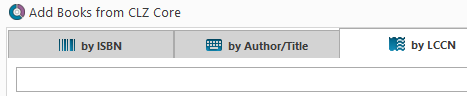
Fixed:
- Link/Update Books with CLZ Core: if an ISBN can’t be found, the author, publisher and title are now filled in automatically in the “Unrecognized ISBN” screen, if they are known from the book you’re linking.
- Main screen: Details Panel: characters with a link filled in were not clickable.
- Edit Book: Links tab: When editing a local link, the “previous” button didn’t work.
- After adding a book where a pick list item (such as an author) was updated with new information, not all books using that same author were marked as “dirty” for syncing with CLZ Cloud.
Fixed:
- Submit Missing ISBN: for some users the popup would look messed up with the “OK” and “Cancel” buttons out of sight
- Crashes during Check for Update process
Fixed:
- Crashes during Check for Update process
Fixed:
- Import from other collection could cause a crash in rare cases
- Edit Book:
- On User Defined Fields tab, “_[Add pick list item]_” didn’t work for comboboxes
- Changing the role for a credit would mark all books dirty where that person appeared instead of just the edited book
- Manage Pick Lists: removing pick list items didn’t mark their corresponding books as modified
- Main Screen: accelerator keys in main menu (like “ALT+F” for files menu) didn’t work
Fixed:
- Edit Movie:
- On User Defined Fields tab, “_[Add pick list item]_” didn’t work for comboboxes
- Changing the role for a credit would mark all movies dirty where that person appeared instead of just the edited movie
- Edit Episode: “Seen It” was not automatically checked when viewing date was filled in
- Manage Pick Lists: removing pick list items didn’t mark their corresponding movies as modified
- Main Screen: accelerator keys in main menu (like “ALT+F” for files menu) didn’t work
- Add/Link Movie Files: movie files that were linked as “Trailer” were still showing when “Hide Linked Files” was checked
- Submit Missing Barcode: it was possible to click the “Add Movie” button when there were no movie results, causing an “Access Violation”
- Sync with CLZ Cloud: multiple Formats were not properly down syncing
Fixed:
- Tag reading music files: in rare cases some text tags like Artist and Title were not read properly because of different encoding
- person grids: adding a person with a display name that existed multiple times, would sometimes save the wrong one
- Templates: subtitle in details template is now on a separate line
- Edit Album:
- On User Defined Fields tab, “_[Add pick list item]_” didn’t work for comboboxes
- Changing the role for a credit would mark all albums dirty where that person appeared instead of just the edited album
- Manage Pick Lists: removing pick list items didn’t mark their corresponding albums as modified
- Main Screen:
- accelerator keys in main menu (like “ALT+F” for files menu) didn’t work
- selection text at bottom of screen wasn’t always properly updated
Improved “Unrecognized ISBN” screen
- NEW: integrated Find Cover tool.
Easily pick a cover images from internet search results for the ISBN. - Two extra fields: Publisher and Year.
- Author box now has drop-down with your Author list for easy entry of existing author names.

Fixed:
- Dragging and dropping cover images did not work for HTTPS URLs.
- Person grids: problems adding authors when multiple authors exists with the same display name.
Movie Collector (Windows)
v16.4.5: Quick search with regular expressions and other tweaks
Oct 10, 2016
New:
- Quick search now also supports Regular Expressions. Enter “matches:” followed by regular expression in the quick search box.
- Free Trial now has an information panel to show the user how to get started.
- Trial Popup has been simplified to make it easier to pick one of the options.
- The Trial Popup sometimes showed when it shouldn’t for existing users.
Fixed:
- Linking Movies with Core: a barcode search that resulted in several results couldn’t be expanded
- Export to XML: exporting could cause an “Invalid Pointer Operation” error
Changes:
- Export to XML is now a lot more memory efficient, writing the xml directly to hard disk (can be more slow though)
Fixed:
- Sync with Cloud: First Edition and Abridged fields were cleared when syncing down from the cloud
- Add/Modify Filter: “Contains” filters were always case insensitive even when “case sensitive” was checked
- Edit Multiple: F8 didn’t clear price and dimension values
Fixed:
- Program could throw an “Handle is invalid” error after multiple edits
Fixed:
- Program could throw a “Handle is invalid” error after multiple edits
Book Collector (Windows)
v16.3.9: Maintenance build with improvements to the main screen and more
Aug 16, 2016
Fixed:
- Main Screen:
- The folder tree was wrapping the values in the list
- A double hint was showing for the thumbnail slider to resize thumbnails in Images View
- When working offline, closing the program could cause Access Violations
- Edit Book:
- It was possible to sort the stories list where it shouldn’t which caused drawing issues
- Moving story up or down could make selected story look empty
- Edit Story: some buttons were missing icons
- User Defined Fields: values of check box lists were not loaded correctly in some cases
Fixed:
- Main Screen: a double hint was showing for the thumbnail slider to resize thumbnails in Images View
- Cloud Sync: log messages weren’t showing any more
- User Defined Fields: values of check box lists were not loaded correctly in some cases
Book Collector (Windows)
v16.3.8: Improvements to Cloud Syncing, Edit Book screen and Dark Skin
Aug 08, 2016
Improvements:
- Cloud Syncing: Now does up to 5 retries when a sync action fails because of a temporary connection problem.
- Edit Book: Improved “search as you type” behaviour of search boxes for adding authors, credits and characters.
- Dark Skin: active window now has a light grey border, making it stand out more when windows overlap.
Fixed:
- Screen started to “flicker” after leaving the program inactive for a few minutes.
- Add Automatically: adding a checked result would sometimes uncheck a result from another search in the queue.
- Main Screen / Two Panel Mode: selection status text would sometimes show an invalid text when no books were showing in the list.
- Edit Multiple: F8 to clear didn’t work for memo fields like Plot and Notes.
Fixed:
- Export to HTML/Printing would throw a “Field id 123 has no XML tagname.” error for the “Is TV Series” field
- Add automatically: adding a checked result would sometimes uncheck a result from another search in the queue
- Main Screen: selection status text would sometimes show an invalid text in two panel mode when no movies were showing in the list
- Screen started to “flicker” after leaving the program inactive for a few minutes.
Browse
Archive
Tags
add comics
add from core
adding
android
barcode
barcode scanner
barcode scanning
box sets
card view
CLZ Barry
clz cloud
collection status
comic collector
comic values
connect
core
covrprice
custom images
details panel
edit
editing
edit multiple
field defaults
fix
folders
images
images view
ios
key
linking
manage pick lists
movie collector
multiple collections
ncbd
newsletter
performance
pre-fill
quick search
search
search-as-you-type
security
skins
sorting
statistics
sync
syncing
templates
update from core
values
windows