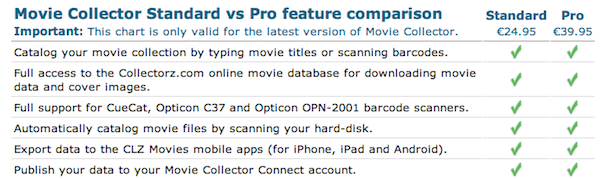News & updates tagged 'barcode scanner' (page 2)
It’s been a long time in the making, but it’s finally here:
CLZ Music 4.0 for iOS!
Apart from several improvements to the Add Album screen (see below), the 4.0 version contains an important change:
CLZ Music for iOS is now free to download
Starting with version 4.0, CLZ Music is free to download and starts with a limit of 100 albums.
New: Improved Add Albums screen
- Easily switch between Add methods (Artist & Title / Barcode / Manual).
- Re-designed search results with included cover images.
- New black style for Preview Screen.
- Add by Barcode now automatically opens Camera Scan screen.
- Larger Camera Scan screen on iPad
It’s been a long time in the making, but it’s finally here:
CLZ Books 4.0 for iOS!
Apart from several improvements to the Add Book screen, the 4.0 version contains an important change: CLZ Books for iOS is now free to download
Starting with version 4.0, CLZ Books is free to download and starts with a limit of 100 books.
New: Improved Add Books screen
- Easily switch between Add methods (Author & Title / ISBN / Manual).
- Re-designed search results with included cover images.
- New black style for Preview Screen.
- Add by ISBN now automatically opens Camera Scan screen.
- Larger Camera Scan screen on iPad
Fixed:
- Improved Webcam functionality for Webcam Barcode scanning:
- Sometimes starting the webcam feature would hang the program
- Some webcams didn’t show any video
- A JPEG error could be thrown for some webcams
- Add Automatically: when you didn’t want to move an issue from your wish list into your collection, it wasn’t possible.
Fixed:
- Improved Webcam functionality for Webcam Barcode scanning:
- Sometimes starting the webcam feature would hang the program
- Some webcams didn’t show any video
- A JPEG error could be thrown for some webcams
- Add Automatically: when you didn’t want to move a book from your wish list into your collection, it wasn’t possible.
Fixed:
- Improved Webcam functionality for Webcam Barcode scanning:
- Sometimes starting the webcam feature would hang the program
- Some webcams didn’t show any video
- A JPEG error could be thrown for some webcams
- Add Automatically: when you didn’t want to move a movie from your wish list into your collection, it wasn’t possible.
Fixed:
- Improved Webcam functionality for Webcam Barcode scanning:
- Sometimes starting the webcam feature would hang the program
- Some webcams didn’t show any video
- A JPEG error could be thrown for some webcams
- Add Automatically: when you didn’t want to move a game from your wish list into your collection, it wasn’t possible.
Fixed:
- Improved Webcam functionality for Webcam Barcode scanning:
- Sometimes starting the webcam feature would hang the program
- Some webcams didn’t show any video
- A JPEG error could be thrown for some webcams
- Add Automatically: when you didn’t want to move an album from your wish list into your collection, it wasn’t possible.

Webcam barcode scanning
Use your webcam as a barcode scanner, to add or find CDs by barcode.
- Scan barcodes with your webcam
Just use the live camera view to point your webcam at a barcode
and let our software detect the barcode that is in view. - Use the webcam scanner to add CDs by barcode
Pop-up the scan window and scan CD barcodes,
either using Direct Search or scanning into the Queue. - Or use it in the main screen to find albums by barcode
Scan a CD barcode while in the main screen,
to quickly search your local database by barcode. - Works best with auto-focus or manual-focus webcams
Fixed focus cameras will not work well (or at all).

Webcam barcode scanning
Use your webcam as a barcode scanner, to add or find comics by barcode.
- Scan barcodes with your webcam
Just use the live camera view to point your webcam at a barcode
and let our software detect the barcode that is in view. - Use the webcam scanner to add comics by barcode
Pop-up the scan window and scan comic barcodes,
either using Direct Search or scanning into the Queue. - Or use it in the main screen to find movies by barcode
Scan a comic barcode while in the main screen,
to quickly search your local database by barcode. - Works best with auto-focus or manual-focus webcams
Fixed focus cameras will not work well (or at all).

Webcam barcode scanning
Use your webcam as a barcode scanner, to add or find movies by barcode.
- Scan barcodes with your webcam
Just use the live camera view to point your webcam at a barcode
and let our software detect the barcode that is in view. - Use the webcam scanner to add movies by barcode
Pop-up the scan window and scan DVDs or Blu-rays,
either using Direct Search or scanning into the Queue. - Or use it in the main screen to find movies by barcode
Scan a DVD or Blu-ray while in the main screen,
to quickly search your local database by barcode. - Works best with auto-focus or manual-focus webcams
Fixed focus cameras will not work well (or at all).

Webcam barcode scanning
Use your webcam as a barcode scanner, to add or find games by barcode.
- Scan barcodes with your webcam
Just use the live camera view to point your webcam at a barcode
and let our software detect the barcode that is in view. - Use the webcam scanner to add games by barcode
Pop-up the scan window and scan game barcodes,
either using Direct Search or scanning into the Queue. - Or use it in the main screen to find games by barcode
Scan a game barcode while in the main screen,
to quickly search your local database by barcode. - Works best with auto-focus or manual-focus webcams
Fixed focus cameras will not work well (or at all).
![]() It is live: the Android edition of CLZ Barry!
It is live: the Android edition of CLZ Barry!
Finally you can scan barcodes with your Android’s camera and wirelessly send them to your PC or Mac, to any program, any text box, including of course all Collectorz software!
Buy the CLZ Barry app for Android ( US $7.99 ) here,
or just search for “clz barry” in the Android Market on your device itself.
Read more
 Just a quick message to Barry Club members to let you know that Apple has approved our CLZ Barry 1.0.2 build and it’s now live in the App Store.
Just a quick message to Barry Club members to let you know that Apple has approved our CLZ Barry 1.0.2 build and it’s now live in the App Store.
This build 2 fixes the crashes some Comic Collector users have reported, plus a couple of other problems (full What’s New list is included below).
If you own an iPhone 3G or better, iPod touch 4th gen or an iPad 2,
then now’s the time to buy Barry. Read more
 Great news: our CLZ Barry wireless barcode scanner app
Great news: our CLZ Barry wireless barcode scanner app
has just been approved by Apple and is now live in the App Store!
Finally you can scan barcodes with your phone’s camera and
wirelessly send them to your PC or Mac, to any program,
any text box, including of course all Collectorz software! Read more
It’s been a while since the last Barry news, so time for an update:
ETA ???
 During all the V8 chaos, Pim, AJ and Sven continued their work on CLZ Barry.
During all the V8 chaos, Pim, AJ and Sven continued their work on CLZ Barry.
And I am happy to announce that the iPhone edition is almost finished.
We’re planning to submit it to Apple tomorrow.
After that, Pim will focus on the Android edition, trying to finish that one
as soon as possible. However, we probably can’t stick to our plan to release
both editions simultaneously.
It would be crazy to deliberately hold back the release of the iPhone edition.
I think we’ll just release the iPhone app as soon as Apple give us the “go”,
then launch the Android app when ready, probably 2 or 3 weeks later. Read more
 Last week, we told you about a “secret” project we were working on:
Last week, we told you about a “secret” project we were working on:
Project B. We also gave you a hint, the Project B logo (on the left).
This post generated many guesses on Facebook and Twitter,
and we were happy to see that most of you guessed correctly:
Project B is a wireless barcode scanner app. And it’s called:
CLZ Barry !
![]() Are you procrastinating cataloging your DVDs and Blu-rays because you think it is way too much work? Well, don’t.
Are you procrastinating cataloging your DVDs and Blu-rays because you think it is way too much work? Well, don’t.
Let me share my experience cataloging our shelves when I finally decided to organize our own movie collection.
When I started on the task I did not know how many movies and series we had, nor how much time it would take me to list them all.
My set up: Movie Collector Pro for Windows on my Vaio laptop and the OPN-2001 laser scanner.