News & updates
CLZ Alwin here, with the CLZ News for September 2025. I know, I am one day late. Yesterday was a bit too hectic with the big CLZ Movies releases, so I had to postpone the newsletter, sorry!
But yes, that immediately brings us to THE big news for September: the long awaited updates for CLZ Movies, but web and mobile, are finally live!
For Web, just log in to enjoy the new features, for the mobile app, update your app to version 10.0.
More Web news: a new feature had been added for all CLZ Web flavors, a new “Transfer Field Data” tool, which you can use for copying or moving data between fields.
And… at the end of this newsletter, I am doing a “What’s Cooking?” section again, that is, a quick summary of everything that is in progress at this very moment.
Which includes the disclosure of the secret project I announced last month, the biggest CLZ Web project in recent years. Don’t miss this big reveal!
In short, these are the topics today:
- CLZ Movies: Lots of new fields and features! (web and mobile)
- CLZ Web: New “Transfer Field Data” tool: copy or move data between fields
- CLZ Music (web and mobile): improved results for barcode searches
- What’s cooking? An overview of ongoing projects
CLZ Movies: Lots of new fields and features! (web and mobile)
This started out as a relatively small update in which we would add some new fields, but in the end, it ended up as a huge major upgrade, with several big new features that have been on our “to do” list for many years.
But… after 3 months, these updates are now live!
For Web, just log in to enjoy the new features, for the mobile app, update your app to version 10.0.
Here’s what is new for both Web and Mobile:
Editable episode lists for TV Series!
In the Edit Movie screen, go to the Episodes tab and change the toggle at the top to “Custom Episodes”. From that moment on, you can edit episodes or add your own. With customizable titles, episode numbers, runtimes and first airdates.
And.. for your manual entries, e.g. for TV Series that are not in CLZ Core, you can manually add your own episode lists!
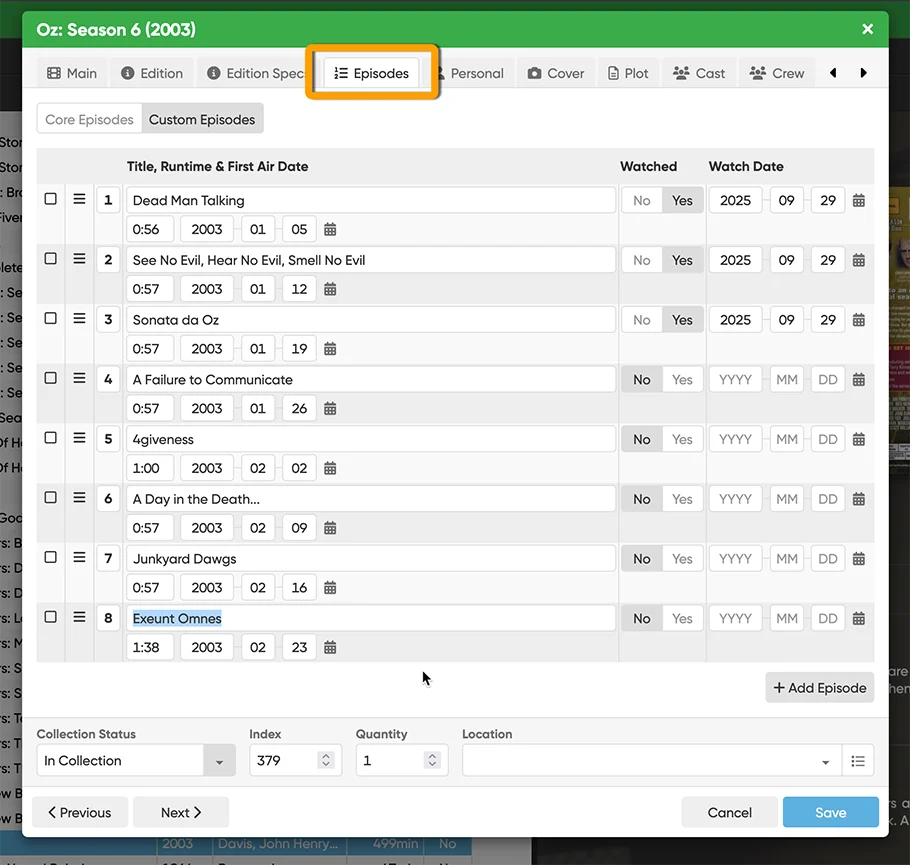
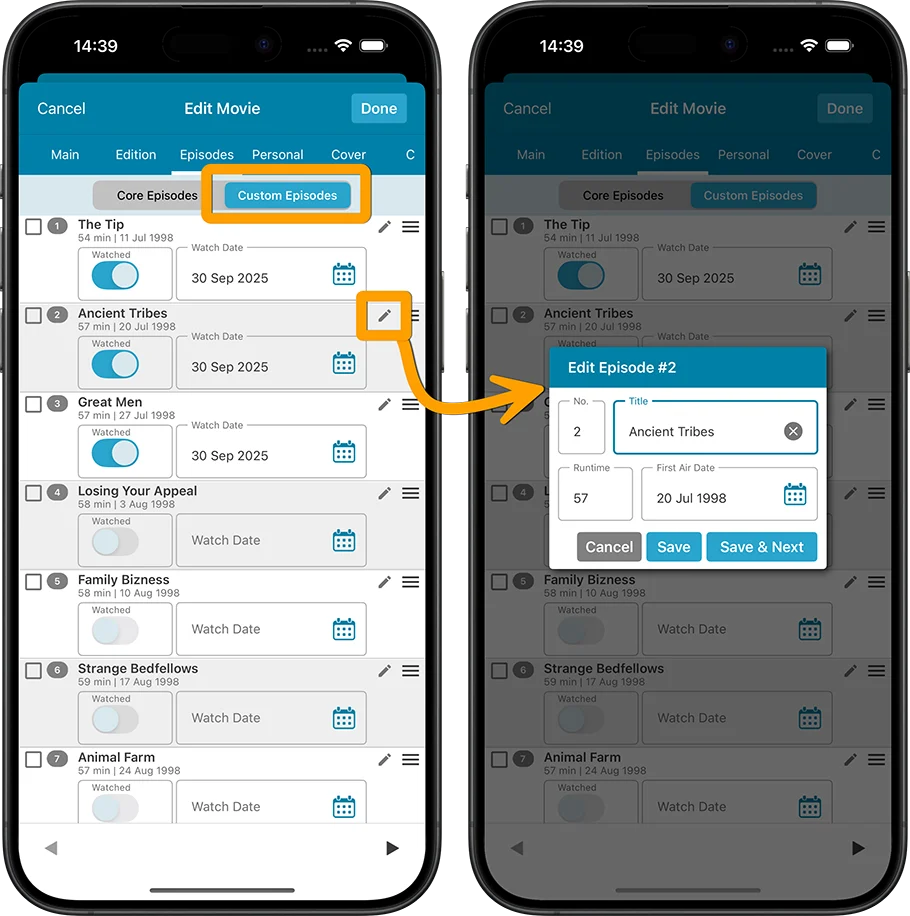
Watch history: track multiple watch dates
Previously, one could just toggle a “Seen It” switch between Yes and No, and enter one Seen It Date and “Seen Where” location. Now, by popular demand, we expanded this into a full “watch history”, where you can add multiple watch sessions, with their own Date and location.
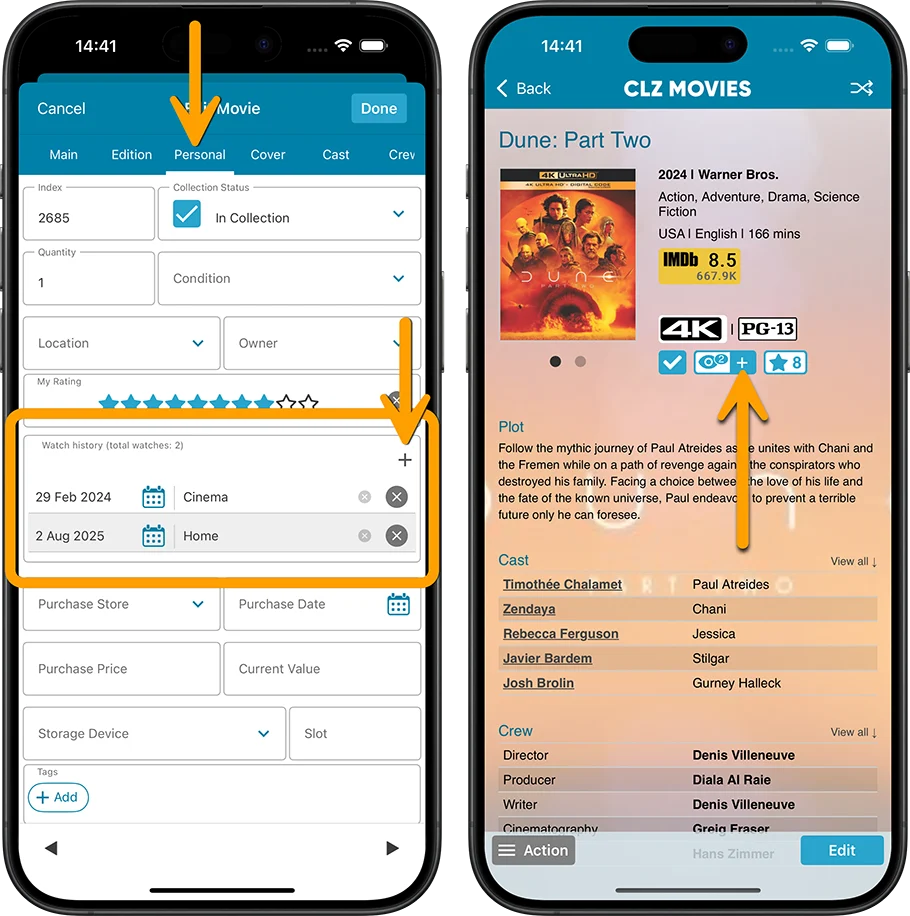
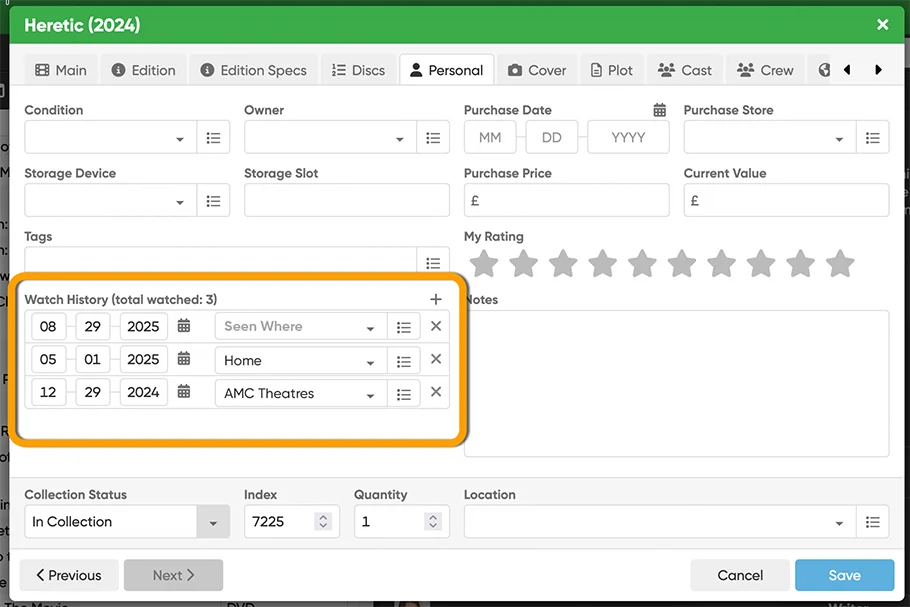
Add your own YouTube trailer links
YouTube trailers typically come from Core automatically. But now, you can add your own trailers too!
Extra fields for Box Sets
The Box Set item has been expanded with several extra sub-fields:
- Purchase Price
- Purchase Date
- Purchase Store
- Notes
New: “Features” field
A big text fields to track available features for your DVD/Blu-ray/4K movies.
HDR field now allows multiple values
Finally… the HDR now lets you set multiple values, like HDR10 and Dolby Vision.
Lots of screenshots here: CLZ Movies Web / CLZ Movies 10.0 for iOS and Android
CLZ Web: New “Transfer Field Data” tool
Five updates for all five CLZ Web flavors last week, in which we introduce a new super useful database management tool, called “Transfer Field Data”. In short, this tool lets you copy or move field values from one field to another, in batch, for your entire database, or for a selection of items.
A tool like this has not exactly been a super common request, but we are seeing this question pop-up quite regularly:
” How can I move all data from field X to field Y? “
Often the question originates from a user’s new insights into how to use the program’s fields in the best way. E.g. some users start using the Location or Storage Box field for their own categorization, but then later learn about the Tags field and thus want to move their data from Location to Tags.
Sadly, we did not have a solution for this (other than lots of manual labor).
But as of today, we will be able to answer the above question better, with a happy:
“Sure, just use the Transfer Field Data tool in the Maintenance menu!”
Check out some screenshots of the new tool here.
As you can see, it has a deceptively simple UI (just select the Source and Destination fields). However, the internal workings are very complex, especially regarding the copying of field values between fields of different data types (e.g. going from a checkbox field to a in multi-value Tags field).
Find the Transfer Field Data tool in the menu top left, under Maintenance, or by checkboxing a couple of items, and from the Action bar menu click “Transfer Field Data”.
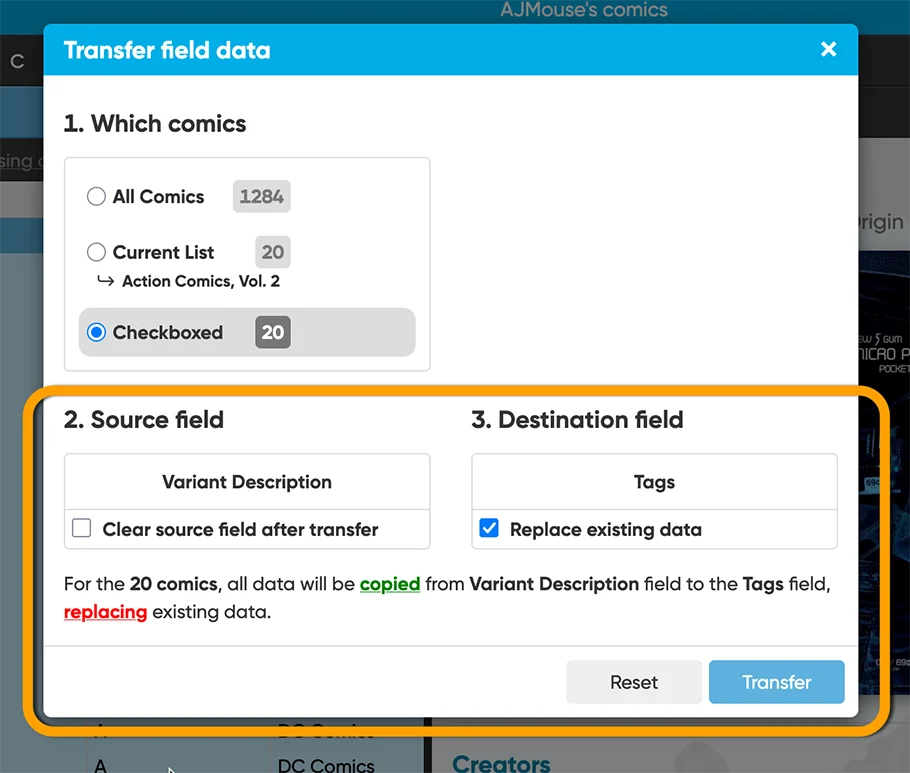
CLZ Music (web and mobile): improved results for barcode searches
We have tweaked our barcode search engine, to give you better results when adding CDs and vinyl records by barcode, especially for multi-disc albums.
What’s cooking? An overview of ongoing projects
Without getting into too much detail for each one, here’s a quick summary of everything Team CLZ is working on at this moment:
- CLZ Web: User Defined Fields! This is the big one, it is finally coming to Web, the ability to create your own custom fields.
- CLZ mobile apps: Automatic eBay search links, easily find eBay listings for your collectibles.
- CLZ mobile apps: iOS 26 updates, to fix some issues and to make use of the new glass look
- CLZ mobile apps: new “one by one” mode for adding by barcode.
Enjoy!