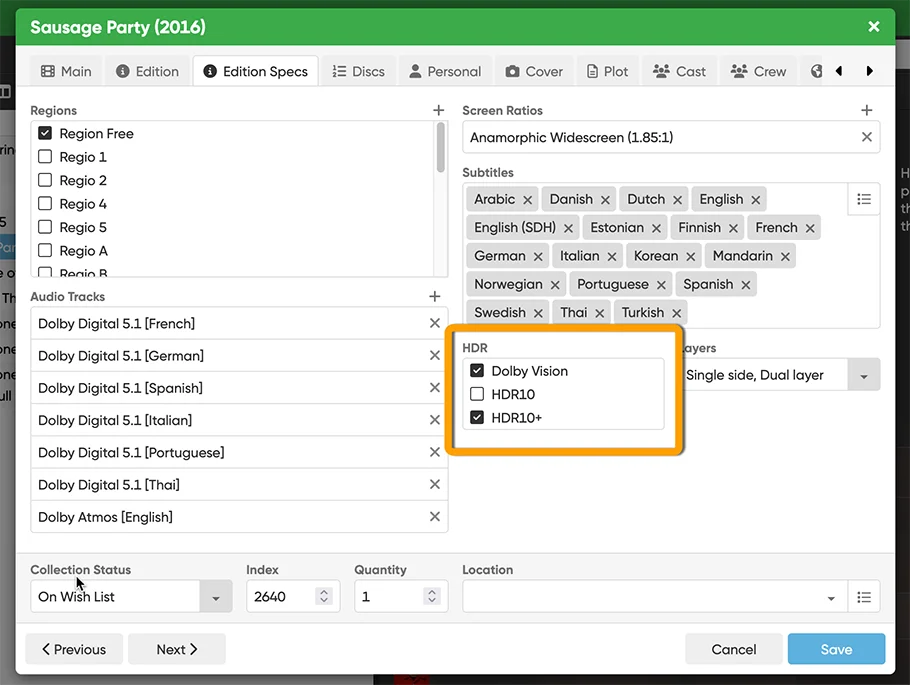In the past 3 months, most of the dev team (Pim, Bernard, Michiel and AJ) have been working on big updates for CLZ Movies, both Web and Mobile.
In the past 3 months, most of the dev team (Pim, Bernard, Michiel and AJ) have been working on big updates for CLZ Movies, both Web and Mobile.
And this update is now live for your CLZ Movies Web software!
It started out as a relatively small update in which we would add some new fields (just like we did for the books and music apps recently). However, the update has grown into a huge major upgrade, with several big new features that have been on our “to do” list for many years:
- Editable episode lists for TV Series
- Watch history: track multiple watch dates for your movies
- Add your own YouTube trailer links
- Extra fields for Box Sets: Purchase Price/Date/Store and Notes
- A new “Features” fields, to track available features for DVD/BR/4K
- The HDR field now allows multiple values, e.g. HDR10 *and* Dolby Vision
Check out some screenshots below!
Editable episode lists for TV Series!
In the Edit Movie screen, go to the Episodes tab and change the toggle at the top to “Custom Episodes”.
From that moment on, you can edit episodes or add your own. With customizable titles, episode numbers, runtimes and first airdates.
And.. for your manual entries, e.g. for TV Series that are not in CLZ Core, you can manually add your own episode lists!
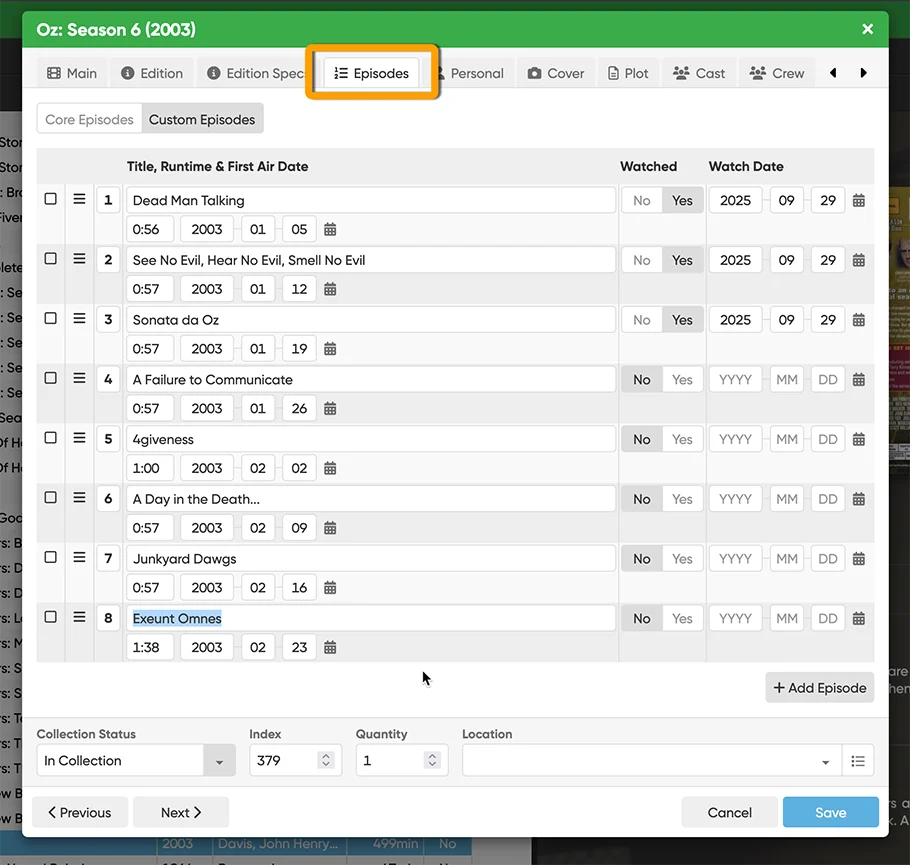
On top of that we now display all available episode data in the details panel!
Watch history: track multiple watch dates
Previously, one could just toggle a “Seen It” switch between Yes and No, and enter one Seen It Date and “Seen Where” location.
Now, by popular demand, we expanded this into a full “watch history”, where you can add multiple watch sessions, with their own Date and location.
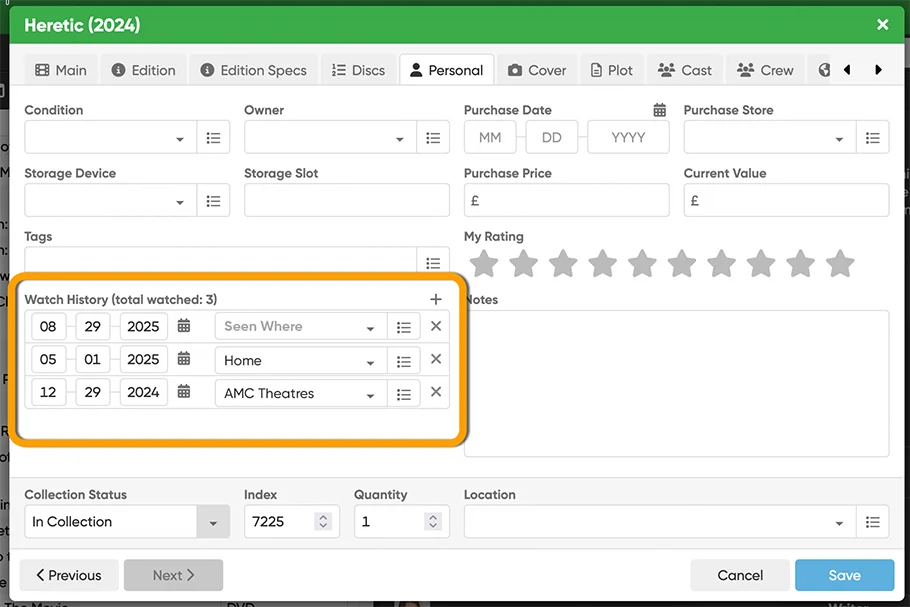
Add your own YouTube trailer links
YouTube trailers typically come from Core automatically. But now, you can add your own trailers too!
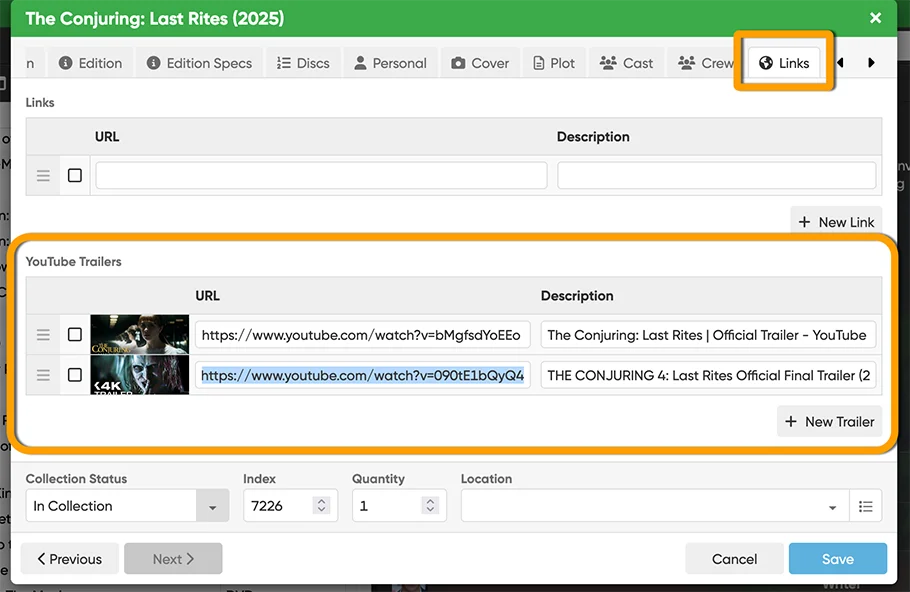
Extra fields for Box Sets
The Box Set item has been expanded with several extra sub-fields:
- Purchase Price
- Purchase Date
- Purchase Store
- Notes
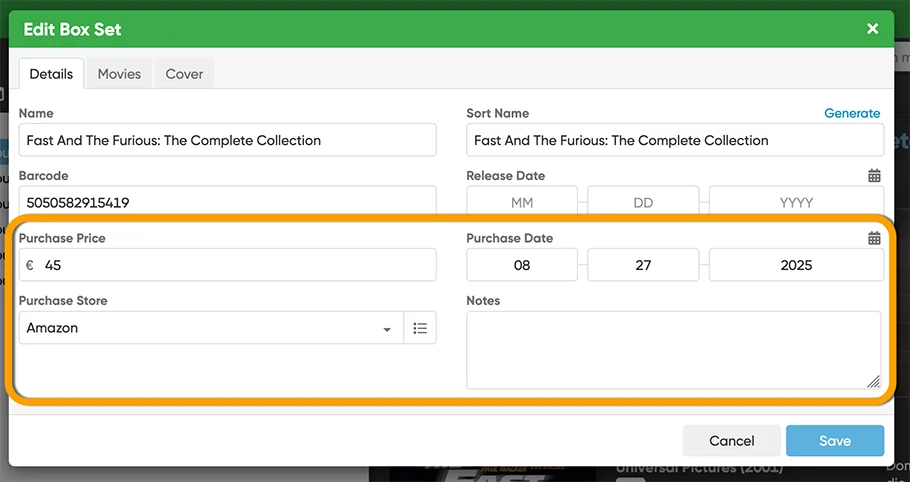
Also new today: In “Settings” you can now opt to always show all movies from a box set in the details panel (instead of hiding them under a “show all” button).
New: “Features” field
A big text fields to track available features for your DVD/Blu-ray/4K movies.
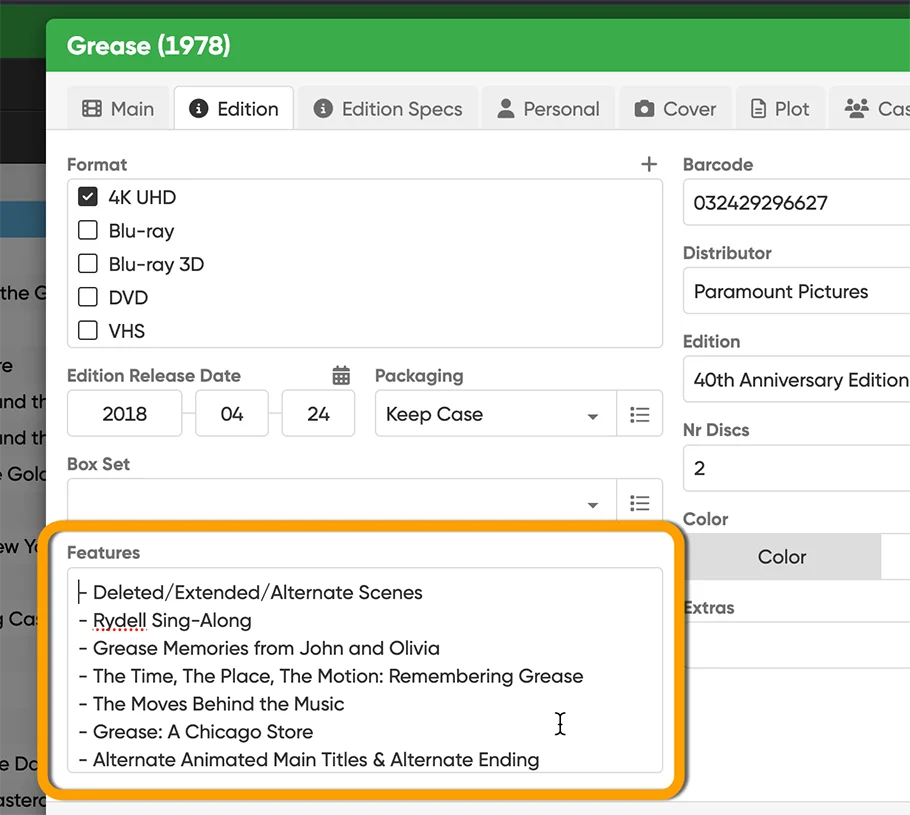
HDR field now allows multiple values
Finally… the HDR now lets you set multiple values, like HDR10 and Dolby Vision.