 Today, a big update for your CLZ Movies Web software.
Today, a big update for your CLZ Movies Web software.
For this update, we have done a complete re-design of the Add Movies screen. The 3 main goals here were to:
- Make it easier to find the actual movie and release you own, when adding by Title
- Make the search results more compact and nicer looking
- Make it all fast and snappy
Here’s what’s new in the Add Movies screen:
Adding by Title
- The search results now include a short summary of main actors, to help recognize the movie you are looking for
- Instead of “expanding” a movie entry to see its releases, now just click a movie to see all releases in the panel on the right
- Browse these releases in a grid with BIG cover images, no more tiny thumbnails!
- Use the tabs at the top to filter the release list by format! (4K / Blu-ray / DVD / Other)
- Tip: click the “Default” entry top left to just add the movie itself with a default movie image, without edition details.
- Finally, click your release to quickly add it, using the “Confirm” sheet that slides in from the bottom. No more big Preview panel!
Add Movies screen with big images for releases and “Add Movie sheet”:
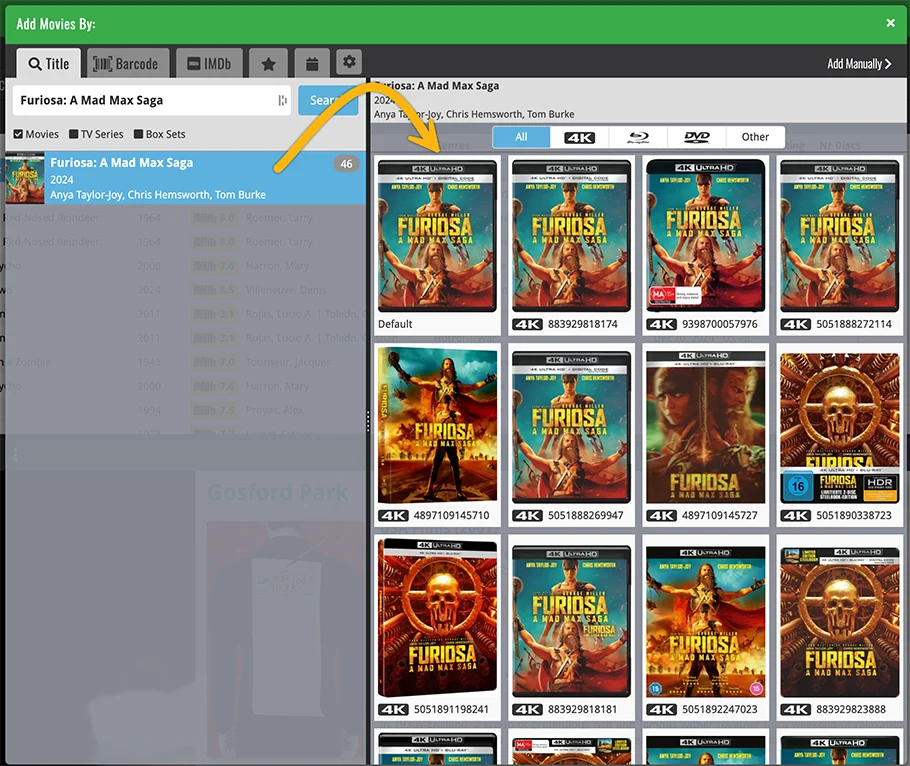
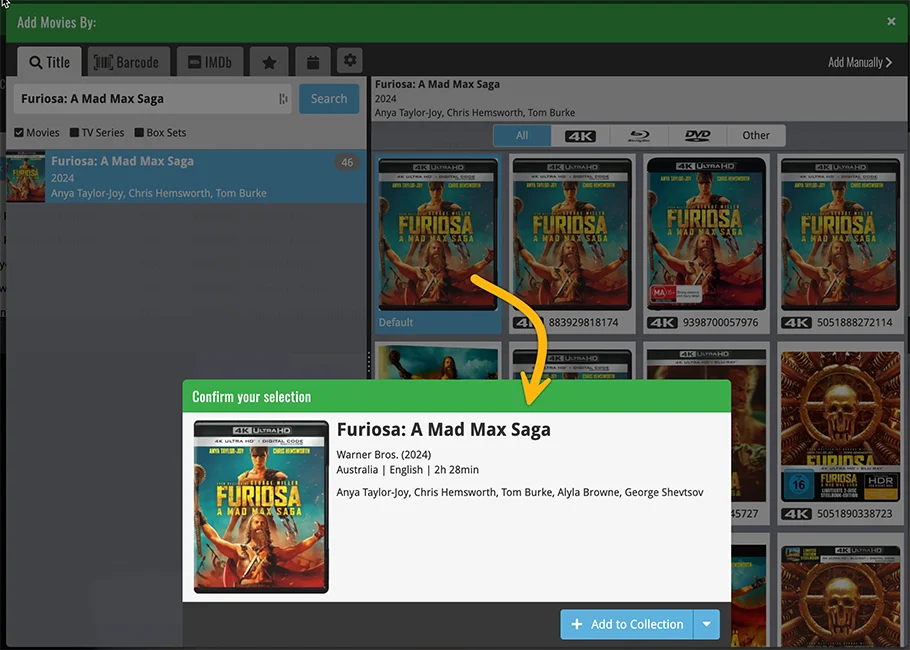
Filter releases by Format using the tabs at the top:
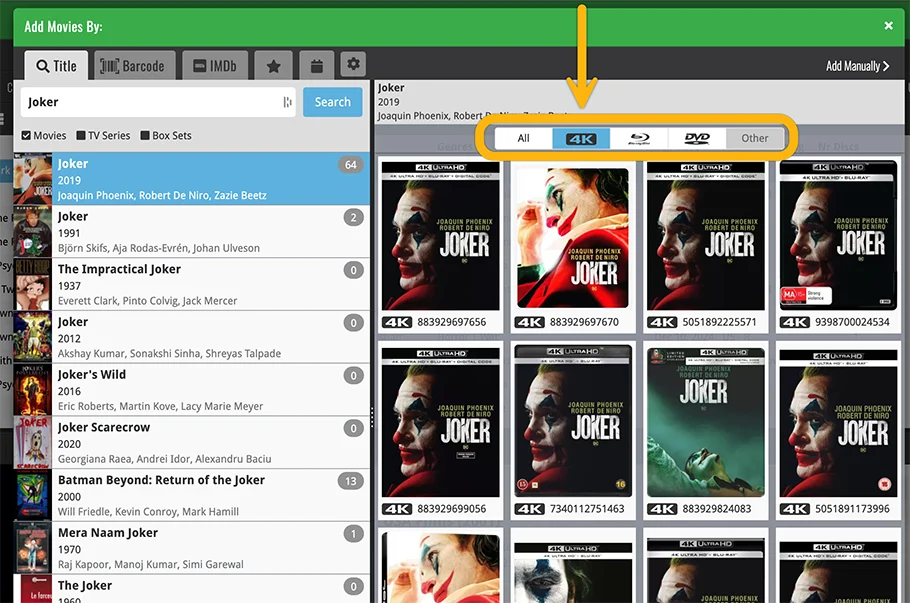
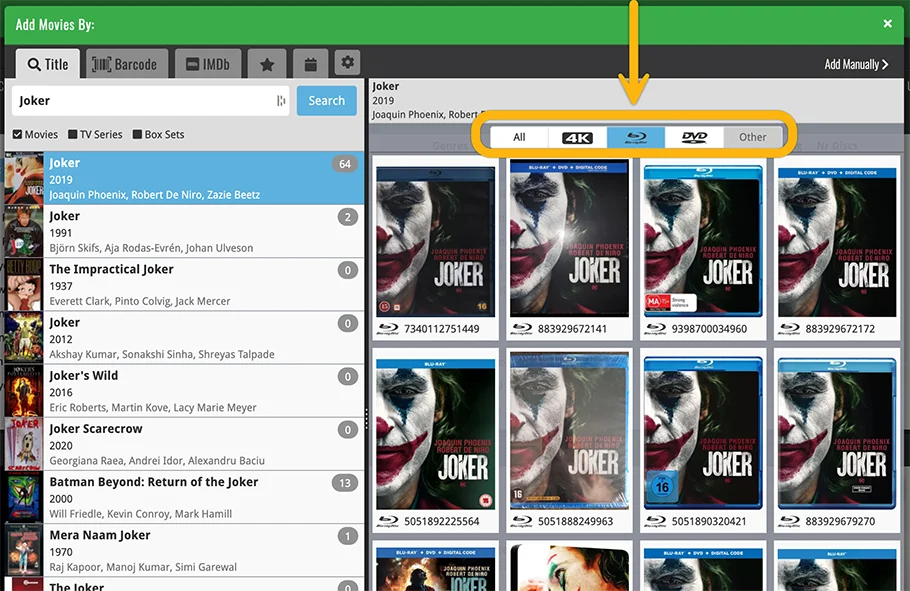
Look and feel
Other changes to the Add Movies screen:
- No more preview panel on the right. Click a result to bring up a nice and compact “Confirm” sheet for adding.
- More compact look of search results, so that more entries can fit on the screen
Recent changes
Import custom episodes from Movie Collector
Dec 11, 2025
Lots of new fields and features!
Sep 30, 2025
Further tweaks to eBay links
Jul 24, 2025
Automatic eBay search links
Jul 08, 2025
Movie details panel: improved design, layout and performance
Jun 20, 2025
More compact design and layout: fit more movies on screen
May 27, 2025
Improved Add Movies screen
Dec 17, 2024
New “search for…” suggestions when adding movies by title
Aug 01, 2024
Improved search behaviour
May 24, 2024
Improved managing and editing of pick list fields
Apr 08, 2024
Connect is now available in Swedish!
Feb 21, 2024
Connect is now available in Danish!
Jan 30, 2024
Improvements to the Collections and Edit Multiple features
Nov 20, 2023
Complete re-design of Edit Multiple feature
Oct 30, 2023
Pre-fill screen: Orange highlights and a Clear button
Oct 30, 2023
Improved search results in the Link with Core screen
Oct 12, 2023
Connect is now available in French, Spanish and Hungarian!
Sep 29, 2023
Improved Import from CSV/TXT screen
Aug 16, 2023
Printing / Exporting a selection is now much easier
Aug 11, 2023
Modify the Cast and Crew lists of your movie entries!
Jul 20, 2023
Connect is now available in German!
Jul 04, 2023
Re-designed collection tab-bar
May 04, 2023
Connect is now available in Dutch!
Apr 27, 2023
New collection view : Vertical Cards!
Jul 07, 2022
Lots of new features and tweaks in one go!
Jun 29, 2022