News & updates
 This is CLZ Alwin, writing this January 2025 newsletter from home!
This is CLZ Alwin, writing this January 2025 newsletter from home!
The entire CLZ team has been working fully remote since Jan 1 now and we’re doing great. We’re chatting over Slack and doing lots of Slack huddles and Google Meets when needed. And we have met for lunch with the whole team twice now!
Looking back at the releases for this month and the progress on long running projects, we’re just as productive as we were at the office, while enjoying more freedom and free time. So far so good!
The topics for today’s newsletter:
- CLZ mobile apps:
- CLZ Scanner 2.0: Better barcode scanning / OCR reader for ISBNs
- CLZ Music / Movies / Games: Better barcode scanning
- CLZ Web cloud-based software:
- CLZ Comics Web: Re-design of Pull List feature (and now called “NCBD”)
- CLZ Music Web: Add by Barcode: combine discs into multi-disc album
- Coming up: more “compact” look for CLZ Web
Mobile apps:
CLZ Scanner 2.0: Better barcode scanning / OCR reader for ISBNs
Our CLZ Scanner app was launched in Feb 2023. Since then, there have been several improvements to the built-in barcode scanners in the actual CLZ cataloging apps, so we figured it was time to bring all those enhancements to the CLZ Scanner too.
Resulting in this big 2.0 update!
Reminder: What is CLZ Scanner?
CLZ Scanner is our free barcode scanner app, for use with the CLZ Web web-based software. You can use the CLZ Scanner app on your phone, to scan barcodes with your phone camera and send the scanned barcodes to the Barcode queue in the Add screen of the CLZ Web software on your computer.
The scanned barcodes can either be sent to the CLZ Web software instantly while you scan, OR you can opt to scan barcodes into CLZ Scanner’s own queue while offline, and then later sync the entire queue to the CLZ Web software.
In other words, CLZ Scanner is a barcode scanner app, nothing more, nothing less, it is not a cataloging app like our other five CLZ apps. All it does is scan barcodes into a queue and then sync that queue to the CLZ Web software. The actual adding to your database is done there, in the CLZ Web software on your computer.
What’s new in CLZ Scanner 2.0?
- Now reads barcodes much faster and in the entire camera screen! Just point your camera in the general direction of the barcode and it will already go “beep!” and add to queue!
- New scanning feedback shows where it “sees” a barcode. It shows a detected barcode with a red box and red scan line and will follow it around the screen if you move the camera.
- For books: Scan screen now also “reads” actual ISBN numbers using OCR. No barcode needed!
- For comics: Better scanning of barcode extensions. Now uses our vast CLZ Core online barcode database to do quick checks whether it should expect an extension or not. Therefore, no more AUTO/EXT toggle!
Check out some CLZ Scanner 2.0 screenshots here
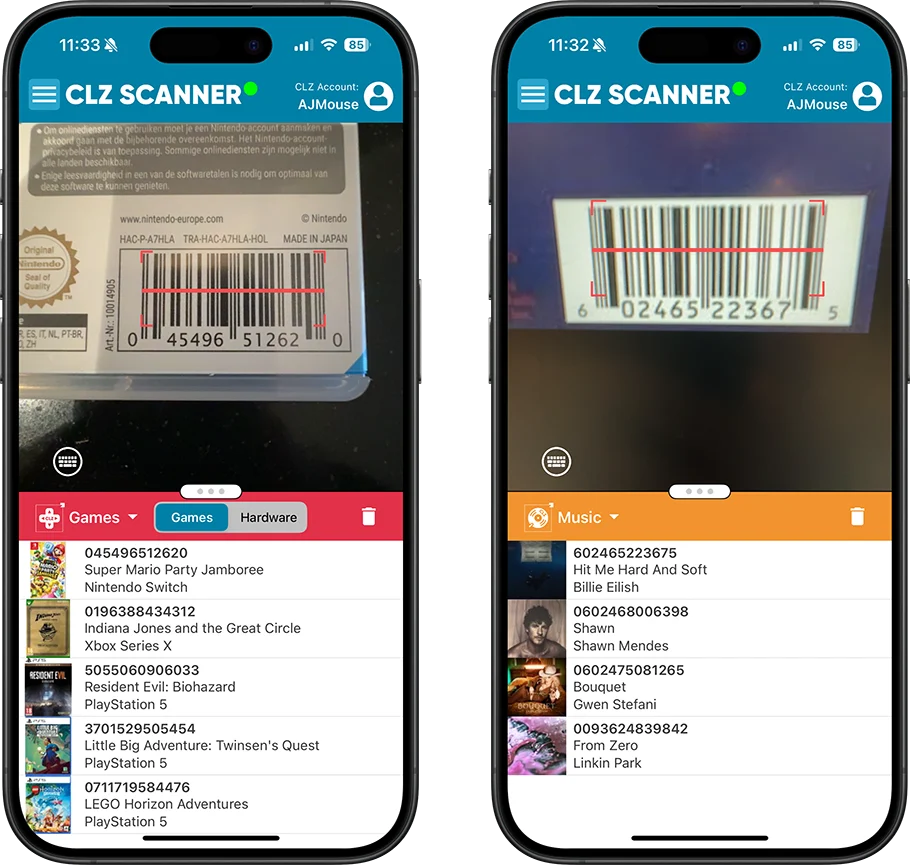

CLZ Music / Movies / Games: Better barcode scanning
Adding items by scanning barcodes is THE most important feature of the CLZ apps, so we will never stop trying to make the barcode scanner better and better 🙂
In this months updates (9.5 for CLZ Music and CLZ Games, 9.6 for CLZ Movies) we implement three improvements to the barcode scanner in the Add screen:
- Now reads barcodes much faster and in the entire camera screen!
- New scanning feedback shows where it “sees” a barcode
- New Type Barcode tab for manual barcode entry and support for external USB/BT scanners
Some screenshots: CLZ Music 9.5 / CLZ Games 9.5 / CLZ Movies 9.6
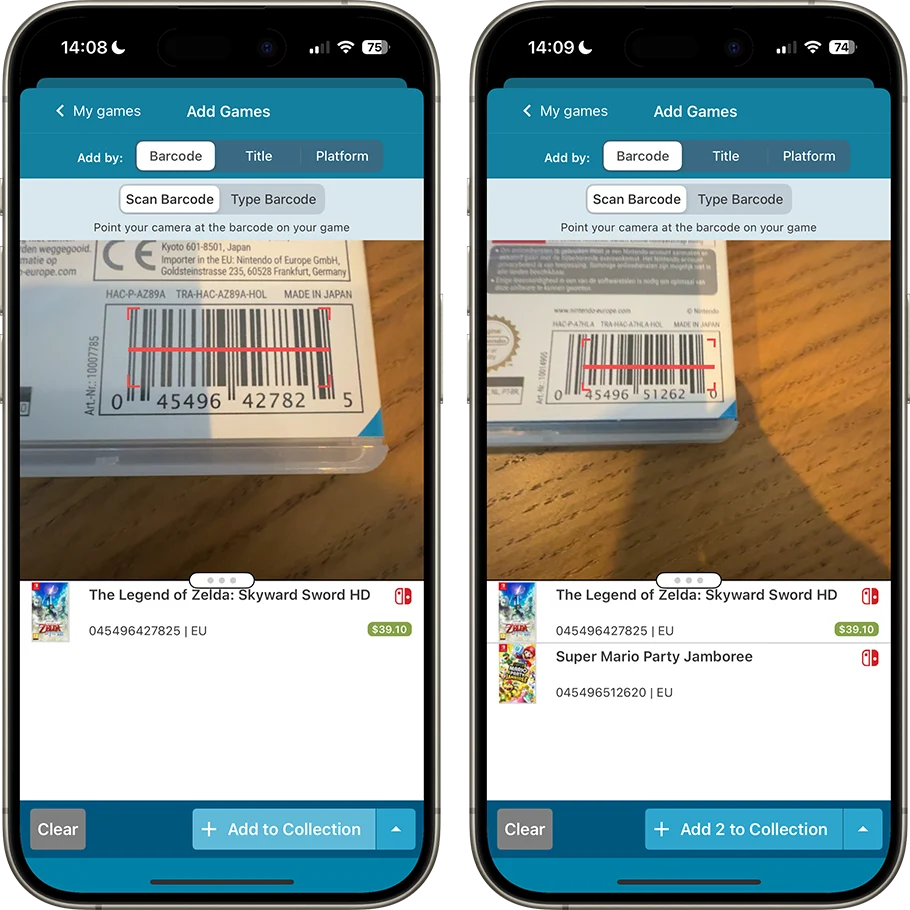
CLZ Web cloud-based software:
CLZ Comics Web: Re-design of Pull List feature (and now called “NCBD”)
This re-design was already available for the CLZ Comics mobile app and turned out be a popular way to browse each week’s New Comic Book Day release. So it’s about time it was implement for the Web edition too:
A completely redesign of the Pull List tab, you know, the rightmost tab of Add Comics. At the same time, we renamed the tab to “NCBD” as we figured that this was a better fit of what the feature does, especially after this redesign.
Here’s what’s new:
- In the Add Comics screen, the fourth tab is now called “NCDB” (previously “Pull List”)
- Navigate over weeks with next/previous arrows, or click on the week/date for a dropdown
- Release list now directly shows the issues, as a Card View with big images. Issues that have multiple variants are shown as a stack of comics, also indicating the number of available variants. Click on it to see all variants of that issue.
- New: filter by “#1’s” to show all #1 issues (so all new series)
- Sort issue list by Popularity or Alphabetically
Screenshots of the new NCBD tab here
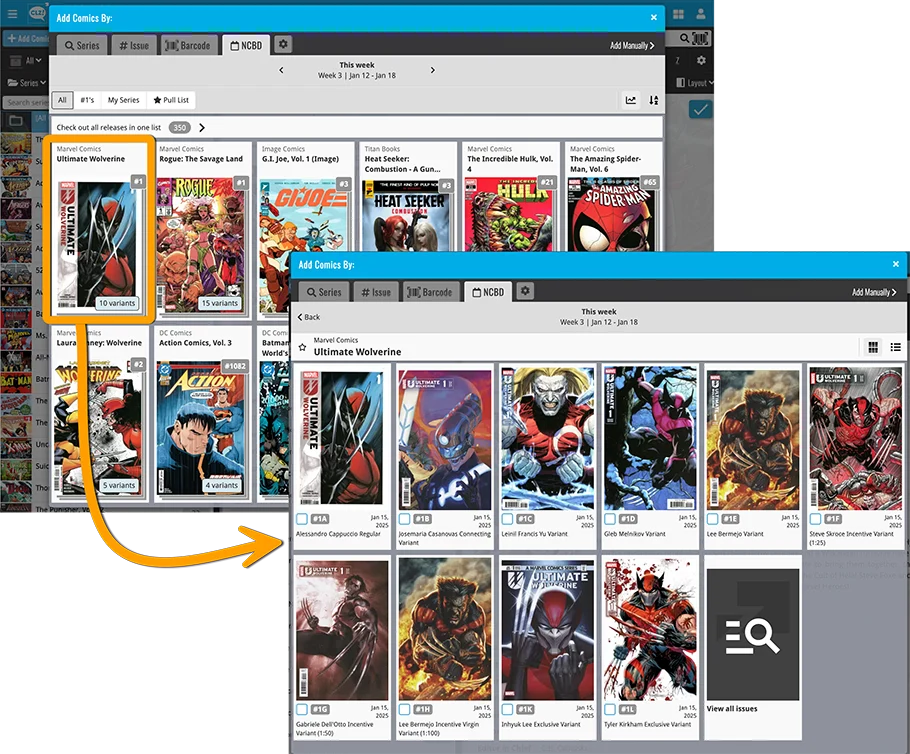
CLZ Music Web: Add by Barcode: combine discs into multi-disc album
In this CLZ Music Web update, a nice improvement for Adding Albums by Barcode.
Sometimes, when you scan the barcode of a multi-disc album, you only find the discs listed separately in the results. Annoying, because you of course want one album entry, with multiple discs. And now you can!
You can now checkbox the found discs to combine them int a multi-disc album! You can do so by clicking on the little < dropdown icon to "show all the found discs", and checkbox the discs you wish to include in your multi-disc album:
- Checkbox discs and they will automatically be numbered, 1, 2, 3… while you click
- Easily change the order by unchecking / checking
- Preview the created multi-disc album in the Confirm sheet
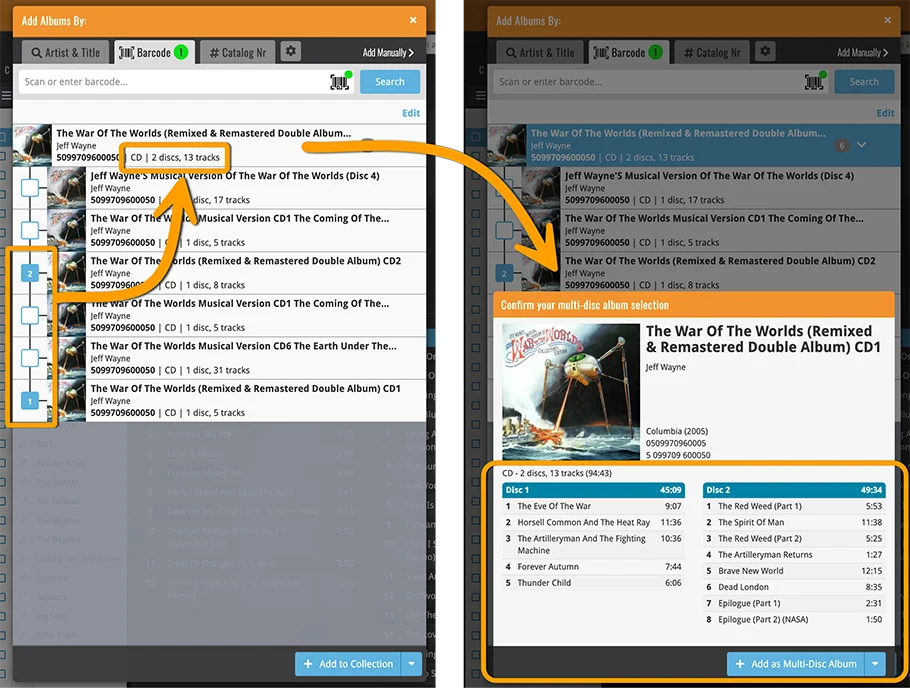
Coming up: more “compact” look for CLZ Web
I already announced this last month, as a “quick UI refresh”. However, the longer we work on it, the more screens and features we see that would deserve a make-over. So the refresh is not that quick anymore, but it will be an enormous upgrade for CLZ Web.
It’s hard to put an ETA on it now, but I really hope it is live before the next newsletter 🙂
For now, I can give you a sneak preview of the new look for the Edit screens, which will become more compact, nicer looking (new font!) and more usable on small laptop screens.
Sneak Preview of the new Edit screens for CLZ Web
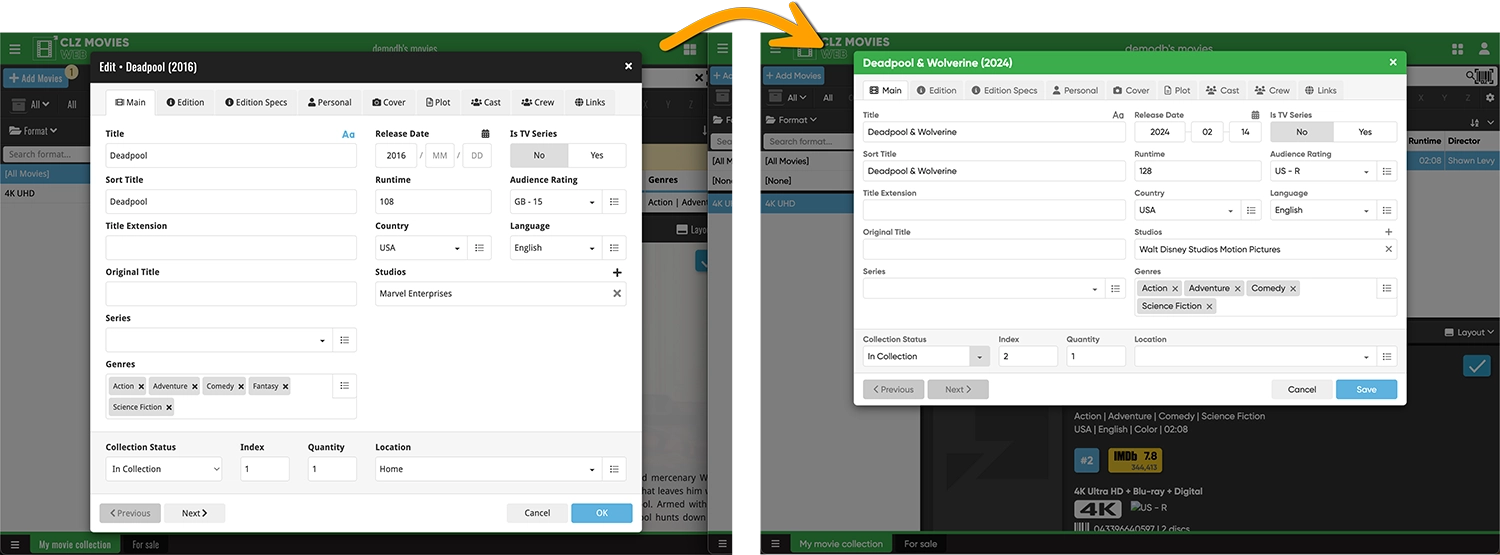
Enjoy!