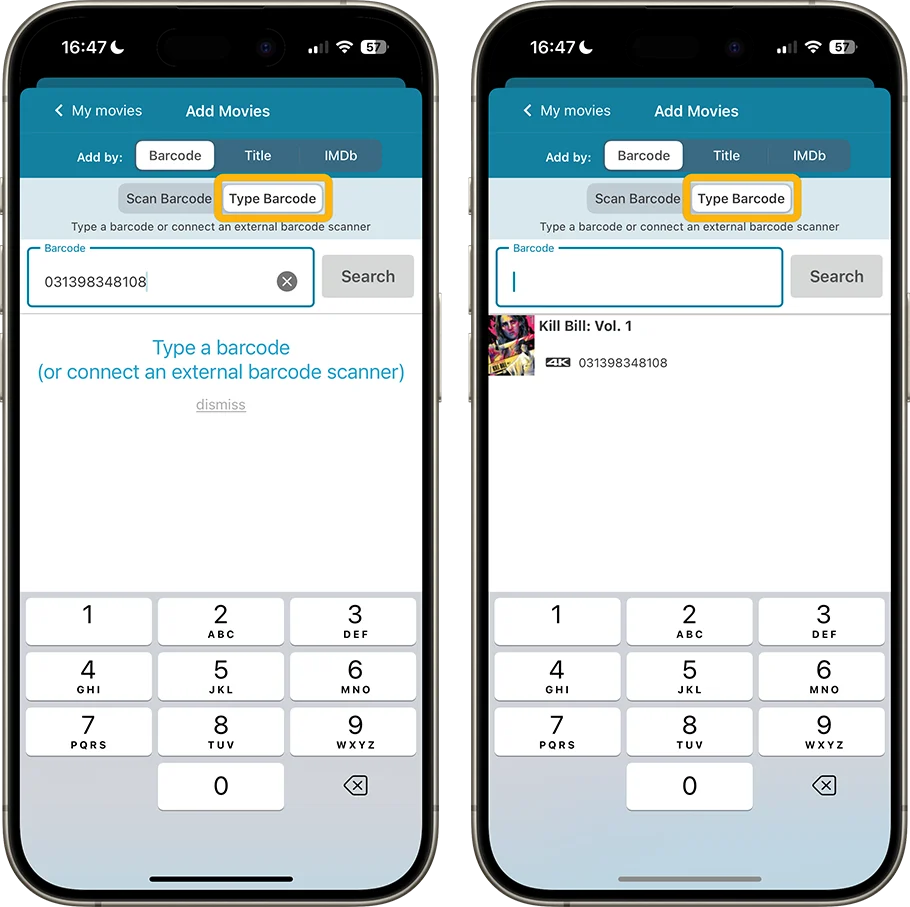Adding movies by scanning barcodes is THE most important feature of the app, so we will never stop trying to make the barcode scanner better and better 🙂
Adding movies by scanning barcodes is THE most important feature of the app, so we will never stop trying to make the barcode scanner better and better 🙂
In today’s 9.6 update, we bring three improvements to the barcode scanner:
- Now reads barcodes much faster and in the entire camera screen!
- New scanning feedback shows where it “sees” a barcode
- New Type Barcode tab for manual barcode entry and support for external USB/BT scanners
Now reads barcodes much faster and in the entire camera screen!
For this update, we switched to a different barcode scan engine that is much faster in detecting and scanning barcodes.
And, because it is so fast now, we opened it up to detect barcodes in the entire visible camera screen (previously, the scanner only detected barcodes in a small area in the center of the scan screen).
These two changes together will make it much quicker and easier to scan movie barcodes. Just point your camera in the general direction of the 4K / Blu-ray / 4K case and it will already go “beep!” and add to queue!
New scanning feedback shows where it “sees” a barcode
The new barcode scanner screen gives you more feedback on where it “sees” a barcode. It shows a detected barcode with a red box and red scan line and will follow it around the screen if you move the camera.
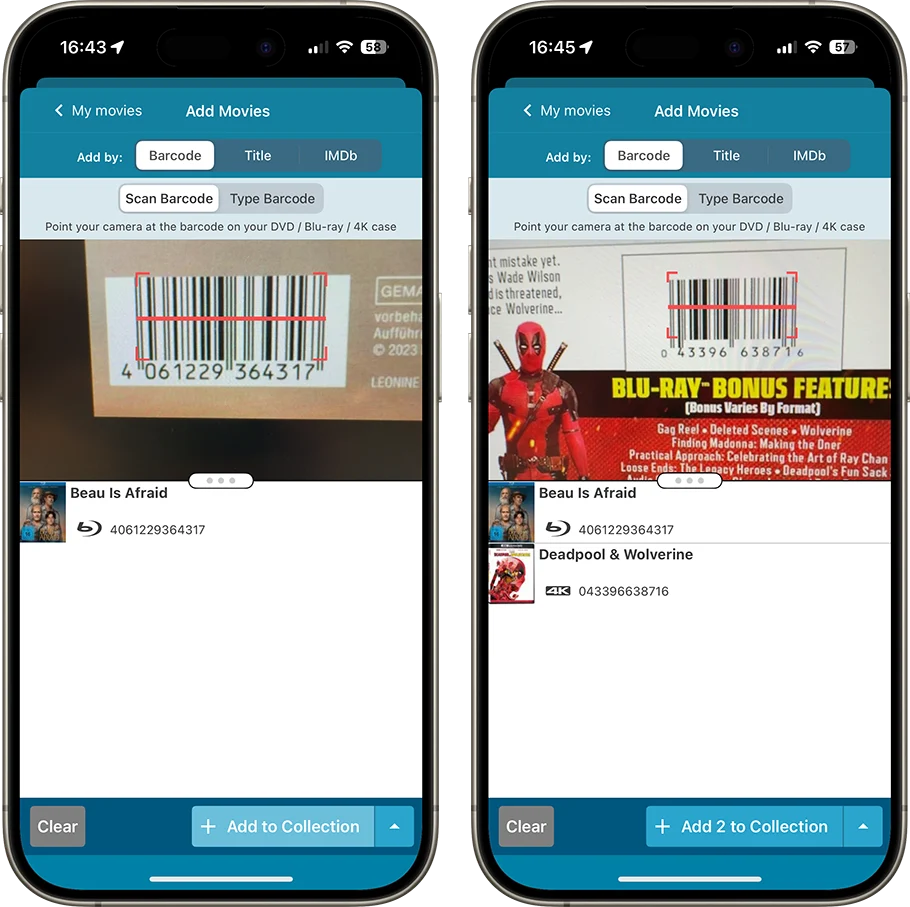
New Type Barcode tab for manual barcode entry and support for external USB/BT scanners
The ability to manually enter barcodes has been moved to its own sub-tab. This way, you can do manual entry of multiple barcodes in a row, without having to tap the keyboard icon each time to pop up the entry screen.
Also, this new tab fully supports scanning barcodes with an external USB or Bluetooth scanner. No setup needed, just plug in and scan barcodes into the queue.