News & updates
[CLZ News] CLZ Comics 9.0 / Several Connect updates / Better cover images for game releases
 It’s the last day of November, so here’s your CLZ News for the month!
It’s the last day of November, so here’s your CLZ News for the month!
A very busy month, with several cool Connect updates and, as the big surprise today, a huge version 9.0 update for the CLZ Comics app!
- CLZ Comics 9.0: Check Value / Collection Tabs / Issue Search and more!
- Comic Connect / CLZ Comics 8.10 : “In Collection” indicators in Hide Variants mode
- CLZ Comics 8.10: Two improvements to the Search box in main screen
- Connect: Further improvement for multiple collections
- Connect: Favorite fields for Edit Multiple
- CLZ mobile apps: New “Remove all unused pick list entries” option under Maintenance
- Core Work in Progress: better cover images for game releases
CLZ Comics 9.0: Check Value / Collection Tabs / Issue Search and more!
It is live, a major v9.0 upgrade for our CLZ Comics app. Looking at our history of app updates, I can safely say that this is our biggest update ever! Lots of new features and improvements, all in one go.
There is something for everyone: a big new tool for CovrPrice subscribers, new features for users with multiple collections and finally, something that all users will love and use every day: two new ways to quickly find a specific issue in your app.
Here’s what new in v9:
- New comic value features for CovrPrice subscribers:
- New Check Value screen: look up a CovrPrice value for a comic, without having to add it to your app!
- Value totals at the top of each issue list: see values per Series, or per Storage Box, per Publisher, etc…
- New features for users with multiple collections:
- Collection tabs: easily switch between collections using tabs at the bottom of the screen
- Improved Manage Collections screen
- Two new tools for quickly finding a specific issue:
- Issue Search: use the search box top right to search for a specific issue, e.g. “amazing 362”
- Jump to Issue button (aka, the “sniper” button”): tap, enter issue number, bam you’re there.
Click here for full details of all v9 features and lots of screenshots!
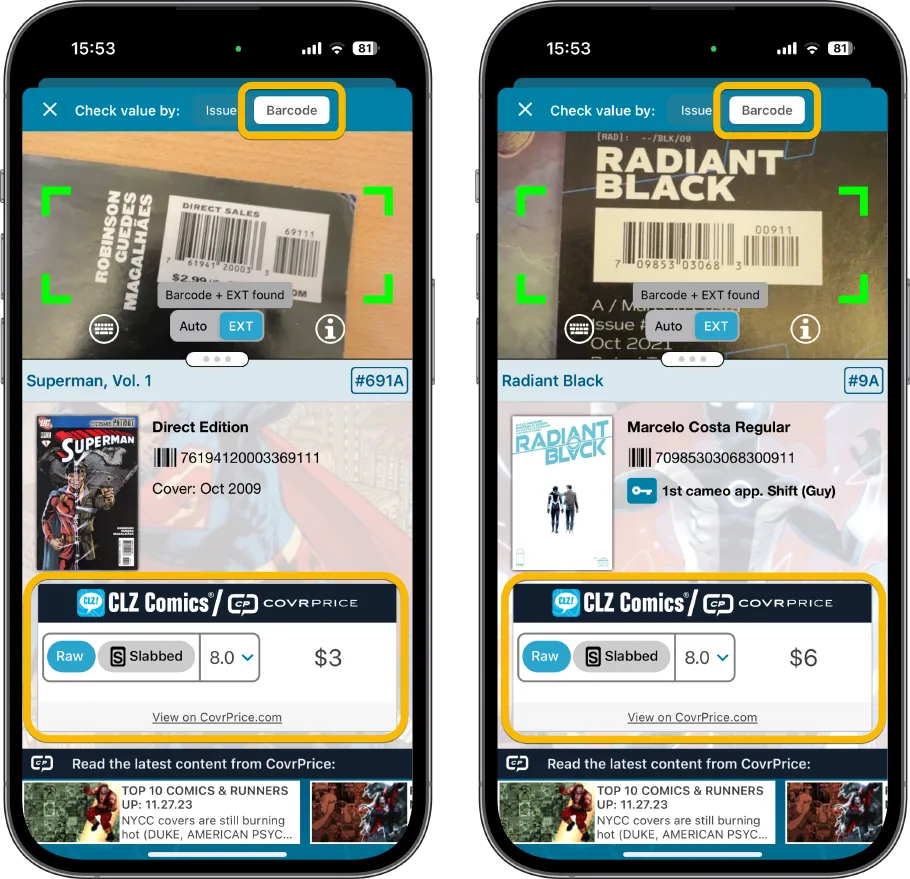
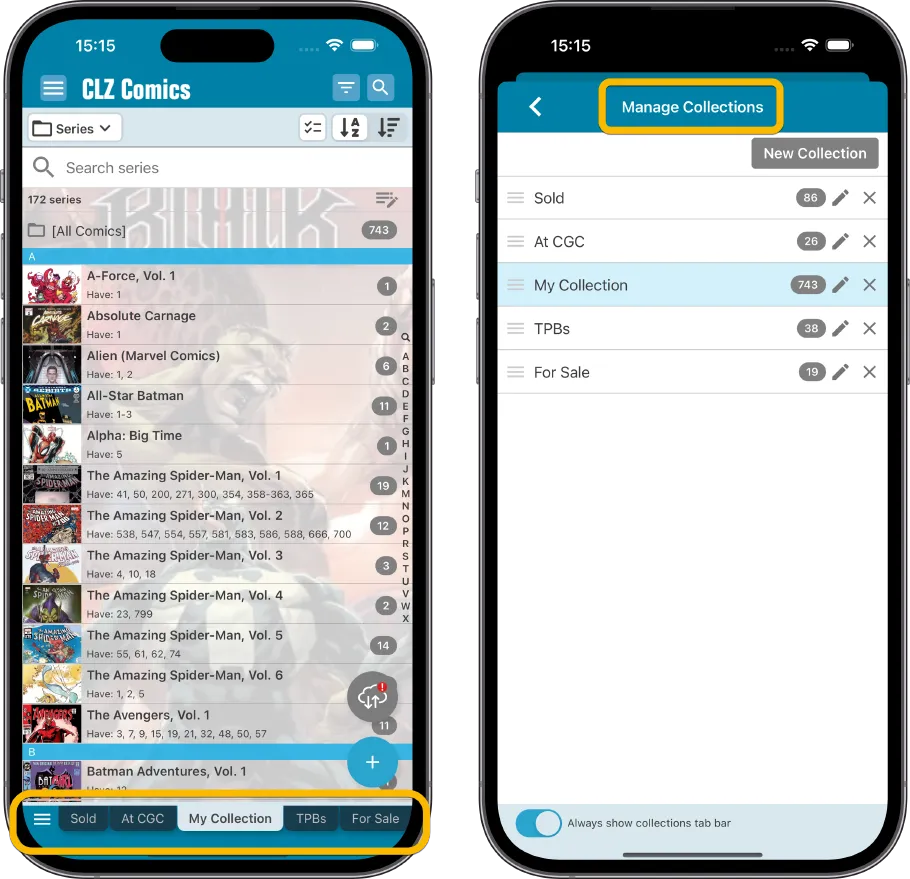
Comic Connect / CLZ Comics 8.10 : “In Collection” indicators in Hide Variants mode
Here’s one brought to our attention by one member in the CLZ Comics group (our friend Xander Frydek):
In the Series tab of the Add Comics screen, I like having my issue list in “Hide Variants” mode. But the problem is, then I cannot see if I already own a variant different from the A variant.
In other words: It only highlights the issue #7 number in blue if I actually own #7A, but NOT if I own #7F for instance.
In this case, can you maybe highlight the issue number in a different way, to indicate you do own that issue?
So we thought it over, and Xander does have a point here.
And it turned out that implementing this was pretty easy, so here it is!
From now on, with the Add Comics screen in Hide Variants mode:
- when you actually own variant A, the issue number highlights with a filled blue circle (just like before)
- when you own a variant other than A (e.g. variant F), the issue number highlight with a blue outline only
(The same holds for wishlist entries: filled orange circle when you have variant A on your wishlist, orange outline when a different variant is on your wishlist)
Screenshots: Comic Connect / CLZ Comics 8.10

CLZ Comics 8.10: Two improvements to the Search box in main screen
Two improvements for the search box top right, both about the “search-as-you-type” suggestions. That is the box of of 5 series suggestions that appears while you enter your search:
- Series suggestions that show while typing are now sorted with your biggest series at the top. This was suggested in the CLZ Comics FB group too.
- When selecting one of the suggested series, the app now stays in your current folder mode (previously it always switched back to series folders)
Connect: Further improvement for multiple collections
In May, we already did major improvements here, with the complete re-design of the collection tabs at the bottom of the screen. Now, we improved the “Manage Collections” screen itself and the “Move to Other Collections” screen.
- The Manage Collections screen, previously a full screen tool, is now a nice popup dialog. It lets you rename collections, remove collections and change the order of them.
- This has been a personal UI annoyance: too many click to move items to a different collection. So we improved the Move to Other Collection screen to require just one click. Quick and easy.
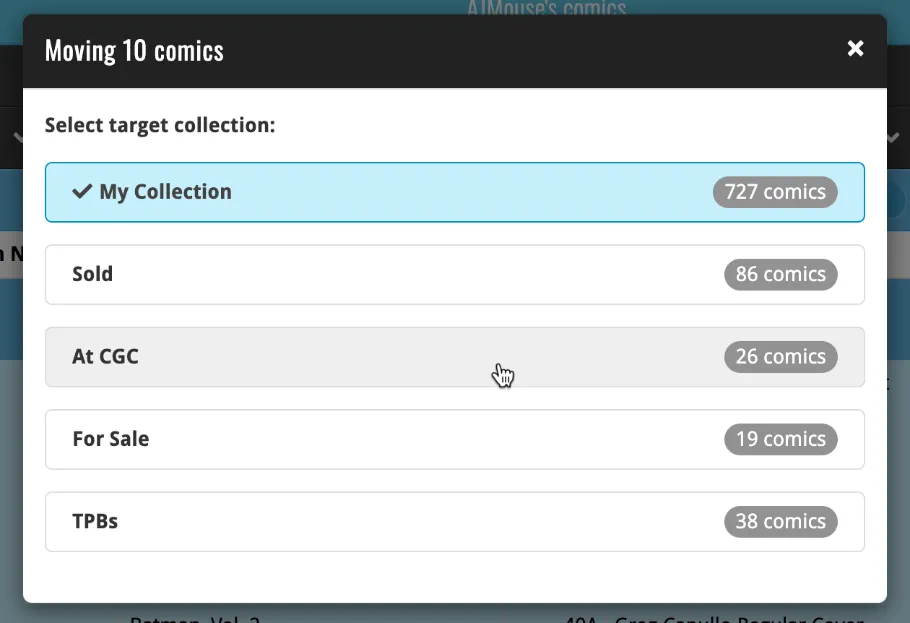
Connect: Favorite fields for Edit Multiple
Three weeks ago we introduced a complete re-design of the Edit Multiple screen. Today, we are doing one extra tweak: the ability to mark your Favorite fields, bringing them to the top. Super useful if you often batch-edit the same fields.
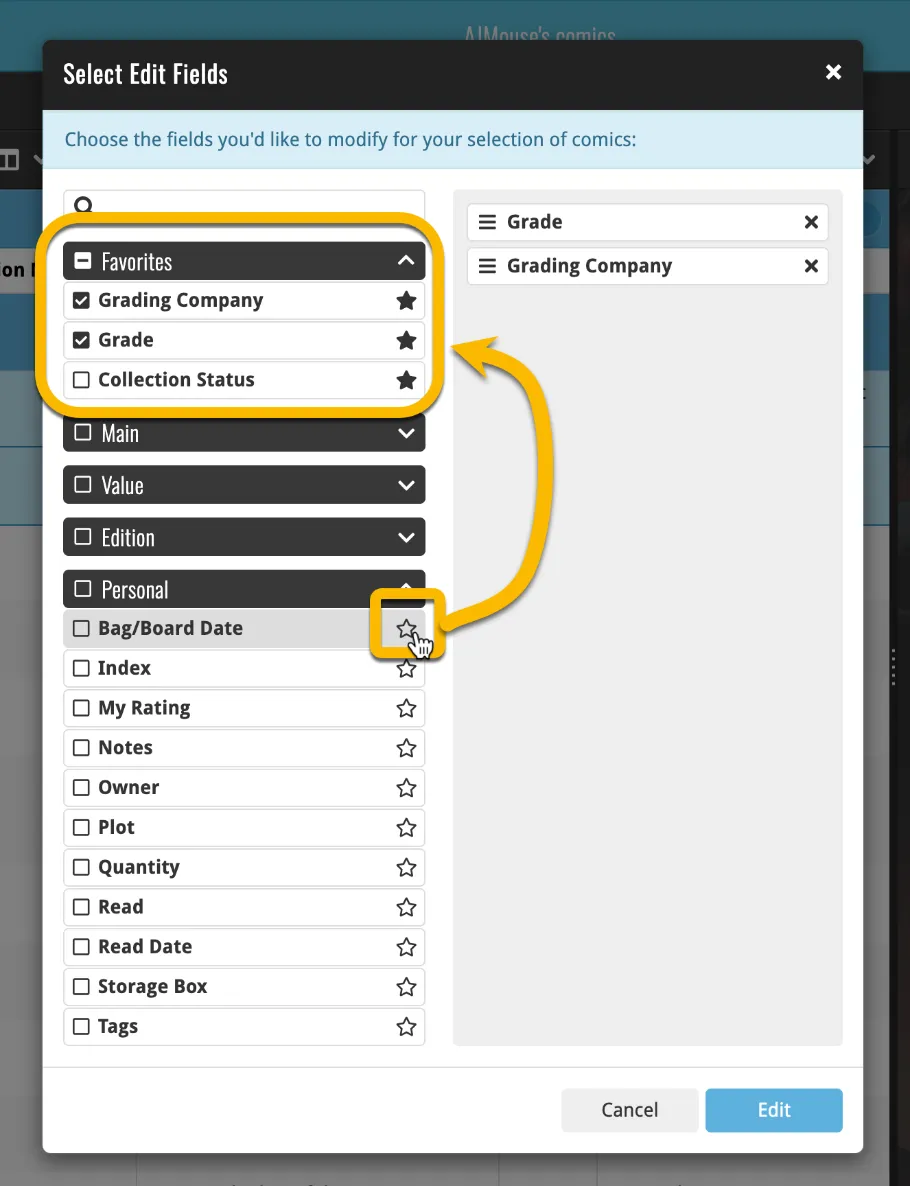
CLZ mobile apps: New “Remove all unused pick list entries” option under Maintenance
A month ago, we updated all CLZ mobile app with an improved Manage Pick Lists screen, one of the improvements being the addition of new “Remove” icons. Stupid as we are, we figured that would eliminate the need for the old “Remove Unused” tool.
Boy, were we wrong here 🙂 Instantly after the release we started receiving very upset emails from users, demanding the return of the “Remove Unused” feature.
So I am happy to announce that it is back and in better form than ever. You can now instantly remove ALL unused pick list entries, from all pick lists, in one go, using the new “Remove all unused pick list entries” option in the Maintenance menu.
Phew… crisis averted!!! 🙂
Core Work in Progress: better cover images for game releases
The CLZ content team has started on a huge project for the CLZ Core game database: checking and fixing game cover images, to make sure the cover image actually matches the exact edition (by barcode). We’re focusing on covers of special editions, collector’s edition, but also making sure US editions have an actual cover with ESRB rating, EU releases have the correct PEGI cover, etc…
We are doing this per platform, starting with the most recent platforms, then working our way back through history. At the moment, we have completed checked and fixed the cover images for the following platforms:
- Playstation 5
- Xbox Series X
- Xbox One
- Wii U
Currently we are working on Switch and PS4, both huge lists 🙂
Are you getting the wrong cover image when adding a game by barcode? Then please report it to us in this special pinned post in the CLZ Games group on Facebook and we’ll fix it ASAP!
Just include the game Title, the Platform and the Barcode. Looking forward to your reports!
Enjoy!
