News & updates
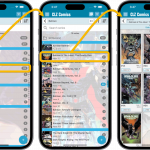 The last day of May, so it’s CLZ Newsletter time!
The last day of May, so it’s CLZ Newsletter time!
The CLZ mobile team, Pim, Bernard and AJ, finished a huge project this month, resulting in 5 updates for all 5 CLZ mobile apps with the long-awaited multi-level folder feature. It was a big and complex enterprise, but based on all the happy feedback we received it was well worth the trouble.
With that out of the way, the mobile guys have joined the rest of the team on our next team-wide mission : the ability to edit Cast, Crew for movies, and Creators and Characters for comics, in both the Connect web-based software and the CLZ mobile apps.
For more info, see the What’s Cooking section below.
These are our updates for May 2023:
- New in May 2023::
- Use multiple folder levels in the CLZ mobile apps
- Connect: re-designed collection tab-bar
- Comic Connect: new look for the Series folders
- What’s Cooking?
- CLZ mobile + Connect: edit and sync Cast, Crew, Creator and Character lists!
Use multiple folder levels in the CLZ mobile apps
A feature that has been available in the Collector desktop software and the Connect web-based software for many years (and even in the free CLZ Cloud viewer): using multiple levels of folders in the folder panel.
For many year, we have been postponing and procrastinating the implementation of this feature for the mobile apps, as we expected it to be a big and complex project.
A few months ago, we finally started and I can proudly confirm that our expectations were correct 🙂 This was indeed a huge endeavour and turned out to be even more complex than we envisioned, especially in the UI/UX design. Multiple levels of folders changes everything 🙂
But, we made it through and this month we released five huge updates for all five CLZ mobile apps, introducing this powerful feature for browsing and filtering your collection: using nested folders.
Previously, it was only possible to use one level, but starting with these updates, you can use multiple folder levels. For example:
- for comics, use Series Group folders, then within each series group folder have Series folders. Or Publisher folders, then Series folders per publisher.
- for movies, use IMDb Rating folders, then within each IMDb rating folder have Seen it folders.
- for books, use Publisher folders, then within each publisher folder have Author folders.
- for music, use Genre folders, then within each genre folder have Artist folders.
- for games, use Platform folders, then within each platform folder have Genre folders.
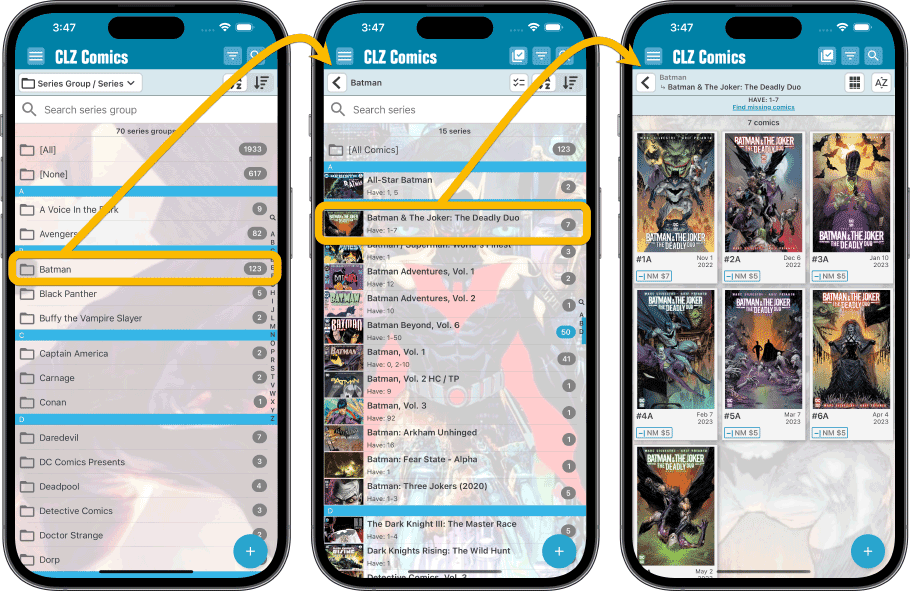
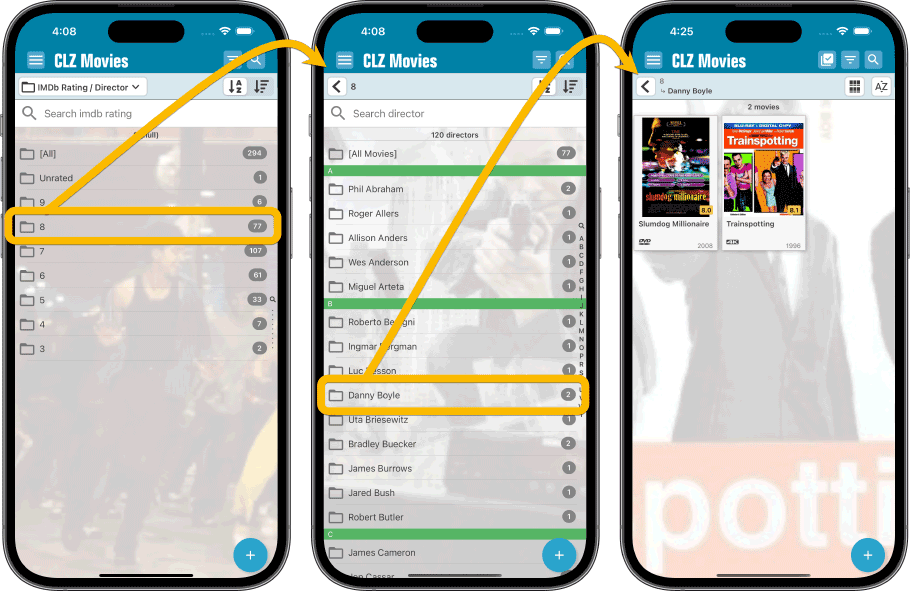
The app comes pre-loaded with some fun and useful multi-level folder favorites. Tap the folder button top left to see the pre-installed list.
To use multiple levels of folders, just select one of the folder favorites that has multiple fields, e.g. Series Group / Series. Then tap a folder to go to the series folders for that Series Group, then tap a Series folder to see the comic issues from that specific Serie Group and Series combination.
Of course, you can also create your own multi-level folder favorites, up to three levels, the possibilities are endless! Here’s how:
- Tap the folder button top left
- Tap the “Add New Favorite” button.
- Now tap up to 3 folder fields to add them to the top section of the screen.
- Tap “Save New Favorite” to save your new favorite.
- Finally tap the new favorite in the list to start using it.
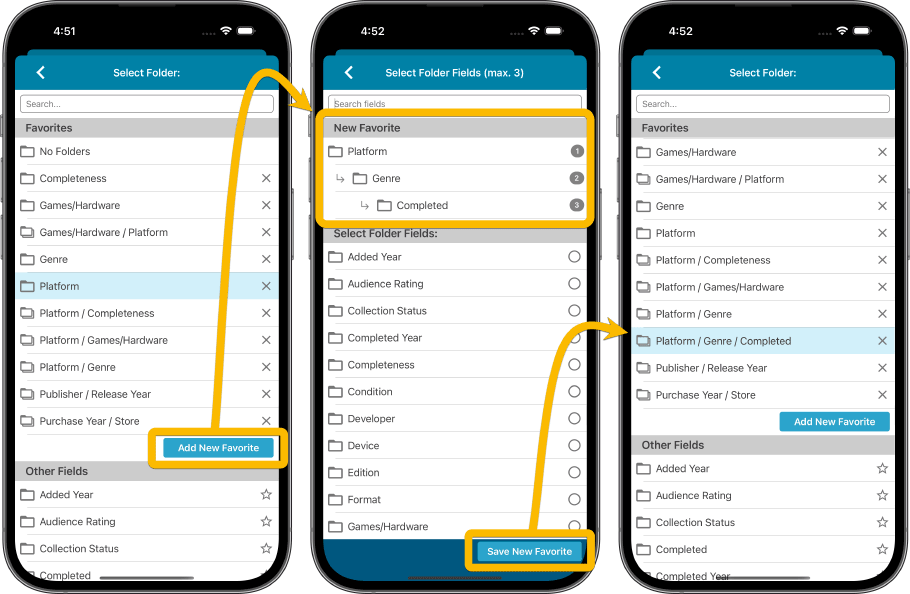
Check out some screenshots here:
CLZ Comics 8.4 / CLZ Books 8.1 / CLZ Movies 8.0 / CLZ Music 8.0 / CLZ Games 8.0
Connect: re-designed collection tab-bar
A nice update for all Connect and Cloud users who use multiple collections, especially for those who have a LOT of collections. We did a complete re-design of the “collection tab-bar” at the bottom.
New in this re-design:
- Single row tab-bar. No more lost screen estate caused by multiple rows of tabs.
- Got more tabs than fit on screen? Scroll the bar horizontally.
- Or use the next/prev buttons on the right to jump page by page.
- Alternatively, click the menu icon on the bottom left to pick a collection from a menu.
- The menu also provides quick access to the Manage Collections screen.
- Drag tabs to change their order.
- Double click a tab to rename a collection.
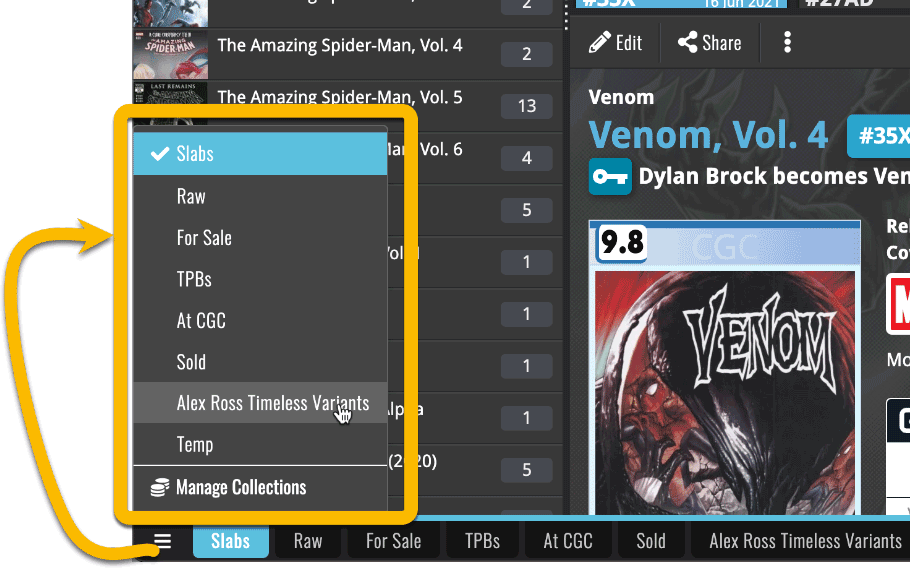
Comic Connect: new look for the Series folders
In the CLZ Comics mobile app, the Series list has always been a special case folder option, not showing the regular textual folder entries, but instead a nice layout with the cover art of the first or last issue.
So we decided to bring that same look to the Series folder panel in Comic Connect too.
The image that is shown for series is either the earliest issue you own for that series or the latest. You decide which one to use via the Settings screen:
- Use earliest issue
- Use latest issue
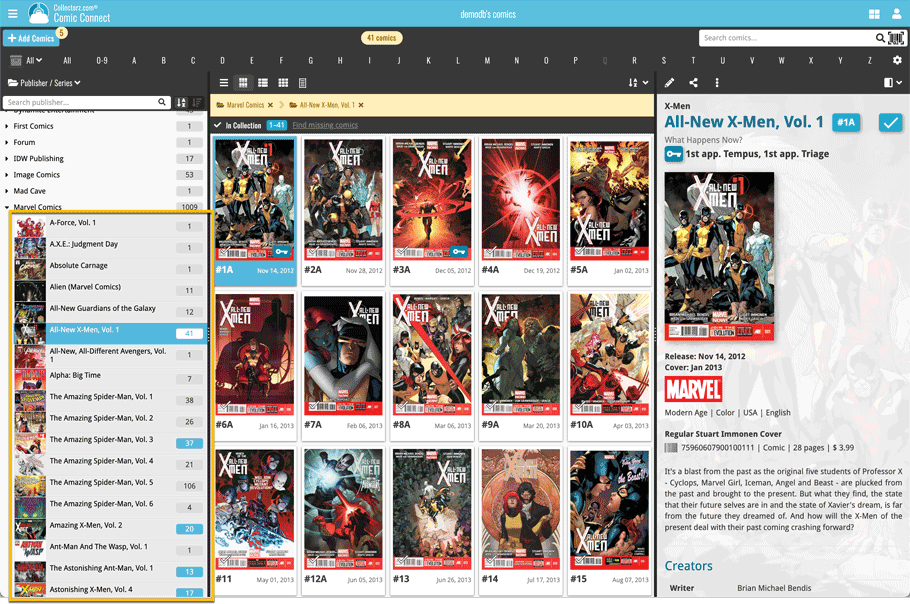
What’s cooking?
CLZ mobile + Connect: edit and sync Cast, Crew, Creator and Character lists!
This is the BIG one, something we have been postponing for many years, because of the amount of work, the enormous complexity, possible storage and performance problems, etc…
But the time has come to stop procrastinating and finally get it done 🙂
I am talking about the ability to add and edit custom cast and crew lists in Movie Connect / CLZ Movies and the syncing of these custom lists between the desktop, web-based and mobile editions.
Similarly, the adding and editing of custom creator and character lists in Comic Connect / CLZ Comics and the syncing of those through the CLZ Cloud.
Currently, the entire CLZ dev team has joined this project, Lead web-developer Sven doing the Cloud and Connect side of things, web-developer Stijn implementing new search engines for cast, crew, creators and characters. Windows developer Joe working on the Comic/Movie Collector changes. Then mobile developers Pim and Bernard implementing the edit/sync capabilities for the Android and iOS app.
As I said, a huge and complex endeavour, so I am afraid I cannot give you an ETA yet. At the moment, we are all focussing on the Cast and Crew editing and syncing for Movie Connect and CLZ Movies. When that is done, we will switch over to the comic apps.