News & updates
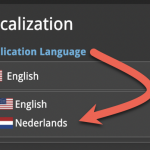 This is CLZ Alwin, with the April 2023 edition of the CLZ Newsletter.
This is CLZ Alwin, with the April 2023 edition of the CLZ Newsletter.
This month, we were finally able to go live with a huge project: the localization of our Connect web-based software in other languages (other than English). The first language is live now and I guess you won’t be surprised it is Dutch, our own native language :-). More coming soon!
Also, we have embarked on a new mission this month, something we have been postponing for many years: the ability to add/edit and sync custom lists for Cast, Crew, Creators and Characters for our movie and comic tools! More info below.
Here’s the news for April 2023 and an updated What’s Cooking list:
- New in April 2023:
- Connect is now available in Dutch!
- Comic Collector 23.6: New report after Updating Key Info
- Youtuber Mystic shows how he is using CLZ Games
- What’s Cooking?:
- Multi-level folders for the CLZ mobile apps
- Comic Connect: new look for the Series folders
- Connect: re-designed collection tab-bar
- Connect/Cloud: editable/syncable Cast, Crew, Creator and Character lists!

Connect is now available in Dutch!
A big project that our web-dev team has been focused on in the past few months is making our Connect web-based software available into other languages. A huge project that consisted of:
- Making the software translatable, basically ensuring that ALL UI text is retrieved from a translation database. All finished and live now!
- Creating a nice and easy web-based CMS tool that translators can log in to and translate text, preview in Connect, etc… Finished, but we’re still tweaking the UI.
- Doing the actual translations of all UI texts.
Of course, with CLZ being located in Amsterdam, the Netherlands, Dutch was the obvious choice for the first “other” language for Connect. Simply because we could do the translation ourselves 🙂 So this week, we were finally able to show the first results of this big project:
Connect is now available in Dutch!
To switch your Connect software to Dutch:
- Click the menu icon top left to open the menu.
- Choose “Settings” from the menu.
- Then in the Settings screen, under Localization, set the Application Language to “Nederlands”.
More language choices will be made available soon!
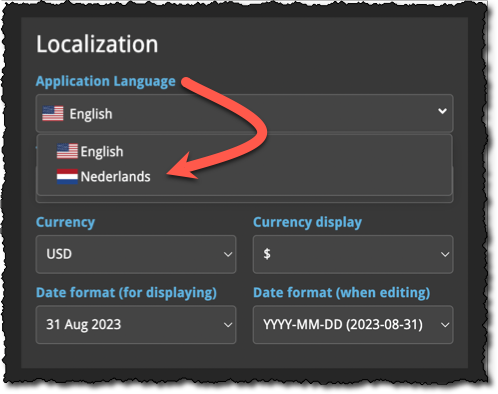
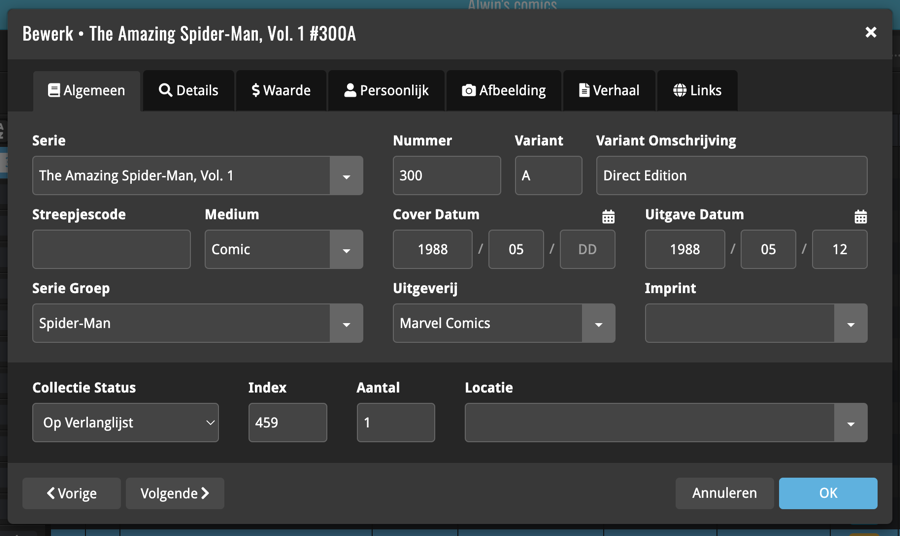
Comic Collector 23.6: New report after Updating Key Info
This feature was already available in the Comic Connect web-based software and the CLZ Comics mobile app, but somehow… adding it for Windows fell through the cracks. So we went back and finally added it to the Comic Collector desktop software too.
The new Updated Key Info report is a report screen that appears after running Update Key Info and shows you exactly what has changed:
- Which comics have now become a new Major or Minor Key.
- Which comics have been updated from Minor Key to Major Key (or vice versa)
- Which comics are now not a key anymore (downgraded from Major or Minor to NOT key).
- Which comics have had their Key Reason or Key Category updated (highlighted in blue text).
- Finally, at the bottom it shows how your total numbers of Minor and Major keys have changed.
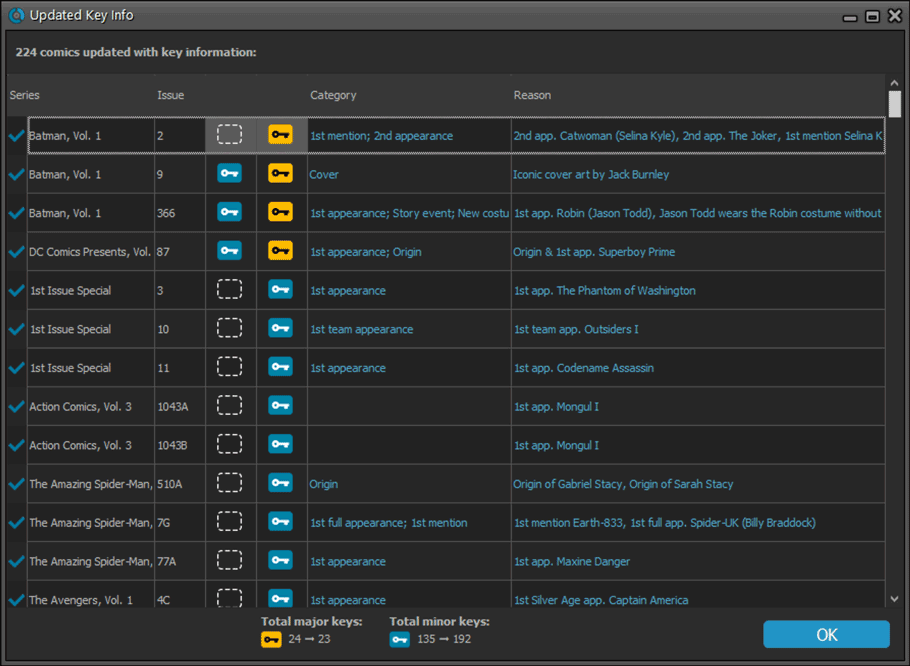
Youtuber Mystic shows how he is using CLZ Games
Two weeks ago, Youtuber Mystic (over 700 thousand subscribers) featured our CLZ Games app in a video where he is cataloging his games and checking their values.
What’s cooking?
Multi-level folders for the CLZ mobile apps
A powerful feature already available in the Connect web-based software and the Collector desktop: using multiple levels of folders in the folder panel.
For example: group by Genre, THEN by Artist or Author. Or for movies: by Format, then by IMDb Rating. Or for comics: group by Publisher, THEN by Series.
We knew this was gonna be big job, but it turned out to be even bigger project than expected. As often is the case, the devil is in the details.
The basics of multiple folder levels are finished and working nicely, but the fine-tuning of the UI/UX is taking longer than expected. That is, the screens for creating your own multi-level folder favorites, the necessary bread-crumb bar to show your location, etc…
But we are very close now and expect to release the first app with multi-folders next week, probably CLZ Books. The rest will follow soon after that.
Comic Connect: new look for the Series folders
The Series folder list in the CLZ Comics mobile app has always been a special case folder option, not showing the regular textual folder entries, but instead a nice layout with cover art, series titles, Have summaries etc…
We are now bringing the same look to the Series folder panel in Comic Connect. Coming up next week!
Connect: re-designed collection tab-bar
A nice update for all Connect users, who use multiple collections, especially those who have a LOT of them. We are completely re-designing the collections tab-bar at the bottom, to better support databases with many collections.
The new bar, will be scrollable horizontally, with a new pop-out menu for easy switching, draggable tabs to change the order and an integrated “Manage Collections” button.
Coming up within 2 weeks, maybe even next week.
Connect/Cloud: editable/syncable Cast, Crew, Creator and Character lists!
This is the BIG one, something we have been postponing for many years, because of the amount of work, the enormous complexity, possible storage and performance problems, etc…
But the time has come to stop procrastinating and finally get it done 🙂
I am talking about the ability to add and edit custom cast and crew lists in Movie Connect / CLZ Movies and the syncing of these custom lists between the desktop, web-based and mobile editions.
Similarly, the adding and editing of custom creator and character lists in Comic Connect / CLZ Comics and the syncing of those through the CLZ Cloud.
Lead web-developer Sven has already started on the Cloud and Connect side of things. The mobile and desktop teams will soon join him to implement the necessary changes to the iOS, Android and Windows versions.
As I said, a huge and complex endeavour, so I am afraid I cannot give you an ETA yet. Will give you an update on our progress next month.
Enjoy!