News & updates
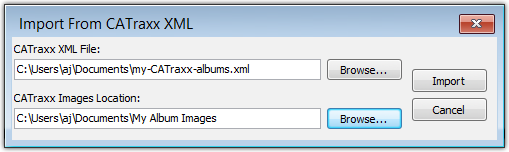
Our longtime competitor FNProgramvare (the maker of CATraxx) has ceased operations. We received loads of requests from current CATraxx users, seeking an alternative, for an import feature.
We have created and released a dedicated import routine for CATraxx users, wanting to switch to Music Collector. This import feature is available in Version Cobalt.2 build 1, released today.
With our new “Import from CATraxx” feature we’re offering CATraxx users the possibility to switch to Music Collector for cataloging their music, with 99% of their existing database and images preserved.
Here’s how to switch from CATraxx to Music Collector.
- Use CATraxx to export your database to an XML file.
- Then in Music Collector, choose File / Import from / CATraxx XML.
- In the Import from CATraxx XML screen, browse to the XML file.
- If (some of) your CATraxx using relative image paths, also indicate the location of your cover images.
- Click the Import button.
You can try this in the trial software with 50 albums first, so you won’t run into the trial limit too soon. When you like what you see, purchase your Music Collector Pro license and import your complete CATraxx database.