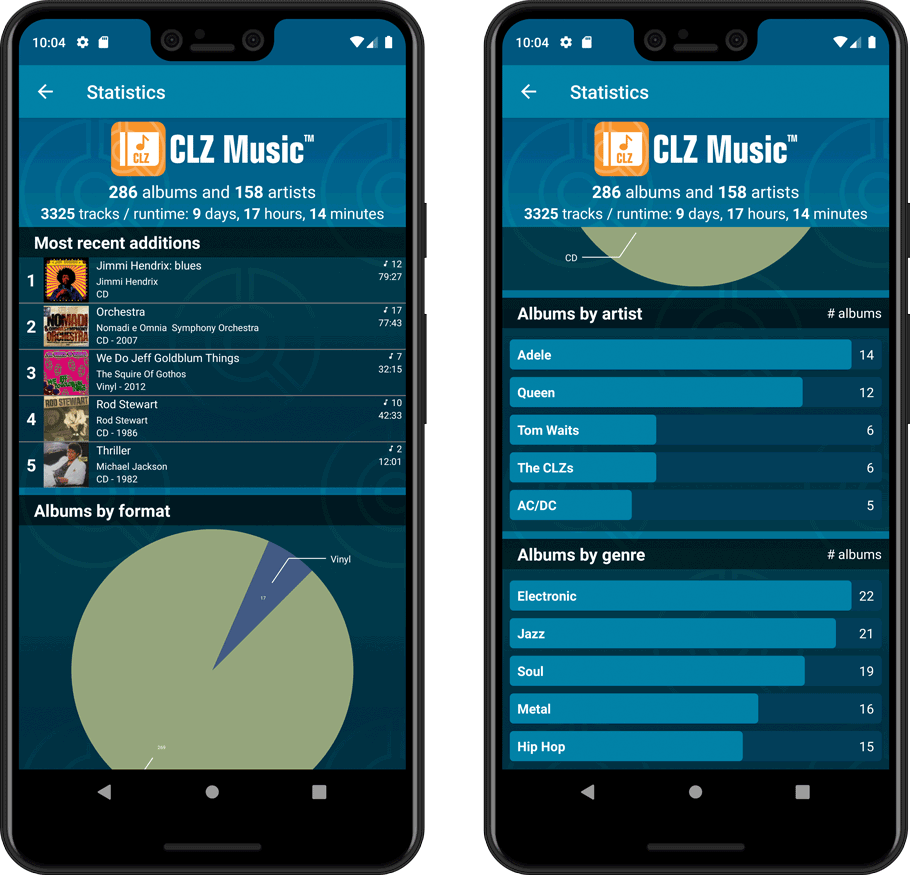News & updates released in 2020 (page 11)
We are 2 weeks into 2020, so it’s time for Movie Collector 20! Today in v20, we’re bringing you 2 super useful and time-saving improvements for the folder panel, plus a brand new Statistics screen.

We are 2 weeks into 2020, so it’s time for Music Collector 20! Today in v20, we’re bringing you 2 super useful and time-saving improvements for the folder panel, plus a brand new Statistics screen.

We are 2 weeks into 2020, so it’s time for Book Collector 20! Today in v20, we’re bringing you 2 super useful and time-saving improvements for the folder panel, plus a brand new Statistics screen.
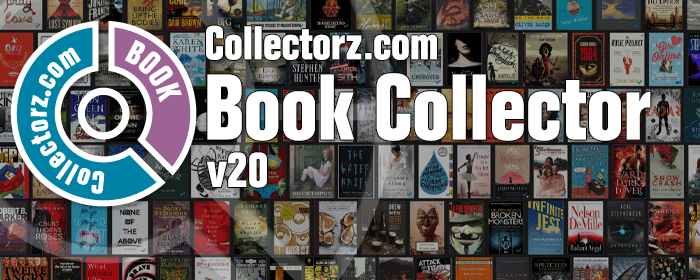
Fixed:
- Creating a new database wasn’t possible anymore.
Fixed:
- Sort title of a series was not generated correctly during adding/editing of a series.
This update fixes an issue with the sync where it would always re-upload the custom front/back covers if such an album had any change at all. This resulted in many unneeded re-uploads of custom front/back covers.
Important: After updating to this version:
- the program will run a process to index your custom covers
- all albums with custom front/back covers will re-upload
Both processes might take a while!
Fixed:
- Custom front/back covers were re-uploaded too often
- After merging albums the disc index number would not update correctly
- Quick Search: using arrow buttons and clicking results wasn’t working correctly
Fixed:
- Folder counters weren’t always visible
- Grade couldn’t be set to N/A for single comics
- Template could show a random “a” near the Value Details
- Updated the about screen
- Updated the installer image
We are one week into 2020, so it’s time for Game Collector 20! Today in v20, we’re bringing you 2 super useful and time-saving improvements for the folder panel, plus a brand new Statistics screen.
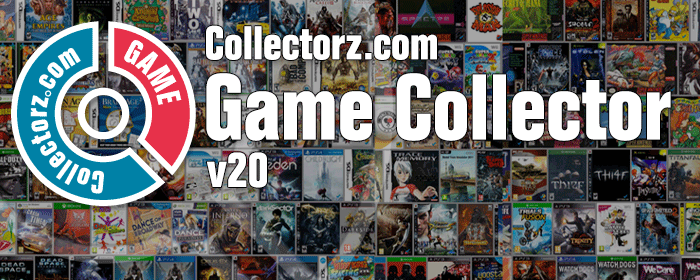
New:
- You can now folder group on 4 extra fields:
- Cover Date Year
- Release Date Year
- Read Date Year
- Purchase Date Year
Fixed:
- Rare incident where timeouts occurred during CLZ Cloud sync.
- Main list cells now show release date instead of cover date.
New:
- You can now folder group on 4 extra fields:
- Cover Date Year
- Release Date Year
- Read Date Year
- Purchase Date Year
Fixed:
- Rare incident where timeouts occurred during CLZ Cloud sync.
- Main list cells now show release date instead of cover date.
Fixed:
- Rare incident where timeouts occurred during CLZ Cloud sync.
Fixed:
- Rare incident where timeouts occurred during CLZ Cloud sync.
New:
- You can now folder group on “Purchase Date Year” and “Completed Date Year.
Fixed:
- Rare incident where timeouts occurred during CLZ Cloud sync.
New:
- You can now folder group on “Purchase Date Year” and “Completed Date Year.
Fixed:
- Rare incident where timeouts occurred during CLZ Cloud sync.
Fixed:
- Rare incident where timeouts occurred during CLZ Cloud sync.
Fixed:
- Rare incident where timeouts occurred during CLZ Cloud sync.
We are one week into 2020, so it’s time for Comic Collector 20! Today in v20, we’re bringing you 2 super useful and time-saving improvements for the folder panel, plus a brand new Statistics screen.
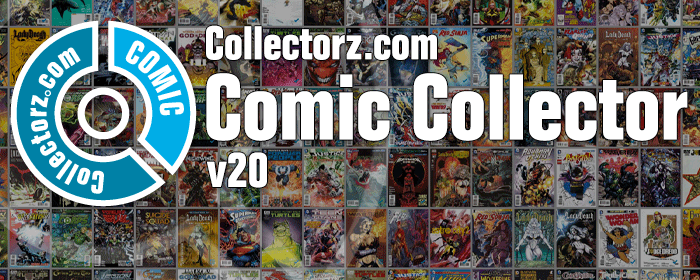
A big update for the CLZ Music app, introducing a new Statistics screen, a cool “infographic” style screen, showing totals and statistics about your music collection.
To open it, just choose “Statistics” from the menu.
In this new screen, you can find:
- The number of albums in your collection, and how many artists.
- How many tracks, and the total runtime.
- A top 5 list of your most recent additions.
- A nice pie chart showing the distribution of your albums over formats (CD, Vinyl, etc.)
- A bar chart of your albums by artist.
- A bar chart of your albums by genre.
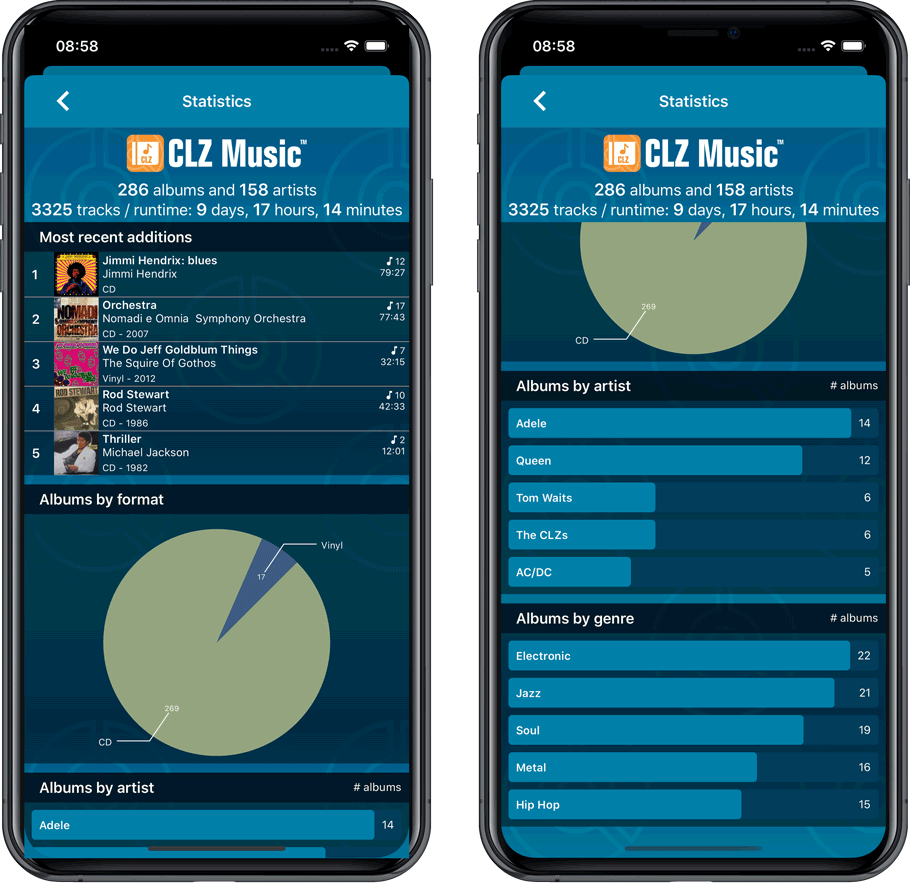
A big update for the CLZ Music app, introducing a new Statistics screen, a cool “infographic” style screen, showing totals and statistics about your music collection.
To open it, just choose “Statistics” from the menu.
In this new screen, you can find:
- The number of albums in your collection, and how many artists.
- How many tracks, and the total runtime.
- A top 5 list of your most recent additions.
- A nice pie chart showing the distribution of your albums over formats (CD, Vinyl, etc.)
- A bar chart of your albums by artist.
- A bar chart of your albums by genre.