News & updates tagged 'discogs'
If you’re a new user or thinking of moving your collection from Discogs to Music Connect, good news: we’ve just added a new import from Discogs screen for Music Connect!
You can find the Discogs import under the menu top left, then choose “Import Data”.
Import from Discogs:
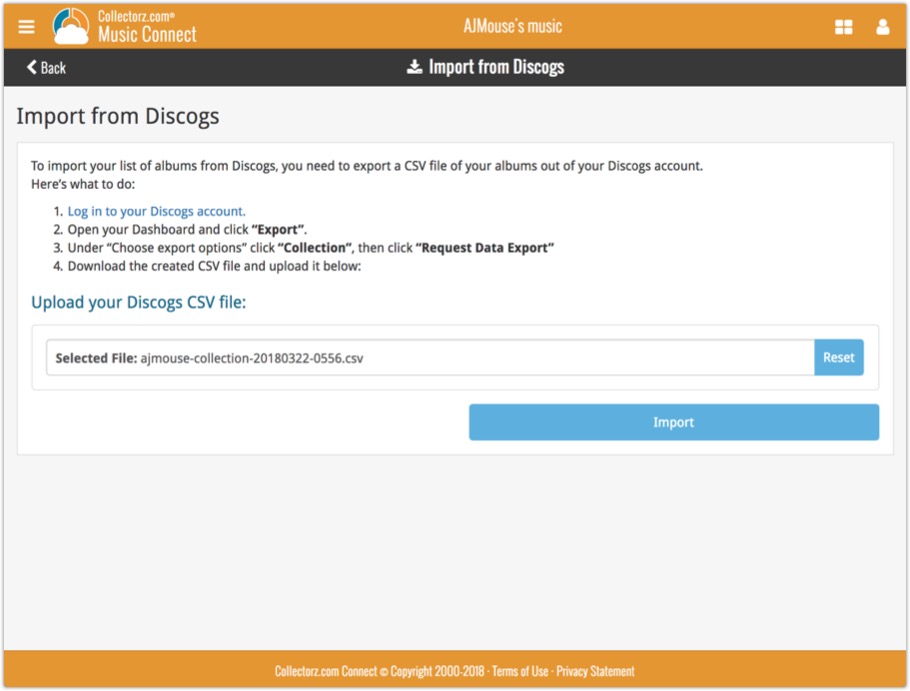
Now live in your Music Connect software, a complete re-design of the Add Albums screen, with a new look, easier interface and new features.
Adding Albums by Artist & Title
Search by artist and title to see a list of matching album results:
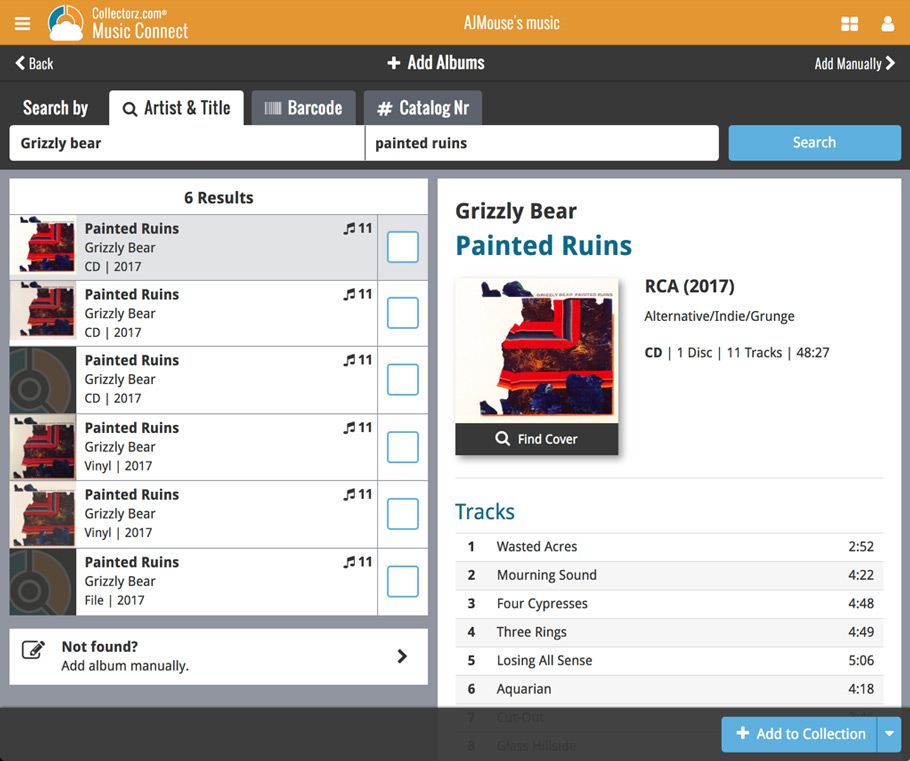
Not the right cover image? Use the built-in Find Cover tool to pick the correct one.
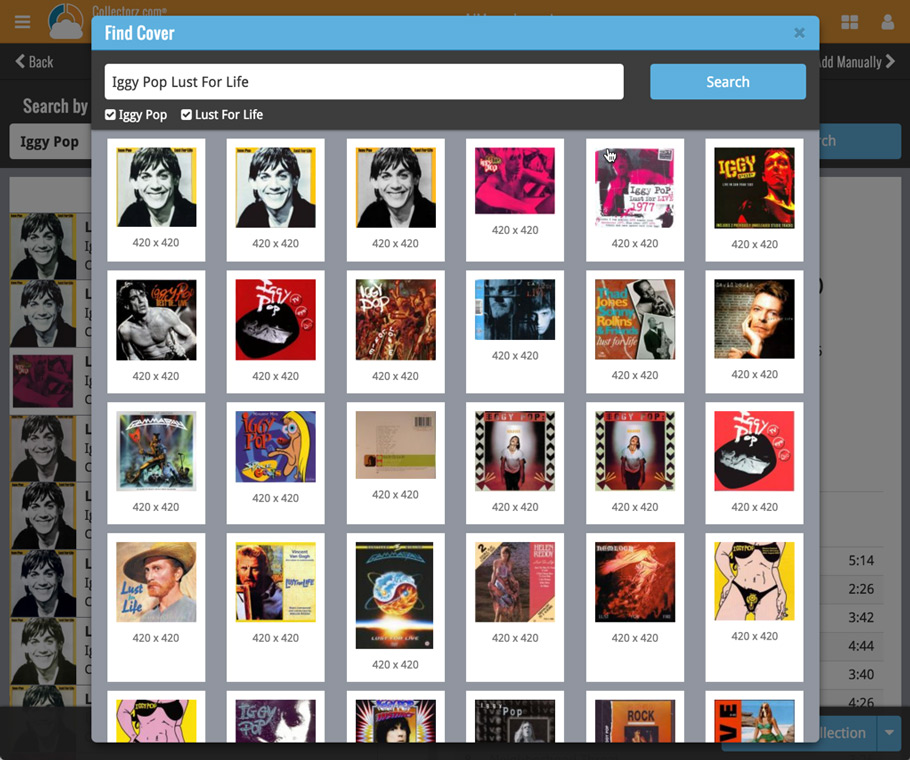
Adding Albums by barcode
Scanned barcodes will be automatically added to your queue, with the album information populating instantly. Use the big blue Add to Collection button at the bottom right to add the selected album to your database, OR use the little blue “+” buttons to add straight from the queue.
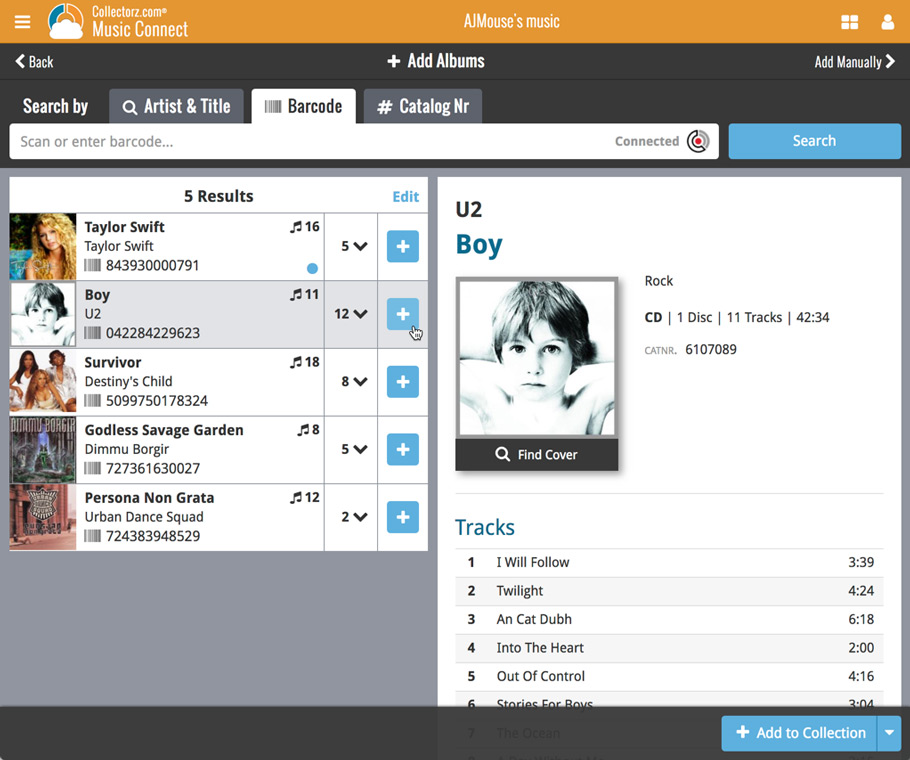
Adding Albums by Catalog Number
Search by catalog number to see a list of matching album results from Discogs:
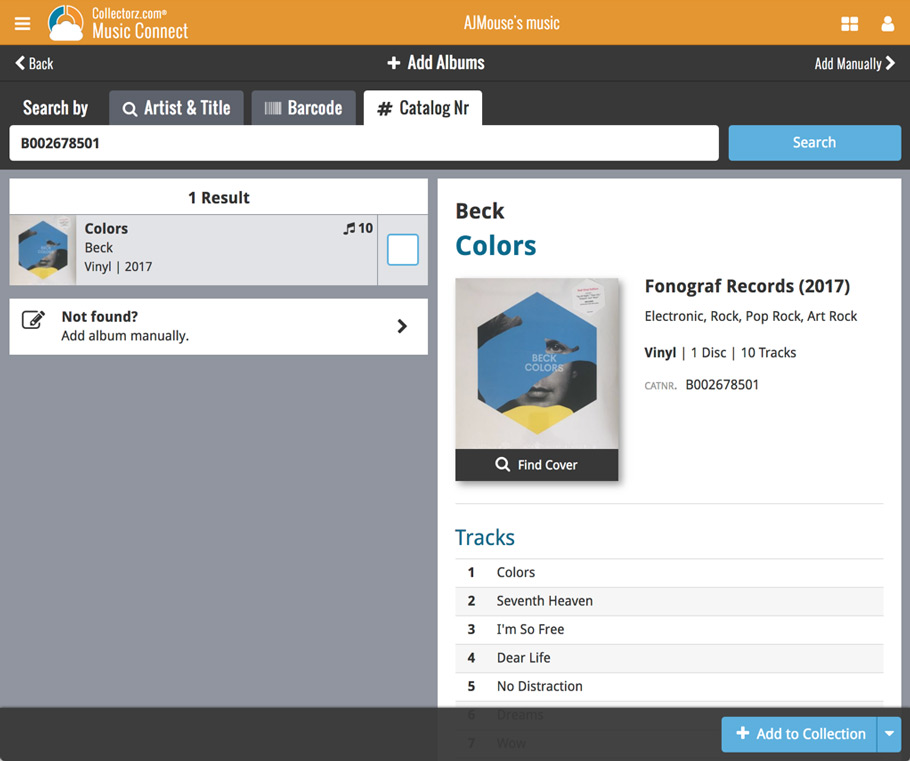
New: Adding Multi-Disc Albums
New in the add screen: Add multi-disc albums by selecting multiple results from your search. Just check the boxes next to the results to compile a multi-disc album and add it to your collection straight away:
Adding a Multi-Disc Album by Artist and Title:
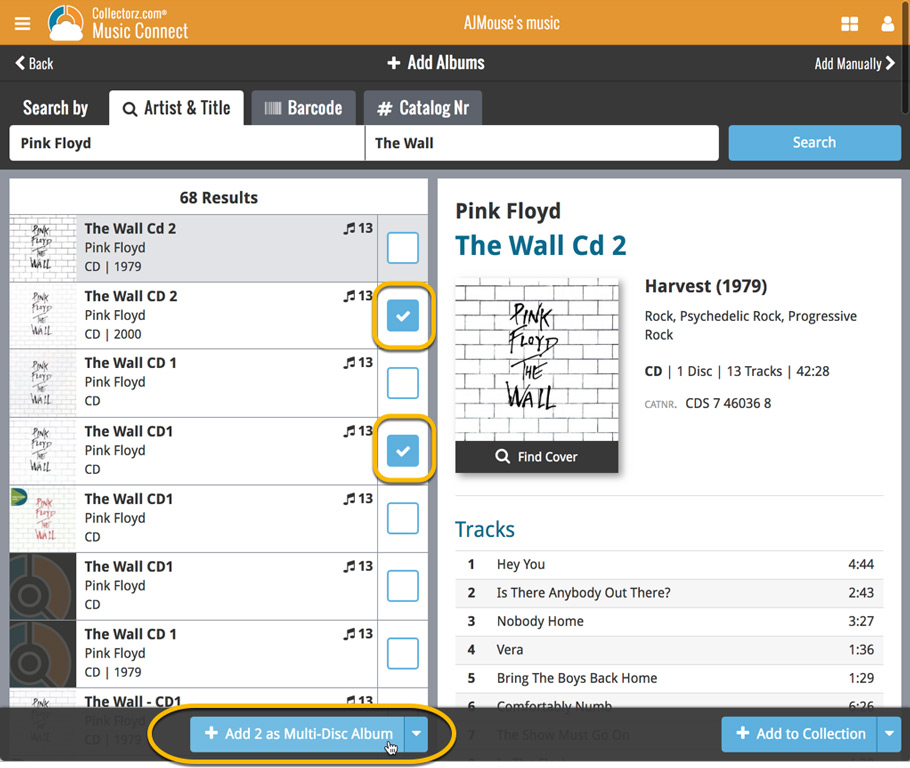
Adding a Multi-Disc Album by barcode:
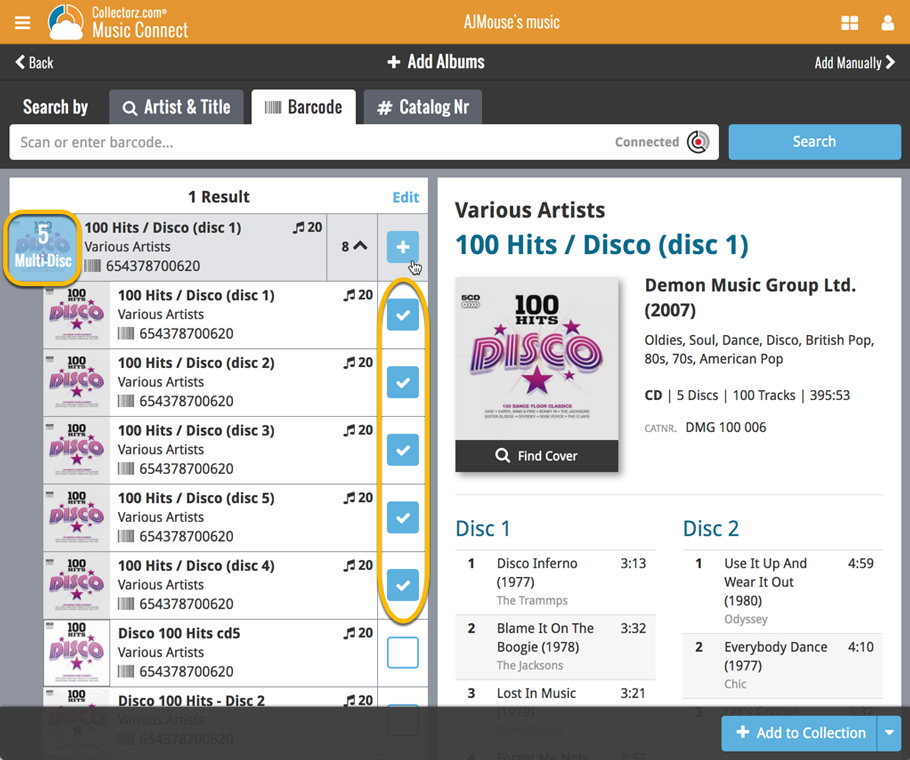
Highly improved success rate on barcode searches:
- Many more CDs are now recognized by barcode, by using a Discogs search
- NEW: Now also find vinyl records by barcode!
User interface tweaks:
- After adding/editing an album, the app will now always find and show your last added album in your main screen.
- Main screen will now always remember navigation state, even after device reboot.
Fixed:
- Automatically select the first result on a barcode search with multiple results.
- Swapped artist and title in results cells in the search by artist/title screen.
Big changes today! The Add Albums Automatically screen has been completely re-designed, to make it both easier-to-use and easier-on-the-eye (and it’s now called “Add Albums from CLZ Core”):
- A clear two-panel design: Search Results on the left, Preview on the right.
- The Search Results now show cover images for every album.
- Automatic Preview of selected result (no more double clicking).
- Improved success rate on barcode searches for both CDs and vinyl!
See it in action:
Here’s the full list of improvements:
Highly improved success rate on barcode searches:
- Many more CDs are now recognized by barcode.
- NEW: Now also find vinyl records on Discogs by barcode!
User interface tweaks:
- After adding/editing an album, the app will now always find and show your last added album in your main screen.
- Main screen will now always remember navigation state, even after device reboot.
Fixed:
- Add auto screen not obeying the device’s rotation lock.
Great news for vinyl collectors: our web-developers Joe and Robbert have revised and improved our Discogs search mechanisms, to give you more up-to-date Discogs data and more images.
Great news for vinyl collectors: our web-developers Joe and Robbert have revised and improved our Discogs search mechanisms, to give you more up-to-date Discogs data and more images.