News & updates
[CLZ News] Automatic values in CLZ Books, sneak preview of upcoming CLZ Web and CLZ Games updates
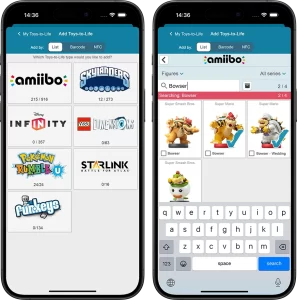 CLZ Alwin here, with the April 2025 edition of the CLZ newsletter.
CLZ Alwin here, with the April 2025 edition of the CLZ newsletter.
Of course, *the* main event this month was the huge update for CLZ Books, in which we introduce the automatic delivery of book values.
Next to that, the team is still work on two projects I have announced before, but… today I can finally show you some sneak preview screenshots of both!
Read on below to find the sneak preview links.
- Now live: Automatic book values for CLZ Books Mobile and Web
- Sneak preview: Toys-to-Life support for CLZ Games Mobile and Web
- Sneak preview: More “compact” look and layout for CLZ Web
Now live: Automatic book values for CLZ Books Mobile and Web
Available now, a huge update for the CLZ Books mobile app and web-based software, with one big new feature: Automatic book values.
You can now get get values for your books from CLZ Core, based on average prices on various online used book stores. Values are automatically filled in when you Add Books from Core.
To get values for your existing books, use Update Values from the menu. You can also use this, e.g. weekly, to get updates for the values.
- All new books you add will automatically get a value
- Use Update Values from the menu to download values for your existing books
- Then do the same regularly, e.g. weekly, to update all values
- The book values are shown in the book details screen, near the top.
- The Value is also shown in the List View.
- You can edit value related fields on the new “Value” tab in the Edit Book screen.
- Finally, view value statistics and most valuable book lists in the Statistics screen:
Other changes:
- The old “Current Value” field has been renamed to “My Value” and lets you either OVERRIDE the automatically provided value. Or just fill in a value for books that did not get an automatic value.
- Get automatic retail prices in the Retail Price field (previously named “Cover Price”).
- Optionally use the Retail Price as a “fallback value”, when an automatic Value is not available.
- Sort your book list by Value
Screenshots: CLZ Books 10.2 mobile apps / CLZ Books Web
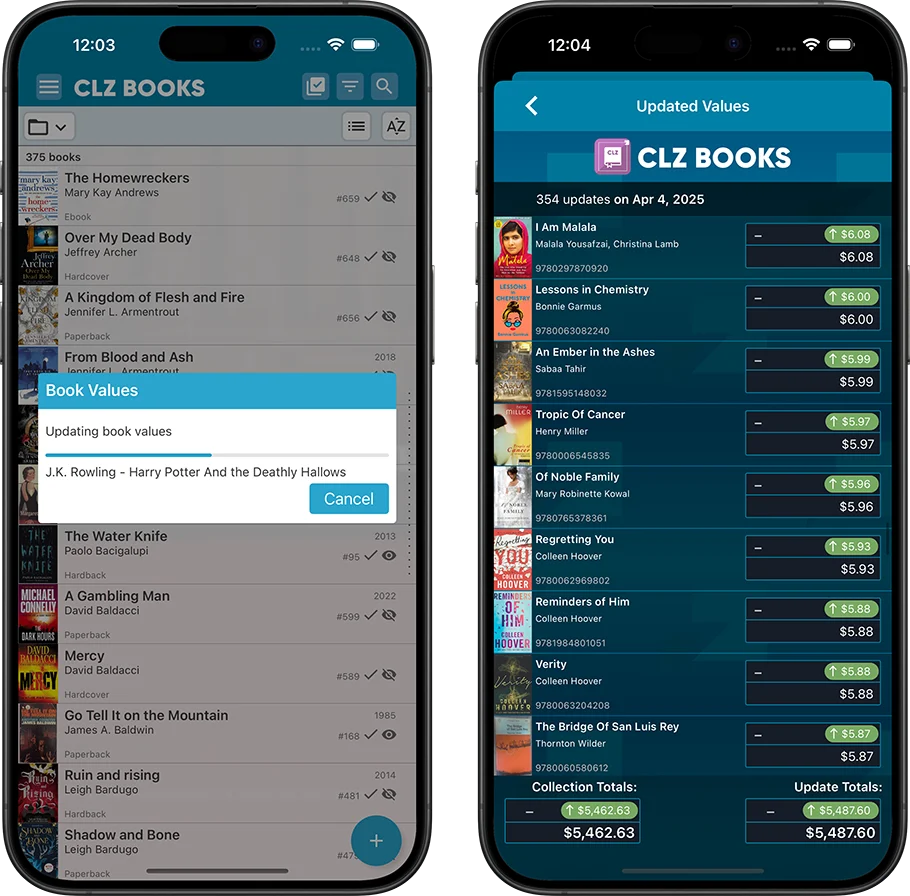
Sneak preview: Toys-to-Life support for CLZ Games Mobile and Web
As announced earlier, a big update is coming for both the mobile and web editions of CLZ Games, in which we will introduce the ability to catalog your “toys to life” figures. That is:
- amiibo
- Skylanders
- Disney Infinity
- Lego Dimensions
- Starlink
- Rumble U
- UB Funkeys
Today, we can finally show you the first sneak preview screenshots of the CLZ Games 10.0 mobile app!
Check out the Sneak Preview here!
The screenshots above show the “Adding of TtL figures from a list”.
This is the main method of adding your TtL figures, by browsing and filtering full list per “TtL type.
(If you look closely at the screenshots, you can spot two other add methods. More about those later.)
- Select which TtL type you want to add (amiibo, skylanders, etc…)
- Filter the full list by Figures vs Cards and by Series
- Search the list, e.g. by typing “bowser” as shown below
- Figures are grouped by Series, e.g. the Animal Crossing series
- Figures you already own are clearly highlighted with a big blue checkmark
- The Add screen always shows how many you already own per TtL type and by Series, a great tool for completionists
- Tap a figure to see its details in the “Confirm” pop-up and Add to your Collection from there
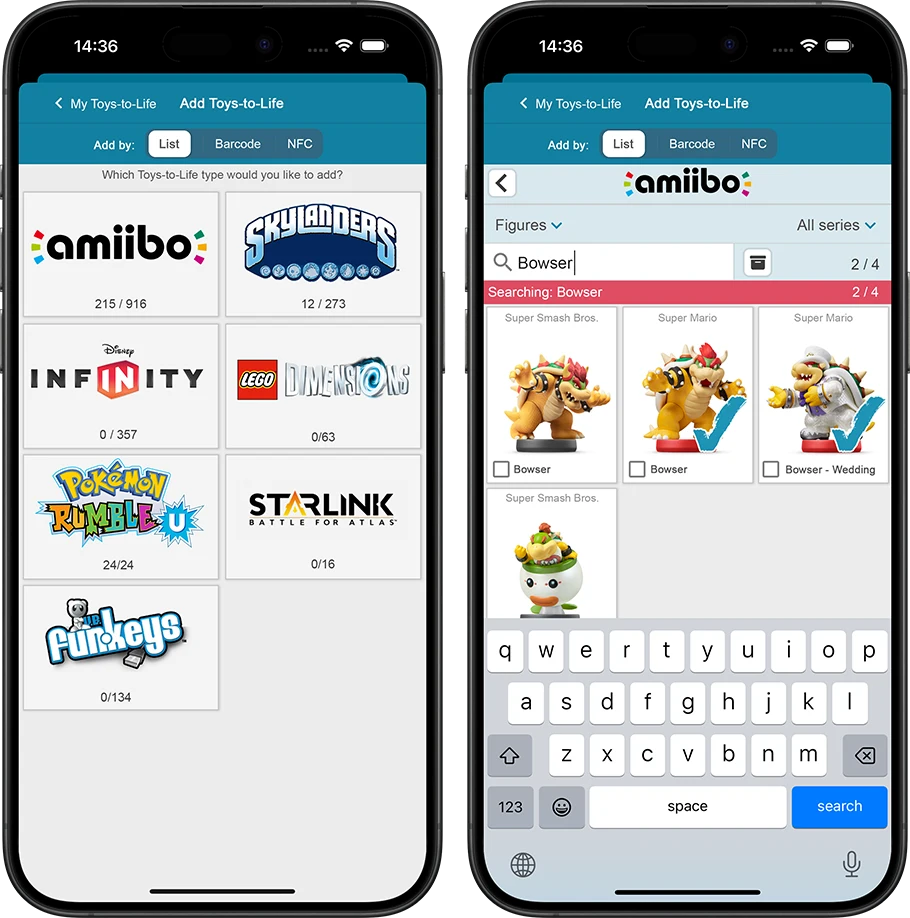
Sneak preview: More “compact” look and layout for CLZ Web
Our web-based software has been around since 2009, first called “Connect”, but renamed in Oct 2024 to simply “CLZ Web”. The Web software is currently the most popular solution for use on your computer, far exceeding the number of users of the legacy “Collector” desktop software.
However, through the years, there is one particular piece of feedback we kept receiving from both new users *and* from users who switched from the desktop software, but phrased in different ways:
“It is all so BIG!” or “I can’t fit a lot of items on my screen”
And they’re right. CLZ Web has been designed to be “big and bold”, as is common with web-based software. Large fonts, big buttons, etc… It looks nice, but the side effect can be that you can fit less collectibles in your on-screen list. Especially when:
- Using a low-res laptop screen
- Having several layers of toolbars active in your browser
To resolve this, we were initially planning to introduce an optional “Compact View” or “Compact Skin”.
But when we starting working on that, we liked the results so much that we decided to make it THE new look of CLZ Web for everyone. It looks so much better, more compact, more items on screen. But never too small to read.
Here’s what we did:
- New font style to fit the new CLZ styling
- Slightly smaller fonts everywhere
- In the main screen, we combined toolbars and made them “lower” overall
- Lower list rows in List View, by slightly reducing the spacing
- Reduced the height and width of all input boxes in the Edit screens
- Reduced the height of the screen titles of all popup screen
This new compact look is going live for CLZ Web within a few weeks. But today, I can share more sneak preview screenshots of the most important screens, with a nice BEFORE and AFTER comparison.
Sneak Preview of the more compact look of CLZ Web


Enjoy!