News & updates
 CLZ Alwin here, with the Jan 2022 edition of the CLZ Newsletter. This month, more huge updates for our comic cataloging tools and finally, the first update is live with the user configurable Pre-fill screen (CLZ Books)!. Plus, in other news, a nice surprise from our loyal customer M. Night Shyamalan!
CLZ Alwin here, with the Jan 2022 edition of the CLZ Newsletter. This month, more huge updates for our comic cataloging tools and finally, the first update is live with the user configurable Pre-fill screen (CLZ Books)!. Plus, in other news, a nice surprise from our loyal customer M. Night Shyamalan!
The topics today:
- Coolness: M. Night Shyamalan mentions CLZ Movies in an interview!
- For all comic tools: Minor/Major Key distinction + Key Categories
- CLZ Books: Improved Pre-fill screen: choose your own fields!
Coolness: M. Night Shyamalan mentions CLZ Movies in an interview!
Movie director and producer M. Night Shyamalan has been using our CLZ Movies app for quite a while. That by itself is something we are very proud of. But imagine our surprise when earlier this month, he actually mentions using CLZ Movies in an interview with the Wall Street Journal!
 A quote from the interview:
A quote from the interview:
There is a room in my house filled with: DVDs and Blu-rays. When I go into the room that has them displayed all along the shelves, by osmosis, I’m absorbing all of these movies. It’s tangible. It’s right there. I don’t know how many times I’ve just stared at them all.
To organize my DVDs and Blu-rays, I use an app called CLZ Movies so I can see [the titles in] my library wherever I am. If it made my collection, I consider the movie a masterpiece. I often review movies to friends by saying, “I liked it, but it didn’t make the shelf.”
How cool is that!!?
For comics: Minor Keys vs Major Keys and Key Categories
Now live for the CLZ Comics mobile app (version 7.1), the Comic Connect web-based software and the Comic Collector desktop software (version 22.1), the next step forward for our key comic features:
- Distinction between Minor Keys (blue icon) and Major Keys (yellow icon).
- New “Key Category” field, automatically delivered from Core, e.g. “First appearance”, “Death”, “Cameo appearance”, “Iconic cover”, etc..
- New “Update Key Info” tool in menu, that is fully configurable (Minor/Major Keys, Allow Overwrite/Clear). No more need to use Update from Core.
- Key icons now also show in issue lists in Add Comics screen.
- New charts in Statistics screen, for Key Comics and Key Category.
Please note: after updating to the new version, all your existing key entries will be marked as Minor Key (blue key icons)! Here’s how to update your comics with the new Minor/Major key info from Core (and the new Key Categories):
- Use “Update Key Info” from the menu.
- In the screen that appears, select “Major & Minor Keys” and set it to allow “Replace”.
- Then use the “Update Keys” button to start the update process.
We love your feedback on the keys!
Our key comic database is still a work in progress, especially the distinction between minor and major keys. If you see any comics flagged as Minor that you think should be Major (or vice versa), please report them in the special “Minor vs Major” post in the CLZ Comics group on Facebook.
For full details and lots of screenshots, use these links:
CLZ Comics 7.1 / Comic Connect / Comic Collector 22.1
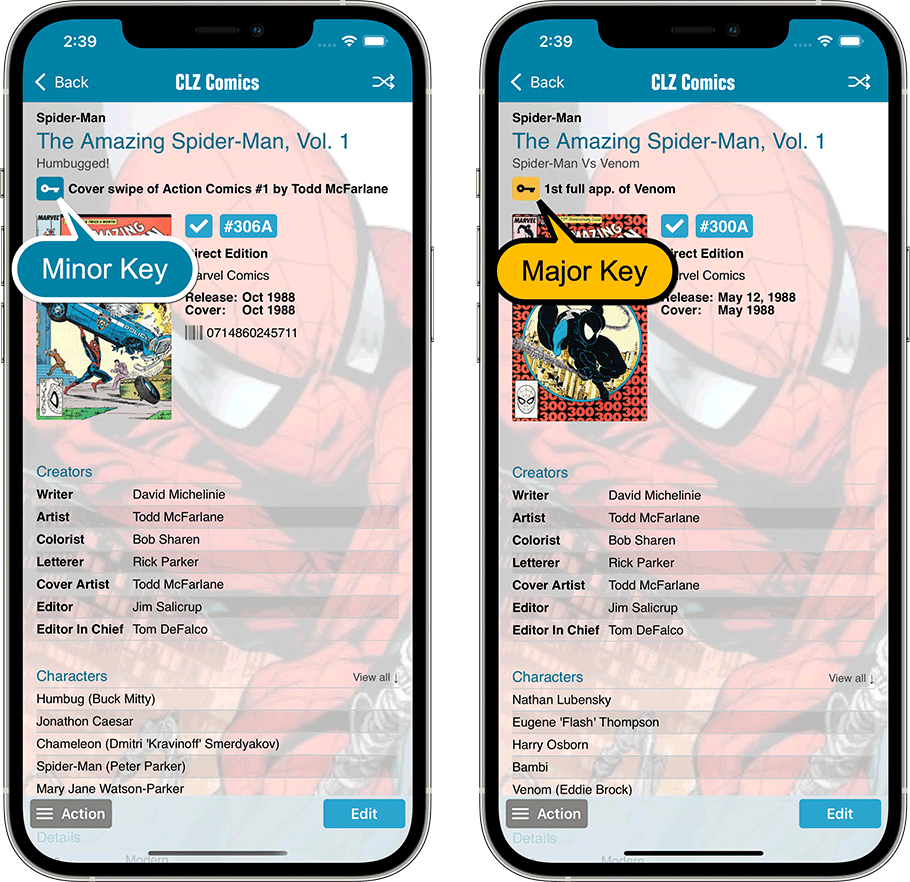
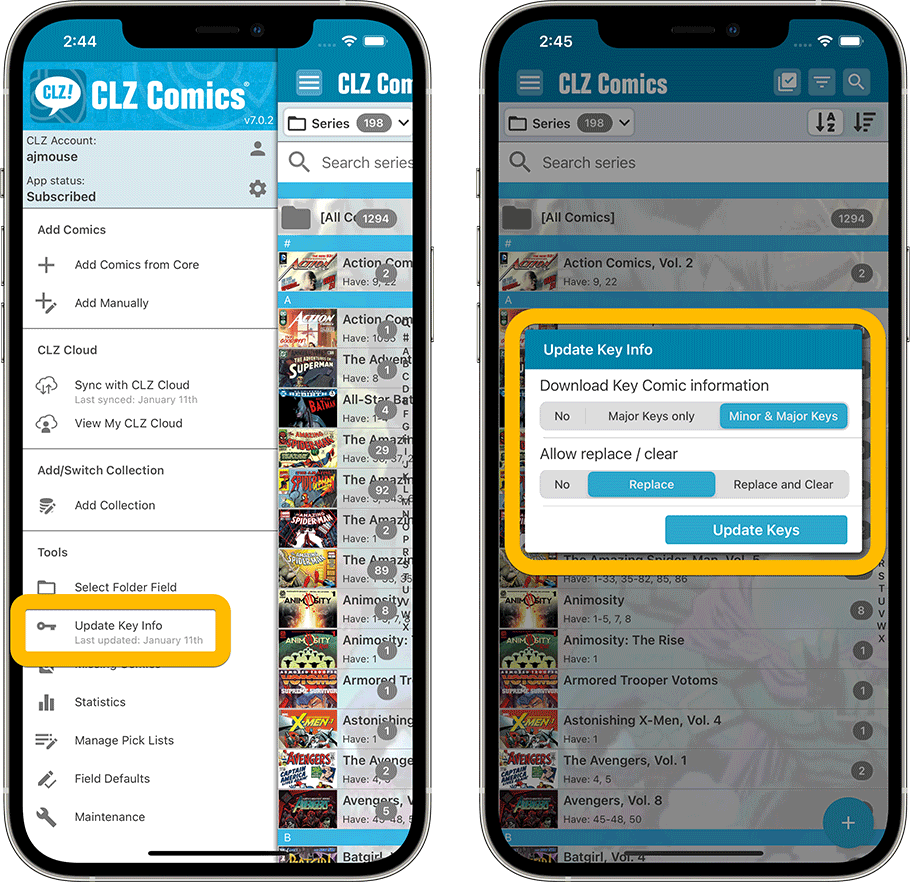
Improved Pre-fill screen: choose your own fields!
This is the big project almost all CLZ team members have been working for many weeks (and still are!). But, the end is in sight, as last week we have been able to release the first update with this important new feature: CLZ Books 7.1 for iOS and Android.
Similar updates for the other mobile apps, the Collector desktop programs and the Connect web-based editions are almost ready and will follow soon.
So what’s the big deal here? The Pre-fill screen is easily one of the most popular features we added to our software in the past few years. You know, the screen that pops up when adding new books from Core and lets you “pre-fill” some fields for the new additions, right there and then. Without having to go back and edit the entries afterwards. A big time-saver for most users.
The set of fields that is available on the Pre-fill screen has always been fixed, limited to Location, Owner, Purchase Date/Store/Price, Quantity and Tags, plus some app specific fields (like Grade for comics, Completeness for games).
With the new updates, we are taking the Pre-fill feature to the next level by making the screen completely user-configurable. That is, to allow you to choose your own Pre-fill fields!
Out of the box, the new Pre-fill screen will start with the fields that have always been on the screen: Location, Owner, Purchase Date/Store/Price, Quantity and Tags. But now, you can remove and add fields to fit *your* needs!
Click here for full details and screenshots for CLZ Books 7.1.
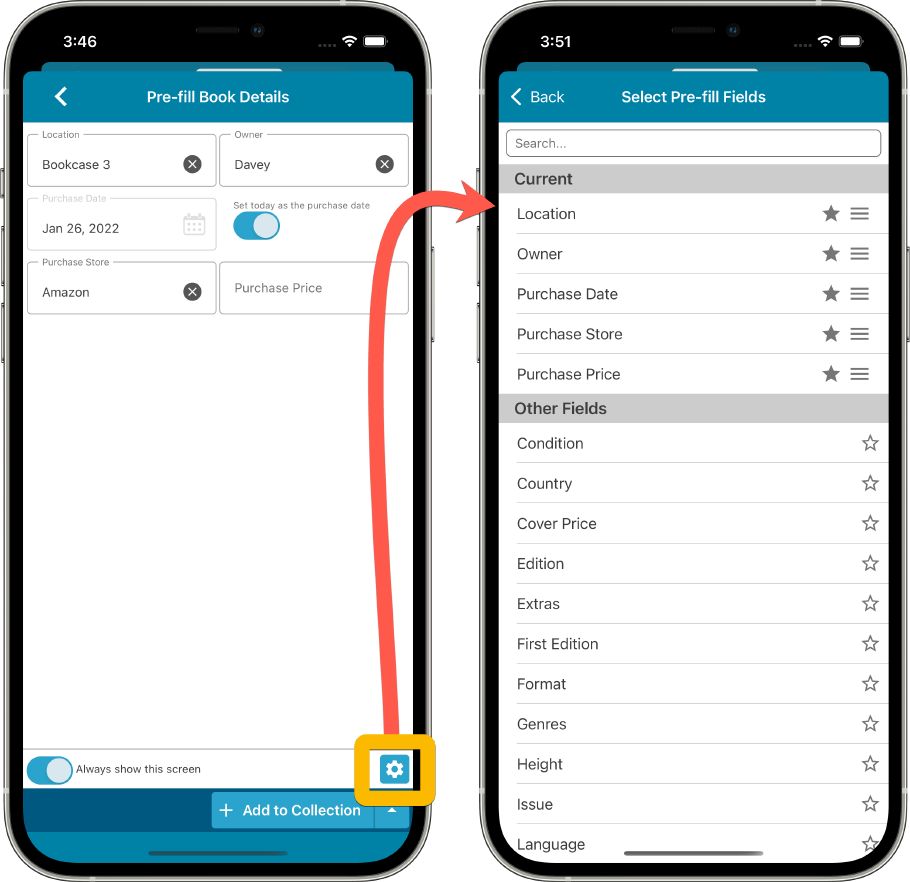
Happy cataloging!