News & updates
[CLZ News] Pre-fill for Windows, Missing Comics for CLZ mobile apps, new currency settings for Connect
Here’s CLZ Alwin, with your CLZ News for January 2021.
I hope you are all staying safe. In the Netherlands, we just went into a stricter lockdown, including a curfew, meaning we can’t go outside between 9PM and 5AM. So it looks like we will have to remain in our work-from-home situation for quite a while 🙁
Still, we are now fully set up to work like this, so there’s absolutely no delays here, not in customer support, not in development, not in content management. Here’s what’s new and what’s cooking:
- Windows: New “Pre-fill” screens for Movie, Book, Music and Game Collector
- CLZ Comics: Missing Comics tool
- Connect: Currency selector and Currency Display settings
- Coming up: Audience Ratings from IMDb, for all movie tools
- Coming up: mobile-friendly Submit to Core site
Windows: New “Pre-fill” screens for Movie, Book, Music and Game Collector
The new Pre-fill screen, introduced in Connect and the mobile app last month, is now available in all Windows programs too, with the version 21 releases!
When adding new entries to your database using the Add screen, it will now pop-up a new screen called “Pre-fill details, letting you set various fields right then and there.
Fields available in the Pre-fill screen:
- Location (or Storage Box for comics)
- Owner
- Purchase Date
- Purchase Store
- Purchase Price
- Quantity
- Tags
- Grade (comics only)
- Grading Company (comics only)
- Raw/Slabbed (comics only)
- Completeness (Loose / CIB / New) (games only)
- Box / Manual (games only)
No more need to edit your added items afterwards!
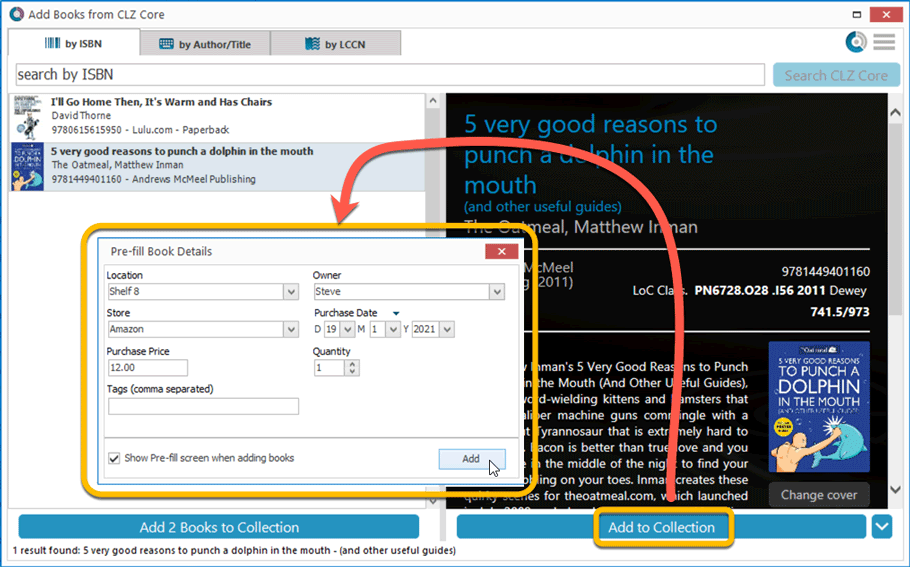
More screenshots: Movie Collector / Book Collector / Music Collector / Comic Collector / Game Collector
Still using a pre-v21 version of your Windows software? Then renew your subscription(s) here, so that you can upgrade to version 21. If you renew multiple subscriptions at the same time, we will give you a nice bundle discount!
CLZ Comics: Missing Comics tool
The Missing Comics tool was already introduced in Comic Connect and Comic Collector in December 2020, but now it is finally available in the CLZ Comics mobile app too!
Choose “Missing Comics” from the app’s menu to easily find which comics are missing for the series in your database. Or, you can also open this screen for a specific series with the new “Find Missing Comics” link in the Collection / Wish List summary panel.
Use the pencil icon at the top left to change settings, that is:
- Show or Hide missing variants.
- Switch between a compact list and a verbose list. (the compact view lists missing comics in “ranges”.)
- Sort the missing issue lists in Ascending or Descending order.
Use the toggle on the top right to sort the series list alphabetically or by the number of comics that are missing.
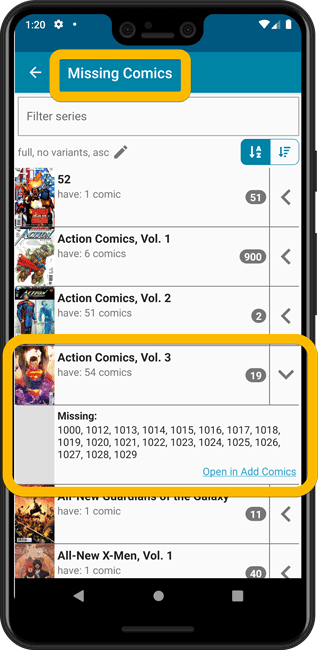
More screenshots: for iOS / for Android.
IMPORTANT: “Missing Comics” is a premium online service, which requires an active subscription! In other words, if you are still in the grandfathered “Unlocked” status, you will have to subscribe before you can use this new service. To do so, just tap the App Status line in the menu.
Connect: Currency selector and Currency Display settings
Long overdue, but it is finally here: you can now select your own currency for all value and price fields in all 5 Connect flavors.
Find the new currency settings in your Settings screen. Under Currency, choose your desired currency. Choose from USD, EUR, GBP, CAD, AUD, NZD, CHF, NOK, SEK or DKK. Then use the Currency display setting to customize how prices and values will be displayed.
For Comic and Game Connect, the new Currency setting also causes the downloaded values (from GoCollect.com and PriceCharting.com) to be automatically converted to your selected currency, using the current exchange rate! So if you change your currency, just run Update Values again to retrieve the converted values.
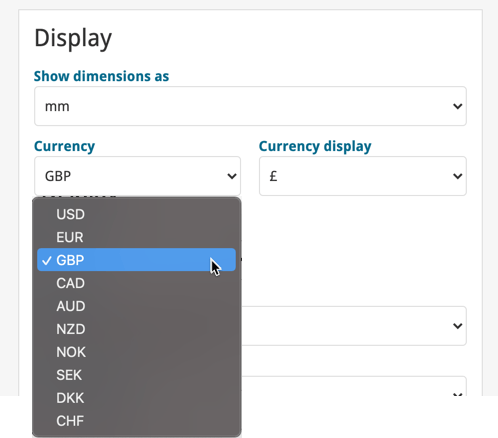
More screenshots: Movie Connect / Book Connect / Music Connect / Comic Connect / Game Connect
Coming up: Audience Ratings from IMDb, for all movie tools
Coming soon: automatic Audience Ratings from IMDb for all movies, like the MPAA rating for US, or the BBFC ratings for UK. Select your preferred region/country and you will get the correct ratings from our Core automatically, including new rating logos for the most popular regions.
I know, I have announced this feature a couple of months ago. However, the project turned out to be quite a bit more complex and time-consuming as initially planned. It is almost done now, so you can expect the “Audience Ratings from IMDb” updates to all our movie tools soon, for Windows, for Connect and for the CLZ mobile app.
Coming up: mobile-friendly Submit to Core site
Submitting new entries and corrections to Core is your way to help us improve our Core online databases. Just create the fully correct entry in your own database, then select it and choose Submit to Core. This will open the Core.Collectorz.net website, where you can use a form to submit your corrections/additions to us.
However, that Core.Collectorz.net site was never designed for small mobile screens. So that’s why the Submit to Core feature was never added to the mobile apps yet.
That’s going to change now. Web-developers Sven and Stijn are currently working to completely rewrite the Core.Collectorz.net site, now with a fully mobile-ready layout and design. The new design will also make it easier to use, even on big screen computers.
Once the re-design is live, the path is clear to introduce “Submit to Core” to all CLZ mobile apps. The more users submit corrections and additions, the faster our Core will grow, in both completeness and quality!
Enjoy and Stay safe!