News & updates
Here’s the CLZ Newsletter for June 2020, as always brought to you by CLZ Alwin.
First the big news: We’re back at the office! That is, not all of us, but just 5 members of the team: Sytske and Alwin, AJ, Martin and Joe. All five can get to the office safely by bike, so no need to use public transport.
And it’s so good to be back! So nice to see each other again, get into a normal day rhythm again, have face-to-face project conversations and to enjoy our excellent office coffee.
Of course, we are staying safe. We all keep our distance, wash our hands regularly, we keep cleaning common “touch points” (the coffee machine!), have lunch separately, etc..
Picture: Leading lady Sytske, back at her desk by the window:

Now, here’s all our releases for June 2020:
- Collector software for Windows:
- Faster Shelves View (+ 2 new Shelf Styles)
- Faster image downloads
- Faster Update from Core
- CLZ mobile apps:
- All: Re-designed “Select Folder Field” screen and faster Update from Core
- CLZ Music 5.5: Better support for multi-disc albums!
- Connect web-based software:
- Book Connect: Select your preferred Regions in Add Books screen
- All: Improved main menu, with better grouping of all features
All Windows programs: Harder, Better, Faster, Stronger
In the past few months, we focussed on several speed improvements for the Windows software and were able to release multiple performance updates during June.
Faster Shelves View ()+ 2 new Shelf Styles)
When users send us screenshots during support conversations, we are seeing that many of you are using the Shelves View when browsing your collections. And we can’t blame you, that IS a cool looking view 🙂 However, it *could* be a bit slow and jerky, especially when displaying many cover images in one list.
So our Windows guy Joe has spent several weeks to make this Shelves View faster and smoother. At the same time, our in-house graphics man AJ has created two new Shelf styles. Here’s what’s new in all 5 Collector programs for Windows:
- Images are now loading a lot faster.
- Scrolling is faster and smoother.
- Shelves background is smoother, no more visible tile edges.
- Shelves now always continue over the full width, even when a row is not full.
- Two new Shelf Styles are now available: White and Concrete.
Shelves View screenshots: Movie Collector / Book Collector / Music Collector / Comic Collector / Game Collector
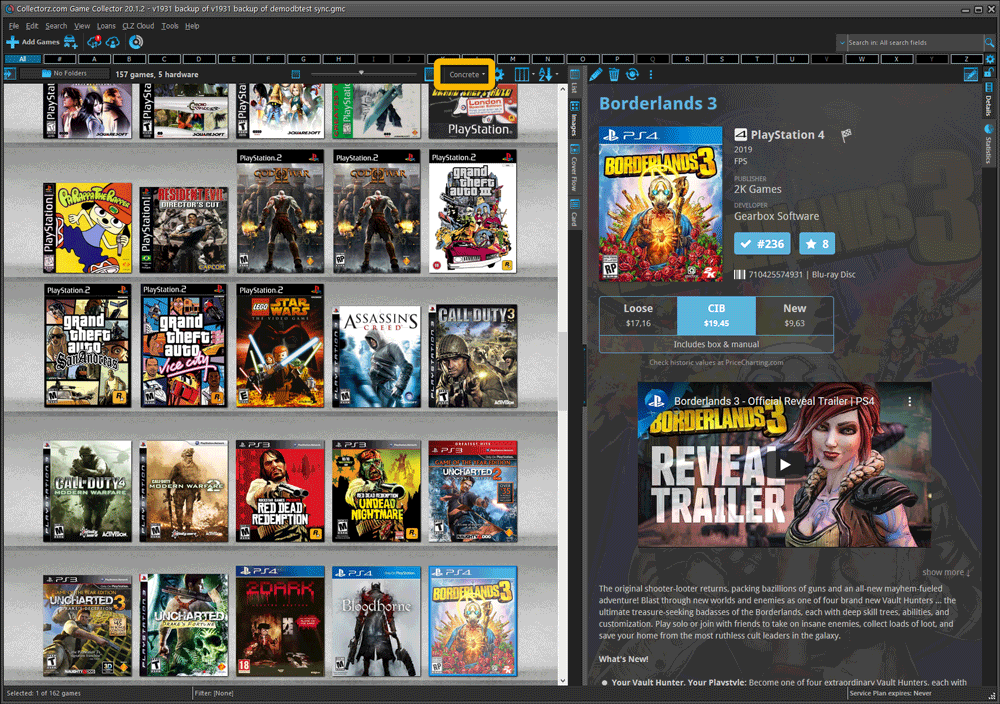
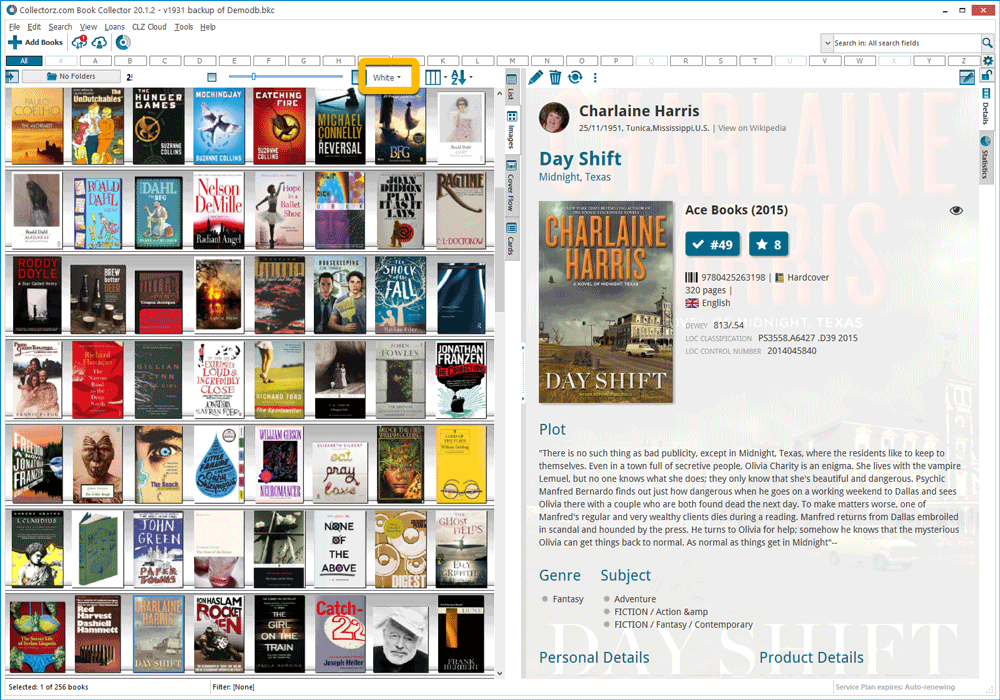
Faster image downloads
We were able to make several improvements to the way images are downloaded (covers, posters and backdrops), making it much faster than before.
This changes affect all place where images are downloaded from our servers, that is, when Adding Movies from Cores, when Updating from Core and when down-syncing from CLZ Cloud.
Faster Update from Core
On large collections the old Update from Core feature was quite slow, as it updated your movies one by one, that is, doing separate requests to our server for each and every movie.
So for this update, we also complete rewrote the Update from Core feature to do the updates in batches of 100 movies at a time, making it much much faster! (roughly 4 times as fast).
Wanna go faster? Then update your software today!
The above updates are recommended for all users of our Windows software.
If your subscription is still active, just update by using Check for Updates in the Help menu of your current version.
Has your subscription expired? Then renew first, just login in to our CLZ Shop here.
All mobile apps: Re-designed Folders screen and faster Update from Core
Redesigned Select Folder Field screen
Through the years, the number of available folder fields has grown enormously, making the Select Folder Field screen a bit “unwieldy”. We decided to come up with a better solution.
This update includes a redesigned Select Folder Field screen, with all folder options nicely grouped under sensible headers, and the most popular options instantly accessible at the top.
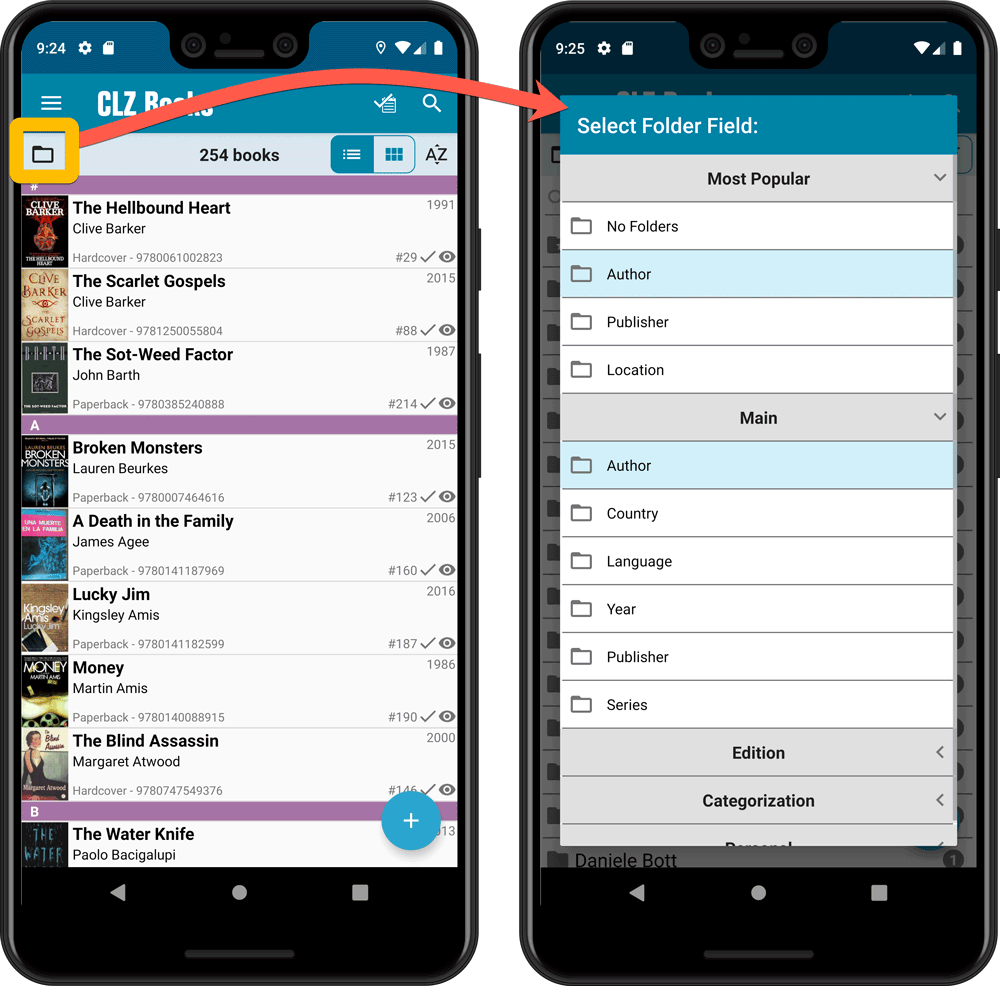
Faster Update from Core
On large collections the old Update from Core feature was quite slow, as it updated your entries one by one, that is doing separate requests to our server for each and every game.
So for this update, we also complete rewrote the Update from Core feature to do the updates in batches of 100 entries at a time, making it much much faster!
CLZ Music 5.5: Better support for multi-disc albums!
One of the most common complaints about the CLZ Music app has always been the lack of support for multi-disc albums. So we finally sat down and designed a good user interface to fix these problems once and for all. The solution we implemented has two parts:
Add Albums screen: Add as Multi-Disc Album
This lets you add your new multi-disc albums the right way, straight from the Add Albums screen. Just select multiple 1-disc results and add them combined into a multi-disc album.
Merge existing albums into a Multi-Disc Album
This is for existing entries in our app, where the discs of a multi-disc album may be listed as separate albums. You can now combine/merge these into one album with multiple discs. Just tap and hold to select the albums, then select Merge x Albums from the menu button.
Screenshots: for iOS / for Android
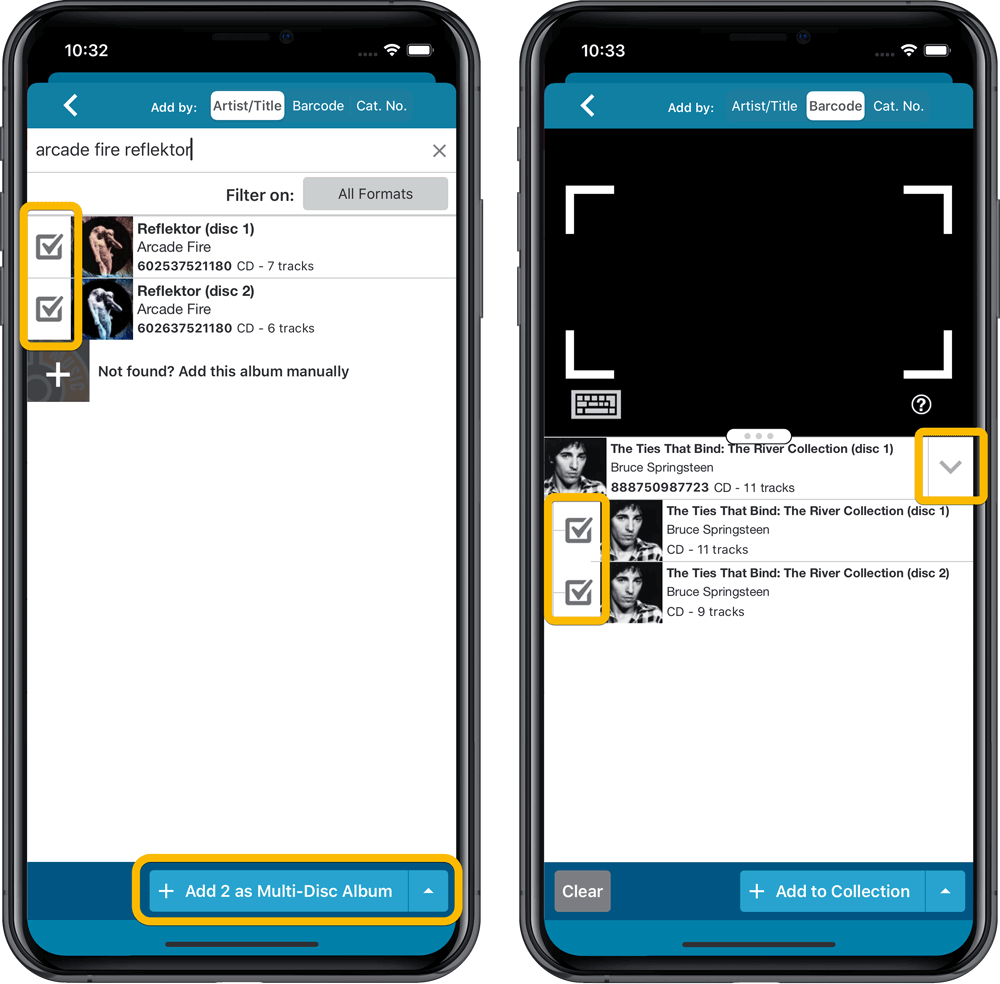
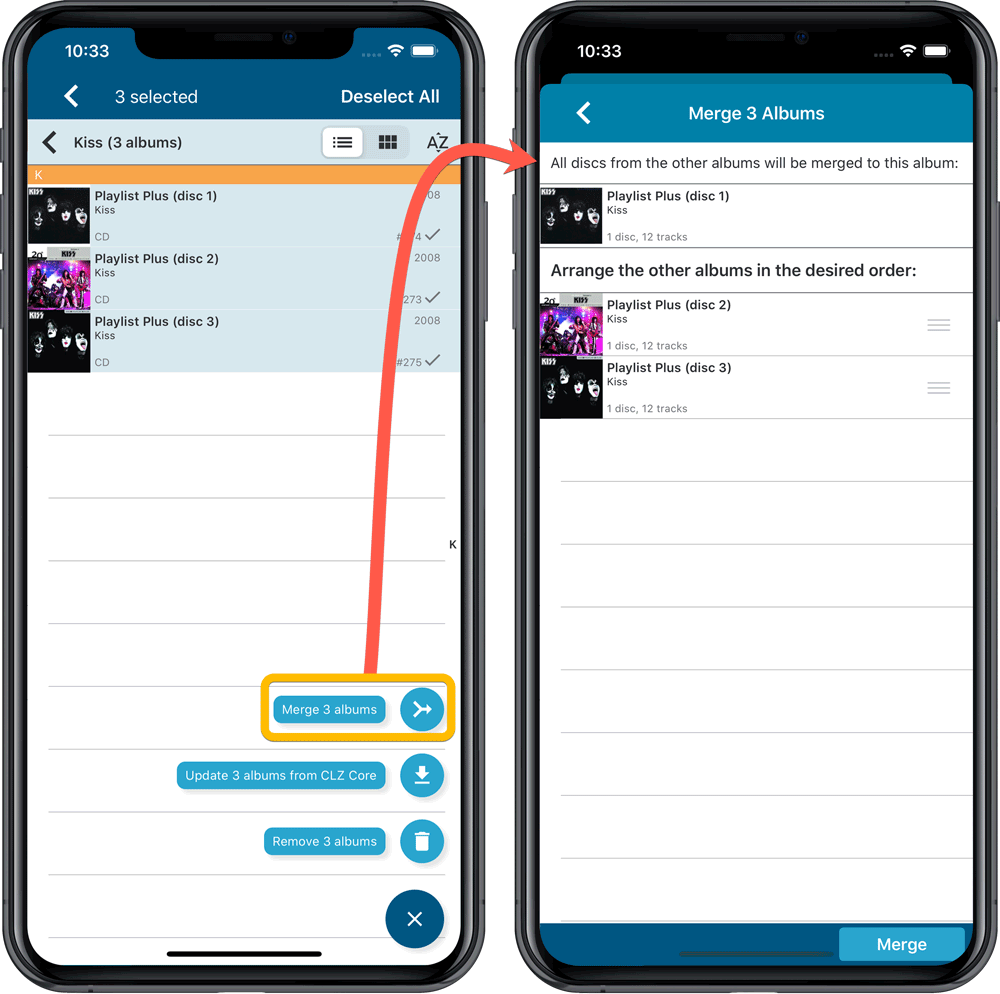
Book Connect: Select your preferred Regions in Add Books screen
New in the Add Books screen of your Book Connect software: the ability to select your Primary and Secondary “Search Regions”. The selected regions affect which 3rd party book sources our Core search engine uses when a book is NOT found in Core.
For example, if you set the primary region to Italy, and then search for an ISBN that is not in our Core yet, it will go out and search several Italian online book sources (e.g. national libraries).
If you are in the US or UK, this setting will not make much of a different to you (as those have always been the preconfigured default regions), but if you are located elsewhere in the world, setting your regions accordingly may greatly improve your success rate on book searches.
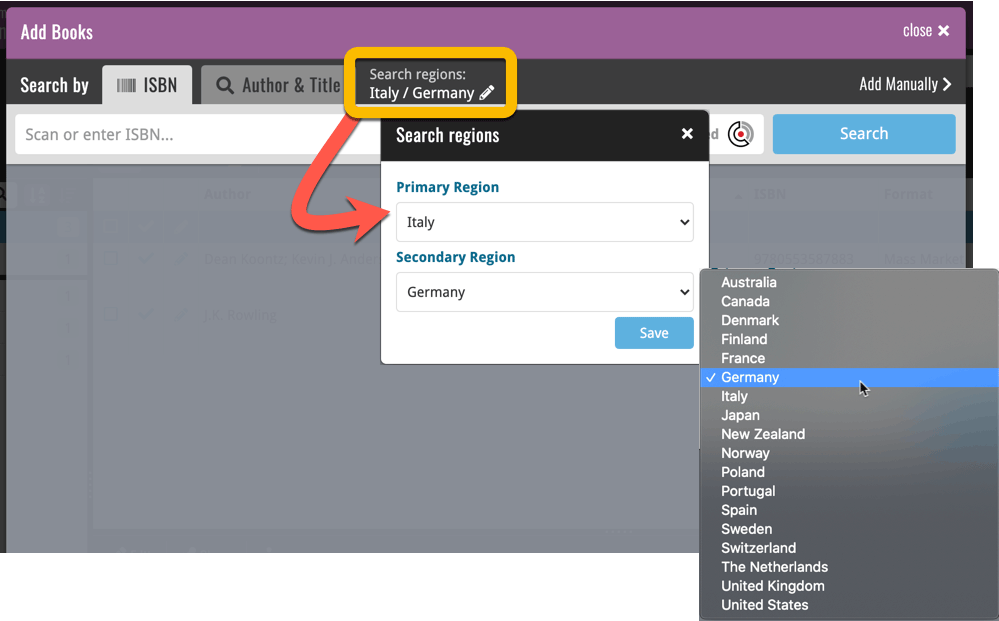
All Connect editions: Improved main menu, with better grouping of all features
With lots of features, tools and setting having been added to our Connect software lately, the main menu had become a bit messy and not logically ordered and grouped anymore.
So we decided to re-group and re-order and the new menu is live now!
Enjoy and stay safe!