News & updates
It’s the end of the month again, so this is CLZ Alwin with the October 2019 edition of the Collectorz.com Newsletter. An overview of an action-packed month with eighteen (18!!) big releases (and that even excludes maintenance builds). Here we go!
- Connect web-based software:
- Book and Music Connect: Many new fields, inc. Back Cover
- All Connect editions: folder panel now allows multiple levels
- Collector desktop software:
- All macOS editions: now fully Catalina compatible
- Book and Music Collector 19.3 Windows: Many new syncable fields, inc. Back Cover
- CLZ mobile apps::
- CLZ Games 5.0 for iOS/Android: multi-collections, stats, UI tweaks, etc..
- CLZ Movies 5.1 for iOS/Android: Many new edition-specific fields
- CLZ Music/Movies/Books/Comics: Many user interface improvements
Music and Book Connect: Many new fields, inc. Back Cover
A big step forward for the Music and Book Connect programs this month, in which we added many new editable fields and Back Cover images.
- For Book Connect:
- Audiobook length, Abridged (yes/no), Narrator
- Illustrator, Edition, Extras, Cover Price
- “Original” fields: Title, Subtitle, Publisher, Publication Date, Country, Language
- AND the Back Cover image!
- For Music Connect:
- Classical fields: Conductor, Orchestra, Composer (multiple)
- Recording fields: Studio, Date, Live Yes/No, Sound (Mono/Stereo/etc..)
- Extras
- AND the Back Cover image!
Of course, the new pick list fields are immediately available as folder options too.
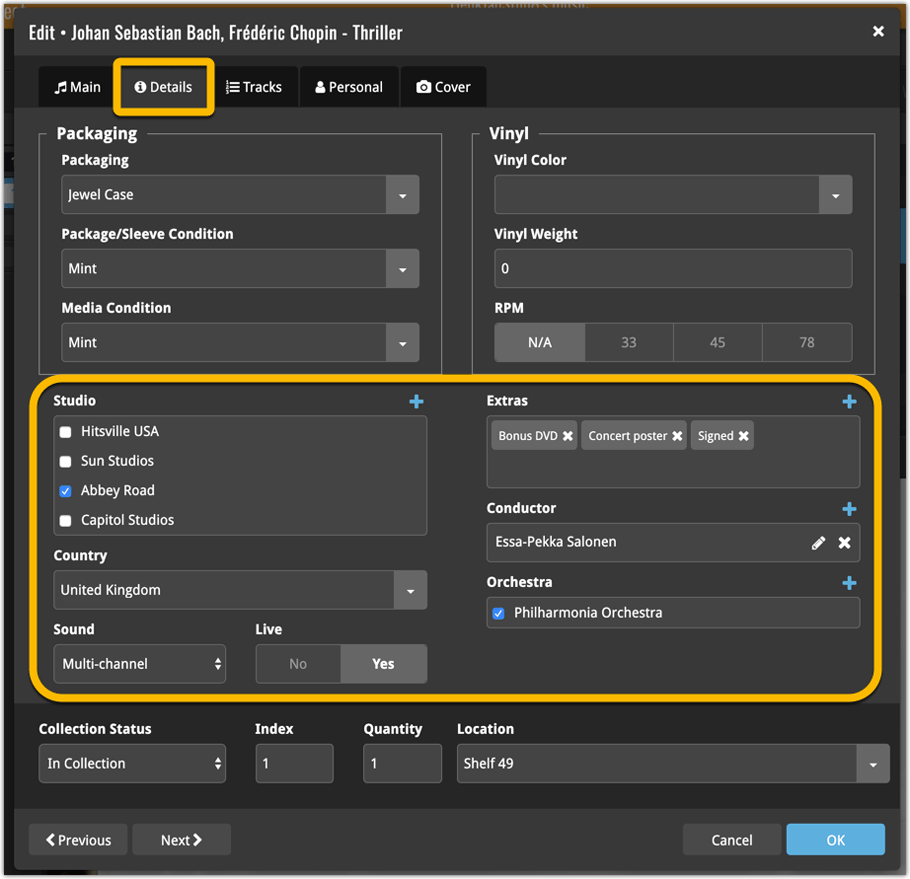
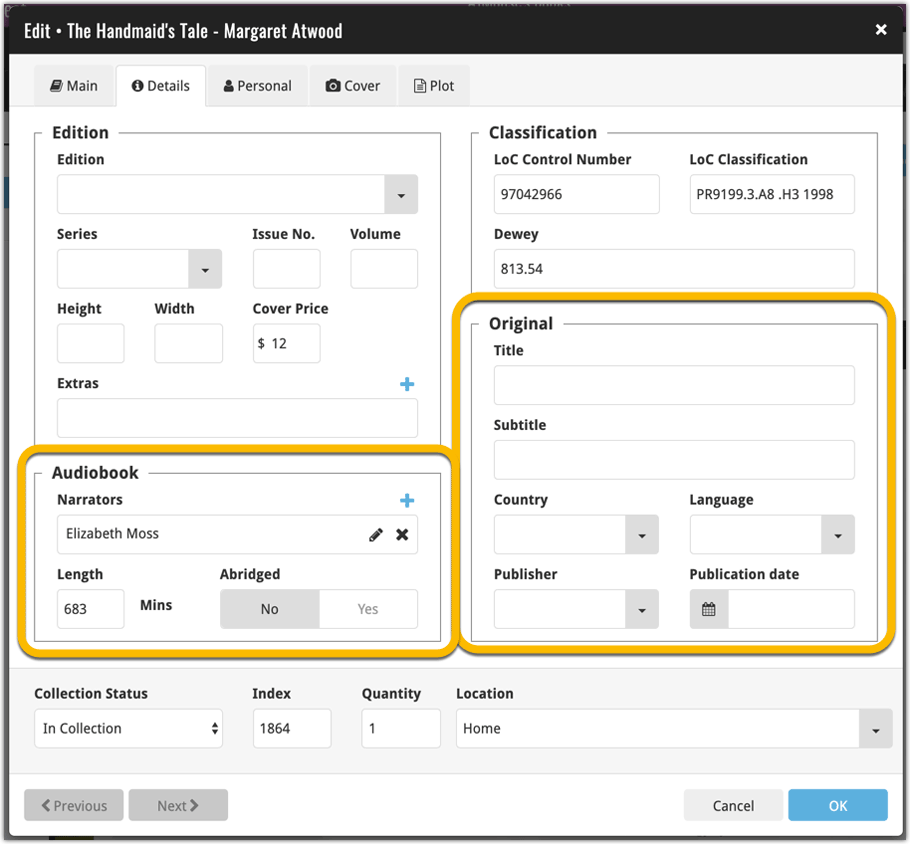
All Connect editions: folder panel now allows multiple levels
A nice upgrade for all 5 Connect editions: you can now use multiple levels of folders in the folder panel, providing a powerful way to browse and filter your collection.
For now, we have created a fixed selection of useful and fun “presets”, e.g. “Publisher, then Series” for comics, “Author, then Year” for books, or “Format, then Genre” for movies.
We will soon make this more flexible by allowing the creation of your own presets, with any field combinations you like.
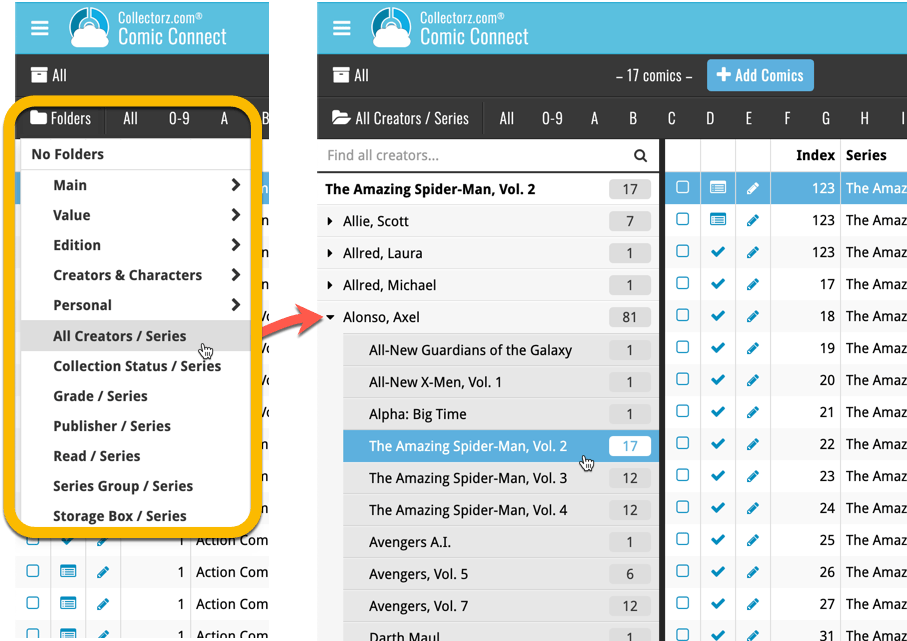
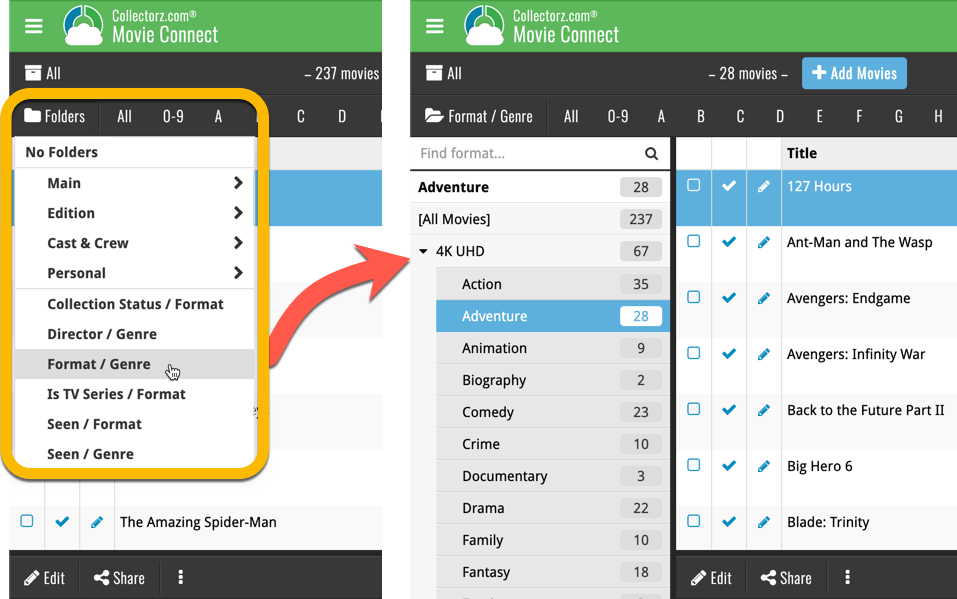
All macOS editions: now fully Catalina compatible
In macOS Catalina (10.15) Apple has made two major changes, that will affect all software that you run on your Mac:
- All programs need to be 64-bit. No more support for 32-bit applications!
- All non-App-Store programs need to be notarized (=approved) by Apple.

So we got to work and created fully Catalina compatible updates of our macOS editions for you: fully 64-bit and properly notarized by Apple.
If you have already updated your macOS to Catalina, or are planning to, then you will have to upgrade your Collector software to the latest version(s).
Subscription expired? Login to our CLZ Shop to renew.
Book and Music Collector 19.3 for Windows:
Many new syncable fields, inc. Back Cover
Movie Collector was updated last month, with many new sync fields. This month, we released big 19.3 updates for Book Collector and Music Collector that lets you sync more data fields to and from our CLZ Cloud system and Connect:
- For Book Collector:
- Audiobook length, Abridged (yes/no), Narrator
- Illustrator, Edition, Extras, Cover Price
- “Original” fields: Title, Subtitle, Publisher, Publication Date, Country, Language
- AND the Back Cover image!
- For Music Collector:
- Classical fields: Conductor, Orchestra, Composer (multiple)
- Recording fields: Studio, Date, Live Yes/No, Sound (Mono/Stereo/etc..)
- Extras
- AND the Back Cover image!
We strongly recommend upgrading to 19.3, so that your data backups to the CLZ Cloud now also contain the data for the above fields!
Subscription expired? Login to our CLZ Shop to renew.
CLZ Games 5.0 for iOS/Android: multi-collections, stats, UI tweaks, etc..
A big event this month, as we have finally released the fifth and final v5.0 version of our CLZ Mobile apps: CLZ Games 5.0 !! A summary of what’s new in v5:
- CLZ Games is now a subscription app
That is, for new users. Existing users have of course been “grandfathered” (see below). - Now supports and syncs multiple collections
Create and sync multiple “sub collections” within your database. - Automatic cloud-syncing of your own “custom” images
No more need to manually force “Upload Image to CLZ Cloud”. - New “infographic” style Statistics screen (replaces Database Totals)
Totals, lists and statistics about your game collection. - Various improvements to the user interface:
Re-designs for top-bar, menu, Manage Pick Lists and many more tweaks.
CLZ Movies 5.1 for iOS/Android: Many new edition-specific fields
 In version 5.1 of CLZ Movies, we added many new fields for DVD/Blu-ray/4K specific information. These fields are now editable on the new Edition tab of the Edit Movie screen and also available as folder options:
In version 5.1 of CLZ Movies, we added many new fields for DVD/Blu-ray/4K specific information. These fields are now editable on the new Edition tab of the Edit Movie screen and also available as folder options:
- Subtitles
- Audiotracks
- Screen ratios
- Layers
- HDR (HDR10 / HDR10+ / Dolby Vision)
- Color vs Black and White
- Edition Release Date
- Extras
Of course, all the new fields also sync to/from the CLZ Cloud.
Using the CLZ Movies app together with the Movie Collector for Windows software? Then make sure you are using Movie Collector 19.4. Older versions of Movie Collector do not sync the above fields!
Subscription expired? Login to our CLZ Shop to renew.
A compatible version of Movie Collector for Mac is coming up soon.
CLZ Music/Movies/Books/Comics: Many user interface improvements
For the mobile apps, instead of working on new features, we decided to take a few weeks to look at existing screens and functionality and see where things could be improved, of course all based on your feedback. These are the first user interface improvements we implemented in this months’ app updates (more coming up!):
- Easier to find Edit and Remove buttons on movie details screen (phone only)
- Easier editing of pick list fields, especially multi-value fields
- Selected/checked values are now always at the top
- For multi-value fields (like Formats, Genres), check/uncheck multiple values in one go!
- Easier to find big button at the top for adding NEW values..
- Complete Re-design of Manage Pick List screen
- Easier to find big button at the top for adding NEW values.
- Remove Unused and Merge action have now been moved to action (…) button top right.
- Easier to use Merge mode.
- Add by barcode: New Clear Queue button and new “Scanning tips” popup
- For iOS 13: New iOS 13 sheet-style popup screens
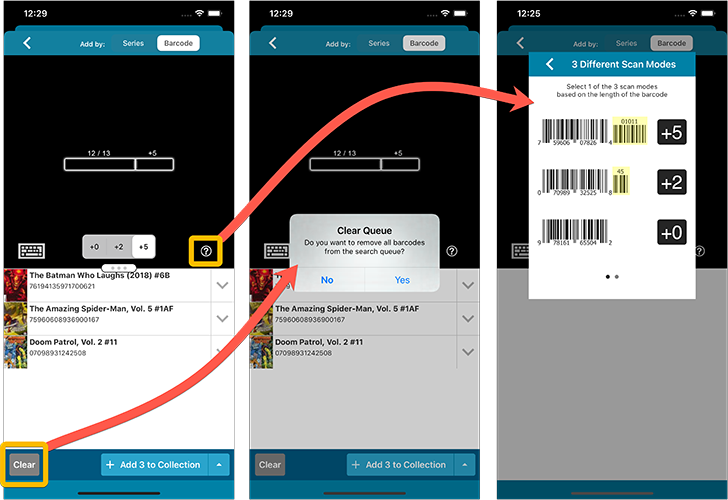
That’s all folks, enjoy!
Alwin Hoogerdijk
Collectorz.com / My.CLZ.com / CLZ Help Center / CLZ Online Shop
** NOTE:
This email was sent from an unmonitored email address, so it is not possible to use "Reply" to contact us. For any questions or concerns, please
contact us through the CLZ Help Center.
—