News & updates
This is the CLZ News for July 2019, with several big updates that we have been working on for months, now finally arriving on your computer or mobile device:
- CLZ Movies 5.0 for iOS and Android
- Game Connect + Game Collector for Windows: Add Hardware from Core
- Comic Connect + Comic Collector for Windows: Automatic comic values
CLZ Movies 5.0 for iOS and Android
It’s finally here: version 5.0 of the CLZ Movies mobile app, for both iOS and Android!
New in v5:
- Now supports and syncs multiple collections
- Automatic cloud-syncing of your own “custom” images
- Add Movies by IMDb Number/URL (Premium)
- Get IMDb Number of Votes from Core (Premium)
- Batch Update IMDb Ratings & Votes from Core (Premium)
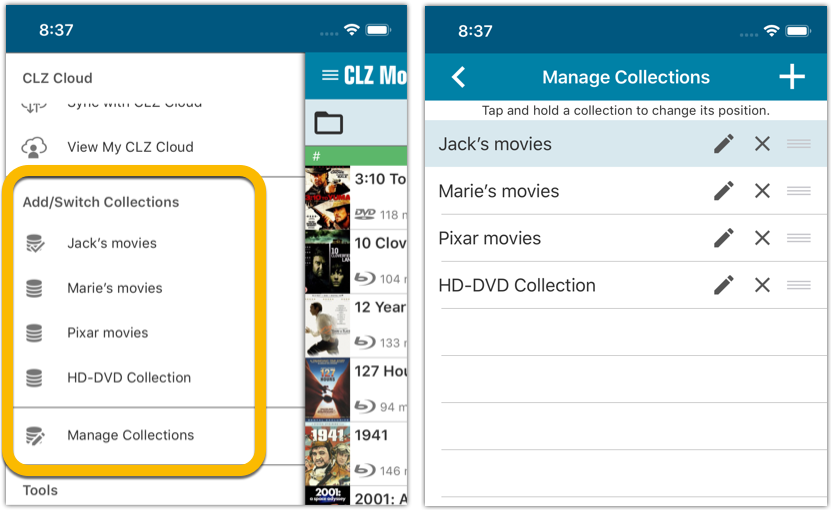
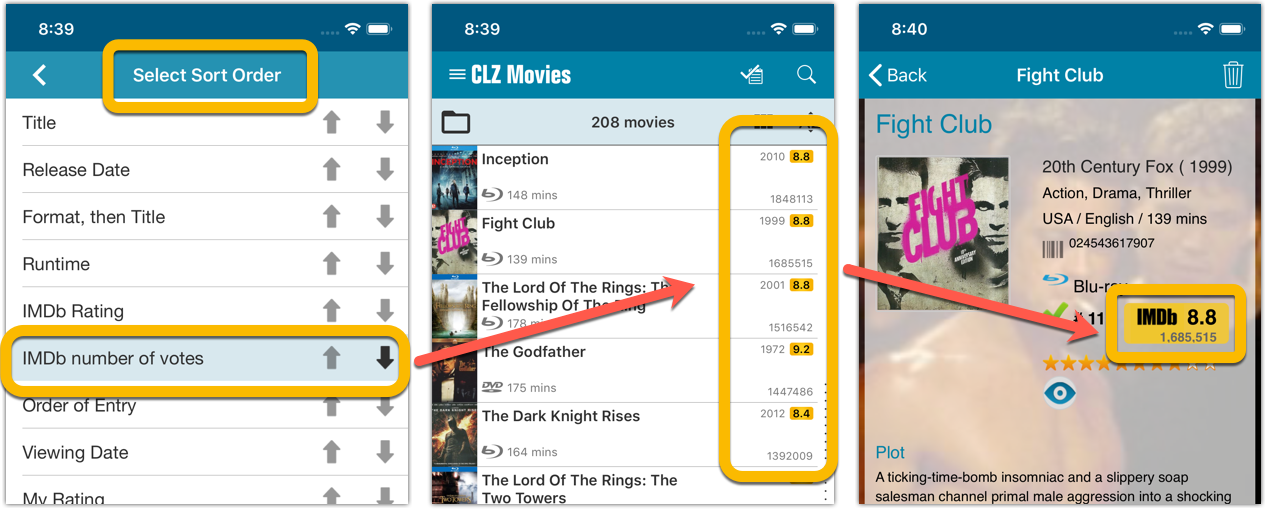
Full details and screen shots: for iOS / for Android.
Also: CLZ Movies is now a subscription app
For new users, this subscription is needed to access the Core and Cloud services.
Of course, if you have purchased the app earlier, you do not need to pay for the subscription, you have automatically received a life-time app unlock, giving you access to all your existing pre-v5 functionality. You can update to v5 (and future updates) for free.
However, with v5 we are offering several new, “Premium” online services (see bullet list above), that do require a subscription.
Subscribe for these Premium services in our CLZ Shop.
Comic Connect + Comic Collector for Windows: Automatic comic values
Yes here we go, these are the biggest and most important updates to our comic cataloging tools since years. Now live for Comic Collector for Windows and the Comic Connect web-based software.
(Coming up for the CLZ Comics mobile apps and Comic Collector for macOS within 6 weeks).
With these updates, Comic Collector and Comic Connect finally give you automatic comic values, thanks to our new collaboration with the popular GoCollect.com comic book price guide:
- Get comic values from Core, powered by GoCollect.com
Find out which are the most valuable comics in your collection. Just set a Grade for your comics, then Update Values from GoCollect based on that grade.Please note: GoCollect delivers fair market comic values based on actual sales of CGC/CBCS graded comics only.
- Lots of new value-related fields:
Grade, Grading Company, Grader Notes, Slabbed vs Raw, Signed By, Is Key Comic (yes/no) and Key Reason. - More fields now sync to/from CLZ Cloud:
New syncing fields: Back Cover, Plot, Nr of Pages, Genres, Country and Language. Also, all new value-related fields immediately sync between Cloud/Connect and Comic Collector.
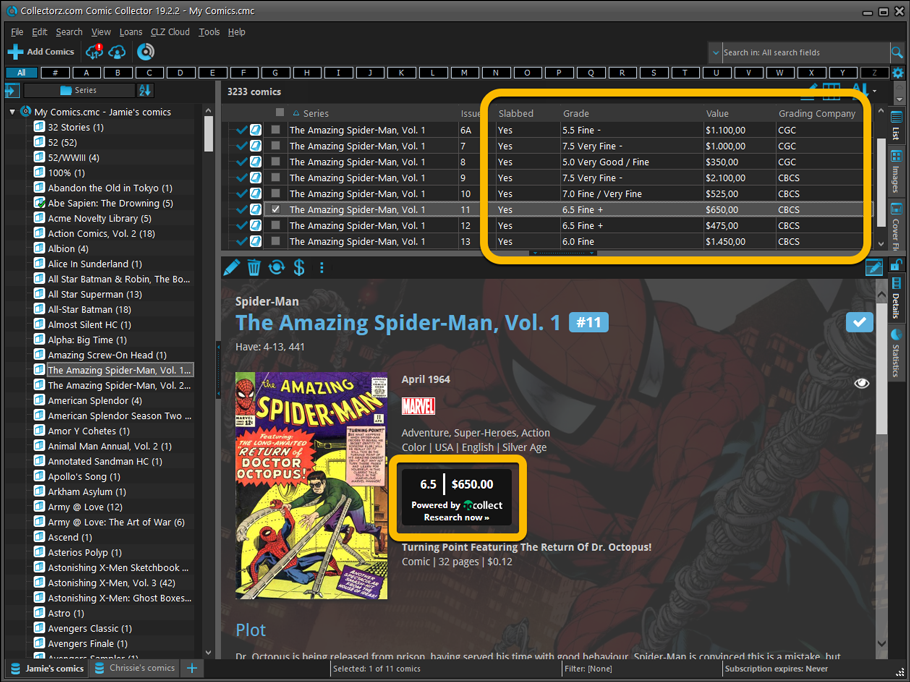
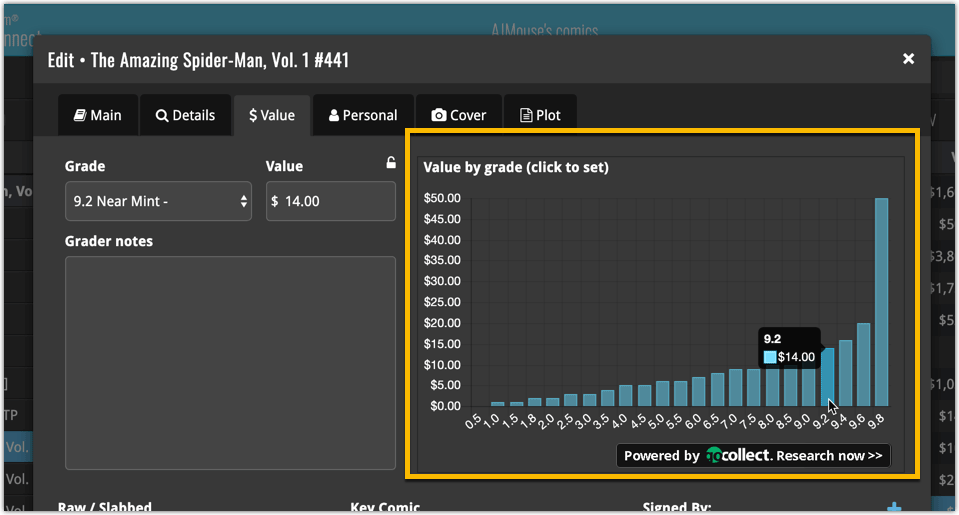
For full details and screen shots: Comic Collector for Windows / Comic Connect.
Game Connect + Game Collector for Windows: Add Hardware from Core
A long-running project for our content managers has finally resulted in two major releases for our game cataloging tools. Now live for the Game Connect web-based software and Game Collector for Windows. (coming up for the CLZ Games mobile apps in about 2 months):
- Add hardware automatically by searching CLZ Core!
Open the new Add Hardware from Core screen and search our new Core hardware database (containing 1500 console editions and over 500 controllers), either by Title or by Barcode. - New cloud fields: Back Cover image and Audience Rating.
Both are now editable fields in Game Connect and both now sync between Game Collector and the CLZ Cloud / Game Connect.
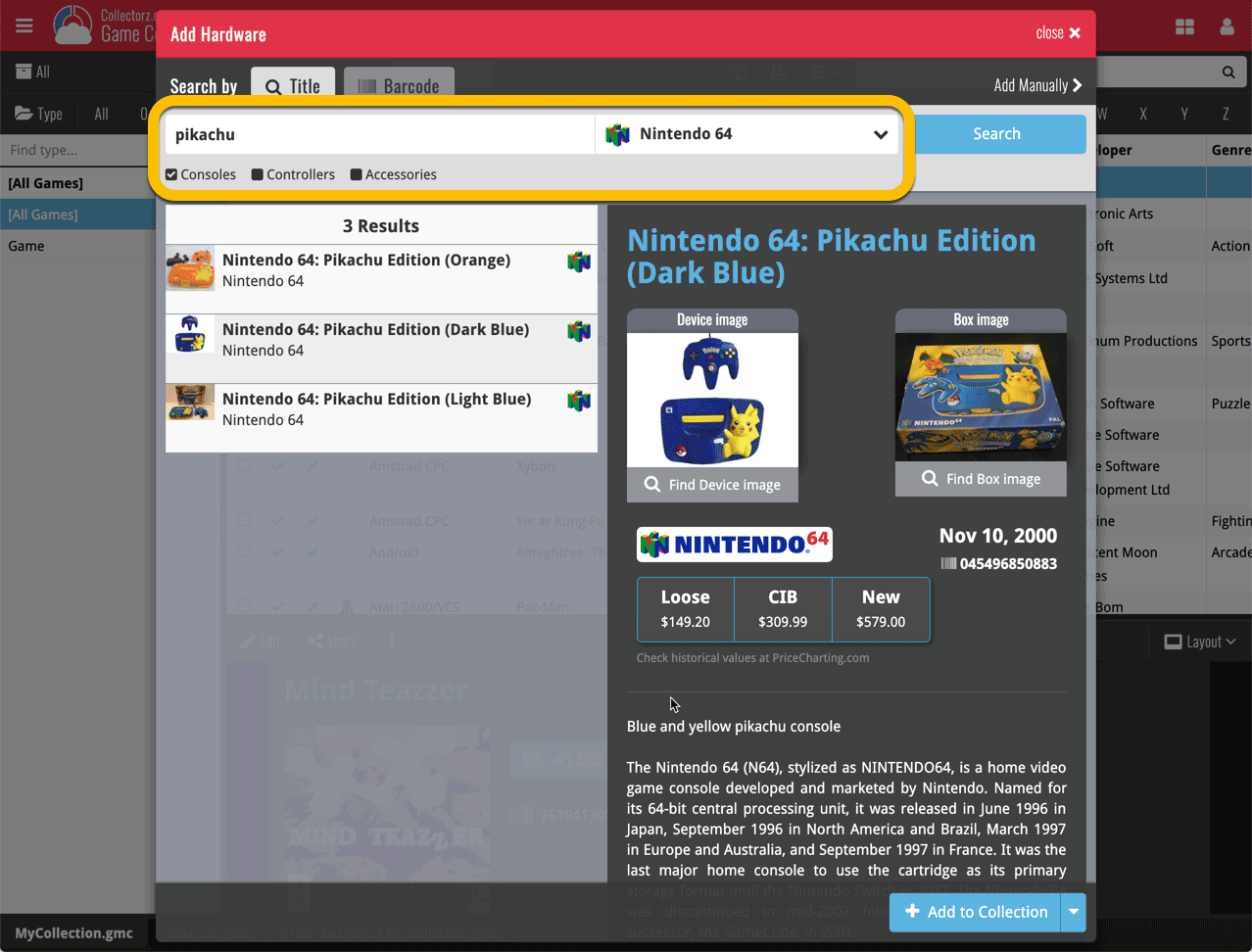
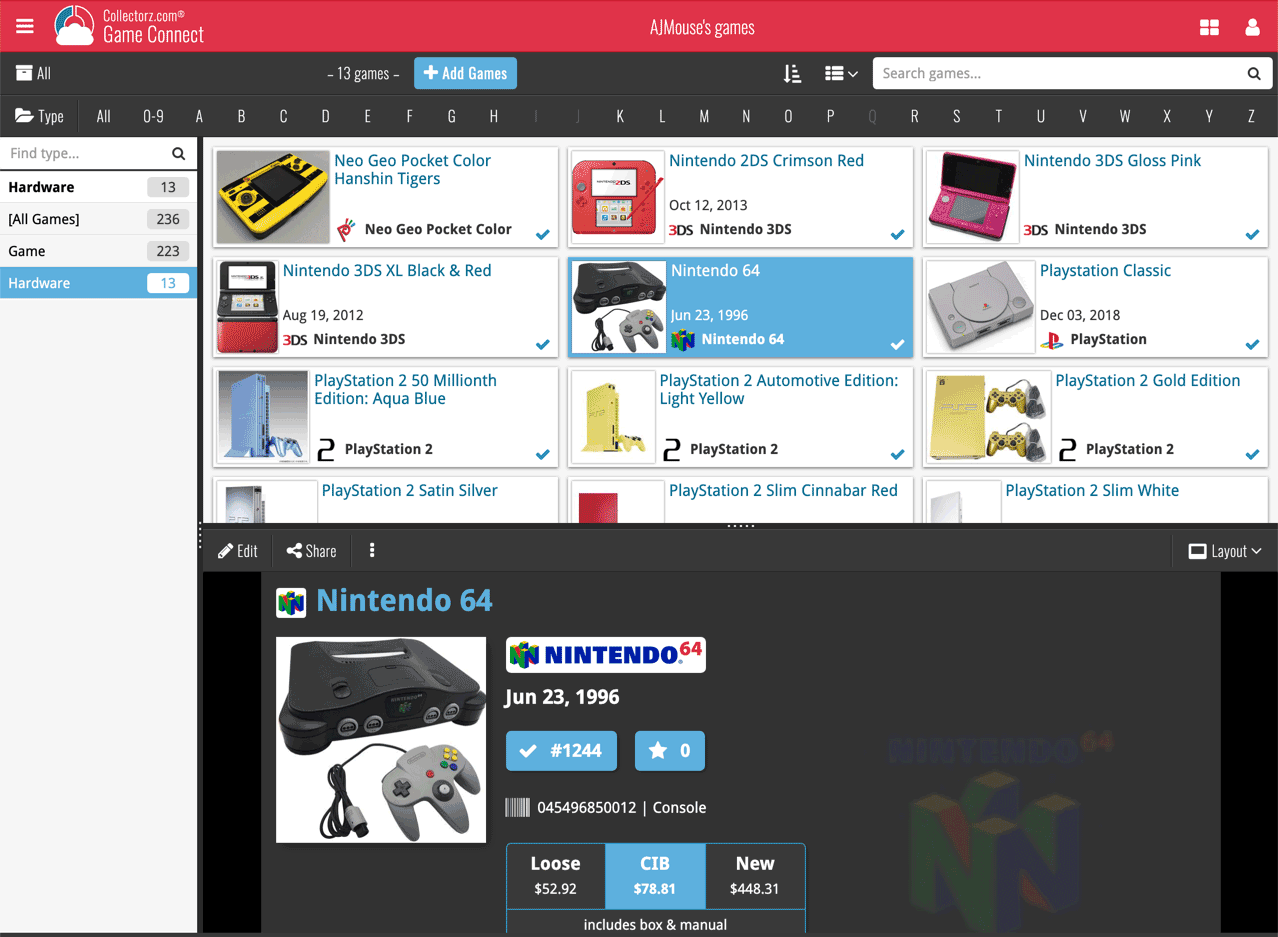
For full details and screen shots: Game Collector for Windows / Game Connect.
BTW: more cool updates for our game tools are coming up next week!
Enjoy!