News & updates
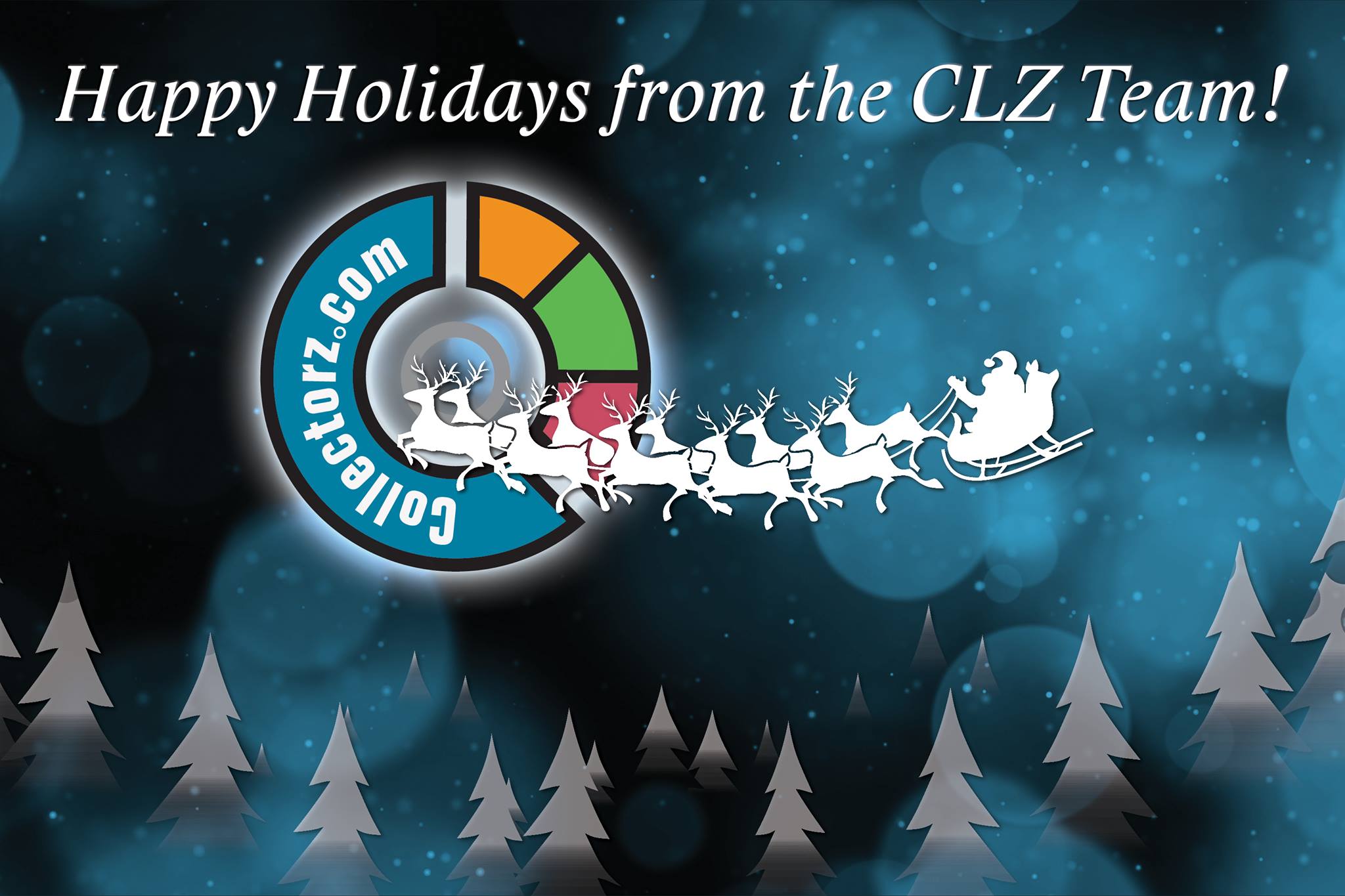
This is it, the last CLZ Newsletter for 2018, brought to you by CLZ Alwin.
We have a very busy month behind us, with most of the team members preparing the v19 for Windows releases and dealing with hundreds of customer support questions every day.
Luckily, things have quieted down a bit now and we’re already busy planning some great stuff for 2019!
For now: Happy 2019 from the entire CLZ Team: Martin, Rowdy, Sven, Robbert, Stijn, Joel, AJ, Pim, Joe, Bernard, Sytske and me, CLZ Alwin!
These are today’s newsletter topics:
- Version 19 is live for all 5 Windows editions!
- All mobile apps: Resizable panels in tablet versions
- 2 days left on our Year End Sale for Connect subscriptions
Version 19 is live for all 5 Windows editions!
Here’s what’s new in version 19:
- 64-bit version
Faster and more stable, especially for large database. - Multiple “collections”
Use tabs at the bottom to manage multiple collections within one database file AND sync multiple collections to the CLZ Cloud / Connect / CLZ mobile. - Easier syncing of your own cover images
No more need to manually “Upload to CLZ Cloud”. When you add your own image, it will be automatically flagged as “Custom” AND uploaded to the CLZ Cloud. - New super-adaptive “Flex” template
No more empty areas in your details panel. The Flex template fully adapts to the width and height, always making the best use of available screen estate. - Add Box Sets as a single database entry (for Movie Collector)
Especially for users who don’t like the multiple movie entry, you can now add Box Sets as a single database entry again.
Full details and screen shots:
Movie Collector / Book Collector / Music Collector / Comic Collector / Game Collector
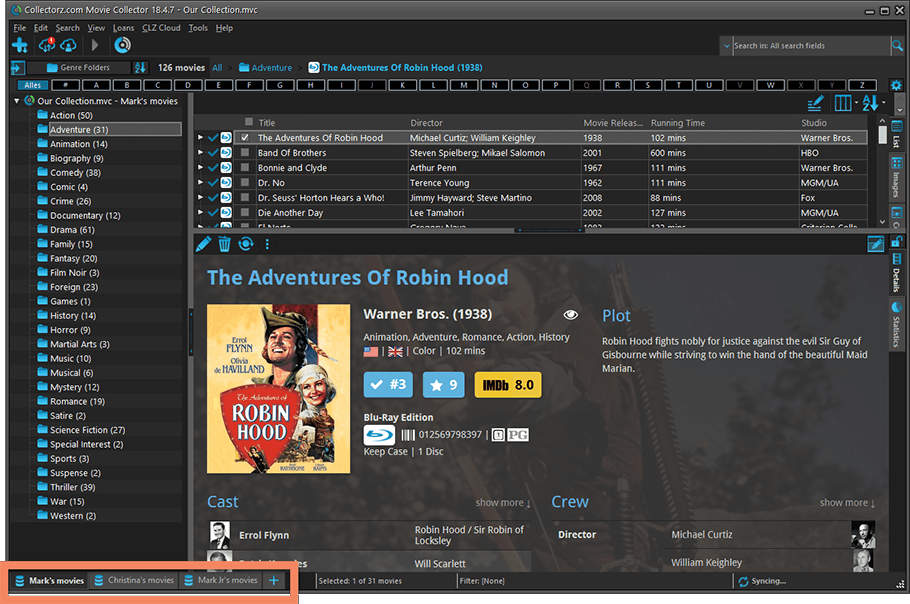
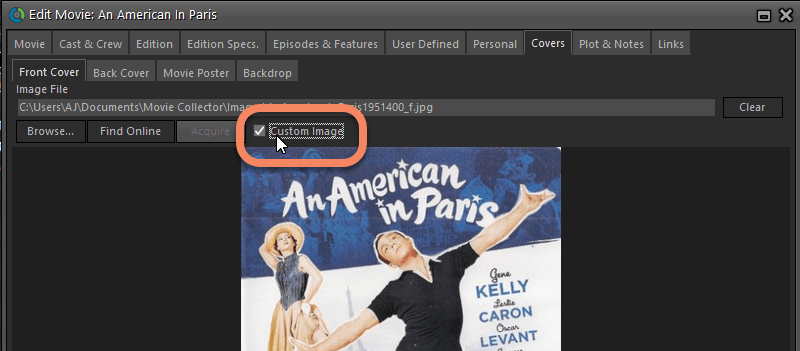
Even though this is a major upgrade, there is no extra charge for upgrading, all you need is an active Update Plan!
Has your Update Plan expired? Then renew by LOGGING IN to our CLZ shop here.
BTW: V19 for macOS is coming up within 2 months, stay tuned!
All mobile apps: Resizable panels in tablet versions
Early this month, a useful update was released for all our CLZ mobile apps, that is, if you are using the apps on an iPad or Android tablet:
All panels in the main screen (folders, list and details) are now resizable using draggable separators between the panels, so that you can customize the layout to your own liking.
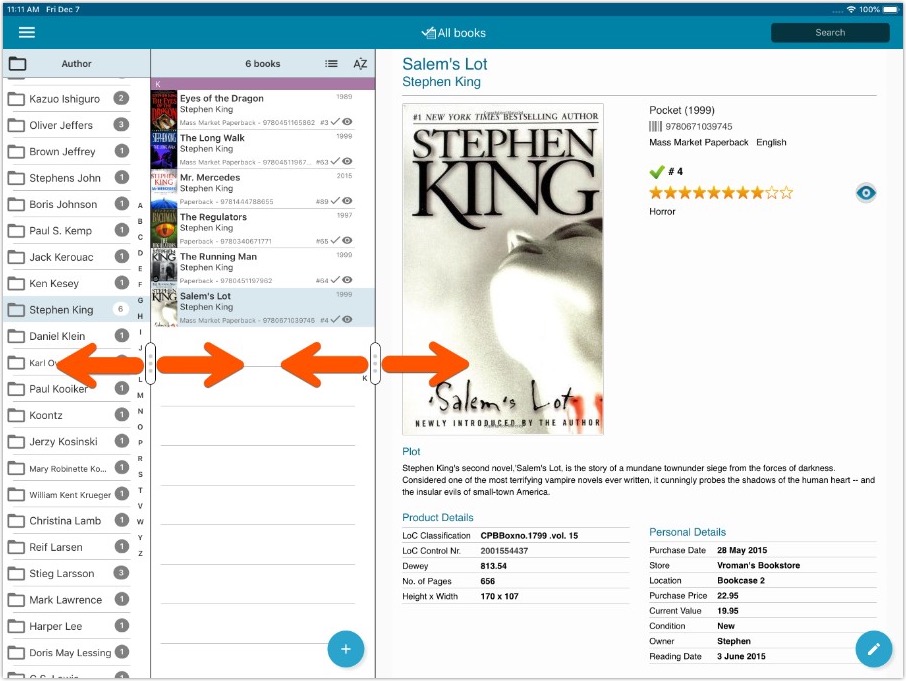
BTW: did you know you can use the app on multiple devices (iOS or Android!), without paying again? Just download the free trial app on a 2nd device, then unlock it using the same CLZ Account and sync with the CLZ Cloud to sync your data!
2 days left on our Year End Sale for Connect subscriptions

In 2018 we have improved all our products, but the most significant progress was made on the Connect web-based software. Through the years, Connect has turned into a viable alternative to the desktop software for many users.
(Over 12,000 desktop users have already made the switch to Connect!)
An overview of this year’s Connect improvements:
- More fields: Many more fields are now editable/syncable.
- Folder panel: more field options available AND a quick search box!
- The details panel is now integrated in the main screen.
- Images View is now sharper, faster and scrolling smoother.
- Smart Batch Link to Core screens are now available.
- Loan Management functionality has been added.
- Choose from 4 skins: Default, Dark, Light and Blue.
- Better Add and Edit screens, easier field selection screens, etc..
To celebrate this huge step forward for Connect, we have decided to do a Year End Sale on all Connect subscriptions:
Subscribe to Connect for 12 months, get 6 extra months free!
To take advantage: »» LOGIN to the Year End Sale page here ««
This sale will run up to Jan 1 2019, 23:59 EST.
Reminder: What is Connect?
At Collectorz.com, we have 3 solution types for cataloging your collections:
- The CLZ mobile apps, for phones and tablets.
Then for the big screen, on the desktop side, we have two alternatives:
- the Collector downloadable software
- the Connect web-based software
Connect is a web-based alternative to the Collector desktop software. It is software that runs on our servers, with your database stored in our CLZ Cloud system. To use the software, you just login to the Connect website using your web-browser, from any computer (Mac, Windows, Linux, etc…).
Introduced in 2009, Connect is designed to be a lightweight cataloging tool, with a friendly look-and-feel, that is both easier to use and easier to manage (compared to the downloadable desktop software).
Collect or Connect, which one is best for you?
In general, Connect is the better choice for users who :
- just need a simple way to keep track of their collection and wish list
- prefer not having to deal with software updates, database files, image files, backups, problems with security software, etc…
However, the Collector downloadable desktop software is still the preferred solution for users who:
- need the most advanced and flexible cataloging solution, that can be fully customized in terms of fields, views and layouts.
- are advanced computer users, comfortable with installing and updating software, dealing with folders, files, backups, firewalls, security tools, etc…
To learn more, here’s our full guide about Collector vs Connect.
Enjoy!