News & updates
An action-packed CLZ Newsletter again, for this August 2018. Nice progress in all 3 flavours of cataloging tools: mobile, web and desktop.
The topics today:
- All music tools: More fields now sync to/from CLZ Cloud
(and are now editable in CLZ Music and Music Connect)! - Movie Collector for macOS: Box-sets, improved Add screen, Movies vs TV Series
- Book Collector/Connect/CLZ Books: Success rate for ISBN searches now 97%! (was 90%)
- CLZ apps for iOS: Easier to find Folder and Sort options
- All Connect editions: Image and Card Views now sharper, smoother, faster
- Collector or Connect? Desktop or Web-based?
Let me help you choose. Wanna switch? Check my trade-in offer!
All music tools: More fields now sync to/from CLZ Cloud
(and are now editable in CLZ Music and Music Connect)!
Two months ago, our CLZ Cloud storage and the Music Connect software have been updated with more fields and loan information.
This month, new updates have been released for Music Collector (Windows and macOS) to support the syncing of all these new fields to/from the CLZ Cloud and your CLZ Music mobile app.
Also the both CLZ Music apps (iOS and Android) have been enhanced to add these fields for syncing and editing!
These fields now fully sync to/from the CLZ Cloud:
- Original Release Date
- Packaging
- For vinyl:
- Media Condition
- Vinyl Color
- Vinyl Weight
- Vinyl RPM
- For composers, the Sort Name is now synced!
- For disc/track lists, the Disc Titles are now synced!
- Loan Information (Loaners, Loan Dates, Due Dates, etc..)
To enjoy the new sync fields, make sure to update BOTH your CLZ Music mobile app AND your Music Collector desktop software!
Movie Collector for macOS: Box-sets, improved Add screen, Movies vs TV Series
Following the fully 64-bits v18.1 release in April, and the HTTPS secured v18.2 update in June, another HUGE v18.3 update was released for the Movie Collector for Mac software!
- Automatically add multi-movie box-sets. Finally available in the Mac edition.
See it in action here (demo video):
- Improved Add Movies screen. Tweaked to make everything clearer and easier to find.
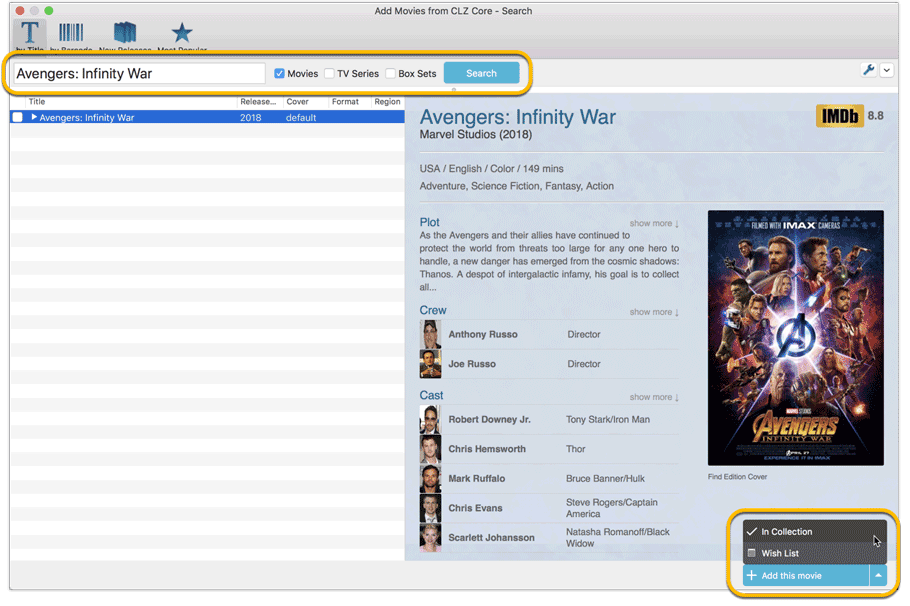
- New field: Movies vs TV Series. Easily split your collection into TV Series and Movies folders!
All book tools: Success rate for ISBN searches now 97%! (was 90%)
 Great news for all users of our book database solutions, on any version (old or new), on any platform (Connect, Windows, Mac, iOS and Android):
Great news for all users of our book database solutions, on any version (old or new), on any platform (Connect, Windows, Mac, iOS and Android):
Our Core online book database now recognizes 97% of all ISBNs searched!
In the past few weeks, our web-developers have been working on several improvements to our Core online book database system, which has increased the success rate for ISBN searches to 97 percent!
Basically, this means that on average, for every 100 ISBNs you scan into the Add Books screen, our Core online book database will recognize 97, leaving only 3 as “unrecognized”. (in the past, the success rate has always been around 89% to 90%.)
CLZ apps for iOS: Easier to find Folder and Sort options
New updates for all 5 CLZ apps for iOS are now available, in which we implemented some small improvements to the user interface:
- The Folder and Sort options are now easier to find, as they are integrated in the main screen list (previously in the View menu top right).
- On iPad, the search box is now available directly in the top.
- The skins and templates options have been moved to the Settings screen (previously in the View menu top right)
- The “Selection Mode” command in the View menu has been removed. To start selection mode, just tap and hold on an entry in the list.
- Because of the above, the View menu became empty, so it has been removed completely. Less is more! 🙂
Similar updates are coming up for the Android editions any day now.
All Connect/Cloud editions: Image and Card Views now sharper, smoother, faster
Last week, we have implemented several changes to the cover images that are shown in Cover View and Card View of our Connect software and CLZ Cloud viewers, making them much sharper/crisper, less blurry.
Also, on computers with a 4k / Ultra HD screen, both the Cover View and the Card will automatically switch to even higher quality images, with twice the resolution!
The difference is huge, check out this screen shot:

But the best way to experience the sharper images is to log in to your own account and look at your own collection!
At the same time, we made other improvements to the Cover and Card views, to make them look nicer and to make the scrolling experience smoother and faster.
Collector or Connect? Desktop or Web-based?
Let me help you choose. Wanna switch? Check my trade-in offer!
At Collectorz.com, we have 3 solution types for cataloging your collections:
- The CLZ mobile apps, for phones and tablets.
Then for the big screen, on the desktop side, we have two alternatives:
- the Collector downloadable software
- the Connect web-based software
We want our users to choose the solution that suits them best. So I have written a LONG blog post in which I:
- tell you more about our Connect web-based software
- help you decide which solution would be best for you (Collector or Connect).
- offer you a trade-in deal, in case you want to switch from one to the other.
Recommended reading:
Collector or Connect? Desktop or Web-based? Which one is best for you?