News & updates
We’re picking up steam! We have released over 30 updates this month, for the Connect editions, for Windows, for macOS, for iOS and for Android. Let me (CLZ Alwin) give you an overview of all releases in this May 2018 newsletter.
Our software updates in May 2018:
- for Connect:
- Loan Management features
- Comic Connect: more editable fields
- Movie Connect: more editable fields
- More import tools
- for Windows:
- Full support for High DPI screens
- New Selection Checkboxes and Action Bars
- for macOS:
- Secure HTTPS connections, for your security and privacy
- Comic Collector: sync more fields
- for iOS and Android:
- Bigger Add button + now remembers Collection/WishList selection
Updates for the Connect editions
Loan Management features
All Connect editions now have full loan management features. Loan your collectibles, return collectibles, keep track of current loans and your loan history with the Loan Manager, Print current loan lists, etc…
BTW: this means that the CLZ Cloud now fully supports loan info, so you can expect future updates for all Windows, Mac, iOS and Android programs to sync loan info through the CLZ Cloud!
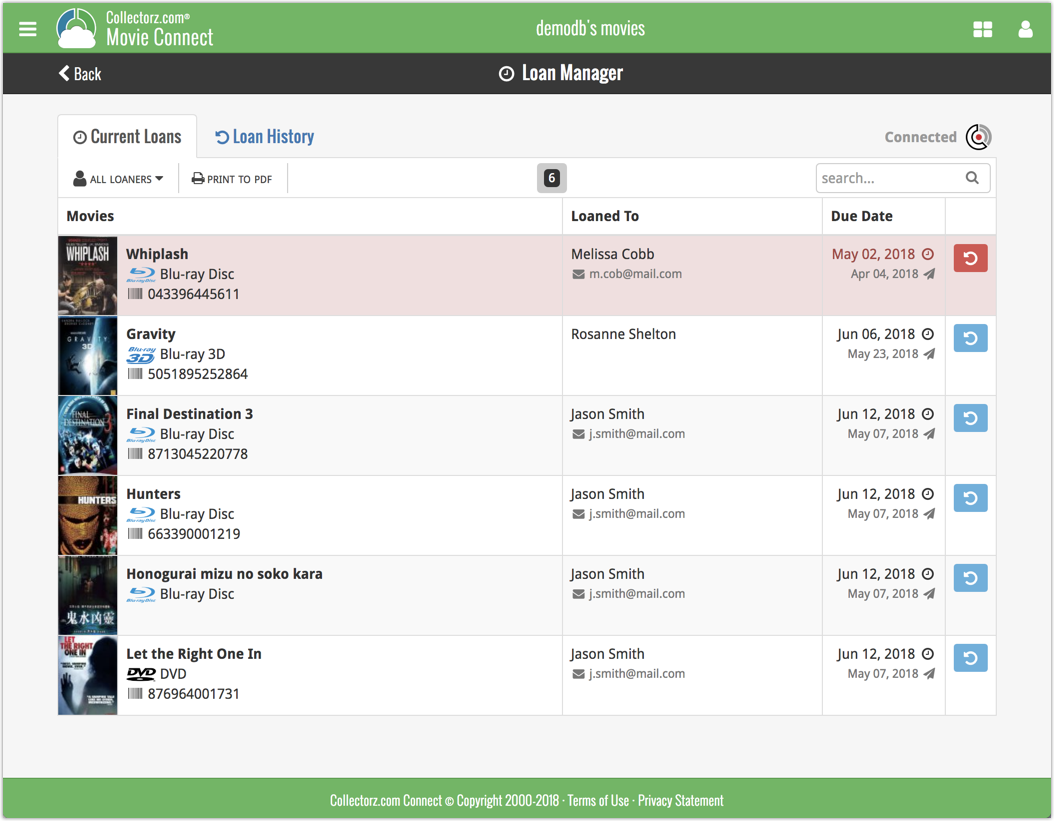
Comic Connect : more editable fields
We have added 7 more editable fields to Comic Connect (fields that were previously only provided automatically by our Core):
Edition, Crossover, Story Arc, Imprint, Age, Cover Price, Cover Date.
BTW: the above 7 fields are now CLZ Cloud fields too, so new updates for all comic programs are coming up, to allow full cloud syncing for these fields between desktop and mobile apps.
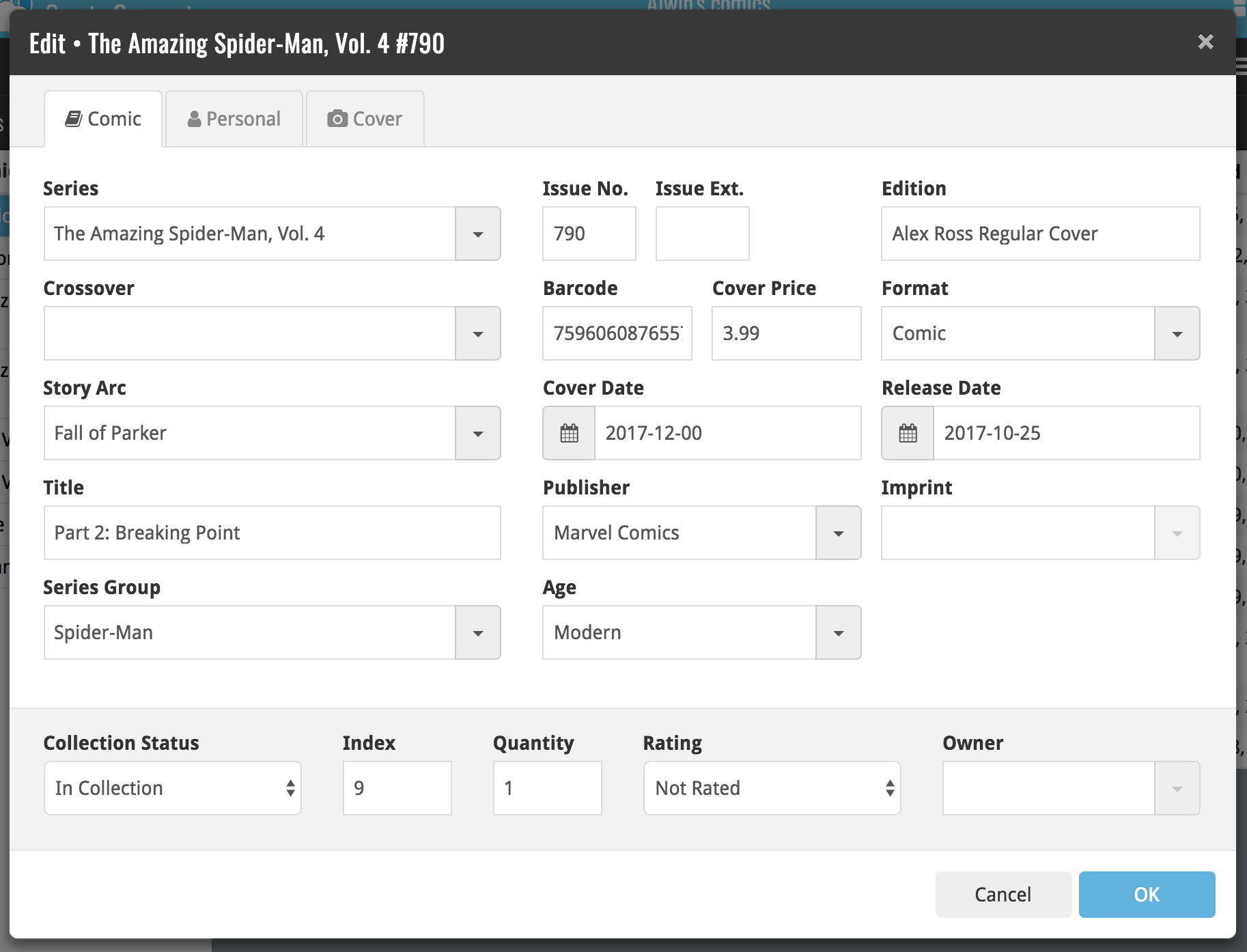
Movie Connect : more editable fields
We have added 9 more editable fields to Movie Connect (fields that were previously only provided automatically by our Core):
Is TV Series (yes/no), Release Date, Runtime, Audience Rating, Region, Studio, Distributor, IMDb Number, IMDb Rating.
BTW: the above 9 fields are now CLZ Cloud fields too, so new updates for all movie programs are coming up, to allow full cloud syncing for these fields between desktop and mobile apps.
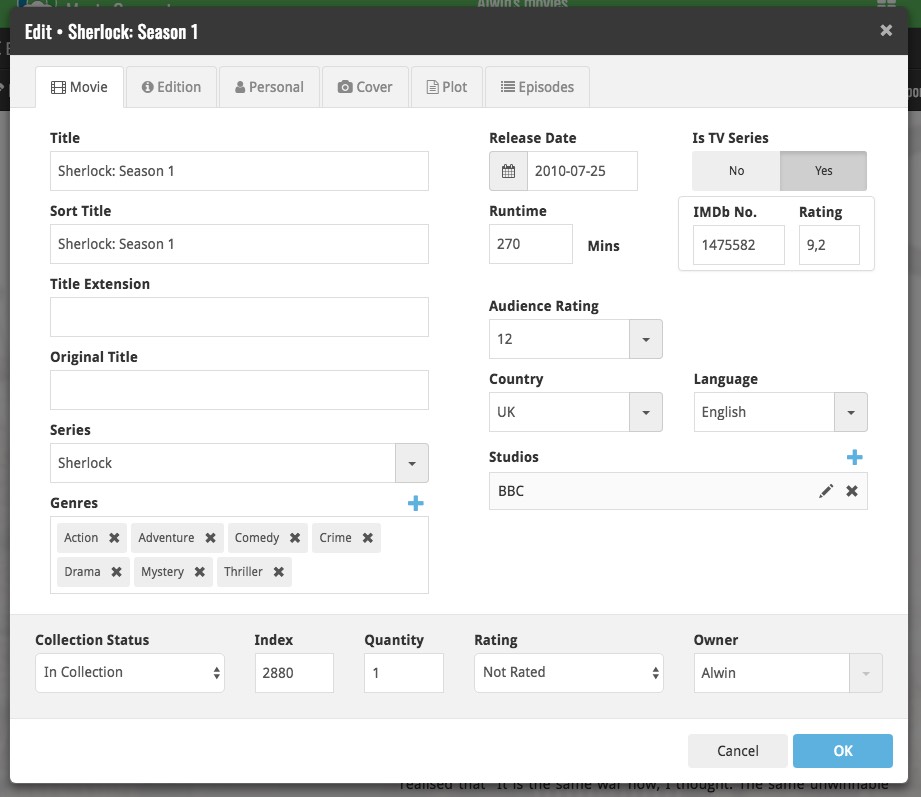
More import tools
To make it easier for people to switch to our software after using competitor products, we are introducing more and more “3rd party” import tools in the Connect editions.
Added in the past few months, import features for: CATVids, My Movies, DVD Profiler, Delicious Library, BookCAT, Discogs, Music Label and CATraxx.
Updates for the Windows editions
Full support for High DPI screens
With super hi-res 4K (or even 5K) screens becoming quite common, more and more people are running Windows with the Font Size (DPI scaling) set to 125% or 150%, to keep text readable.
All our Windows editions are now fully “DPI Aware”. Starting with the 18.1 versions, if you have increased your font size in Windows, all screen texts will look sharper, less fuzzy, making full use of your hi-res screen.
New Selection Checkboxes and Action Bars
Our Windows programs offer powerful batch commands, for performing actions on multiple entries in one go, e.g. editing, removing or updating from Core.
However, we are finding that many users have never use these these batch actions, either because they are not aware of their existence or because they don’t know how to actually select multiple entries (by Shift or Ctrl-clicking).
In the new 18.2 updates we addressed these issues, with:
- Selection Checkboxes in the List View, for easy selection of multiple entries
- An Action Bar with batch actions, that appears when multiple have been checked.
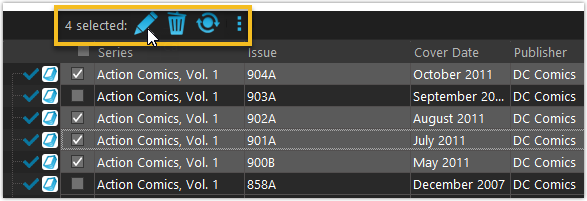
Updates for the macOS editions
Secure HTTPS connections, for your security and privacy
As indicated in last week’s GDPR email, we are updating our software and services, to be more secure and to better protect your privacy.
The macOS editions of Comic Collector and Book Collector are the first to receive this important security update. Starting with version 18.2, the software now uses secure HTTPS connections for all communications with our servers:
- for logging in with your username and password
- for syncing your data with CLZ Cloud
- for sending your searches to Core.

Similar updates are coming up for all macOS, Windows, iOS and Android editions. For your privacy and security, we strongly recommend updating to the secure versions, as soon as they’re available for your program(s)!
Comic Collector : More sync fields
As indicated above, under Connect, the CLZ Cloud for comics has been enhanced with 7 extra fields *and* loan info. The Comic Collector for Mac software is the first to support the syncing of all these news fields to and from the CLZ Cloud:
Crossover, Imprint, Story Arc, Age, Edition, Cover Price, Cover Date, Release Date and Loan information.
Updates for the iOS and Android editions
Bigger Add button + now remembers Collection/WishList selection
This month, we updated all 10 mobile apps (5 for iOS, 5 for Android) with a small tweak for the Add screen:
- Add button is now bigger and easier to spot (some new users missed the little round “+”).
- Add button now “remembers” your collection vs. wish list selection. No need to pick from the Collection/Wish List popup menu every time you add anymore.
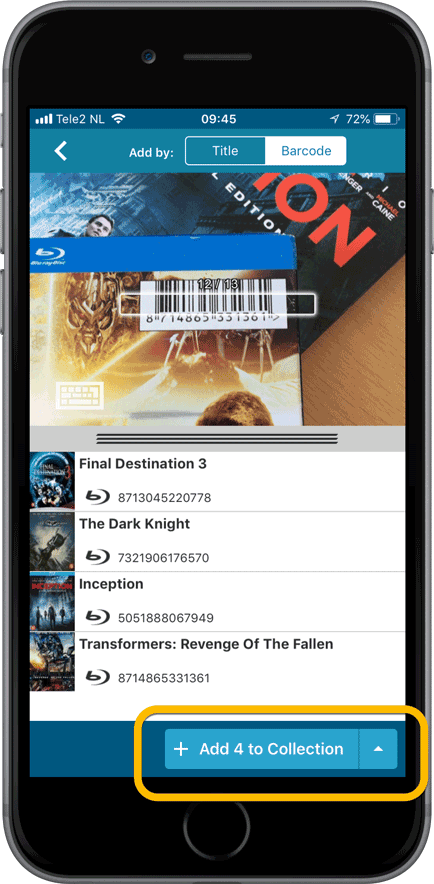
Phew… that was a long list. More next month!