News & updates
[CLZ News] Two v17.1 for Windows releases, plus many improvements for Connect
Alwin here, with the CLZ Newsletter for June 2017. With news about two big updates for the Windows editions of Book- and Game Collector and many improvements for the Connect editions.
But there’s a lot more going on at the CLZ HQ. Read all about that in the 3rd topic of this newsletter, a What’s Cooking overview. Enjoy!
- New Add from Core screen now live in Book and Game Collector 17.1.
- Further improvements to Connect and the free CLZ Cloud viewer
- What’s Cooking & Coming Up?
New Add from Core screen now live in Book- and Game Collector 17.1
As you probably know, we are completely re-designing and re-building the Add Automatically screens of all our Windows editions, at the same time renaming the screens to “Add from Core”, to be more inline with “Update from Core”.
This month, we released the new Add from Core screens in the version 17.1 versions of both Book Collector and Game Collector:
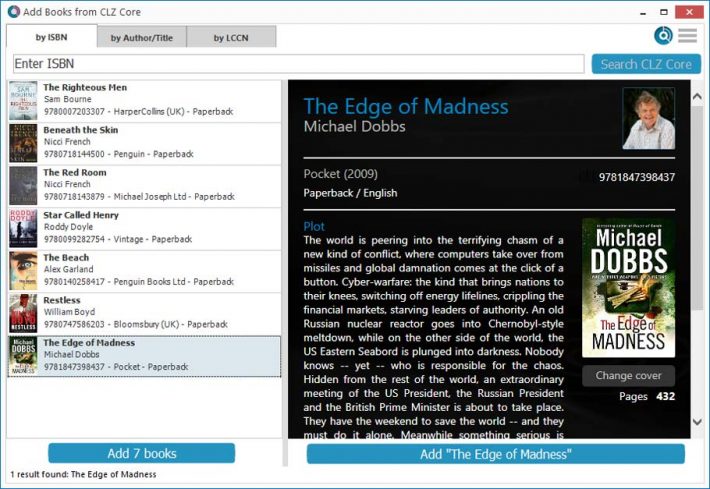
- Clear two-panel design, that is easier-to-use and easier-on-the-eye: Search Results on the left, Preview on the right.
- Search Results now show cover images and format icons.
- Automatic Preview of selected result (no more double clicking).
- Barcode Queue and Search Results are now integrated into one list.
- Barcodes added to the queue instantly show title and cover image.
Screen shots and demo videos, for Book Collector 17.1 / for Game Collector 17.1
Valid Update Plan? Then you’re ready to update through Help / Check for Update.
Expired Plan? Then renew your Update Plan in the CLZ Shop.
Further improvements to Connect and the free CLZ Cloud viewer
Our 3 man web-dev team is still working full-time to improve the Connect web-based editions of our software and the free CLZ Cloud viewers. Here’s what’s new:
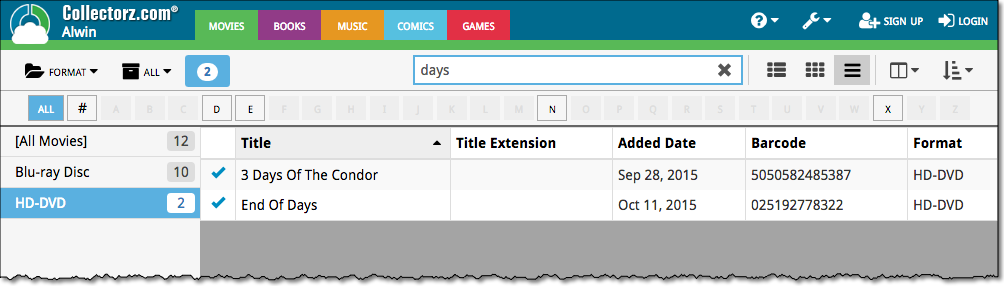
- Improved Search (Connect + Cloud):
Previously, the search feature in Connect/Cloud took you to a separate page showing the search results. Now, the search is fully integrated into the regular collection viewer. Which means that you can now search, then further drill down using folders and/or the alphabet bar. Super handy, especially for large collections. - Private Cloud Sharing (Connect + Cloud):
This is a new way to show your collection list to specific people, without making it Public. Just set your Cloud Visibility to Private, hiding it from public view, then generate a secret Private Cloud Sharing link. Send this link to your friends and only they will be able to see your collection. Best of both worlds!
To change our Cloud Visibility, choose Settings from the “wrench” icon menu top right. - Set a default view for your friends and family (Connect + Cloud):
You can now control what your friends see when they visit your CLZ Cloud page, e.g. the Columns, Sort order and select folder view. Just set the view you want, then choose Settings from the “wrench” icon menu top right and click the blue button “Set current view as default view”. - Easily share your collection or collection item with friends (Connect):
You can now quickly share your entire collection or one single item in your collection with anyone using the Share button at the top right. You can share on Facebook, Twitter, via email or just copy a direct link. - Integrated support for CLZ Barry (Connect):
We now added integrated support for our free CLZ Barry barcode scanner app in your Connect software. No need to use the Buddy for Barry helper software anymore! - Improved layout of Edit screens (Connect):
We recently took a look at our Edit Screen and figured it was time to change some fields around as we thought they weren’t all logically placed. So for all 5 Connect titles we’ve now changed the layout and placements of your fields in the Edit Screen. - New: Duplicate feature (Connect):
You can now duplicate an item in your database. To do this, click on an item in your database to view its details, then at the top click on “Duplicate”. The new duplicated item will be an exact duplicate of the previous item, but it will be unlinked. You can Link the duplicated item with the “Link” button at the top of the details page.
What’s Cooking & Coming Up?
Desktop, mobile and web software:
These are the software releases we are currently working on, all of them planned for released within 1 or 2 months:
- CLZ Games iOS/Android: Sync the new fields introduced in Game Collector 17.1 (Loose/CIB, etc..) and make them editable in the app.
- Windows: new Add from Core screen for Music Collector and Comic Collector.
- CLZ Cloud for books: better syncing of author sort names, syncing of loan manager info.
- Book Connect: new Loan Manager feature.
- Cloud/Connect: Faster searching, with more focussed / less fuzzy results.
CLZ Core
Next to the actual software releases, we are always working on the CLZ Core. After all, the CLZ Core is at the core of everything we do. These are more long term projects, that happen in the background:
- Core for Music: Better coverage for barcode searches, for both CDs and vinyl.
- Core for Movies: Movie box set support, scan a box set barcode, get all movies.
- Core for Games: Checking/completing game lists for all retro platforms.
- Core for Comics: Comic book price/value information.