News & updates
April 27 is King’s Day in the Netherlands and a national holiday. With the CLZ office closed, this gives me, Alwin, the time to write this month’s CLZ Newsletter.
Two main events this April:
- Five huge v4.5 updates for the CLZ apps for iPhone & iPad:
All 5 have received a huge make-over, with a fresh new look that is cleaner and brighter, plus Light and Dark Skin options. - Game Collector v17.1, with several improvements for serious collectors:
A new Loose/CIB/New field, automatic PriceCharting price updates and 10 more fields being synced to the CLZ Cloud.
(BTW: the updates for the Add screens of the Android apps are still a work in progress. This project got delayed because our Android developer Pim had to do some emergency assistance on other projects. But, almost done now, ETA within 2 weeks.)
Five huge v4.5 updates for the CLZ apps for iPhone & iPad
This has been a work in progress for quite a while and I am proud to finally be able to show you the results. The apps look completely different now, with a cleaner and brighter look and an improved user interface. Here’s what’s new:
- A completely new look, that is cleaner and brighter.
- The choice between two skins/themes: Light & Dark.
- No bottom toolbar means more screen space for your collection.
- Big floating blue "+" button on bottom right for adding new items.
- Access all other features and tools from "hamburger" menu top left.
- Access all view settings from menu on top right.
- Quickly switch between All / In Collection / Wish List at the top.
Screen shots of the new 4.5 versions:
CLZ Movies / CLZ Books / CLZ Music / CLZ Comics / CLZ Games.
a href=”https://www.collectorz.com/comic/clz-comics/whatsnew/ios/2017/04/23/v4-5-a-completely-new-look-5″>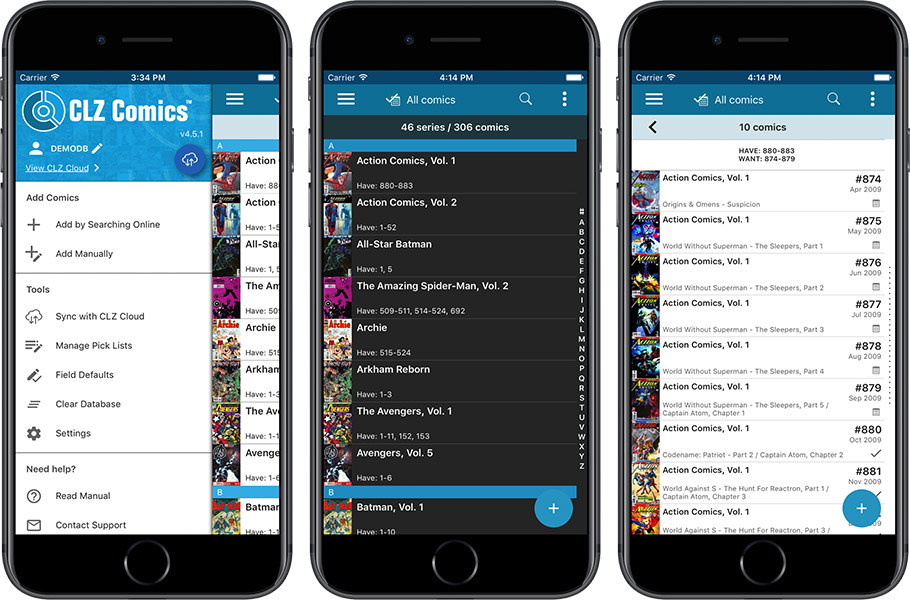
How to update your CLZ app to version 4.5:
- On your device, open the App Store app.
- On the bottom, switch to the Updates tab.
- Find your CLZ app there and tap “UPDATE” on the right.
Like the new look? We love seeing nice reviews in the App Store. Thanks!
Do you own an iPhone or iPad but not the CLZ app yet?
Then I recommend to check out the app, you can try it for free!
Just open the App Store on your device and search for “CLZ”.
Game Collector v17.1, with several improvements for serious collectors:
Strangely enough, the v17.1 update has turned out to be a bigger update than the v16 to v17 update 🙂 Because for v17.1 we have added several game-specific fields and features, especially targeted at the serious video game collector:
New “Completeness” field: Loose vs CIB vs New
This is for those of you that are into collecting retro games:
- Added: a new “Completeness” field, to indicate how complete your copy of a game is. Choose from:
- Loose, meaning “cartridge or disc only”.
- CIB, meaning “Complete In Box”, everything included.
- New, meaning CIB and also still sealed.
- Two extra checkbox fields “Manual” and “Box”.
To further specify the “Loose” status. You know, for those cartridges with just a manual, no box. Or in a box, but with the manual missing. - Use the Completeness field as folder field for the folder panel.
- Filter by Completeness status using the Quick Filter Panel.
- Check menu Tools > Database Totals for new value totals.
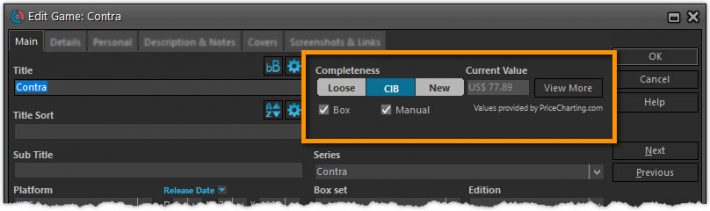
Improved downloading of game values from PriceCharting.com
- Automatically get up-to-date game values from PriceCharting.com, now based on the new Completeness field, Loose, CIB or New.
- Game values from PriceCharting are now always up-to-date, as we update them weekly through their live API.
- Batch update game values for all your games, using Tools / Update Values from Core.
Enhanced cloud syncing: now sync 10 more fields
- Platform: now sync now your own Platform names, including platforms that are not in our Core list.
- Completeness (Loose vs CIB cs New)
- Box Yes/No
- Manual Yes/No
- Developers
- Publishers
- Region
- Description
- Edition
- Series
