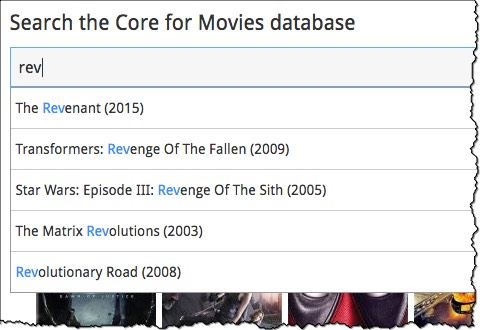News & updates
At the CLZ HQ, we are in the middle of the holiday season. Most CLZ team members are having a few weeks off these months, one after the other mostly. However, with a bit of planning, we’re still managing to make good progress in all areas.
These days, the focus is on mobile (iOS and Android) and on the new “Search As You Type” for movie title searches. So not surprisingly, these are the main topics for today.
Next to that, I am introducing a new recurring newsletter section: The FAQ’s this month.
- Now live, v4.2 for Android and iOS: Manage Pick Lists, Edit SortNames and more.
- Try it live now: Search-as-you-type suggestions for movie titles.
- The FAQ’s this month.
Now live, v4.2 for Android and iOS: Manage Pick Lists, Edit SortNames and more.
This is a big moment in CLZ Mobile history: In the past, the Android apps were always a few features behind, but not anymore! This week, with the launch of version 4.2, our iOS and Android apps reached the same level of functionality. And we’re going to keep it that way!
At the same time, the mobile apps are getting closer and closer to the desktop programs in terms of functionality. Version 4.2 adds a couple of improvements and tools that are essential for users who are doing most of their editing on the mobile apps:
- New “Manage Pick Lists” screen (under new Tools menu).
This new screen lets you take control of your pick lists, that is book Authors, music Artists, comic Series, Publishers, Formats, Genres, Subjects, etc… Use it to:- Fix typos in names.
- Remove unused entries.
- Merge duplicate entries.
- Edit the SortNames for music Artists, book Authors and comic Series.
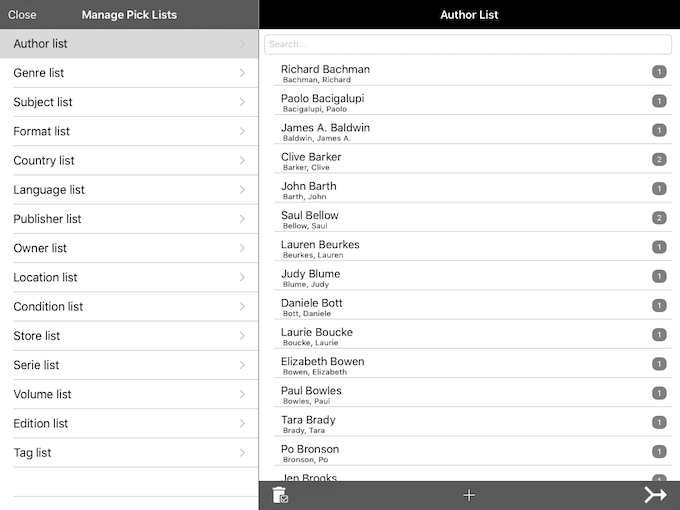
- Edit screen improvements:
- New “value picker” screen for pick list fields, like Authors, Artists, Series, Genres, Subjects, etc… Just tap the field, pick a value from the pick list that appears and done. No more need to type the first few letters of a value (we all hate typing on mobile devices, don’t we?)
- Tap the pencil icons to directly edit names of pick list entries.
- Tap the pencil icon for Artists, Authors and Series to directly edit Names *and* SortNames.
What’s next for the mobile apps?
Based on daily feedback by email and from app reviews, we have decided to not race on and build the next big feature.
Instead, we will spend a few weeks (maybe months if necessary) to work on the look and feel of the iOS and Android apps. Improve the user interface of the main and add screens, introduce a more modern look (especially on Android), add a choice between a Light or a Dark background for the lists, etc…
Try it live now: Search-as-you-type suggestions for movie titles
A cool new feature is coming up for the Add screen of all our programs and apps: Search-As-You-Type suggestions while you type a title in the Add By Title box.
Made possible by our web-dev guys, a new search tool and an extra dedicated server, this tool is going to save you all a lot of time while adding new items.
We are implementing this new search system for movie titles first. The server-side part of this is finished now and available for you to try live!
Go here to try the Search-As-You-Type on our Core for Movies site.
Start typing a movie title and a drop-down list will appear showing the most popular matching results from our Core online database, while you are typing. E.g. typing “D E A …” will immediately give you Deadpool, type “L O N …” and London has Fallen will pop up.
No searching needed, no need to select a search result from a long list, just hit the arrow down key once or twice, then Enter and you’re done.
Coming to Movie Collector, CLZ Movies and Movie Connect soon!
The FAQs this month
At Collectorz.com, there’s 3 people answering to Support questions, Sytske, AJ and Alwin. Then there’s the programmers and content managers pitching in where necessary.
Sadly, a lot of our time is spend answering the same questions each and every day. These are the most common questions we are seeing these days, with their answers.
Hopefully this new newsletter section will save us all some time?
Q: I paid to update my software, but I still can’t update?
A: “You seem to have purchased a Connect subscription, not an Update Plan. No problem at all, we’ll switch your payment over to an Update Plan now.”
Almost 3 years after the introduction of our Update Plan system, this still happens 2 or 3 times every day. Not sure why, we can’t figure out how to make our My CLZ Shop any clearer. In any case, if you’re going to extend your Update Plan, make sure to actually buy an Update Plan, not a Connect subscription :-).
Q: I just updated my Windows program, but I hate the dark background. Can I go back to the previous version?
A: Of course, the new Dark Skin is optional. Just use View / Skins from the menu, then choose either the Light Skin or the System Skin. No need to go back to the previous version 🙂
Q: A while ago I paid for the mobile app, but after the update I am suddenly limited to 100 items. Do I have to pay again?
A: Of course, if you paid for the app before v4, you are entitled to get your app unlocked to unlimited items, free of charge. Which happens automatically for apps that were registered to a CLZ Account.
If this did not happen for you, just contact us and we’ll unlock your app, free of charge.
Q: I won’t update to your new version, because I don’t want a subscription.
A: You don’t need a subscription to update your software. You can already upgrade for a one-time payment of only US $6.95, no subscriptions, no obligations.
» More common misunderstandings about Update Plans.
Q: Why would I update to the new version, what’s the benefit?
A: The short answer: new features, improvements to existing features and compatibility.
» Read the long answer here.
More news next month!