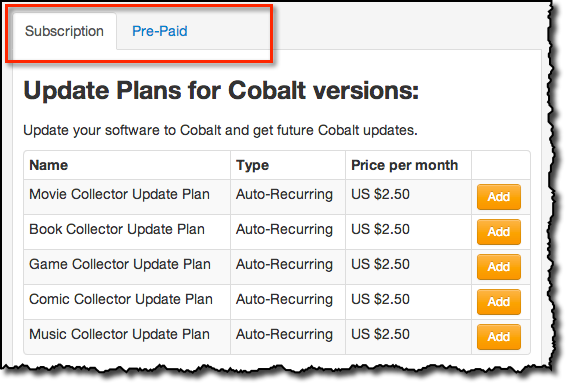News & updates
Hi all,
Alwin of Collectorz.com again 🙂
This time with the Collectorz.com newsletter for October 2013, the craziest month in Collectorz.com history! What a ride it was (and still is!).
The past 2 months the CLZ team has been working on nine (!!) new Cobalt versions for our Windows and Mac editions and at the same time preparing our software and server-side code for the completely new Update Plan system.
But I am proud to say that we made it! In the past 4 days, all nine Cobalt versions and the Update Plan system went live and it’s all working great 🙂
In the meantime, over 5,800 (!!) users have already updated to Cobalt, most of them opting to pay for their Update Plan with the new automatic monthly payments, others choosing to Pre-Pay for a year. Thank you all!
What’s new in the Cobalt versions?
![[Co]](https://static.clz.com/wp/wp-content/uploads/2013/10/Co.png)
The new Update Plan system frees us from the chains of the “yearly major upgrade” schedule, which means we can now move to a more flexible monthly schedule of updating all nine of our programs, keeping them more in sync with each other and bringing you good updates more frequently.
This week’s new Cobalt.0.1 versions show the first signs of the new development schedule at work: all programs (Windows and Mac) now sport the new look (shelves, templates and toolbars), have full Unicode support, allow customizable list item images, etc…
Click the links below find out what’s new in the Cobalt.0.1 versions:
- Movie Collector : Windows / Mac OS X
- Book Collector : Windows / Mac OS X
- Music Collector : Windows / Mac OS X
- Comic Collector : Windows / Mac OS X
- Game Collector : Windows
Remember that you need a current Update Plan to update to Cobalt.01 and all future Cobalt versions (more new features coming up next month!).
How to upgrade to Cobalt -> Activate your Update Plan!
Update Plans are the new way to pay for your software updates (newer versions), they replace the old “yearly paid major upgrades” system we used up till now.
(Note that an Update Plan is not needed to use your software. If you don’t have one, or if it expires, that only affects your ability to update to newer versions. Your existing version will stay fully functional.)
Update Plans are live now meaning that you need a valid Update Plan to update to this week’s Cobalt releases. Read the full Update Plans announcement on our blog (don’t skip the Q&A section, as it holds answers to many common questions).
There’s two ways to pay for your Update Plan:
- Subscription: US $2.50 per month, per program
Automatically recurring credit card payments of US $2.50 / month.
MasterCard, VISA or AMEX only. Cancel anytime. - Pre-Paid: US $24.95 per year, per program
One-time, in-advance payment of US $24.95 for a year of updates.
All payment methods (inc. PayPal). No subscription, stops automatically.
Use the secure My.CLZ.com Shop to activate your Update Plan today
Update Plans are connected to CLZ Accounts, so to activate your Update Plan(s) you need a CLZ Account and it needs to be linked to your existing licence(s).
If you already have a CLZ Account (e.g. for the CLZ cloud, Connect or Core):
- Login at My.CLZ.com and check if it correctly lists your existing license(s).
- If so, activate your Update Plan(s) using the Buy button(s). If not, contact us for help.
If you do not have a CLZ Account yet:
- Sign Up at My.CLZ.com .
- Click the “Yes, link my licenses” button on the top right.
- Check your inbox and click the link in the confirmation email.
- All okay? Then activate your Update Plan(s) using the Buy button(s). Problems? Contact us for help.
Go Cobalt today!