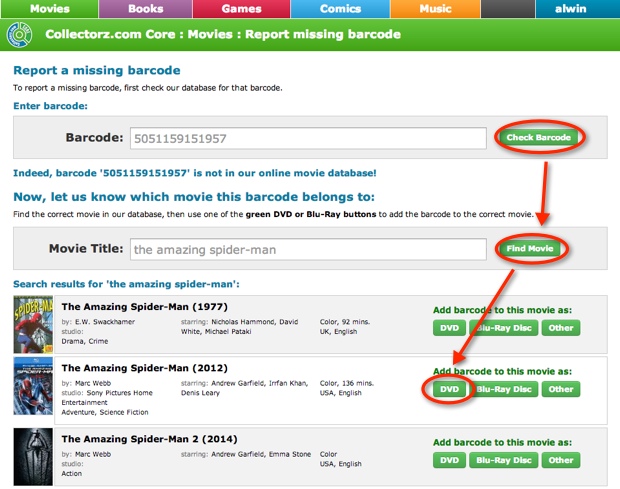News & updates
 A few weeks ago we launched the first part of Core for Movies, Reporting Missing Movies. Today, it is time for part 2:
A few weeks ago we launched the first part of Core for Movies, Reporting Missing Movies. Today, it is time for part 2:
Report Missing Barcodes
The Report Missing Barcode section of Core lets you add missing barcodes to our movie database, by selecting the movie the barcode belongs to.
How to Report Missing Barcodes?
First, go to the Core for Movies – Missing Barcodes page, and login to your Connect account.
Then, simply follow this three-step process:
- Check whether the barcode is really missing.
Enter your barcode into the Barcode box and hit the Check Barcode button. - Now find the movie that your barcode belongs to.
Enter the movie title into the Movie Title box and hit the Find Movie button. - Add the barcode to the correct movie
Use one of the green DVD or Blu-Ray buttons to add the barcode to the correct movie.
That’s it! Your barcode will be added to our online movie database immediately, without intervention of our content managers.
BTW: if you can’t find your movie in our online database, use the “Can’t find your movie?” section at the bottom to report a missing movie.
Browse
Archive
Tags
add comics
add from core
adding
android
barcode
barcode scanner
barcode scanning
box sets
card view
CLZ Barry
clz cloud
collection status
comic collector
comic values
connect
core
covrprice
custom images
details panel
edit
editing
edit multiple
field defaults
fix
folders
images
images view
ios
key
linking
manage pick lists
movie collector
multiple collections
ncbd
newsletter
performance
pre-fill
quick search
search
search-as-you-type
security
skins
sorting
statistics
sync
syncing
templates
update from core
values
windows