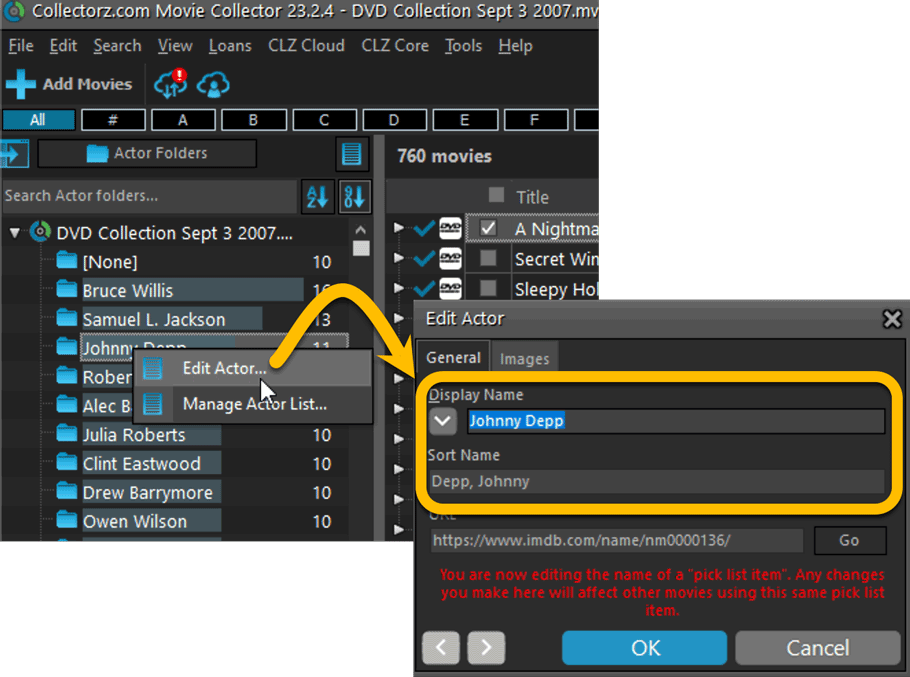News & updates
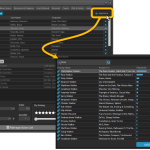 The CLZ development team has just finished a huge project, something we have been working on for several months: the ability to modify a movie’s cast and crew lists, for both the Movie Connect web-based software and the CLZ Movies mobile app.
The CLZ development team has just finished a huge project, something we have been working on for several months: the ability to modify a movie’s cast and crew lists, for both the Movie Connect web-based software and the CLZ Movies mobile app.
Of course, your Movie Collector desktop software has allowed you to modify your cast and crew lists for many many years. But still, the project we just completed has resulted in a big v23.3 update for Movie Collector too, which introduces THREE new features:
- Cloud-sync your customized cast and crew lists to the CLZ Cloud and the CLZ Movies mobile app
- A quicker and easier way to add new cast and crew members, by searching our Core lists
- Simplified Sort Name editing for all pick list entries
Cloud-sync your customized cast and crew lists
In the past, you could modify your cast and crew lists inside Movie Collector, but those customized lists would never sync to the CLZ Cloud or the CLZ Movies mobile app. There you would still always see the original list from our Core central movie database.
Now, starting with version 23.3, you CAN cloud-sync your customized cast and/or crew lists.
HOWEVER, the default situation for all your movies will still be “do not sync”. After all, for most movies our Core will give you a perfect cast and crew list from Core, so why waste precious cloud storage if it is not necessary. You have to flip a toggle from “Core” to “Custom” to make it sync.
Editing and syncing your own cast list
So… to edit your own cast list and make it sync to the cloud, you have to flip a toggle from “Core Cast” to “Custom Cast” in the Edit Movie screen, on the Cast & Crew tab.
Once you flip the toggle, the cast list will become editable. An Add Actor button will appear and small drag and remove icons in the list . Also, the next time you sync, the edited cast list will sync up to the cloud (and subsequently, to the CLZ Movies mobile app).
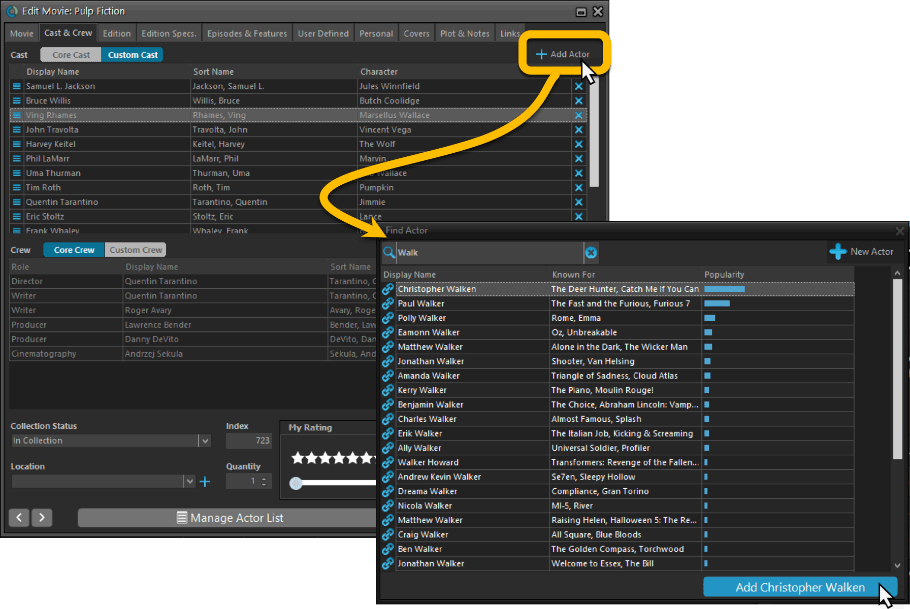
Editing and syncing your own crew list
Similarly, to edit and sync the crew list, flip the toggle to “Custom Crew”.
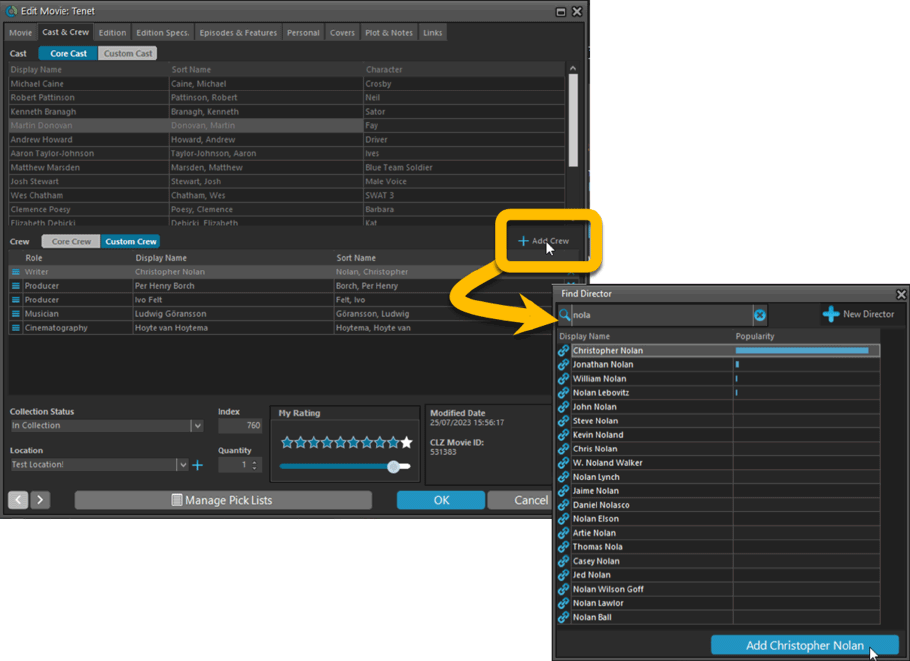
A quicker and easier way to add new cast and crew members
Another improvement in this new version is a quicker and easier way to add actors and crew members. No more need to manually type the person’s name. E.g. for adding actors, just use the new Select Actors screen to search our central Core actor list and pick from there. For popular actors, typing 3 or 4 letters of their name will give you the actor you are looking for. Super quick, easy, and no more typos!
Simplified Sort Name editing for all pick list entries
And last but not least, we have simplified the database structure and editing of person pick list items (but also other pick lists with sort names).
In the past you had editable fields like First Name, Last Name and “The”, which worked together to generate a SortName.
Now it is much simpler and easier. The First, Last and The fields are gone and have been replaced with a simple editable Sort Name.
This change makes it easier to set Sort Names for your entries AND this simple database structure better matches the database structure of CLZ Cloud and CLZ Movies, resulting in more accurate data syncing.