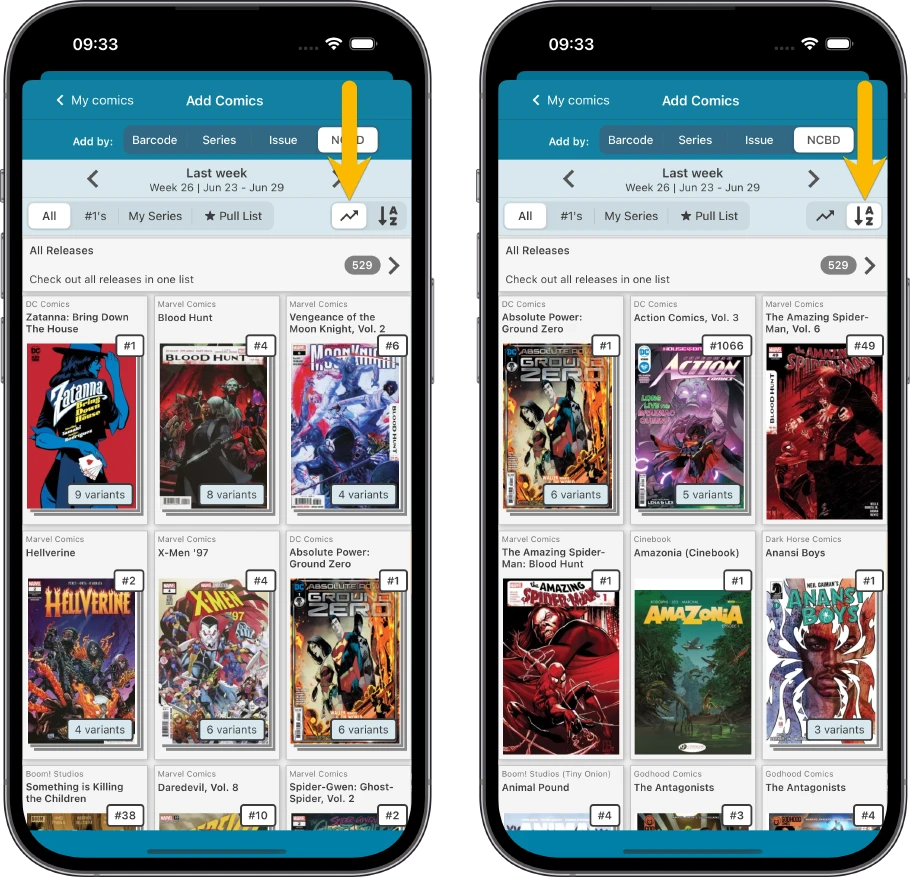News & updates
 Today is New Comic Book Day, so the perfect day to release CLZ Comics 9.4 with our new NCBD feature!
Today is New Comic Book Day, so the perfect day to release CLZ Comics 9.4 with our new NCBD feature!
“NCBD” is what was previously called “Pull List”, but we figured that the name NCBD was a better fit of what the feature does, especially after today’s complete re-design.
Here’s what’s new:
- In the Add Comics screen, the fourth tab is now called “NCDB” (previously “Pull List”)
- Navigate over weeks with next/previous arrows, or tap for a dropdown
- Release list now directly shows the issues, as a Card View with big images
- Tap an issue to see all its variants
- New: filter by “#1’s” to show all #1 issues (so all new series)
- Sort issue list by Popularity or Alphabetically
To try the new NCDB tool for yourself, open the Add Comics screen, then choose the 4th tab called “NBCD”!
Navigate over weeks with next/previous arrows
Easier navigation over the weeks with the next week / previous arrows next to the week heading. Or if you prefer the old way, just tap the heading to select from a dropdown of all available weeks.
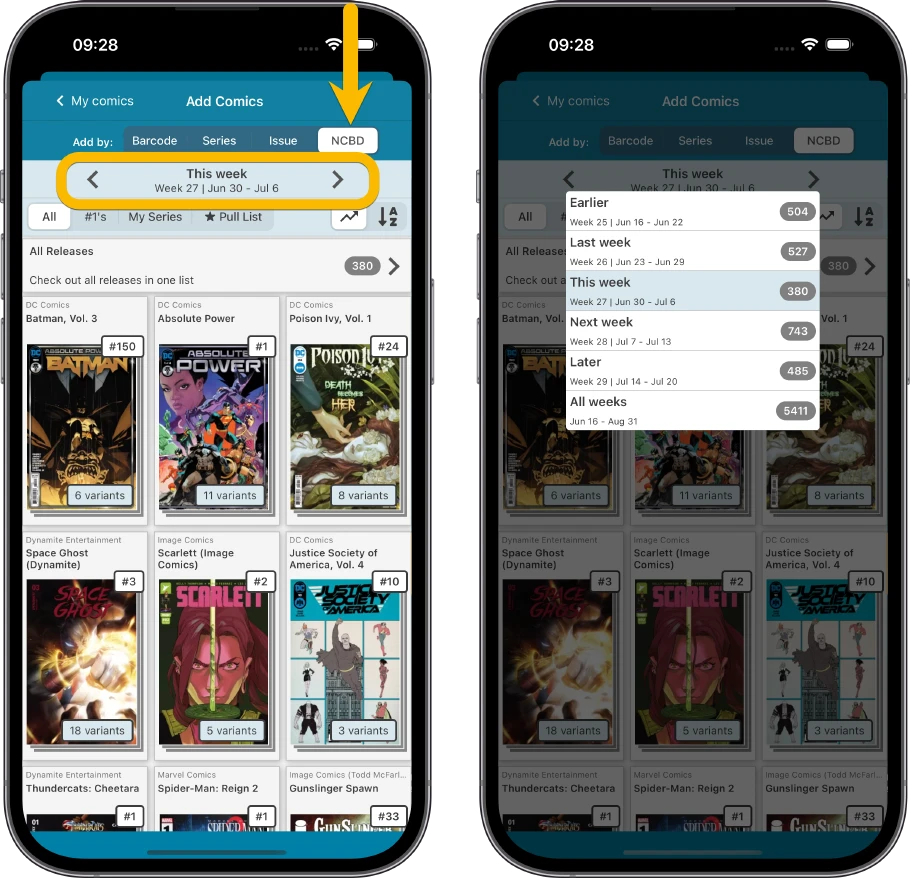
Release list now directly shows the issues, as a Card View with big images
In previous versions, the new releases where grouped into Series folders, but we dropped that. Starting with this version, the release list instantly shows you the issues itself, in a Card View with big images of the regular A covers.
Issues that have multiple variants are shown as a stack of comics, also indicating the number of available variants. Tap the issue to see all variants.
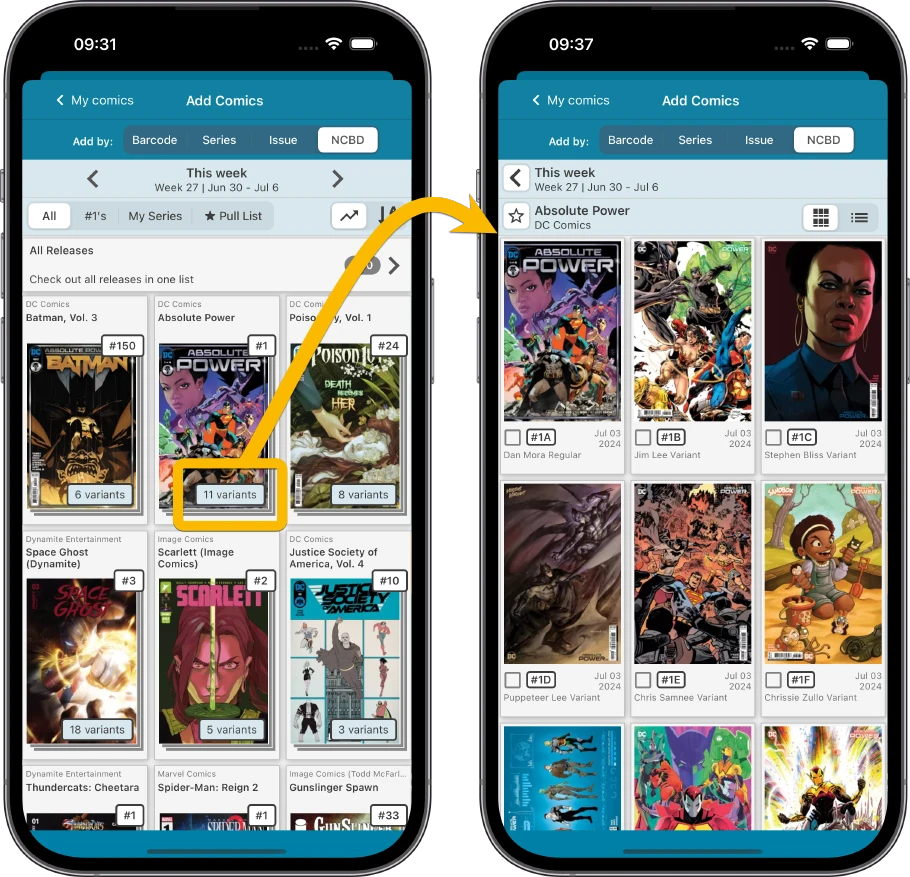
Note that the background of the issue number box indicates if you already have one of its variants in your database (blue for in collection, orange for wish list)
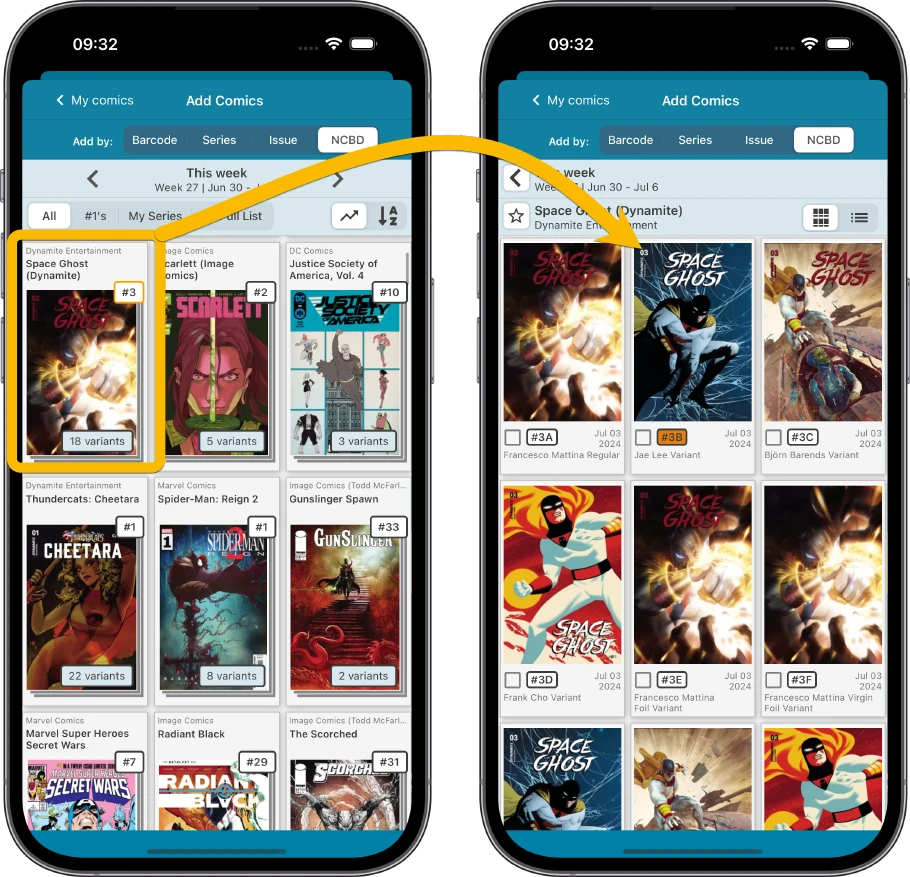
New: filter by “#1’s” to show all #1 issues (so all new series)
You can filter down the looonnnnggg new release list using the tabs above the list:
- All: show all issues to be released in the selected week (previously called “Discover”)
- #1’s: show #1 issues only, so new series (NEW)
- My Series: show all new issues for series I own
- Pull List: shows all new issues for series on my Pull List
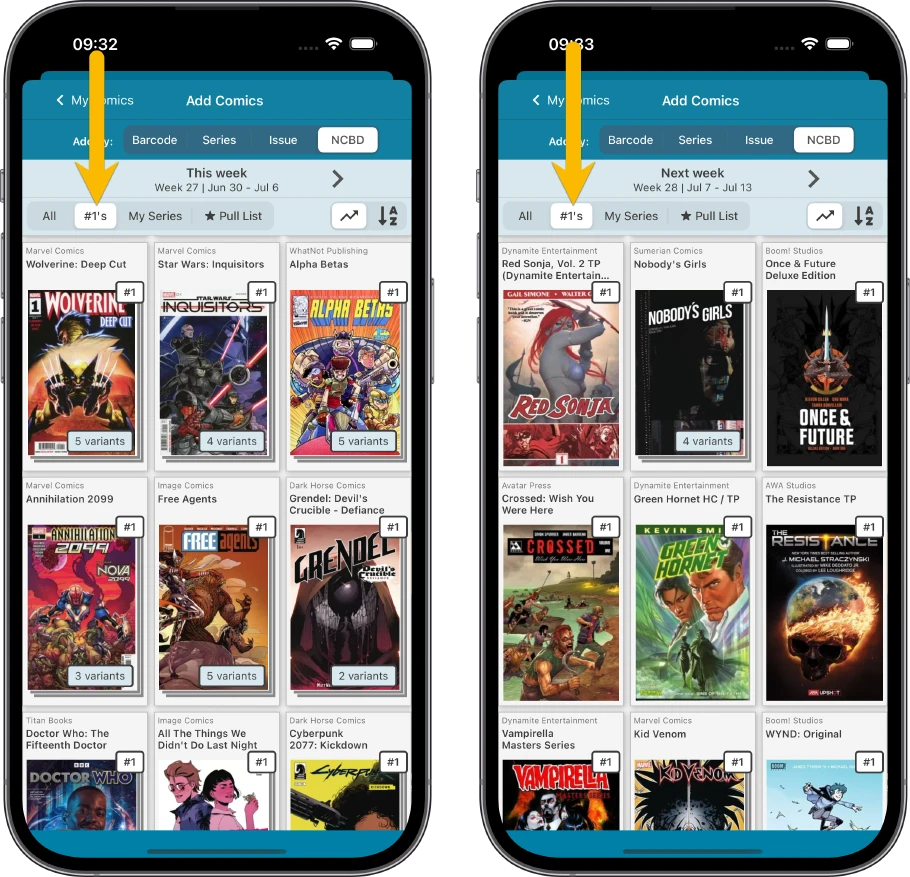
Sort issues by Popularity or Alphabetically
Use the toggle at the top right to switch between Alphabetical sorting or by Popularity.
The popularity is calculated by what we call the “cloud count”, that is, the number of users who have the issue (or one of its variants) listed in their cloud data already (either in their collection or on their wish list).