News & updates released in 2017 (page 5)
Fixed:
- Add Comics from CLZ Core:
- (un)checking an item in a selection would not (un)check all those items
- Preview art was downloaded into the front cover field if no front cover art was available
- Adding/updating comics from CLZ Core could crash the program when a credit had no role assigned
- Scanning multiple issues from the same series could cause a problem with the search results cells
v17.2.5: Fixed an issue with checking/unchecking in Add Screen
Fixed:
- Add Games from CLZ Core:
- (un)checking an item in a selection would not (un)check all those items
v17.1.5: Fixed an issue with checking/unchecking in Add Screen
Fixed:
- Add Albums from CLZ Core:
- (un)checking an item in a selection would not (un)check all those items
- horizontal scroll arrows were showing because the tabs didn’t fit in Light Skin
v17.2.3: Fixed an issue with checking/unchecking in Add Screen
Fixed:
- Add Books from CLZ Core: (un)checking an item in a selection would not (un)check all those items
Fixed:
- Add Movies from CLZ Core:
- (un)checking an item in a selection would not (un)check all those items
- tab caption was truncated in System skin
This new version lets you download current value information for your games from the popular game pricing site PriceCharting.com:
- When adding new games, they automatically come with game value info.
- Values are determined based on the Completeness field (Loose vs CIB vs New).
- See totals for your collection using the new Database Totals screen.
- Download up-to-date value information for your entire collection using the Update button in the Database Totals screen.
A nice upgrade for the search feature today, in both Movie Connect and the free CLZ Cloud viewer for movie collections!
We have completely replaced the search engine, making the searches much faster and giving you better, more focussed, less “fuzzy” search results.
On top of that, we have now added our popular “Search-As-You-Type” mechanism to the search box for quick finding and selecting a particular movie in your database:
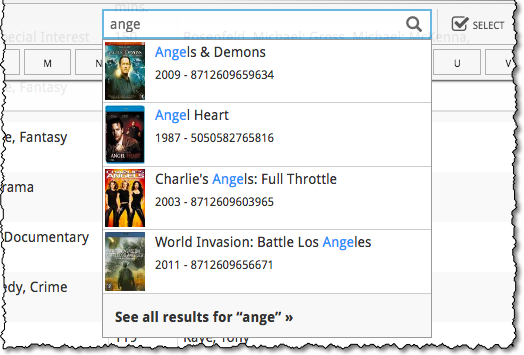
- In the Quick Search box, just start typing the first few letters of the title you are looking for.
- While typing, a drop-down list will appear, showing the first five matching movies, with small cover images.
(for most movies, it only takes 2 or 3 letters before it shows up.) - Once you see the one you were looking for, use the up/down keys to select it, then hit Enter.
- This will instantly take you the movie details page for that movie.
See the Search-As-You-Type system in action:
CLZ Alwin here, with the CLZ News for August 2017. Today I wanna start with news about our CLZ Shop that may save you quite a bit of money.
You see, we are now offering various new discounts, that is, volume discounts for buying multiple similar products (e.g. on 3 mobile apps) and bundle discounts for buying multiple products within the same group (e.g. Movie Collector plus CLZ Movies).
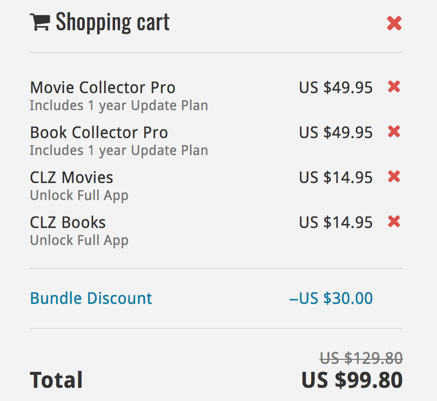
For the loyal users of our desktop software, the most interesting change may very well be that we now offer discounts on renewing multiple Update Plans in one go:
- Buy two 1-year Update Plans in one go: US $8.00 off
- Buy three 1-year Update Plans in one go: US $18.15 off
- Buy four 1-year Update Plans in one go: US $29.20 off
- Buy five 1-year Update Plans in one go: US $40.75 off
Explore the various discounts and create your own CLZ bundle here.
In other news:
- Comic Collector for Windows: A completely new Add Comics from Core screen
- CLZ Games (iOS/Android): more editable fields, plus new Loose/CIB/New field
- Connnect: Revised Edit Multiple screen, now allowing the clearing of fields.
This update converts your database
In order for this update to work, your database has to be converted once. This happens automatically after starting the app for the first time after updating and can take a couple of minutes depending on the size of your database (amount of books) and the speed of your iPhone or iPad. This could take a couple of minutes on slower devices or with very large databases (5000 or more books).
New:
- CLZ Cloud syncing: Added loan fields to the sync.
- Edit Book: Autocorrect now works on the plot and notes fields.
- New folder option: You can now group your books by reading year. To do this, tap the menu button top right, then “Folders”, then tap “Reading Year”.
Coming up:
- A loan manager to loan and return books.
Fixed:
- Loan information could be cleared during an upsync of a loaned book if that book was recently edited on your device.
New:
- Add Games from CLZ Core: the 4 “Add by” tabs now have icons.
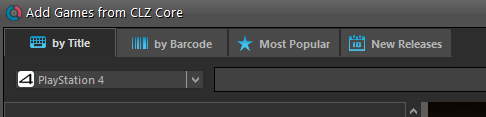
Fixed:
- Edit Game/Hardware: Screenshot & Links: adding “image files” as local links would add them as “screen shot” instead.
- Main Screen: Quick filter panel option “keep active” wasn’t applied directly after restarting software.
- Edit Game: Links tab: When editing a local link, the “previous” button didn’t work.
Fixed:
- Add Multiple Comics Manually: the first two comics of the added list would get the same index number.
- Linking Comics with CLZ Core didn’t mark them “dirty” for syncing with CLZ Cloud.
- Main Screen: Quick filter panel option “keep active” wasn’t applied directly after restarting software.
- Edit Comic: Links tab: When editing a local link, the “previous” button didn’t work.
v17.1.4: New icons for the Add from CLZ Core screen and fixes
New:
- Add Albums from CLZ Core: the 4 “Add by” tabs now have icons.
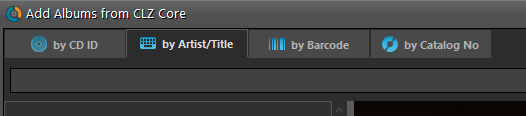
Fixed:
- Add/Link Music Files:
- Adding an album from music files will now leave the “Packaging” field empty instead of setting it from the Field Defaults.
- Import from iTunes: Album notes’ first character was missing.
- Edit Album: Links tab: When editing a local link, the “previous” button didn’t work.
- After adding an album where a pick list item (such as an artist) was updated with new information, not all albums using that same artist were marked as “dirty” for syncing with CLZ Cloud.
- Main Screen: Quick filter panel option “keep active” wasn’t applied directly after restarting software.
New:
- Add Books from CLZ Core: the 4 “Add by” tabs now have icons.
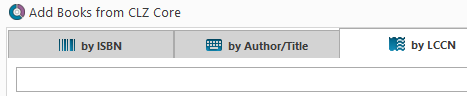
Fixed:
- Link/Update Books with CLZ Core: if an ISBN can’t be found, the author, publisher and title are now filled in automatically in the “Unrecognized ISBN” screen, if they are known from the book you’re linking.
- Main screen: Details Panel: characters with a link filled in were not clickable.
- Edit Book: Links tab: When editing a local link, the “previous” button didn’t work.
- After adding a book where a pick list item (such as an author) was updated with new information, not all books using that same author were marked as “dirty” for syncing with CLZ Cloud.
v17.1.8: New icons for the Add from CLZ Core screen and fixes
New:
- Add Movies from CLZ Core: the 4 “Add by” tabs now have icons.
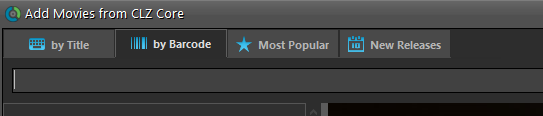
Fixed:
- Add/Link Movie files: Link to Existing Movie:
- Double clicking the column header in the movie selection screen would act as double clicking a movie and close the screen.
- It wasn’t possible to resize the columns in the movie selection screen.
- Edit Movie: Links tab: When editing a local link, the “previous” button didn’t work.
- After adding a movie where a pick list item (such as an actor) was updated with new information, not all movies using that same actor were marked as “dirty” for syncing with CLZ Cloud.
- Adding a movie could cause a cast member’s image URL to be overwritten even when update setting “cast/crew images” was “Leave as is” or “Update empty fields only”.
Improvements:
- Add Comics from CLZ Core:
- Right click menu:
- You can now right click a series result to “check/uncheck” all issues.
- Sort series by Title or by Publisher on “by Title”, “Pull List” and “Daily Updates” tab.
- New “barcode not found” result in your list if a barcode doesn’t return any results.
- Performance optimizations of the result list on all tabs.
- Right click menu:
Fixed:
- Add Comics from CLZ Core:
- “This barcode is already in the search list” would be returned when searching for two variants of the same issue with slightly different barcodes.
- After entering a barcode manually (or with certain barcode scanners) focus didn’t return to the barcode entry box.
- The “Quick Fill” popup could pop up outside of the screen area.
New:
- Added loan fields to the CLZ Cloud sync.
Fixed:
- After tapping the “Not Found?” button to add a book anyway, the app could crash on adding an author.
Coming up:
- A loan manager to loan and return books.
Big changes today! For version 17.1 we have completely re-designed the “Add Comics from CLZ Core” screen (previously called “Add Comics Automatically”). The new screen is both easier-to-use and easier-on-the-eye:
- A clear two-panel design: Search Results on the left, Preview on the right.
- The Search Results now show cover images for both series and issues.
- Automatic Preview of selected issues (no more double clicking).
See it in action:
Here’s the full list of improvements:
New:
- Group on the “Completeness” field by tapping the menu top right, then tap “Folders > Completeness”.
Fixed:
- Fixed a “non SQL exception” error that could occur during adding of certain games.
For CLZ Games on Android we have added several game-specific fields and made more fields available to edit in the edit game screen: This update is especially targeted at the serious video game collector:
New “Completeness” field: Loose vs CIB vs New
This is for the real video game collectors, especially those that are into collecting retro games:
- Added: a new “Completeness” field, to indicate how complete your copy of a game is. Choose from:
- Loose, meaning “cartridge or disc only”.
- CIB, meaning “Complete In Box”, everything included.
- New, meaning CIB and also still sealed.
- Two extra toggle fields “Manual” and “Box”.
To further specify the “Loose” status. You know, for those cartridges with just a manual, no box. Or in a box, but with the manual missing. - Group on the “Completeness” field by tapping the menu top right, then tap “Folders > Completeness”.
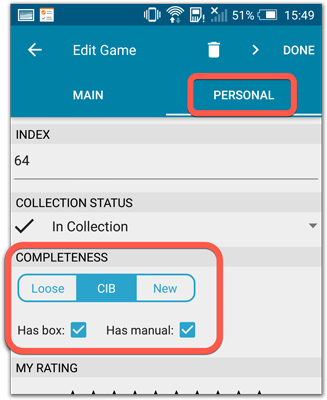
Fixed:
- Add from CLZ Core screen crashed while trying to add a game.
New:
- New fields you can now sort your games on:
- Edition
- Format
- Region
- Series
- New fields you can now folder group your games on:
- Region
- Series
New:
- New fields you can now sort your comic issues on:
- Format
- Publisher
- Series Group
New:
- New fields you can now sort your albums on:
- Country
- Format
- Label
New:
- New fields you can now sort your books on:
- Country
- Format
- Language
- Publisher