News & updates
This is Alwin, with the CLZ News for November 2022.
After months of working on comic related updates only (for our CovrPrice partnership), the CLZ team has finally been freed up to work on our other products again, phew!!
Which instantly resulted in two big 23.0 updates for the Windows editions of Movie and Game Collector (and in the meantime, both have already been updated to v23.1 too!).
Of course, the work on our comic tools has not stopped, with important updates for Comic Collector, Comic Connect and CLZ Comics.
All releases this month:
- Movie Collector 23.0: Report screen after Update IMDb Ratings
- Game Collector 23.0: New: Updated Values report and more value data from PriceCharting
- Movie / Game Collector 23.1.1: trailer videos now appear as clickable thumbnails
- Game / Comic Connect: Improved “Update Values” Report
- Comic Collector 23.2: Re-Link Core Variant
- CLZ Comics 8.1.3: Improved Update Values report screen
- What’s cooking: new “CLZ Scanner” app / translations for Connect
Movie Collector 23.0: Report screen after Update IMDb Ratings
A nice update for the Movie Collector software, in which we improve on the IMDb integration. Not a huge “major” update, but since 2023 is getting closer, we are calling it “version 23.0” anyway 🙂
Most Movie Collector users are probably diligently updating their IMDb Ratings and Votes on a regular basis. After all, if you are in any way interested in IMDb ratings, it is important to always keep those up-to-date.
However, after running the “Update IMDb Ratings/Votes” and getting the “254 movies updated” message, have you ever wondered
“WHICH movies have been updated and WHAT was the change?”.
Not anymore: with v23.0, after you run Update IMDb Ratings (via the menu), you will now get a nice report screen, showing you exactly which movies have been updated and what the old/new Rating was, or the change in Nr of Votes was.
Also new in this update: Easily update IMDb Ratings & Votes for all movies in one go. Just choose “Update IMDb Ratings and Votes”, from the CLZ Core menu.
Screen shots / LOG IN here to Renew your Subscription.
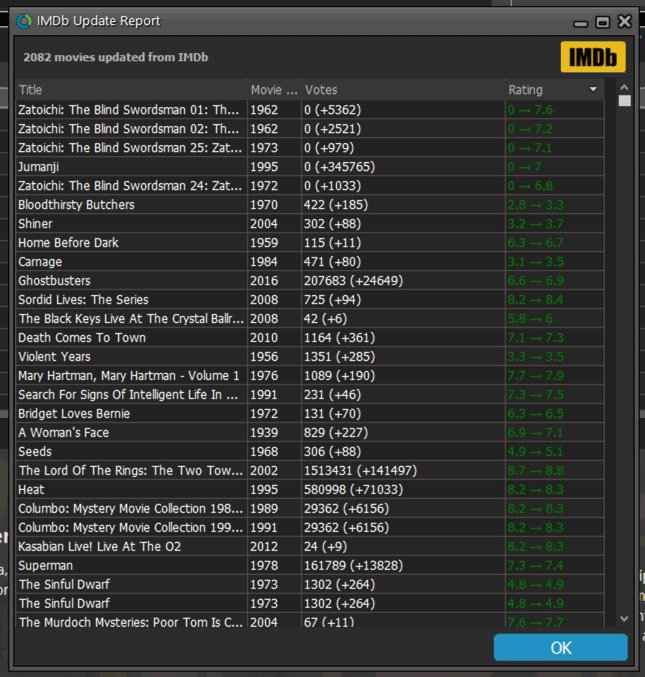
Game Collector 23.0: New: Updated Values report and more value data from PriceCharting
In this 23.0 for Game Collector, we improve on the Pricecharting integration for getting game values:
New “Updated Values Report” after updating values from PriceCharting
After updating your games with values from CovrPrice, Game Collector will now show a nice Value Report to let you know which games have been updated, and the value it has now (including how much more (or less) it’s worth!). Use “Update values from PriceCharting” from the menu to start updating your values.
Support for the separate Box Only and Manual Only values
For a while now, PriceCharting.com has been listing separate values for just game manuals and just game boxes. So we have now added support for this in Game Collector. This lets you get more accurate values for your games where you have a loose game plus a manual (and no box) and for games where you have a loose game plus a box (but no manual).
In the Edit screen, just set the Completeness to Loose, then checkbox the Box or Manual boxes below it. Then the Value will be calculated as the Loose Value + the Manual value or the Loose Value + the Box Value.
Support for the Graded values (“Graded” is now an extra Completeness option)
PriceCharting now also provides values for graded games (like WATA graded in a plastic case). So we added a new option to the Completeness field called “Graded” and if set, it will use the Graded value from PriceCharting.
Check out some screenshots here / LOG IN here to Renew your Subscription.
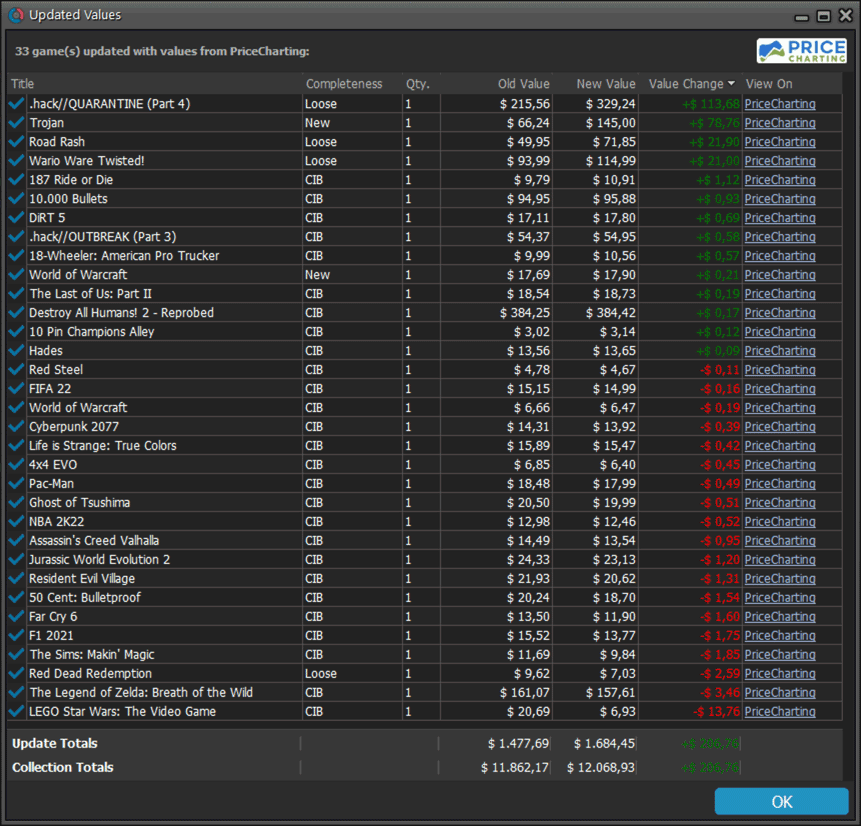
Movie / Game Collector 23.1: trailer videos now appear as clickable thumbnails
And within the same month, two further v23.1 updates for both Movie Collector and Game Collector, both bringing the same improvement that could make your software quite a bit faster and more responsive!
In the23.1 update, we have changed the way Youtube trailer videos are shown in the details panel. Instead of an embedded YouTube player (which can be very slow to load), the trailers are now displayed as a list of video thumbnails and title. Just click to open the video on the Youtube site.
This new setup has the following advantages:
- Browsing through your database is a lot faster now.
No more annoying “hangs” while the Youtube video loads. - It resolves the problem of videos not being “allowed” to play.
Many YT videos now prohibit the use in “embedded” players. - Clicking a trailer will now always open it in your default browser!
Previously it always opened in Internet Explorer.
Screenshots: Movie Collector / Game Collector.
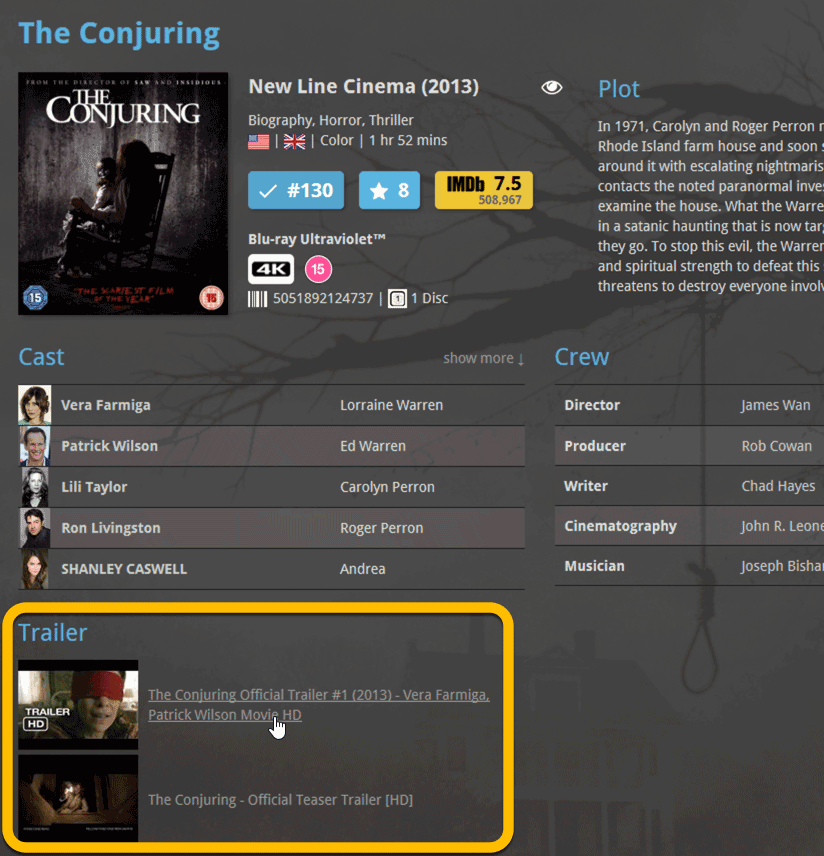
Game / Comic Connect: Improved “Update Values” Report
For both Game Connect and Comic Connect, we made 2 improvements to the Updated Values report:
It is now possible to re-open the report of your last Update Values action. Super useful if you closed the report and then later want to check on the value changes again.
Just use “View Last Update Report from the menu, right under the Update Values item.
Also, a small improvement to the Updated Values screen itself. It now includes small cover thumbnails on the left of each entry.
TIP: hover your mouse over the thumbnail to see a bigger image!
Screenshots: Game Connect / Comic Connect.
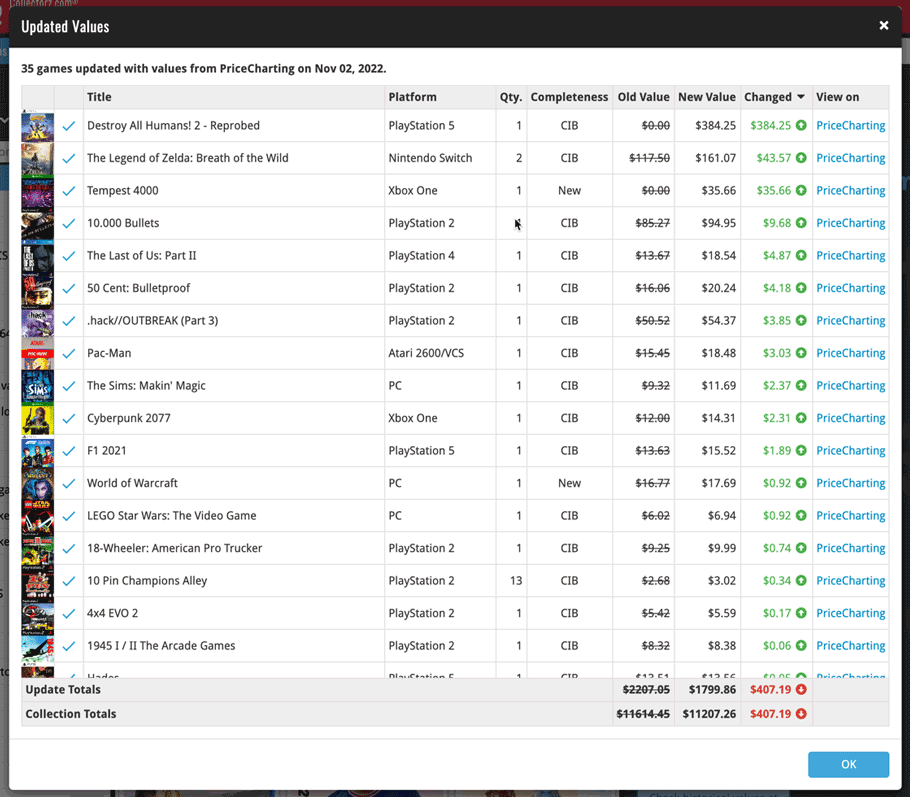
Comic Collector 23.2: Re-Link Core Variant
Another update for the Comic Collector software, version 23.2, in which we introduce the “Re-Link Core Variant” feature, a new and easier way to link your local entries to a different variant in Core.
For most comic issues, Core often has multiple variants listed, e.g. Direct and Newsstand Editions, or for modern comics many different cover variants by different cover artists and in different variations (trade dress, virgin, etc…).
Having your local entries linked to the correct is important for many reasons, like getting the correct data when using Update from Core, for getting the correct key information, for syncing with the CLZ Cloud. etc…
And with the recent CovrPrice integration, being linked to correct variant has become essential for getting the correct value from CovrPrice!.
Now, of course you could already “Unlink from Core”, then “Link with Core” again, but today’s new Re-Link Core Variant tool makes re-linking much easier. It lets you link your local entry to a different variant in Core, e.g. from Direct to Newsstand. Doing so will automatically update and overwrite all relevant information, like the Variant letter, the Variant Description, the cover image, barcode, cover date, etc…
You can find the Relink Core Variant command in the right click menu for a comic, or in the action menu of the comic details panel. In screen that pops up, just select the correct variant, then click the blue “Link to variant” button at the bottom right.
Check out some screenshots here / LOG IN here to Renew your Subscription.
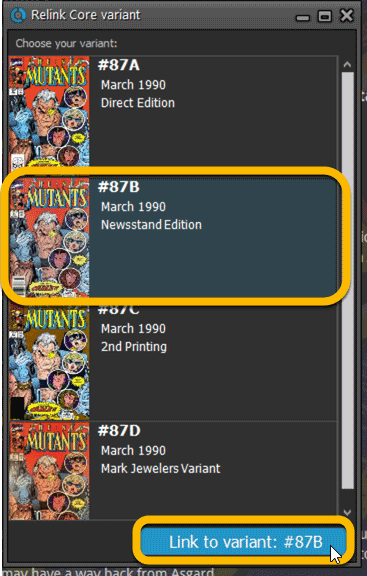
CLZ Comics 8.1.3: Improved Update Values report screen
Yes, we will continue to improve the CovrPrice integration in the app. In this update, some small tweaks to the Updated Values report screen:
- Now shows the “report date” at the top
- Tap an entry to visit the CovrPrice page for that comic!
- “no value” is now shown as a dash “-“, instead of $0
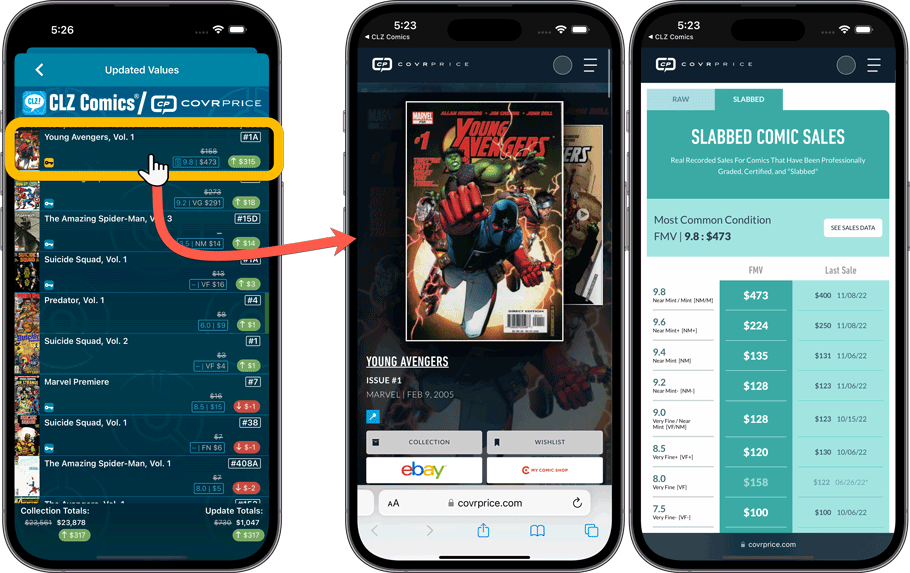
What’s cooking: new “CLZ Scanner” app / translations for Connect
These are the two BIG projects going on at the CLZ HQ at the moment:
New “CLZ Scanner” barcode scanner app”
Mobile developers Pim and Bernard are working together with web-developer Stijn to create a new CLZ app, called “CLZ Scanner”. This app is going to replace the CLZ Barry app.
CLZ Scanner will be a much better and easier-to-use barcode scanner app for use with the Connect web-based software and the Collector desktop software. No more Barry IDs, no more connection problems. Just use your CLZ Account and scan directly into your barcode queue.
ETA: Jan 2023
Translations for the Connect web-based software
This is the current project for web-developers Sven and Joe: making the Connect web-based software translatable / localizable and then actually preparing the translations.
A huge project, but we are getting close to completion!
Enjoy!