News & updates
CLZ Alwin here, with the June 2021 edition of the CLZ newsletter.
The CLZ Team is still working from home, but the end is near. We are hoping to start working at the office again around September 1.
And, as the regulations in the Netherlands have loosened up already, we were finally able to meet up for food and drinks. It was so good to see each other face to face again!
This month, it was all about 3 big projects:
- Lots of new fields for the CLZ Cloud for music:
- Music Connect / CLZ cloud updated with many new fields
- Music Collector 21.2 for Windows: More fields now sync to CLZ Cloud
- Coming up: CLZ Music 6.4, with all new fields editable and syncable
- New look for all CLZ mobile apps:
- CLZ Comics 6.6
- CLZ Books 6.4
- CLZ Music 6.3
- New Link with Core screens for all Windows products:
- Comic Collector 21.2: New Link Comics with Core screen
Lots of new fields for the CLZ Cloud for music:
Based on feedback from users (mostly from those switching to Music Connect), we have updated the CLZ Cloud for music and the Music Connect software with many new fields, like musicians, credits and headers in track lists!
Music Connect / CLZ cloud updated with many new fields
So what’s new exactly?
- Headers in track lists! E.g. use “Side A” / “Side B” headers for vinyl.
- Musicians, with their instruments.
- All Credits (Producers, Engineers and Songwriters)
- Storage Device and Slot (at disc level)
- Box Sets (including barcode, release date and custom box set images!)
- Subtitle
- SPARS code
- Composition
- Chorus
- Website links
The above brings the Music Connect web-based software *very close* to the feature and field set of the Music Collector desktop software! If you have been waiting to switch to Music Connect, maybe now is the time to do so. More info about switching and our Trade-In offer can be found here.
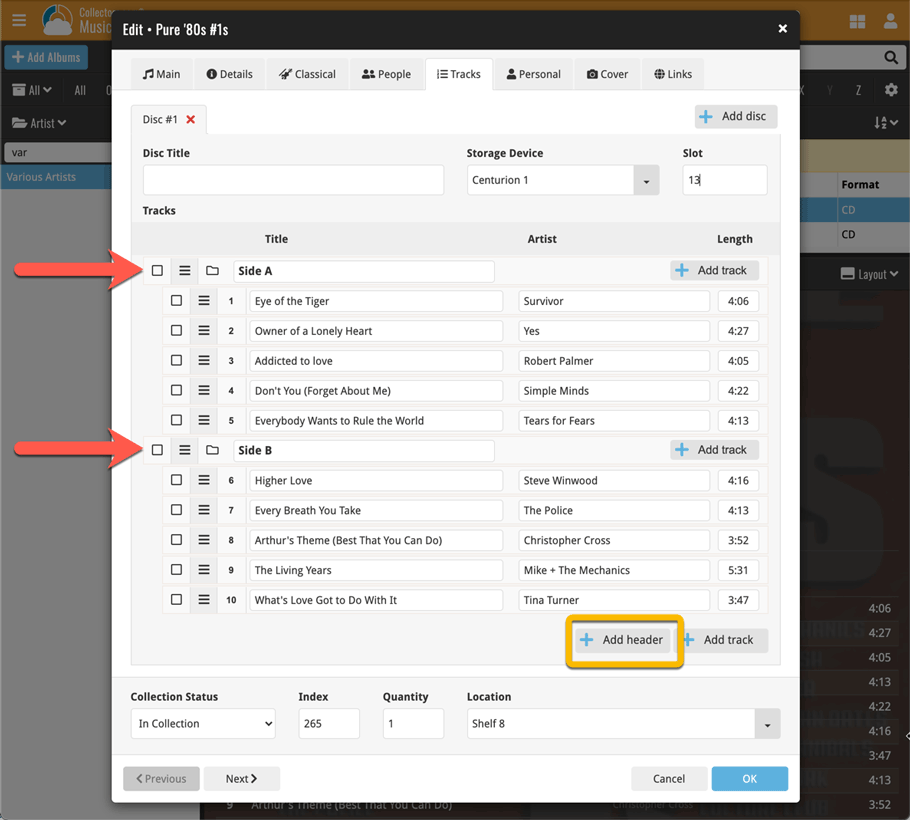
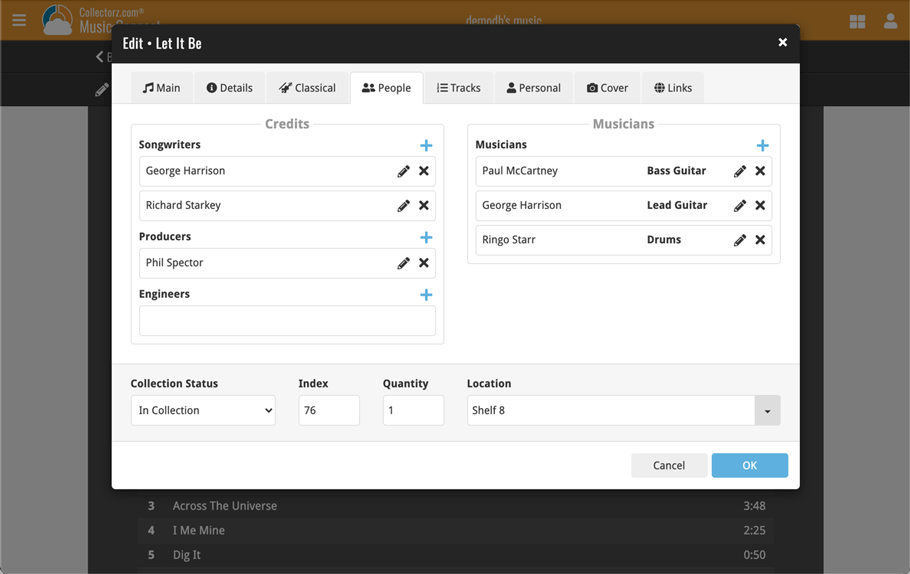
Music Collector 21.2 for Windows: More fields now sync to CLZ Cloud
Of course, if you are using Music Collector, the new fields in the CLZ Cloud won’t help you much if you can’t sync them to/from the Music Collector desktop software.
So we also released a v21.2 update for Music Collector, in which we enhanced the CLZ Cloud syncing system to support all the new fields.
Need to renew your Music Collector subscription? Just login to the CLZ Shop here.
Coming up: CLZ Music 6.4, with all new fields editable and syncable
Of course, the new fields will soon be syncing to the mobile app too. However, the mobile apps do not even have these fields yet, so updating the app to support them all is quite a bit more work.
AJ, Pim and Bernard are working on this as we speak, so we hope to release the necessary CLZ Music 6.4 update within a few weeks!
New look for all CLZ mobile apps:
As you may have noticed, we are updating all our CLZ mobile apps with a fresh new look. Last month, CLZ Movies was the first to receive its makeover. In June we were able to update another 3: CLZ Comics, CLZ Books and CLZ Music. The final one (CLZ Games) is coming up later this week / early next week.
What’s new in these updates:
New look for the List View
- Improved size, layout and font size of list entries
- A subtle backdrop is now shown behind the list
(this is optional, switch it off using Settings) - Tablet: backdrop is now full screen, continuing behind folder list, movie list and details
Images View: you can now change thumbnail size!
This was a common request for the Images View: “Can I make the thumbnails bigger? (or smaller)”. So we finally made this happen. A new slider is now present at the top, that lets you choose how many covers are shown per row.
Details page (“Clear” template)
A complete redesign of the Clear template, in both Light and Dark mode, with a better layout of all details. Plus, you can now easily change Collection Status, Seen It / Read it and Rating by tapping their blue display blocks, right from the details page.
Add screen, Preview page
Same here, a complete redesign of the Preview template, to better show the downloaded details from Core. And, you can now tap the small cover thumbnail to show a full screen cover.
For CLZ Comics 6.6 screenshots: for iOS / for Android
For CLZ Books 6.4 screenshots: for iOS / for Android
For CLZ Music 6.3 screenshots: for iOS / for Android
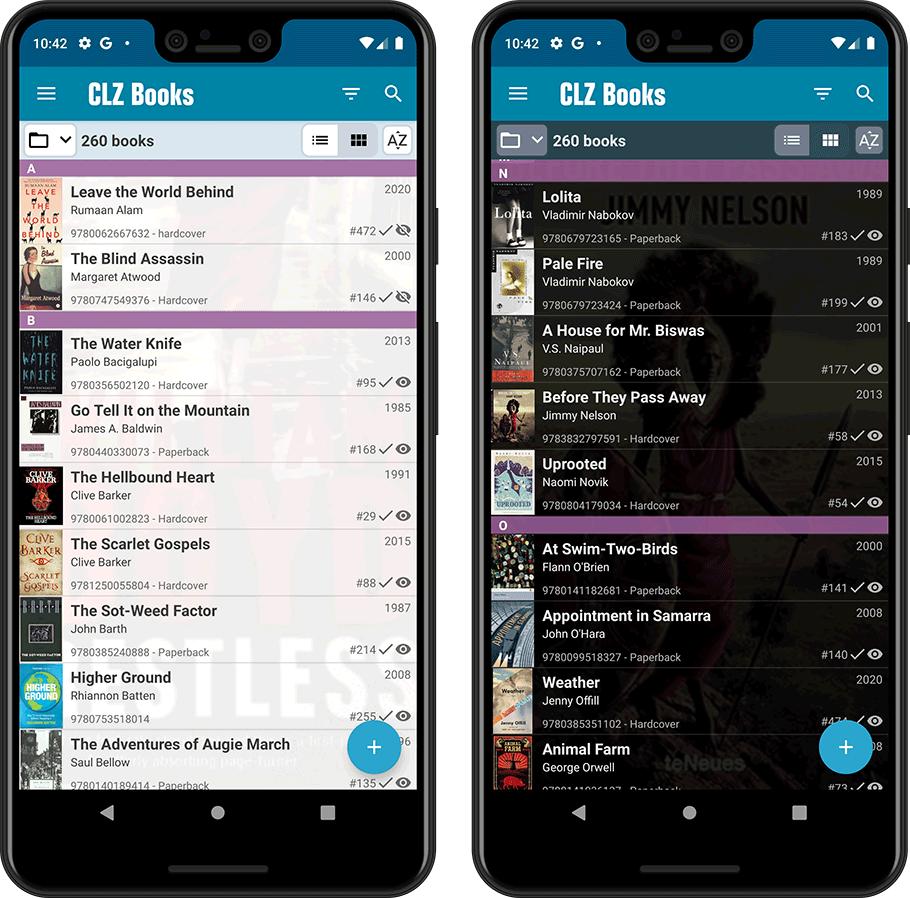
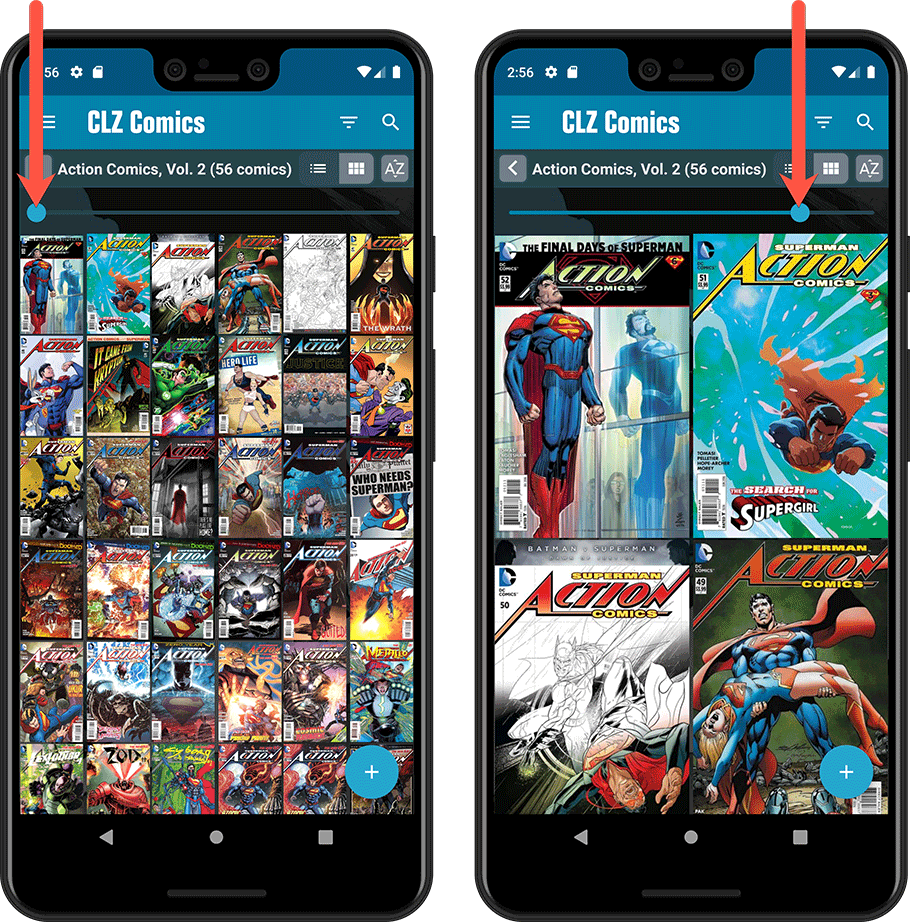
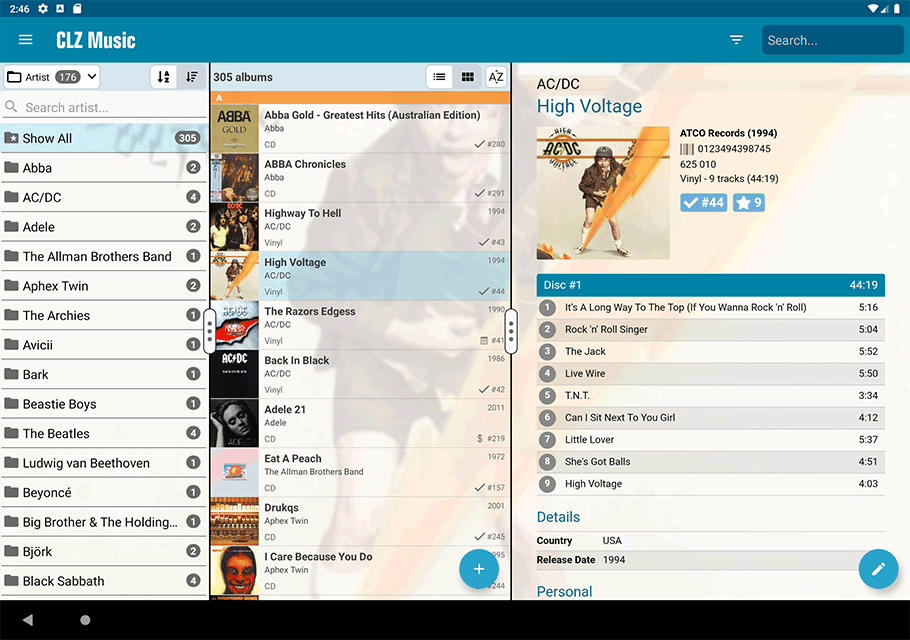
New Link with Core screens for all Windows products:
This is the final one in our series of Collector for Windows updates with new Link with Core screens. Music, Movie, Book and Game Collector already received the new screens earlier, but we kept the most complex one for last: Comic Collector!
Comic Collector 21.1 for Windows: New Link with Core screen
The new screen was created from scratch and offers a more visual and easier-to-use linking process, allowing you to quickly link many comics in one go by linking the series first, then the issues within that series. Open the new Batch Link screen by choosing Batch Link Comics from the new CLZ Core menu.
When you open the screen, it automatically shows a list of all series that have unlinked comics in the left hand panel. Select a series to see which issues are unlinked and the program will automatically try to find the best matches in our Core online comic database, based on series and issue number.
Once the correct series is selected, you can check all found issues, and if you’re happy with the results, use the big green “Apply X Links” button at the right to accept all the found issues and link them all in one go, saving you loads and loads of time and clicks!
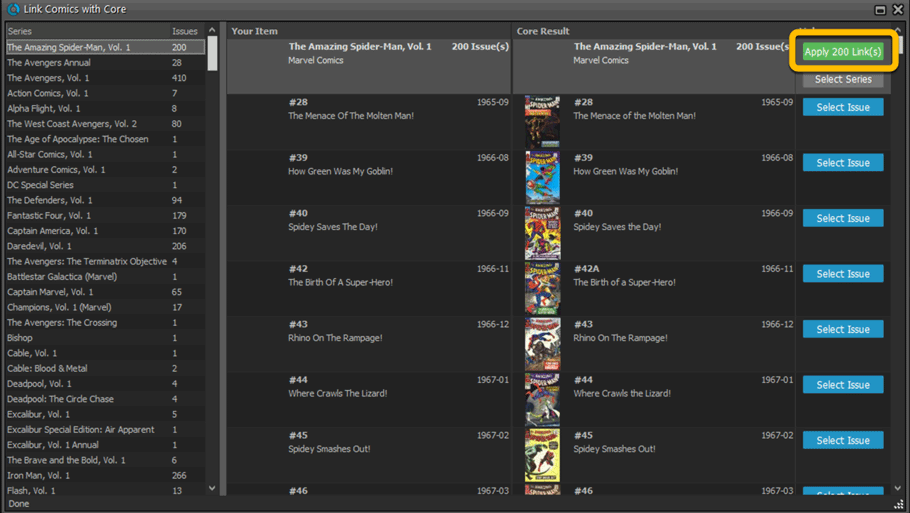
Need to renew your Comic Collector subscription? Just login to the CLZ Shop here.
Enjoy and stay safe!
