News & updates released in 2016 (page 7)
- New “Manage Pick Lists” tool for editing and merging Formats, Genres, Series etc..
- Edit screen: Now edit the names of Format, Genre, Subject entries.
- Edit screen: New “value picker” screen for quickly filling fields like Format and Genre.
- New Tools menu, with Manage Pick Lists, Field Defaults and Empty Database tools.
- New “Manage Pick Lists” tool for editing and merging Platforms, Genres, Formats etc…
- Edit screen: Now edit the names of Platforms, Formats, etc…
- Edit screen: New “value picker” screen for quickly filling fields like Platform and Publisher.
- New Tools menu, with Manage Pick Lists, Field Defaults and Empty Database tools.
Fixed:
- Edit Book:
- Changing collection status sometimes would uncheck a radiobutton but not check the selected one
- Previous/Next/Ok could mess up data when the edit screen was still loading
Fixed:
- Carbon templates: Links and Tags labels were missing
- Sync with Cloud: Down syncing a TV Series would uncheck the “Is TV Series” field
- Edit Movie: Previous/Next/Ok could mess up data when the edit screen was still loading
Fixed:
- Edit Game:
- Changing collection status sometimes would uncheck a radiobutton but not check the selected one
- Previous/Next/Ok could mess up data when the edit screen was still loading
Fixed:
- Edit Album:
- Changing collection status sometimes would uncheck a radiobutton but not check the selected one
- Previous/Next/Ok could mess up data when the edit screen was still loading
- Add/Link Albums: in rare occasions the program could crash
Fixed:
- Edit Comic:
- Changing collection status sometimes would uncheck a radiobutton but not check the selected one
- It wasn’t possible to enter an empty Issue Number, it would always show ‘0’
- Previous/Next/Ok could mess up data when the edit screen was still loading
Users often ask us:
“Yes, I know I am on an old version, but why would I upgrade, what’s the advantage?”
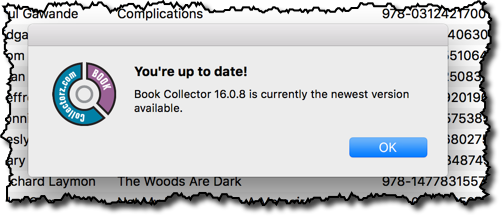
Here’s the 3 main reasons for keeping your Collectorz.com software up-to-date:
v16.3.6: Maintenance build: Fixed an access violation bug and more
Fixed:
- Export to HTML: access violation could occur in some cases when using a custom index template
- Edit Screen: Checkbox List hints would sometimes not disappear
- Main Screen: changing font size could make some screen elements disappear
- Quick Filter Panel: filters weren’t applied directly at startup when panel was closed but “Keep Active” was checked
Fixed:
- Edit Movie/Episode: :
- Some interface elements didn’t fit in the edit screen
- Checkbox List hints would sometimes not disappear
- Export to HTML: access violation could occur in some cases when using a custom index template
- Main Screen: changing font size could make some screen elements disappear
v16.3.4: Maintenance build: Fixed an access violation bug and more
Fixed:
- Export to HTML: access violation could occur in some cases when using a custom index template
- Edit Screen: Checkbox List hints would sometimes not disappear
- Main Screen: changing font size could make some screen elements disappear
Fixed:
- Export to HTML: access violation could occur in some cases when using a custom index template
- Edit Screen: Checkbox List hints would sometimes not disappear
- Main Screen: changing font size could make some screen elements disappear
v16.3.5: Maintenance build: Fixed an access violation bug and more
Fixed:
- Export to HTML: access violation could occur in some cases when using a custom index template
- Edit Screen: Checkbox List hints would sometimes not disappear
- Main Screen: changing font size could make some screen elements disappear
- Quick Filter Panel: filters weren’t applied directly at startup when panel was closed but “Keep Active” was checked
It’s now almost 3 years since we introduced our Update Plan system for software updates of our desktop versions. But sadly, we still get confused emails about Update Plans on a daily basis.
So I thought I’d list the 5 most common Update Plan misunderstandings, with clarifications for each one, hoping that we can finally clear them up once and for all.
v16.3.5: Subtitle now appearing below Title and some tweaks to date fields
Changes
- Date Fields: Year field’s position now also depends on system’s shortdate setting
- Carbon, Cobalt, Quicksilver Templates: Subtitle now below Title instead of behind
Fixed:
- Edit Book:
- Date fields didn’t clear their Month and Day values using next/previous when they weren’t filled in for the next/previous item
- Delete key didn’t work in Month and Day fields to clear their values. Backspace did work normally.
- Clicking stars to add rating didn’t set “read it” field according to setting
Tweak
- Date Fields: Year field’s position now also depends on system’s shortdate setting
Fixed:
- Edit Movie/Episode: :
- Date fields didn’t clear their Month and Day values using next/previous when they weren’t filled in for the next/previous item
- Delete key didn’t work in Month and Day fields to clear their values. Backspace did work normally.
- Details View: Popup with episode image didn’t always show the right caption when clicking the episode image in the template
Changes
- Date Fields: Year field’s position now also depends on system’s shortdate setting
Fixed:
- Edit Game:
- Date fields didn’t clear their Month and Day values using next/previous when they weren’t filled in for the next/previous item
- Delete key didn’t work in Month and Day fields to clear their values. Backspace did work normally.
Changes
- Date Fields: Year field’s position now also depends on system’s short date setting
Fixed:
- Edit Screens:
- Date fields didn’t clear their Month and Day values using next/previous when they weren’t filled in for the next/previous item
- Delete key didn’t work in Month and Day fields to clear their values. Backspace did work normally.
Changes
- Date Fields: Year field’s position now also depends on system’s shortdate setting
Fixed:
- Edit Comic:
- Date fields didn’t clear their Month and Day values using next/previous when they weren’t filled in for the next/previous item
- Delete key didn’t work in Month and Day fields to clear their values. Backspace did work normally.
- Clicking stars to add rating didn’t set “read it” field according to setting
v16.3.9: Date fields now have drop downs for easier date entry
- Date fields now have dropdowns for Month and Day. Order of Month and Day dropdown depends on system’s shortdate setting now
Fixed:
- Edit Movie:
- some fields didn’t keep their focus when using next/previous
- Move Up/Down in Online and Local Links sometimes didn’t work
- Edit Multiple: F8 in date fields didn’t clear them
- Centurion Carousel: “Operation not allowed on sorted list” error when trying to check in disc
- Main Screen:
- horizontal scrollbar was sometimes showing in folder tree when it shouldn’t
- Cards View: scrolling using the mouse wheel wasn’t working properly
- layout wasn’t always restored properly when quick filter panel was showing
- Quick Filter Panel: collection status filter wasn’t showing in filter description at bottom of the screen
Changes
- Date fields now have dropdowns for Month and Day. Order of Month and Day dropdown depends on system’s shortdate setting now
Fixed:
- Edit Book:
- some fields didn’t keep their focus when using next/previous
- Audio book length was limited to 999 minutes
- Edit Multiple: F8 in date fields didn’t clear them
- Main Screen:
- horizontal scrollbar was sometimes showing in folder tree when it shouldn’t
- Cards View: scrolling using the mouse wheel wasn’t working properly
- layout wasn’t always restored properly when quick filter panel was showing
- Quick Filter Panel: collection status filter wasn’t showing in filter description at bottom of the screen
Changes
- Date fields now have dropdowns for Month and Day. Order of Month and Day dropdown depends on system’s shortdate setting now
Fixed:
- Edit Multiple: F8 in date fields didn’t clear them
- Main Screen:
- horizontal scrollbar was sometimes showing in folder tree when it shouldn’t
- Cards View: scrolling using the mouse wheel wasn’t working properly
- layout wasn’t always restored properly when quick filter panel was showing
- Quick Filter Panel: collection status filter wasn’t showing in filter description at bottom of the screen
Changes
- Date fields now have dropdowns for Month and Day. Order of Month and Day dropdown depends on system’s shortdate setting now
Fixed:
- Edit Multiple: F8 in date fields didn’t clear them
- Main Screen:
- horizontal scrollbar was sometimes showing in folder tree when it shouldn’t
- Cards View: scrolling using the mouse wheel wasn’t working properly
- layout wasn’t always restored properly when quick filter panel was showing
- Quick Filter Panel:
- collection status filter wasn’t showing in filter description at bottom of the screen
- Release Year filter couldn’t be set when Year list contained non-numerical values
- Edit Album: Tracks table wasn’t following font size changes
- Edit Track: Genre list was showing grey box when using “System” skin setting
Changes
- Date fields now have dropdowns for Month and Day. Order of Month and Day dropdown depends on system’s shortdate setting now
Fixed:
- Edit Multiple: F8 in date fields didn’t clear them
- Main Screen:
- horizontal scrollbar was sometimes showing in folder tree when it shouldn’t
- Cards View: scrolling using the mouse wheel wasn’t working properly
- layout wasn’t always restored properly when quick filter panel was showing
- Quick Filter Panel: collection status filter wasn’t showing in filter description at bottom of the screen
All our software editions (online, desktop and mobile) revolve around two important online services: CLZ Core and CLZ Cloud. Which means that many new software features start with months and months of preparation by our web-development team.
At the moment, our web guys have two of these “preparation” projects going on, both preparing for a future feature, one for the music editions only (track list syncing!), one that will make adding new entries much quicker (search-as-you-type). Read about both below…
The news topic today:
- Now live: v16.3 for all Windows versions, with Skins and a Quick Filter Panel.
- Coming up: Manage Pick Lists screen for all mobile apps.
- Preparing: Track list editing and syncing for CLZ Music and Music Connect.
- Preparing: Search-as-you-type in all Add screens.