News & updates
[CLZ News] Now live: CLZ Books 9.0, CLZ Movies 9.1, plus a huge “MPL” update for Connect
 This is the CLZ Newsletter for April 2024, brought to you by CLZ Alwin.
This is the CLZ Newsletter for April 2024, brought to you by CLZ Alwin.
This month, we finally finished a 6 week project, resulting in a huge update for the Connect web-based software, in which we improved all pick list related screens.
Also, one big (CLZ Book 9!) and several smaller updates for the CLZ mobile apps. The final mobile v9 is coming up soon: CLZ Music 9.0!
On the Core side, our content managers are still spending a lot of time of the Check Covers project for movies and games, currently with the help of 18 enthusiast CLZ Games and CLZ Movies users. We expect to be working on this endeavour for at least 6 months, but you should already see better cover images in your movie/game apps now!
Today’s topics:
- CLZ mobile apps:
- CLZ Books v9.0: Collection tabs, better Add Books and “ISBN not found” screens
- CLZ Movies 9.1: Add images for “barcodes not found” / Update images from Core
- CLZ Games v9.0.5 Game values are back in the Add Games screen
- CLZ Scanner 1.1 / CLZ Comics 9.1.x: faster barcode scanning
- Coming up: CLZ Music 9.0
- Connect web-based software
- Connect: Improved managing and editing of pick list fields
- Comic Connect: Value Totals for any issue list
- Comic up for Comic Connect: use Edit Multiple for creators and characters
- CLZ Core updates:
- Core for Games: “Check Covers” project, 91.2% cloud coverage!
- Core for Movies: “Check Covers” project, 50% cloud coverage!
- Core for Comics: New Comic Book Day summary
- Sign up for the Club CLZ forum, over 3,700 members now!
CLZ mobile apps
CLZ Books v9.0: Collection tabs, better Add Books and “ISBN not found” screens
The big “vee nine” is here for CLZ Books! Like all earlier v9 releases, it brings many new features and improvements:
- New collections tab-bar:
easily switch between your collections using tabs at the bottom of the main screen (screenshots) - Adding Books screen:
the process of adding books is now snappier and easier, with new quick “Confirm” pop-ups, instead of full screen Preview pages (screenshots) - Betters process for “ISBN not found”:
new screens for dealing with “ISBN not found” situations, as it now lets you select the correct cover image from a Google Images search! (screenshots) - Faster barcode scanning:
Improved camera barcode scanner for faster scanning of ISBN barcodes - New “Show Read-It” setting
for showing/hiding Read-It eye icons from list and details
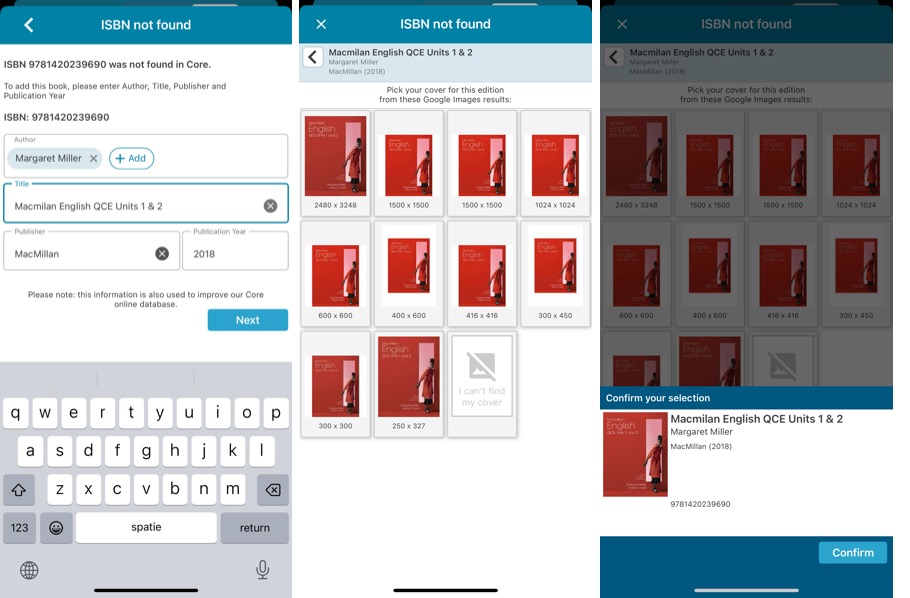
CLZ Movies 9.1: Add images for “barcodes not found” / Update images from Core
CLZ Movies was already updated to v9, but we’re already moving on to v9.1, with some further tweaks:
- Select cover image for “Barcode not found”
The “barcode not found” process now lets you select the correct cover image from a Google Images search! - Update Cover Images from Core
Update from Core now also lets you REPLACE cover images, so that you can fully benefit from our “Check Covers” projects (see below) - New “Show Seen It” setting
for showing/hiding Seen-It eye icons from list and details - Faster barcode scanning:
Improved camera barcode scanner for faster scanning of barcodes
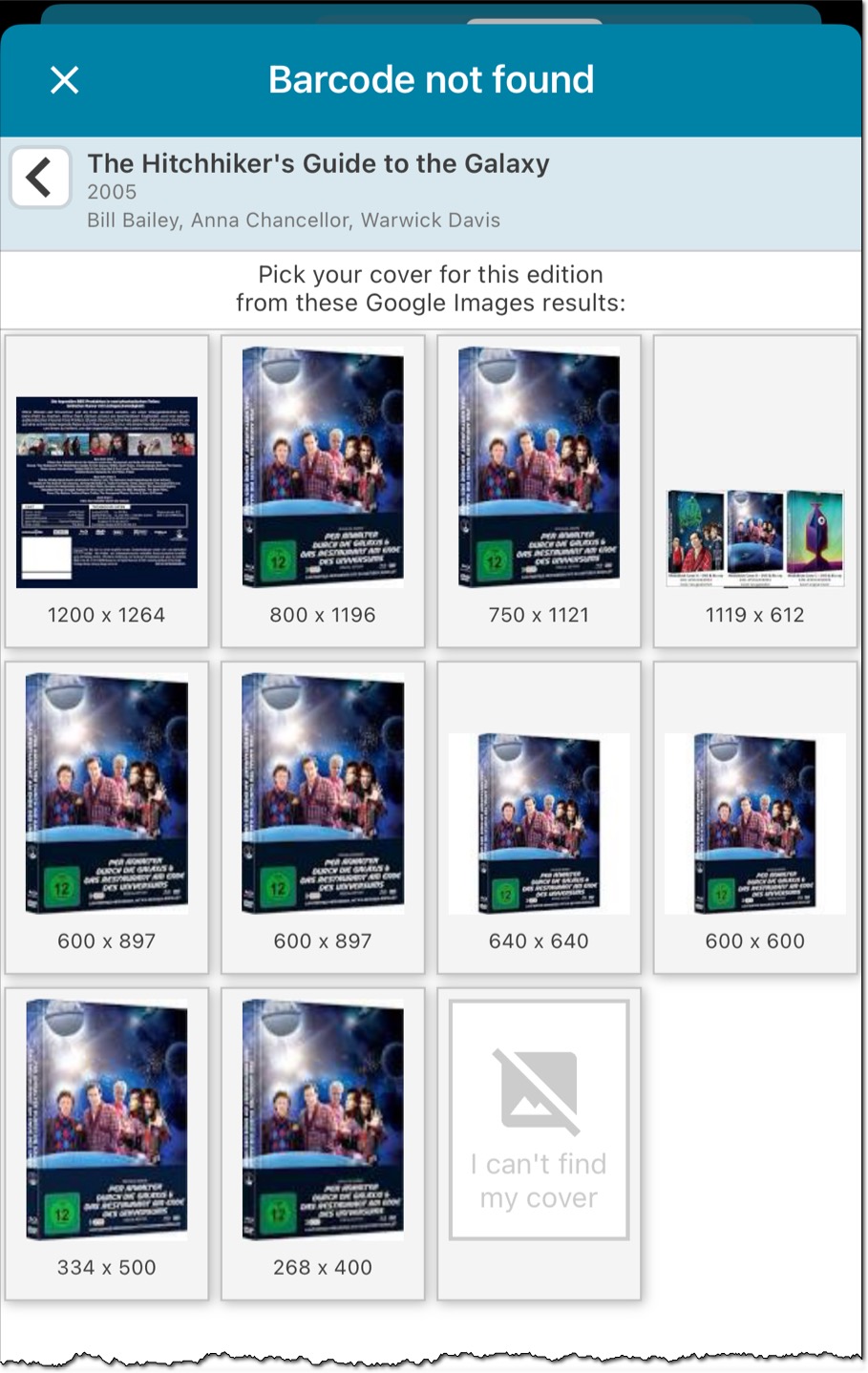
CLZ Games v9.0.5 Game values are back in the Add Games screen
CLZ Games also received the v9 update already, but… we made two mistakes in that release, resulting in a lot of complaints from our users. So in v9.0.5 we rectified both mistakes:
- Game values are back in the Add Games screen
- Check Values screen is now accessible for “grandfathered” users too
At the same time, we added two nice improvements:
- Faster camera barcode scanner for adding games by barcode
- New “Show Completed” setting, for showing/hiding Completed “award” icons from list and details
Thank you all for your feedback, as it helped us make a better app!
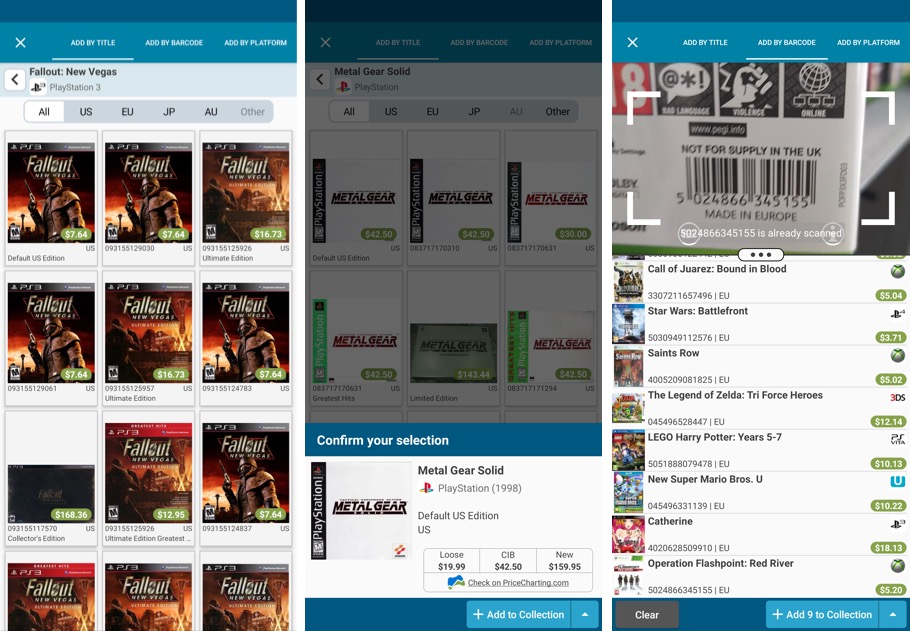
CLZ Scanner 1.1 / CLZ Comics 9.1.x: faster barcode scanning
For these updates, we have improved the camera barcode scanner, to make better use of the power of today’s devices, both in terms of camera resolution and computing power.
The scanning should now be faster, that is, it should be quicker in picking up the barcode from the camera image. The difference is most noticeable when scanning the longer 12+2 and 12+5 digit barcode found on today’s comic books.
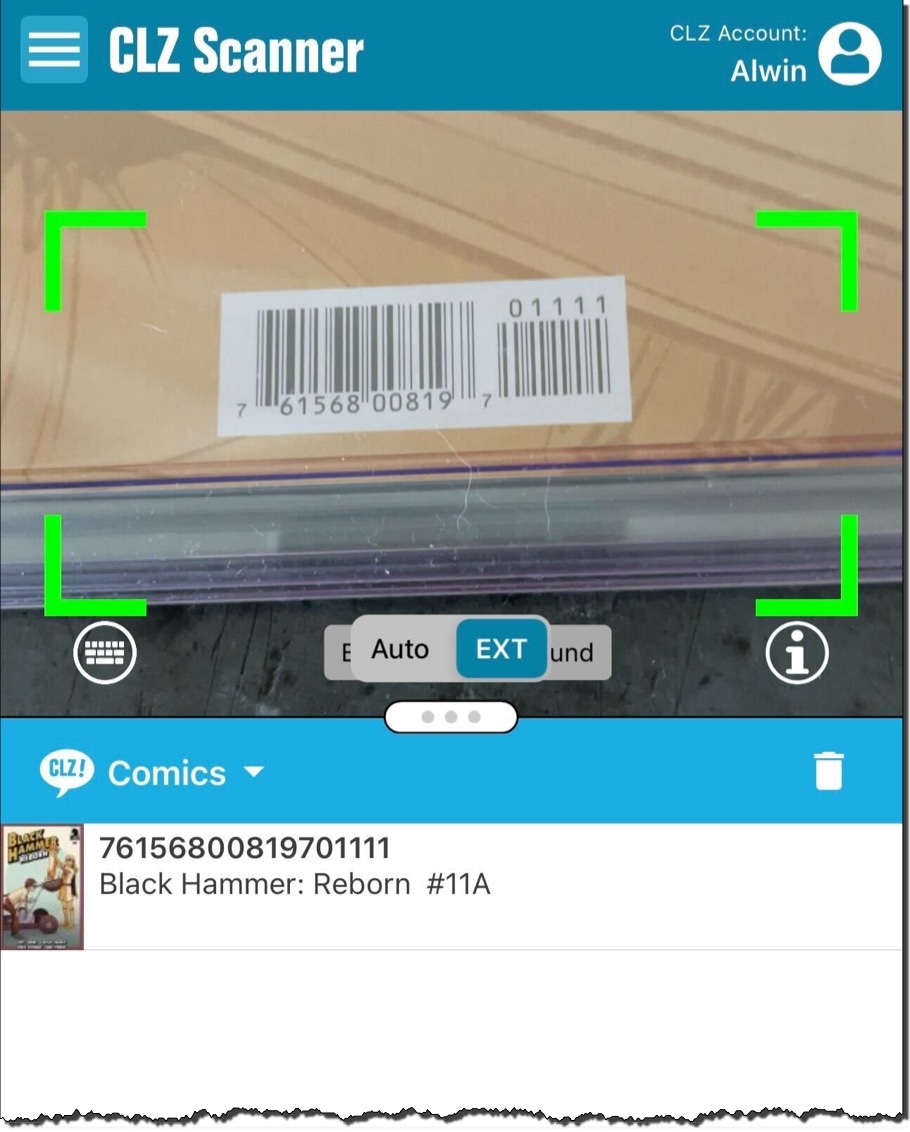
Coming up: CLZ Music 9.0
Four down, one to go. CLZ Music will be the 5th app to receive the v9 treatment. This is what will be new in CLZ Music 9.0:
- New collections tab-bar: switch between collections using tabs at the bottom
- Improved Add Albums screen: quick confirm sheets when adding, better way to combine results into multi-disc albums, faster barcode scanner.
- Tap musicians, producers, songwriters, engineers in the details page to instantly filter your collection down to the albums they worked on.
ETA: within 2 weeks.
Connect web-based software
Connect: Improved managing and editing of pick list fields
This big update for all five Connect flavors is all about pick list fields. These are the fields in the Edit screen that let you pick from a list of possible values, with that list being fully configurable by you the user.
In this update, we are making the editing and managing of pick list fields a lot easier:
- Improved Manage Pick Lists (MPL) screen:
The MPL screen is now a pop-up dialog, so that it can be opened from anywhere. It has a re-designed Merge Mode for merging duplicate entries. Also, it now allows sorting by Count (the number of times an item is being used). - Easy access to the MPL screen from folder panel:
In the folder panel, for just about every folder option there is now a new button at the top right of the folder panel. Click that button and it will take you straight to the MPL screen, of course with the correct pick list already selected. - Refreshed Edit screens:
All pick list fields now have a “list” icon to open a pick list popup for selecting a value. This popup has been improved too, with a clear “New … ” button at the top and direct access to the MPL mode using the new “Manage” button.
Use these links for screenshots:
Comic Connect / Movie Connect / Game Connect / Book Connect / Music Connect

Comic Connect: Value Totals for any issue list
A common request from CovrPrice subscribers has been: How can I see the total value for a Series? Or per Storage Box? Or per Publisher?
So here’s our solution: a CovrPrice value total is now always showing at the top, next to the issue counter!
Combined with the Folder tool, this gives you values for any sub-selection of your collection you can think of, per Series, or per Storage Box, per Cover Artist, per Grading Company, per Tag, etc…
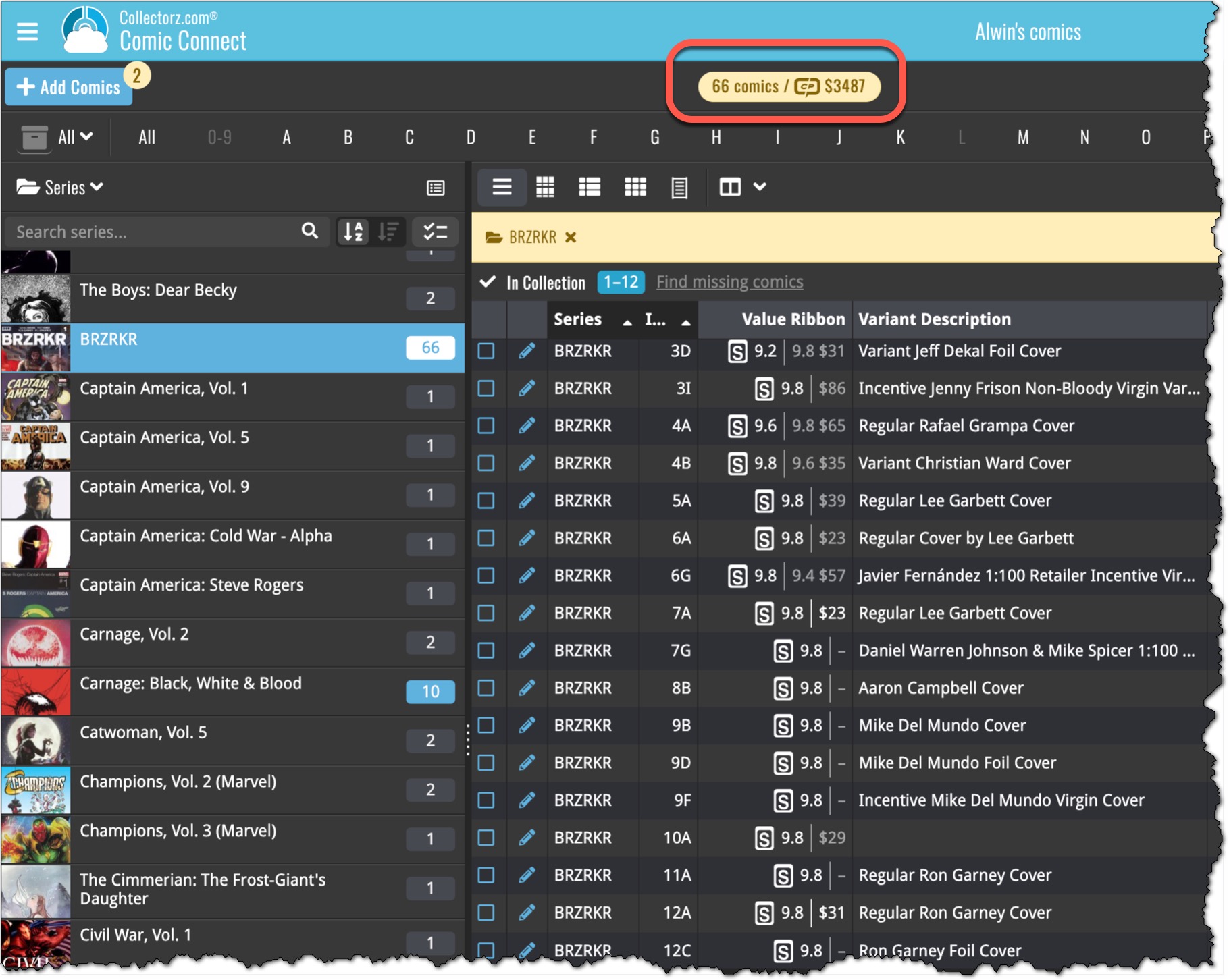
Comic up for Comic Connect: use Edit Multiple for creators and characters
The ability to add or modify your own Custom list for Creators and Characters was introduced in August 2023, about 8 months ago. But… only when editing your comics one by one.
We are now taking the next step: in the upcoming update you will be able to set Creators and Characters for multiple comics in one go, using the Edit Multiple feature.
CLZ Core updates:
Core for Games: “Check Covers” project, 91.2% cloud coverage!
We’re still checking and correcting game cover images, with the help of 15 enthusiast CLZ Games users!
We are now at a Cloud Coverage of 91.2 %, meaning that for an average game collection, at least 91.2% percent of cover images should be the correct image for that barcode.
Core for Movies: “Check Covers” project, 50% cloud coverage!
Making quick progress on the movie covers project too, as we reached a Cloud Coverage of 50% today. A loooong way to go though 🙂
Core for Comics, New Comic Book Day summary: 2,046 new releases!
Again, four hectic Wednesdays this month, each week preparing our Core online comic database with all NCDB releases.
This month, we added a total of 2,028 new comics to Core!
Check out this month’s NCBD posts on Club CLZ:
- NCDB week 14: 476 releases
- NCDB week 15: 395 releases
- NCDB week 16: 545 releases
- NCBD week 17: 612 releases
You can find all past NCBD posts on our Club CLZ forum here.
Sign up for the Club CLZ forum, over 3,700 members now!
 Our CLZ CLZ forum has been live since early January and already has 3,500 members and a lot of daily activity. Lots of supports questions (and answers!), usage discussions and many reports about errors and missing entries in our Core online databases (all instantly resolved by our content team).
Our CLZ CLZ forum has been live since early January and already has 3,500 members and a lot of daily activity. Lots of supports questions (and answers!), usage discussions and many reports about errors and missing entries in our Core online databases (all instantly resolved by our content team).
You can find the Club CLZ forum website at https://club.clz.com. You can use the forum using any web-browser, on your computer, on your tablet or on your phone. And, for easy access, you can install it on your phone as an app too!
Just click the link above (or enter club.clz.com in your browser’s address bar) to browse around a bit, see what’s going on. Then if you want to join a discussion or post a question yourself, sign up for an account.
How to sign up for a Club CLZ account
To sign up for Club CLZ, go to club.clz.com with your browser, then click the Sign Up button top right and create an account.
Note: on small phone screens, the Sign Up button is not visible. In that case, just tap the Log In button, then tap the link that says “Create your account”.
Important: you cannot log in to Club CLZ with your existing CLZ account. You actually have to create a separate account for Club CLZ!
Hope to see you on Club CLZ soon!