News & updates
 Most of you are probably diligently updating your IMDb Ratings and Votes on a regular basis. After all, if you are in any way interested in IMDb ratings, it is important to always keep those up-to-date.
Most of you are probably diligently updating your IMDb Ratings and Votes on a regular basis. After all, if you are in any way interested in IMDb ratings, it is important to always keep those up-to-date.
However, after running the “Update IMDb Ratings/Votes” and getting the “254 movies updated” message, have you ever wondered
“WHICH movies have been updated and WHAT was the change?”.
Well, not anymore, because with today’s update we are answering that question!
New “Updated IMDb Ratings & Votes” report screen
After you run Update IMDb Ratings (via the menu), you will now get a nice report screen, showing you exactly which movies have been updated and what the change in Ratings or Nr of Votes was.
The screen has two tabs at the top, Rating and Votes, to choose the sorting of the updates:
- Rating: this tab shows the list of updated movies sorted by the change in Ratings, biggest changes at the top.
- Votes: this tab shows the list of updated movies sorted by the change in Nr of Votes, biggest changes at the top.
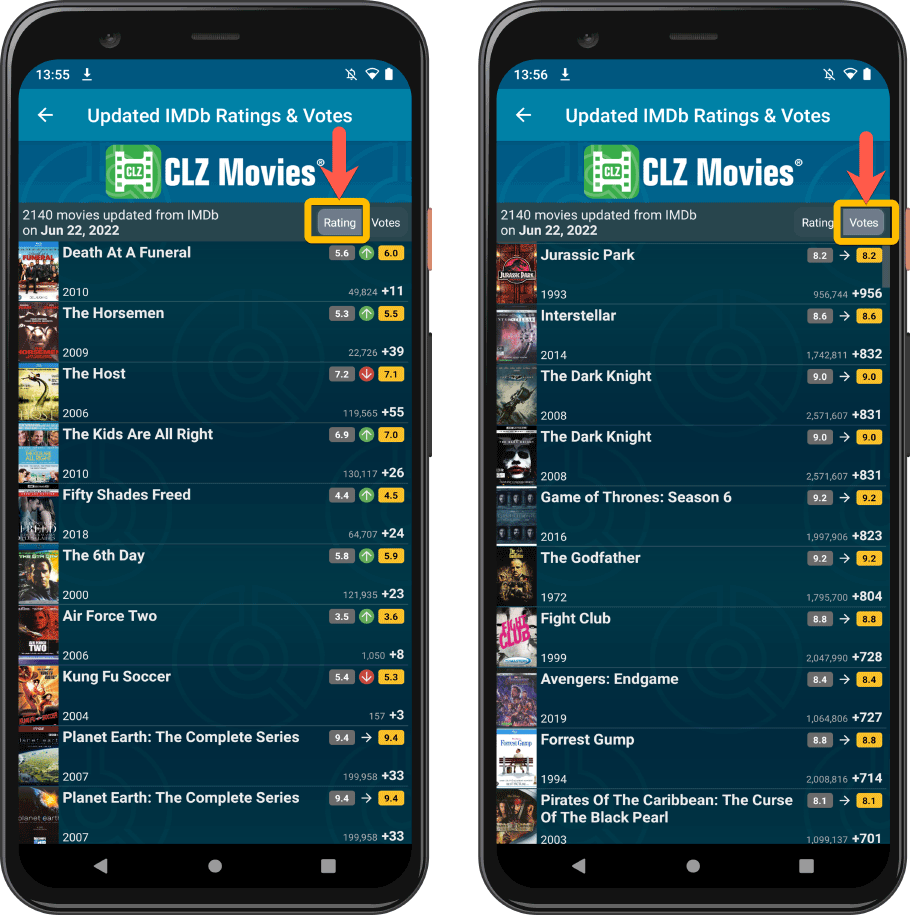
TIP: Choose View Last Update Report from the menu to always view the report of your latest update action again.
PLEASE NOTE: The Update IMDb Ratings/Votes tool requires an active subscription for the app! To subscribe, just open the menu, then tap the “Subscribe Now” link under “Subscription Status”.