News & updates
 A nice update for CLZ Comics again, in which we did improvements to several areas of the app.
A nice update for CLZ Comics again, in which we did improvements to several areas of the app.
- Re-design of the Sort Order screen
- New Date and Month folder options for all date fields
- Statistics: new look for Most Recent and Most Valuable top lists
- Have/Want summaries: On Order issues are now indicated with a *
Re-design of the Sort Order screen
The sort screen has now clearer option for choosing between ascending and descending sorting, depending on the type of field:
- “A – Z” vs “Z – A” for text fields
- “Highest First” / “Lowest First” for number fields
- “Oldest First” / “Newest First” for date fields
Also, we removed the extra “Apply” step after change the sort order.
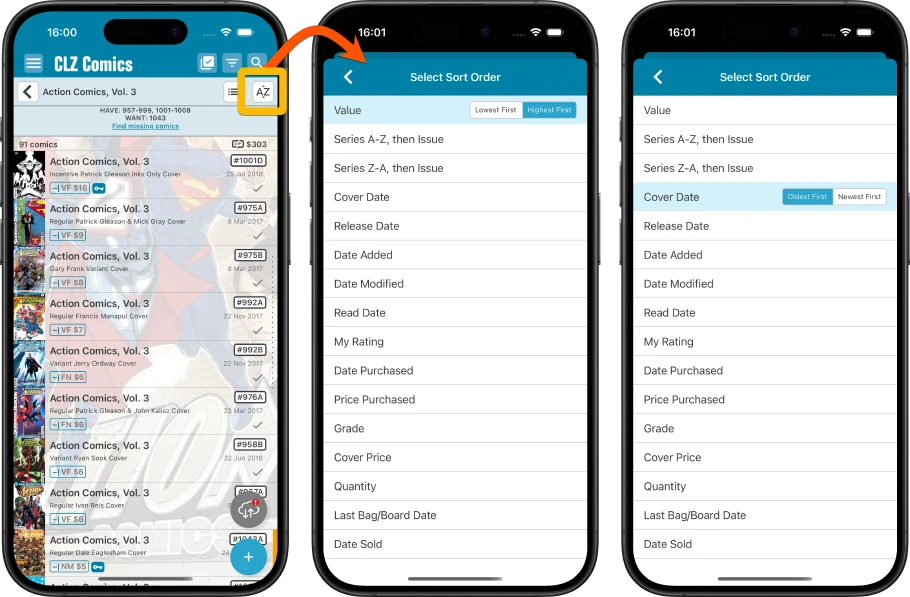
New Date and Month folder options for all date fields
New folder options for all Date fields, that let you group your collectibles by Date or by Month, e.g. by Purchase Month, or Added Date.
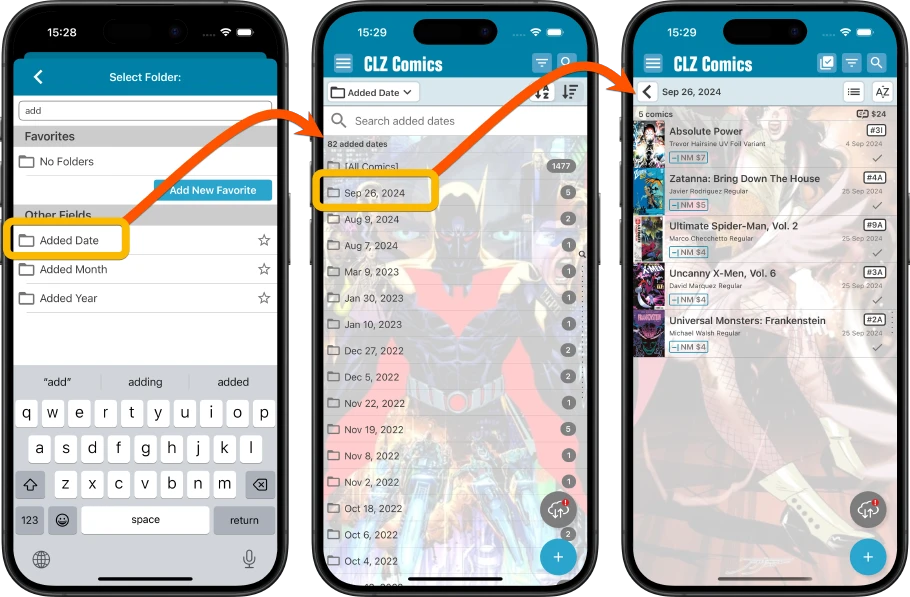
Statistics: new look for Most Recent and Most Valuable top lists

Have/Want summaries: On Order issues are now indicated with a *

Fixed Android:
- Add screen, when you can’t find your comic and then use Add Manually, the search text is now automatically entered as the series title
Fixed iOS:
- Crash when using Maintenance / Removed unused pick list entries
- Search box: the “search-as-you-type” suggestions now take Collection Status filter into account
Browse
Archive
Tags
add comics
add from core
adding
android
barcode
barcode scanner
barcode scanning
box sets
card view
CLZ Barry
clz cloud
collection status
comic collector
comic values
connect
core
covrprice
custom images
details panel
edit
editing
edit multiple
field defaults
fix
folders
images
images view
ios
key
linking
manage pick lists
movie collector
multiple collections
ncbd
newsletter
performance
pre-fill
quick search
search
search-as-you-type
security
skins
sorting
statistics
sync
syncing
templates
update from core
values
windows