What's new in CLZ Music?
v10.2.2: (Android only) Smoother navigation between folders, album list and album details
This one is for the Android users!
Our Android developer Pim was working on the app’s main screen and he saw some opportunities for improvement. Mainly to reduce slowness and stuttery behaviour when navigating back and forth between the folder list, the album list and album details page.
So instead of starting on the next new feature, we gave him a few days to refactor the code and improve existing functionality.
The result of Pim’s work is live now, in version 10.2.2 of the CLZ Music app.
We have been testing the new update quite a bit and we think it feels a lot snappier and smoother, especially noticeable on larger collections.
We hope you will notice the improvements too and that it will make you enjoy the app even more!
Fixed:
- A couple of navigation issues
- Albums could show up as doubles in certain situations
How to update your app to the new version:
- On your device, open the Play Store app.
- Search for “CLZ” and select the CLZ Music app.
- Tap “Update” to update the app.
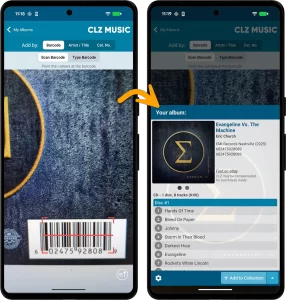 Adding albums by scanning barcodes is one of the most popular features of the CLZ Music app. Just scan barcodes, bleep, bleep, bleep, and the scanned albums are added to a “queue”. Then use the Add button at the bottom to add all queued albums to your database in one go. Quick and efficient.
Adding albums by scanning barcodes is one of the most popular features of the CLZ Music app. Just scan barcodes, bleep, bleep, bleep, and the scanned albums are added to a “queue”. Then use the Add button at the bottom to add all queued albums to your database in one go. Quick and efficient.
However, we always like to keep improving the app, or at least give users multiple options. So today we have added a new “One-by-One” mode to the Add by Barcode screen, that is, without a queue.
Fixed:
- Details: The data at the bottom could be hidden behind the navigation buttons
- Add Albums: “in collection” highlight wasn’t working correctly
- Statistics: Most Listened To: Show All didn’t show anything
- Tablet: When using folders, the app would sometimes wrongly select the top database entry in the list
- Edit screen: For some fields the keyboard would appear over them
- Listened date folders didn’t sort correctly
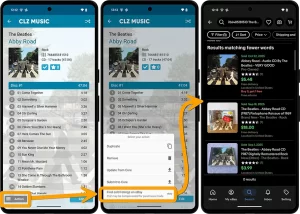 You may have already read about this when we introduced the eBay links in the CLZ Music Web software, but… today we are introducing the same feature in the CLZ Music mobile app:
You may have already read about this when we introduced the eBay links in the CLZ Music Web software, but… today we are introducing the same feature in the CLZ Music mobile app:
the app now includes automatically generated eBay search links, that let you find eBay listings for that particular album.
These eBay links can be useful to:
- easily get a feel for an album’s value, by finding its’ Completed/Sold listings on eBay.
- easily find available copies on eBay (e.g. for your wish list items)
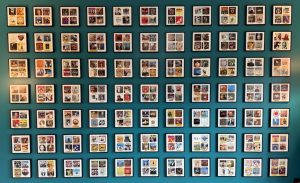 Long time customer Matthew started with the (now legacy) Music Collector software back in 2016, and switched to the CLZ Music Web web-based software in 2023. He is loving the web-based interface and wrote this nice review:
Long time customer Matthew started with the (now legacy) Music Collector software back in 2016, and switched to the CLZ Music Web web-based software in 2023. He is loving the web-based interface and wrote this nice review:
I’ve been using CLZ for years, and I honestly can’t imagine managing my collection without it. The software is beautifully designed, easy to use, and incredibly powerful. Adding new items takes seconds, syncing across my devices works flawlessly, and the customization options let me organize everything precisely the way I want.
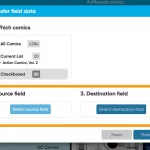 Five updates for all five CLZ Web flavors today, in which we introduce a new super useful database management tool, called “Transfer Field Data”.
Five updates for all five CLZ Web flavors today, in which we introduce a new super useful database management tool, called “Transfer Field Data”.
In short, this tool lets you copy or move field values from one field to another, in batch, for your entire database, or for a selection of items.
Various fixes and improvements
Improved:
- More robust image downloading during downsync: failed image downloads will now retry automatically
Fixed:
- Barcode scanner would sometimes stop picking up barcodes until you exited and re-opened the Add screen
- Going back from a details page to the images view sometimes jumped frantically to the top
CLZ Music has been updated to the new Play Store API.
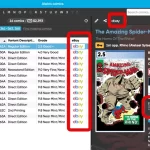 Two weeks ago, we introduced the new “Automatic eBay search links” in your CLZ Web software. After launch, we received quite a bit of feedback about this feature, both positive and… let me say… less positive 🙂
Two weeks ago, we introduced the new “Automatic eBay search links” in your CLZ Web software. After launch, we received quite a bit of feedback about this feature, both positive and… let me say… less positive 🙂
So we sat down, went over all feedback, and then came up with some tweaks to make everyone happy!
First, I have to repeat: this feature is OPTIONAL.
Most users love having the quick and easy access to eBay listings for their collectibles, either to:
- easily get a feel for an item’s value, by finding its Completed/Sold listings on eBay.
- easily find available copies on eBay, useful for your wish list items.
However, if you don’t see the value in this, if you don’t find this useful, then you can easily DISABLE this feature in the CLZ Web’s Settings screen, on the bottom right, under “eBay search links”.
 New in your CLZ Music Web software today:
New in your CLZ Music Web software today:
In the album details panel, to the right of the cover image, it now includes an automatically generated eBay search link, that lets you find eBay listings for that particular album.
This is a new feature we know many users will find useful, others may go “meh” and a small group of users may absolutely hate it 🙂
That is why this feature is optional. You can switch it OFF using the Settings screen.
Automatic eBay search links
These eBay links can be useful for two reasons:
- For the albums you own: easily get a feel for a album’s value, by finding its’ Completed/Sold listings on eBay.
- For the albums on your wish list: easily find available copies on eBay, for you to purchase.
Please note: the eBay links include our CLZ Partner ID, which means that we may earn a commission on any purchase you make after clicking the link.
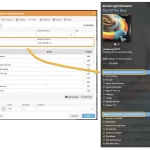 A big update for the CLZ Music Web web-based software, with several new data fields requested by our users:
A big update for the CLZ Music Web web-based software, with several new data fields requested by our users:
- Matrix numbers for vinyl
- Signed By
- Last Cleaned Date for vinyl
- Listening History
v10.0: New data fields: listening history, matrix numbers, signed by, etc…
 Version 10.0 is here, with several new data fields requested by our users:
Version 10.0 is here, with several new data fields requested by our users:
- Matrix numbers for vinyl
- Signed By
- Last Cleaned Date for vinyl
- Listening History
 Three weeks ago, we did a huge “more compact design” update. Today, we are continuing with another update that improves the design, layout and performance of your album details panel.
Three weeks ago, we did a huge “more compact design” update. Today, we are continuing with another update that improves the design, layout and performance of your album details panel.
Here’s what has changed:
- Flexible layout: the layout now fully adapts to the width of your details panel.
- Fields moved: we moved some fields around, to make sure the most important fields are at the top.
- Faster loading: the details panel now loads much faster, as it now delays the loading of the backdrop.
 A huge update for your CLZ Music Web software today, which dramatically improves the look and usability:
A huge update for your CLZ Music Web software today, which dramatically improves the look and usability:
- A new, more compact, design and layout, so that you fit more data on screen
- Improved layout of the “album details” panel, with better support for back covers
 Our web-based software has been around since 2009, first called “Connect”, but renamed in Oct 2024 to simply “CLZ Web”. The Web software is currently the most popular solution for use on your computer, far exceeding the number of users of the legacy “Collector” desktop software.
Our web-based software has been around since 2009, first called “Connect”, but renamed in Oct 2024 to simply “CLZ Web”. The Web software is currently the most popular solution for use on your computer, far exceeding the number of users of the legacy “Collector” desktop software.
However, through the years, there is one particular piece of feedback we kept receiving from both new users *and* from users who switched from the desktop software, but phrased in different ways:
“It is all so BIG!” or “I can’t fit a lot of items on my screen”
And they’re right. CLZ Web has been designed to be “big and bold”, as is common with web-based software. Large fonts, big buttons, etc… It looks nice, but the side effect can be that you can fit less collectibles in your on-screen list. Especially when:
- Using a low-res laptop screen
- Using a tablet device
- Using several layers of toolbars in your browser
To resolve this, we were initially planning to introduce an optional “Compact View” or “Compact Skin”.
But when we starting working on that, we liked the results so much that we decided to make it THE new look of CLZ Web for everyone. It looks so much better, more compact, more items on screen. But never too small to read.
Here’s what we did:
- New font style to fit the new CLZ styling
- Slightly smaller fonts everywhere
- In the main screen, we combined toolbars and made them “lower” overall
- Lower list rows in List View, by slightly reducing the spacing
- Reduced the height and width of all input boxes in the Edit screens
- Reduced the height of the screen titles of all popup screen
- Reduced the height of the collection tabs at the bottom
This new compact look is going live for CLZ Web within a few weeks. But today, I can share more sneak preview screenshots of the most important screens, with a nice BEFORE (left) and AFTER (right) comparison. Enjoy!
Main screen



Edit screen



Fixed:
- The bottom collection tabs were invisible
What’s New:
- Optimized startup process for a quicker launch
- Improved Sync with CLZ Cloud: Smoother and faster, especially with image downloads
Fixed:
- Problems could occur when updating to new app version with an incorrect login
BOOK ONLY FIXED:
* Rare crash when showing keyboard in Add by Title/Author
This is a recommended security update:
- 2FA support: if you have 2FA enabled on your CLZ Account, the app will now ask you for the 2FA authenticator code when you log in to the app
- Several other changes to better secure your account
- New “Change email address” link in the CLZ Account screen
Fixed on Android:
- On startup, the collection tab-bar on startup could be blocked by Android navigation bar
New: “edge-to-edge” support for Android 15. This means that all screens will now use the entire vertical space. This gives you more screen real estate to (for instance) view more of your album list in your main screen!
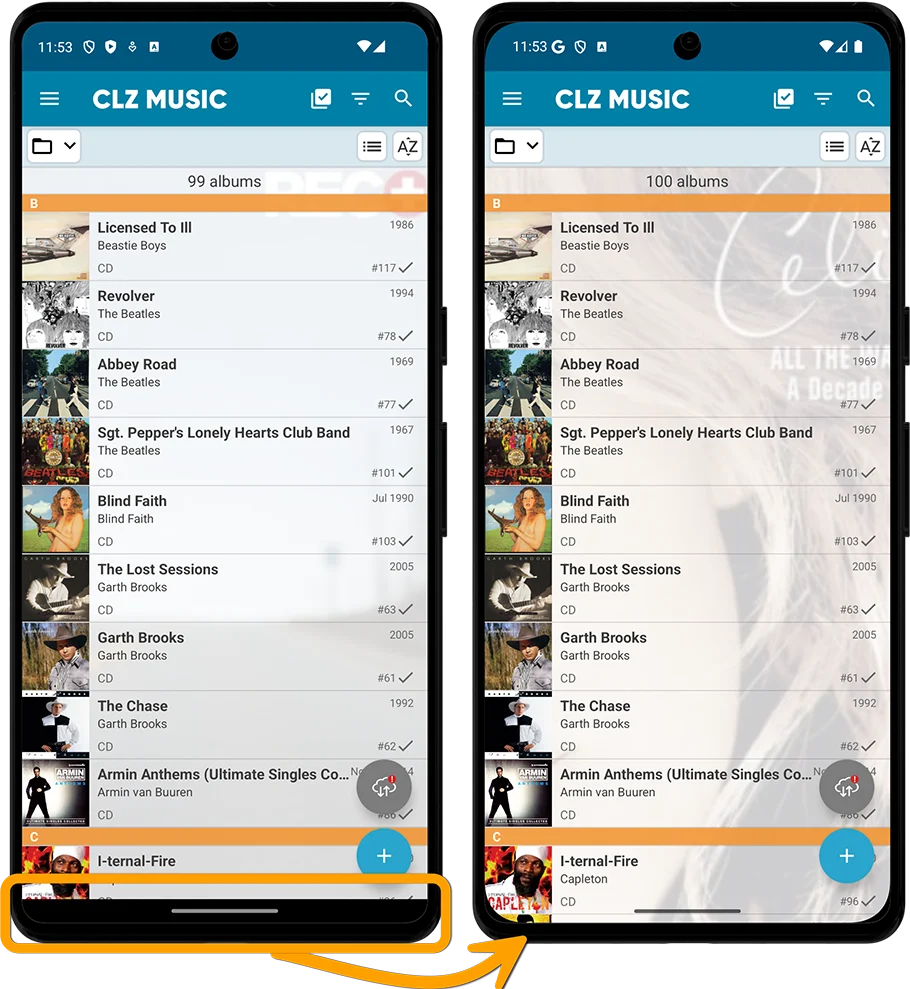
Fixed:
- Photo / image picker wasn’t able to access all images on the device
- Side menu: Refreshed background colors at the top
- Details panel: Updated placeholder cover for albums without a cover
Fixed:
- Tablet: Barcode scanning didn’t work while in landscape orientation
- Switching between folders would not always refresh the list correctly
- Adding albums by barcode: on some devices the barcode queue didn’t appear
- Side menu: Refreshed background colors at the top
- Details panel: Updated placeholder cover for items without a cover
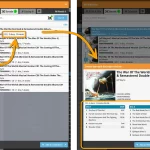 Today we bring you a nice improvement for Adding Albums by Barcode.
Today we bring you a nice improvement for Adding Albums by Barcode.
Sometimes, when you scan the barcode of a multi-disc album, you only find the discs listed separately in the results. Annoying, because you of course want one album entry, with multiple discs. And now you can!
You can now checkbox the found discs to combine them int a multi-disc album! You can do so by clicking on the little < dropdown icon to "show all the found discs", and checkbox the discs you wish to include in your multi-disc album: Read more
 Adding albums by scanning barcodes is THE most important feature of the app, so we will never stop trying to make the barcode scanner better and better 🙂
Adding albums by scanning barcodes is THE most important feature of the app, so we will never stop trying to make the barcode scanner better and better 🙂
In today’s 9.5 update, we bring three improvements to the barcode scanner:
- Now reads barcodes much faster and in the entire camera screen!
- New scanning feedback shows where it “sees” a barcode
- New Type Barcode tab for manual barcode entry and support for external USB/BT scanners