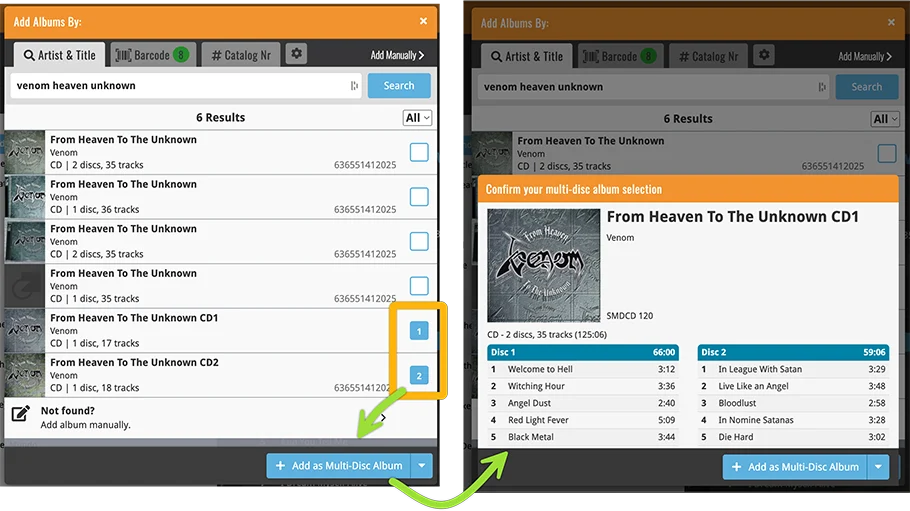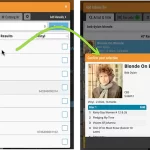 A nice update for your CLZ Music Web software today.
A nice update for your CLZ Music Web software today.
We improved the Add Albums screen to make it more compact, better looking and a bit snappier to use.
On top of that, the process for combining discs into multi-disc albums is much better now.
Here’s what’s new:
- Search results now show the number of discs
- The Preview panel on the right has been replaced with a nice and quick “Confirm” popup, that just slides in from the bottom.
- Improved process of combining discs into a multi-disc album
Search results now show the number of discs:
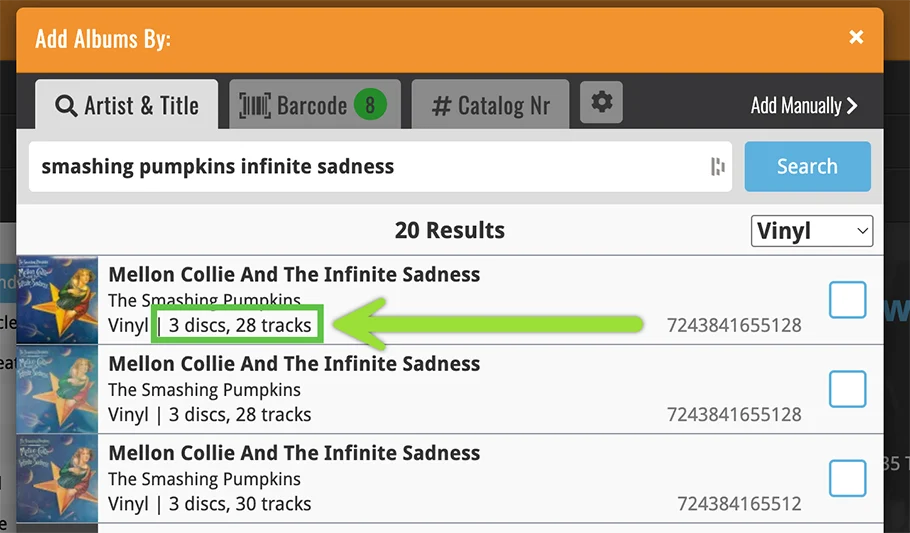
New “Confirm” popup:
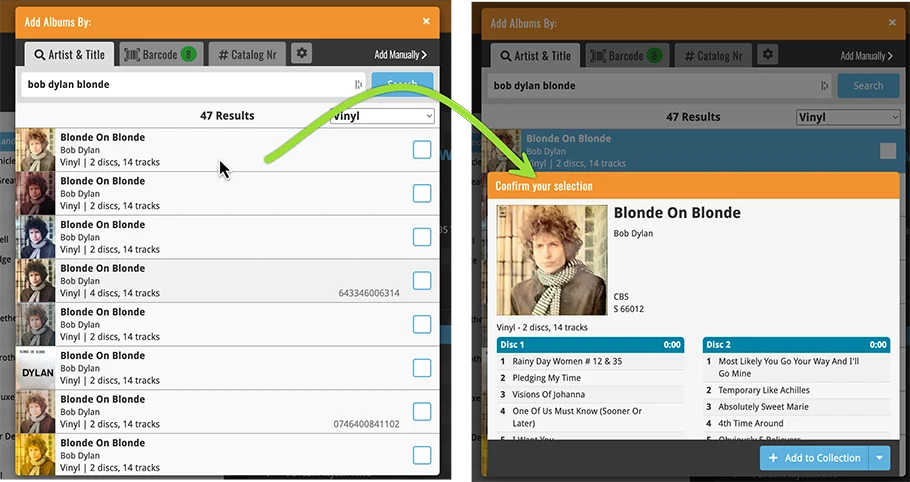
Improved process of combining discs into a multi-disc album
Some multi-disc albums nicely appear in the search results as actual albums with multiple discs in them. This is the case for most entries retrieved from Discogs.com.
But… for other multi-discs albums, the discs appear as separate results for each disc. CLZ Music Web has supported the “combining” of those discs into a multi-disc album for quite a while. But the process of doing so was a bit clunky and unclear, with no preview of the resulting album before adding. Also, it did not give you any control over the order of the discs.
So we decided to spend some time re-designing the UI for this and re-building the system from scratch:
- Checkbox discs and they will automatically be numbered, 1, 2, 3… while you tap
- Easily change the order by unchecking / checking
- Preview the created multi-disc album in the Confirm sheet