Two weeks ago, on Oct 7, we changed our company name to CLZ and moved our website to clz.com.
On top of that, we also renamed our “Connect” web-based editions to CLZ Web. So:
- Movie Connect became CLZ Movies Web
- Comic Connect became CLZ Comics Web
- Game Connect became CLZ Games Web
- Book Connect became CLZ Book Web
- Music Connect became CLZ Music Web
Today, we implemented the next step and also moved the CLZ Web editions to their new home at app.clz.com. (previously “connect.collectorz.com” )
At the same time, the CLZ Cloud site moved from cloud.collectorz.com to cloud.clz.com.
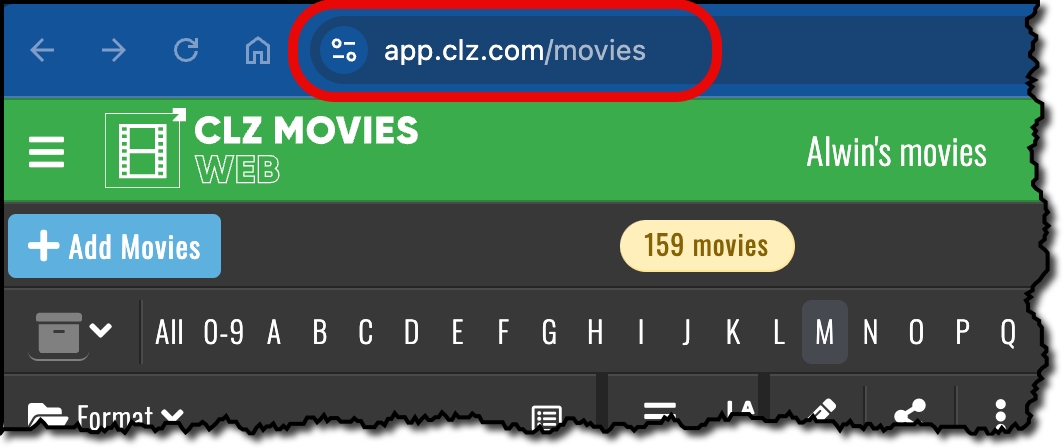
What does this mean for you?
First, don’t worry, the old connect.collectorz.com location automatically redirects to the new app.clz.com location.
Two things you may want to do:
- Update your bookmarks / favorites: if you have your web-app bookmarked in your web-browser, just edit the bookmark and change the URL to the new location. E.g. change “https://connect.collectorz.com/movies” into “https://app.clz.com/movies”.
- Update your password manager: password managers usually store passwords per website/domain, so if you have your CLZ Web password stored in your password manager, you may need to update the entry to work on app.clz.com instead of connect.collectorz.com.
Other than that, your web-based software will work exactly as before 🙂
Recent changes
New setting to disable book values
Jan 09, 2026
New: track your Reading History, plus other new data fields
Dec 17, 2025
Further tweaks to eBay links
Jul 24, 2025
Automatic eBay search links
Jul 08, 2025
Book details panel: improved design, layout and performance
Jun 20, 2025
More compact design and layout: fit more books on screen
May 27, 2025
Automatic book values and retail prices
Apr 03, 2025
Improved Add Books screen
Dec 17, 2024
Improved search behaviour
May 24, 2024
Improved managing and editing of pick list fields
Apr 08, 2024
Connect is now available in Swedish!
Feb 21, 2024
Connect is now available in Danish!
Jan 30, 2024
Improvements to the Collections and Edit Multiple features
Nov 20, 2023
Complete re-design of Edit Multiple feature
Oct 30, 2023
Pre-fill screen: Orange highlights and a Clear button
Oct 30, 2023
Improved search results in the Link with Core screen
Oct 12, 2023
Connect is now available in French, Spanish and Hungarian!
Sep 29, 2023
Improved Import from CSV/TXT screen
Aug 16, 2023
Printing / Exporting a selection is now much easier
Aug 10, 2023
Connect is now available in German!
Jul 04, 2023
Re-designed collection tab-bar
May 04, 2023
Connect is now available in Dutch!
Apr 27, 2023
v8.0: 7 new data fields!
Jan 16, 2023
New collection view : Vertical Cards!
Jul 07, 2022
Lots of new features and tweaks in one go!
Jun 29, 2022