What's new in Comic Collector?
 Since November 2021, CLZ has been providing you Key Comic information for your comics, like first appearances, cameo appearance, deaths, iconic covers, etc.. Up till now, we have been indicating the importance of Key Comics using Major Key (yellow) and Minor Key (blue) designations.
Since November 2021, CLZ has been providing you Key Comic information for your comics, like first appearances, cameo appearance, deaths, iconic covers, etc.. Up till now, we have been indicating the importance of Key Comics using Major Key (yellow) and Minor Key (blue) designations.
However, starting today, we are renaming Major and Minor and are introducing several extra Key Comic importance levels, so that we can give you a more granular indication of a comic’s importance.
Here’s an overview of the new Key Comic levels, with some examples:

We hope you will enjoy these new key indicators!
Got any questions or feedback? Please post your comment in the special topic on the Club CLZ forum here!
Fixed:
- Editing User Defined Credits could cause a database corruption on restart
- Slab Certification Number would not sync down from CLZ Cloud
- Have/Want summary did not show comics that were part of a Trade Paperback
- Access violation error could occur when sorting in the Updated Keys report screen
v23.7.2: Missing Add Creator/Character button in Edit Comic screen
Fixed:
- For unlinked comics, the add button was sometimes missing from the Edit Comic screen
v23.7: Cloud-sync your customized creator and character lists
 The CLZ development team has just finished a huge project, something we have been working on for several months: the ability to modify a comic’s creator and character lists, for both the Comic Connect web-based software and the CLZ Comics mobile app.
The CLZ development team has just finished a huge project, something we have been working on for several months: the ability to modify a comic’s creator and character lists, for both the Comic Connect web-based software and the CLZ Comics mobile app.
Of course, your Comic Collector desktop software has allowed you to modify your creator and character lists for many many years. But still, the project we just completed has resulted in a big v23.7 update for Comic Collector too, which introduces FOUR new features:
- Cloud-sync your customized creator and character lists to the CLZ Cloud and the CLZ Comics mobile app
- A quicker and easier way to add new creators and characters, by searching our Core lists
- Simplified Sort Name editing for all pick list entries
- Improved database and display format for characters
Improved:
- Adding by Barcode: the last barcode you scanned is now automatically selected in the queue
- Further improvements for sorting text with numbers in it (especially with – symbols)
- Faster sorting, resulting in overall performance improvements especially for large databases
(most noticeably after clicking the Add button in the Add Comics screen)
Fixed:
- Several small Add Screen stability issues
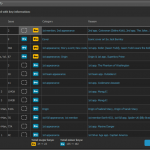 Introduced in November 2021, the Update Key Info tool is one the biggest and most popular features of the Comic Collector software. It automatically gives you crucial information about your collection, that is, which of your comics are major keys, which ones are minor keys. Of course, it also tells you why, for example: first appearances of characters, deaths, cameo appearances, first team appearances, origins, iconic cover art, etc…
Introduced in November 2021, the Update Key Info tool is one the biggest and most popular features of the Comic Collector software. It automatically gives you crucial information about your collection, that is, which of your comics are major keys, which ones are minor keys. Of course, it also tells you why, for example: first appearances of characters, deaths, cameo appearances, first team appearances, origins, iconic cover art, etc…
However, since we introduced this feature, one of the most requested improvements has become:
“After updating my key info, I would like to see WHICH comics were updated and WHAT has changed.”
Fixed:
- Update from Core Settings: The “Variant Description” field would reset to “leave as is” after restarting the program.
- Edit Screen: The “grader notes” field will now resize in height when you resize the edit screen.
- Edit Screen: when adding “local other files” on Links tab, and selecting multiple files in one go, it would just add multiple copies of the same file.
- Dark Skin: In the Folder panel, we’ve made the barchart color a bit brighter.
- In the Pre-fill popup you could not select an “empty” item for pick lists.
- Sorting your list by date wasn’t always working properly.
- When using “Export to XML” or “Save Database As” the program will check if the file already exists.
v23.5.2: Fix for “Access Violation” error in Add Comics screen
Fixed:
- An “Access Violation” error could pop up when switching from the “Series” tab to the “Barcode” tab in the Add Comics screen!
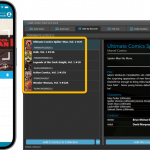 As announced last weekend, here it is, Comic Collector version 23.5 for Windows, with full support for our new CLZ Scanner barcode scanner app!
As announced last weekend, here it is, Comic Collector version 23.5 for Windows, with full support for our new CLZ Scanner barcode scanner app!
And as indicated earlier, support for the old CLZ Barry scanner app has now been removed.
Also new in this version: Improved support for barcodes that were used over multiple series.
What is CLZ Scanner?
The aptly-named “CLZ Scanner” is a barcode scanner app, nothing more, nothing less. It is an app that you use on your phone to scan barcodes and then instantly send those scanned barcodes to the Add Comics screen of the Comic Collector software running on your computer. From there, you can then easily and comfortably add the scanned comics to your computer software.
CLZ Scanner replaces the old CLZ Barry app.
v23.4: Three new slab-related fields, plus a new look for slabs!
 Version 23.4 is here, a big update that is all about slabbed comics!
Version 23.4 is here, a big update that is all about slabbed comics!
More and more Comic Collector users are using the app to catalog slabbed comics (CGC, CBCS, PGX, etc..). So let’s take our slab support to the next level!
Here’s what’s new in Comic Collector today:
- Three new slab-related fields: Label Type, Page Quality and Custom Label.
- A cool new look for your slabs in the Details Panel (“Flex” template only!)
- Four new options for the Grade field: NG, PG, CVR and ART.
- A new setting “For raw comics, show Grade as letters”
Fixed:
- The Add Comics screen didn’t immediately search the series that was selected in the main screen
- The Add TPB Contents screen (opened from the edit screen) wasn’t working correctly
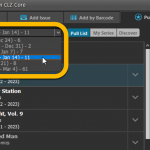 Woohoo, just barely into 2023 and we’re up to version 23.3 already!
Woohoo, just barely into 2023 and we’re up to version 23.3 already!
Based on lots of feedback from members of the CLZ Comics group on Facebook, we decided to completely re-design and rewrite the Pull List feature.
This re-designed Pull List tool was already released for the CLZ Comics mobile app and for the Comic Connect web-based software a couple of months ago. Today, the new design has come to your Comic Collector desktop software, expanding it into a fully flexible way to browse recent and upcoming comic releases.
Here’s an overview of all the improvements:
- Much faster Pull List tab
- View releases per week
- List releases in series folders or as one “flat list”
- New “My Series” tab: view releases for your existing series
- New “Discover” tab: browse ALL recent and upcoming releases!
- Easier adding of series to your Pull List
- Easily open the full issue list for any series
 We’re closing in on the end of the year, so it is time for the
We’re closing in on the end of the year, so it is time for the
CLZ Comics Wrap-up 2022!
CLZ Justin has been gathering some stats and has created some nice top 10 lists for you.
These are the most popular 2022 comics and series based on your usage of the CLZ software:
Enjoy!
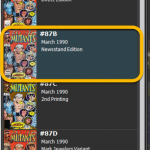 Another update for your Comic Collector software, version 23.2, in which we introduce the “Re-Link Core Variant” feature, a new and easier way to link your local entries to a different variant in Core.
Another update for your Comic Collector software, version 23.2, in which we introduce the “Re-Link Core Variant” feature, a new and easier way to link your local entries to a different variant in Core.
Fixed:
- Edit Multiple could clear the CovrPrice Value field
- Download settings for the Key information field was not remembered correctly
- The “have-summary” wasn’t displayed correctly sometimes
- On start up, a random comic could be selected sometimes
 Version 23.1 of of your Comic Collector software is now available for download. Based on your feedback and questions, we have made 2 big improvements to the CovrPrice integration, that is, to the way values are displayed in your software:
Version 23.1 of of your Comic Collector software is now available for download. Based on your feedback and questions, we have made 2 big improvements to the CovrPrice integration, that is, to the way values are displayed in your software:
- Improved value displaying for My Value entries
- CovrPrice value box now also visible when CP value is 0
IMPORTANT: IMPORTANT: for the displaying of the CovrPrice links, the software now downloads “CovrPrice IDs” for all entries. This means that after your first Update Values action with v23.1, it will modify almost ALL your entries, causing a HUGE amount of changes when Syncing to the CLZ Cloud the next time!
TIP: before Updating Values for the 1st time with this version, switch OFF Auto-Syncing, then Update Values, then Sync with CLZ Cloud MANUALLY. This is much more efficient than letting it auto-sync. When done, feel free to switch ON the AutoSync again.
The new CovrPrice Value field didn’t sort correctly. Now it does, including all other value fields!
Fixed:
- The new CovrPrice Value field wasn’t sorting correctly
On startup some older databases could not be converted the the new version. All sorted in this build!
Fixed:
- A crash could occur when updating from an older version with specific data the collection
This is it, the big Launch Day of the CovrPrice integration!
As of today, you can get comic values from CovrPrice inside your Comic Collector software!
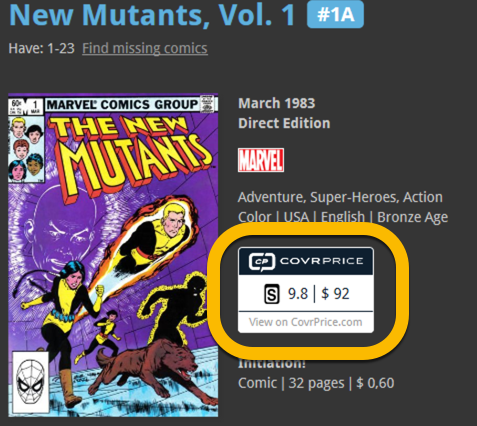
 Great news: WE HAVE A DATE!
Great news: WE HAVE A DATE!
Launch Day for the CLZ / CovrPrice integration is OCTOBER 4 !!!
That’s less than 2 weeks from now… The teams at CLZ and CovrPrice cannot wait to show you all what we all have been working on for many many months.
In fact, we won’t wait… Sneak Preview screenshots below!
Just 5 weeks to go before the CovrPrice integration goes live in the CLZ app and software.
So today, a quick remember of the CovrPrice trial offer:
Wanna give COVRPRICE a try? – $4 discount on your first month!
Just use this coupon code: CLZ2022
Follow the instructions below for the Promo!
1) Go to https://covrprice.com/ and sign up for the Free 10 Day trial
This will make you a BASIC (free) CovrPrice member, then…
2) After you’ve created a COVRPRICE account, click here for 30 days of Premium Membership for only $2.99 (coupon code: CLZ2022):
https://covrprice.com/register/unlimited-monthly/?coupon=CLZ2022
After 30 days your account will automatically revert to the $6.95/month account.
IMPORTANT: please note that this is a trial of the CovrPrice.com website, so that you can research comics and check out their value system. You will not get values in your CLZ software yet, neither will the CovrPrice.com site automagically list your database.
 Let me try to answer the most common questions about the upcoming partnership between CLZ and CovrPrice (CP):
Let me try to answer the most common questions about the upcoming partnership between CLZ and CovrPrice (CP):
Q: To get comic values in my CLZ app/software, do I need a subscription to CovrPrice?
A: Yes, that is correct.
To get access to the comic values from CovrPrice, you will need a subscription to the CovrPrice “Premium” plan, which is US $6.95 per month or US $60 per year.
You will also need an active subscription to your CLZ app or software. A grandfathered account will not suffice.
Q: So does this mean I need to use two different sites or apps?
A: No, that is not necessary, you will get the comic values *inside* your CLZ app/software. You do not need to go to the CovrPrice site to see the values.
However, because of the CovrPrice subscription, you *will* have access to the all functionality of the CovrPrice site, like seeing values for all grades for raw and slabbed, checking on value trends, looking up the actual sales a value is based on, etc…
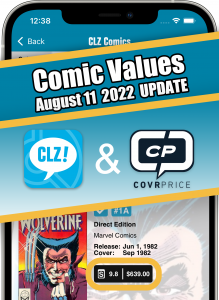 September is getting closer, so time for an update about our upcoming collaboration with CovrPrice for comic values. But first, a quick summary:
September is getting closer, so time for an update about our upcoming collaboration with CovrPrice for comic values. But first, a quick summary:
CLZ / CovrPrice: What’s it all about?
CLZ and CovrPrice are going to work together, which will give you comic values from CovrPrice (for both raw and graded comics), right there in your favorite CLZ comic cataloging tool (CLZ Comics, Comic Connect or Comic Collector).
To get access to these comic values from CovrPrice, you will need a subscription to the CovrPrice “Premium” plan, which is US $6.95 per month or, when paid yearly, US $60 per year ($5/month).
You will also need an active subscription to your CLZ app or software. A grandfathered account will not suffice.
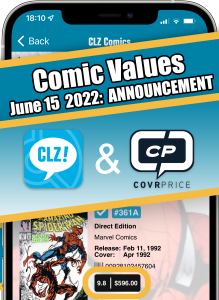 Great news for all users of our comic cataloging tools:
Great news for all users of our comic cataloging tools:
We can finally reveal which 3rd party we are going to work with for the upcoming solutions for comic values!
We are proud and excited to announce that our new partner for comic values is….:
>> COVRPRICE !!!
Yes, CLZ and COVRPRICE are going to work together, to provide you with the internet’s most reliable and up-to-date comic values, right there in your favorite comic cataloging tool!
This also means we can finally answer your most common questions:
- Will it only provide values for graded comics or for raw comics too?
- What will it cost?
- ETA???