What's new in CLZ Comics? (page 8)
 This top-10 is created by you all, the users of the CLZ app and software, as it is based on how often these comics already appear on your wish lists in the CLZ Cloud, even before release!
This top-10 is created by you all, the users of the CLZ app and software, as it is based on how often these comics already appear on your wish lists in the CLZ Cloud, even before release!
 When Sups goes flying, and Batman is seen, the Moon Knight laughs and whispers ’tis near Halloween. New Comic Book Day! We prepared 221 new issues with 458 overall releases.
When Sups goes flying, and Batman is seen, the Moon Knight laughs and whispers ’tis near Halloween. New Comic Book Day! We prepared 221 new issues with 458 overall releases.
Moon Knight’s anthology series has returned, this time going full anime with artists Yuji Kaku & Daniel Bayliss in Phases of the Moon Knight #4.
Image Comics gives us 2 titles from the Ghost Machine imprint this week. One of them being a new series, titled It Happened on Hyde Street: Devour #1. From writer Maytal Zchut (Ghost Machine #1) and artist Leila Leiz, this sure is a great title to read during Halloween.
DC Comics is here with the ultimate swamp clean-up team-up Poison Ivy / Swamp Thing: Feral Trees #1. Be sure to check this out when you get the chance. Happy reading!
NYCC 2024 exclusives: please report any missing ones!
We have already added over many of this year’s NYCC exclusives.
If you own one that still seems to be missing from CLZ Core, please report them in the special NYCC Exclusives topic we created for this on the Club CLZ forum.
- Fixed various crashes
- Small tweaks to the app icon
 It’s a beautiful, misty day over here as we are nearing the end of October. This week for New Comic Book Day we prepared 222 new issues with 528 releases overall.
It’s a beautiful, misty day over here as we are nearing the end of October. This week for New Comic Book Day we prepared 222 new issues with 528 releases overall.
DC Comics has reinvented Wonder Woman in the brand new series Absolute Wonder Woman. Be sure to check out issue 1 and prepare for a much darker story.
Image Comics tricks and treats us with several new series, such as Nullhunter, Hack/Slash: Body Bags and The Feeding to name a few, but the one series you might not want to miss is Voices In My Head. A collection of scary tales, written by Eisner Award winner Joe Pruett. This might just be thé perfect comic to read for Halloween!
Finally… lets not forget everyone’s favorite superhero. Tony Stark is back, once again, ready to fight the evil forces of Roxxon and AIM in issue 1 of the new series Iron Man, Vol. 7.
Enjoy!
NYCC 2024 exclusives: please report any missing ones!
We have already added over 200 of this year’s NYCC exclusives.
If you own one that still seems to be missing from CLZ Core, please report them in the special NYCC Exclusives topic we created for this on the Club CLZ forum
Two weeks ago, on Oct 7, we changed our company name to CLZ and moved our website to clz.com.
On top of that, we also renamed our “Connect” web-based editions to CLZ Web. So:
- Movie Connect became CLZ Movies Web
- Comic Connect became CLZ Comics Web
- Game Connect became CLZ Games Web
- Book Connect became CLZ Book Web
- Music Connect became CLZ Music Web
Today, we implemented the next step and also moved the CLZ Web editions to their new home at app.clz.com. (previously “connect.collectorz.com” )
At the same time, the CLZ Cloud site moved from cloud.collectorz.com to cloud.clz.com.
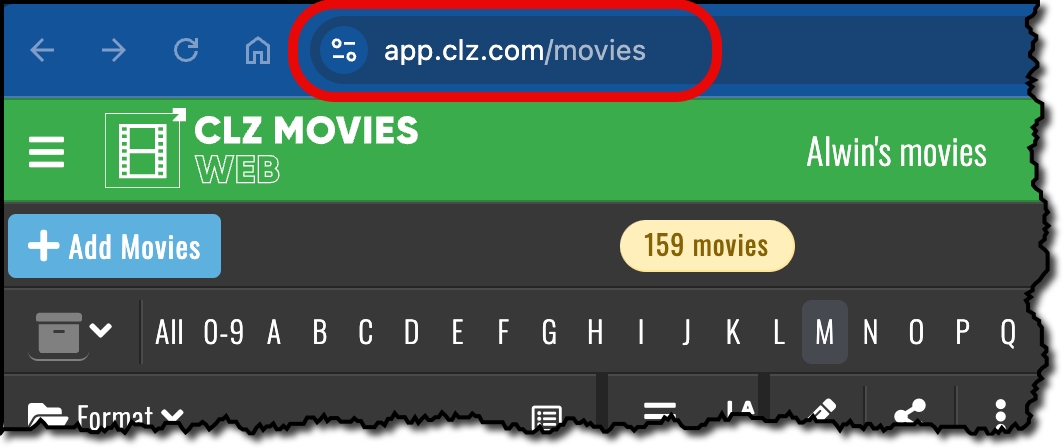
 Holy Wednesday Abbreviations Day, Batman! It’s NCBD again! This week we prepared 244 new issues with 541 releases overall.
Holy Wednesday Abbreviations Day, Batman! It’s NCBD again! This week we prepared 244 new issues with 541 releases overall.
Let’s kick off with one of the most obvious new series released this week, Batman and Robin: Year One. In this first issue Bruce and Dick face a mysterious new crime boss called the General. Generally speaking, he should no competition for The Dynamic Duo.
Wanna know who’s also back with a brand-new series? Our favourite shape-shifting superhero: Marvel’s most mysterious mutant Mystique, m’kay. Be sure to check out Mystique, Vol. 2!
And last but not least, Image Comics offers us #25 of the freaky and scary series The Department of Truth. Apparently this issue will answer a few boiling hot questions!
Enjoy!
 It “has come to our attention”… that many users did not like the new app icon we introduced in version 9.10, as it resulted in Advice, Apathy, Annoyance, Anger and even Aggression 🙁
It “has come to our attention”… that many users did not like the new app icon we introduced in version 9.10, as it resulted in Advice, Apathy, Annoyance, Anger and even Aggression 🙁
And after reading all user comments, we must agree, we indeed messed up there. Sorry !!!
[iOS] v9.10.2: Fixed a couple of crashes for users with big databases
Fixed:
- A crash could occur when loading Statistics or certain folder fields
- Add Comics: by Barcode: Add sheet wouldn’t always load
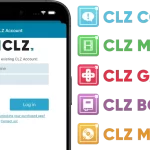 We have changed our company name!
We have changed our company name!
We were previously called “Collectorz.com”, but as everyone called us “CLZ”, we figured, let’s go with the flow and officially rename the company to just “CLZ”!
But that’s not all. This week also brings:
- a new company logo and styling
- a completely new website at clz.com (previously www.collectorz.com)
- new names for our web-based software, previously called Connect, now simply CLZ Comics Web, CLZ Movies Web, CLZ Games Web, etc…
- new app icons for all CLZ apps!
 The best day of the week is here once again: NCBD! Here with 500 overall and 220 actual new titles, all prepared for you by the CLZ crew.
The best day of the week is here once again: NCBD! Here with 500 overall and 220 actual new titles, all prepared for you by the CLZ crew.
Here are a few highlights for you to look forward to when you enter your LCS or when you shop online. DC introduced us to their Absolute Universe last week. This week they are here with the first within that title: Absolute Batman #1. A re-introduction to the characters we all know and love, but ones again with a spin. Transformers is back with #14, Daniel Warren Johnson is the biggest creator of the last 2 years and is knocking it out of the park with this run.
Terminator is back! With a new #1 from Dynamite. Yes, they have a lot of covers, you don’t need all of them to read it. Declan Shalvey and Sal Crivelli are writing this title along with Colin Craker & Luke Sparrow as the artists.
Happy reading!
 Shazam! NCBD is here with 220 new releases and 466 actual releases.
Shazam! NCBD is here with 220 new releases and 466 actual releases.
Here are a few highlights for you to look forward to when you enter your LCS or when you shop online. Deadpool No More? Well here is the new one! Deadpool’s daughter Ellie Camacho is her to pick up the mantle in Deadpool #7. DC is here with the introduction of their new Absolute Universe in DC All In Special #1.
Scott Snyder writing, art by Daniel Sampere and Dan Mora. This is surely one you don’t want to miss. The Ghost Machine titles have been intriguing so far, they’re here with a new title: Hyde Street #1. Geoff Johns and Ivan Reis are introducing a new character named Mr. X-Ray. What is his secret and that of Hyde Street? Only they know. For now.
Happy reading!
Small reminder: a nice update for CLZ Comics (v9.9!) with several improvements:
We’re on a roll! After the big v9.8 update in which we made it much easier to subscribe to CovrPrice and get comic values in your CLZ app, last week we released another update (v9.9) for CLZ Comics with several improvements to the app:
- Re-design of the Sort Order screen
- New Date and Month folder options for all date fields
- Statistics: new look for Most Recent and Most Valuable top lists
- Have/Want summaries: On Order issues are now indicated with a *
Fixed for both iOS and Android:
- Values from CovrPrice weren’t displayed correctly for Grandfathered users with a CovrPrice Premium plan
Fixed only on iPhone/Android:
- “Want” summary wasn’t always displaying the correct items on wish list/on order
- iPad: Edit / Sort Settings screens were too small since iOS18
 A nice update for CLZ Comics again, in which we did improvements to several areas of the app.
A nice update for CLZ Comics again, in which we did improvements to several areas of the app.
- Re-design of the Sort Order screen
- New Date and Month folder options for all date fields
- Statistics: new look for Most Recent and Most Valuable top lists
- Have/Want summaries: On Order issues are now indicated with a *
 NCBD is upon us! The team has prepared 284 new issues with 668 actual new releases/variants. Here are a few highlights for you to look forward to when you enter your LCS or when you shop online.
NCBD is upon us! The team has prepared 284 new issues with 668 actual new releases/variants. Here are a few highlights for you to look forward to when you enter your LCS or when you shop online.
DC is doing something really fantastic with Zatanna: Bring Down the House #4. They’re expanding Zatanna’s origin in a really cool way. The incredible visual storytelling done by Javier Rodríguez truly compliments that. Give him more titles DC!
Marvel is back with Phases of the Moon Knight #2, if you are not caught up: This is a title about all the Moon Knights in different time periods. In this issue they are going to the year 2846. A must read for any Moon Knight fan.
Masters of the Universe / TMNT is finally here! Pulling you right back in the 80’s nostalgia. Drawn by Freddie E. Williams II and written by Tim Seeley, this is a instant buy for any TMNT or MotU fan.
Happy reading!
Reminder: Subscribe to CovrPrice as an In-App purchase, straight from the CLZ app
Now live for both iOS and Android: CLZ Comics 9.8 in which we make it much easier to subscribe to CovrPrice and get comic values in your CLZ app. Here’s how:
- Open the menu using the menu icon top left
- Scroll down a bit to the heading “Comic Values from CovrPrice”
- There, tap the Subscription Status line, where it says “Subscribe now”.
- Choose between paying Yearly (US $60 per year) or Monthly (US $6.95 per month)
v9.8 Subscribe to CovrPrice as an In-App purchase, straight from the CLZ app
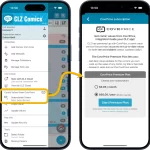 An important update for your CLZ Comics app today, in which we make it much easier to subscribe to CovrPrice and get comic values in your CLZ app.
An important update for your CLZ Comics app today, in which we make it much easier to subscribe to CovrPrice and get comic values in your CLZ app.
In short: you can now subscribe to CovrPrice straight from the CLZ app, as in In-App-Purchase! And when you do, it is linked up and active immediately, just use Update Values and you’re set.
 Another Wednesday, another NCBD! This week the team has prepared 593 overall releases with 340 actual new titles.
Another Wednesday, another NCBD! This week the team has prepared 593 overall releases with 340 actual new titles.
Marvel gives us something they have been teasing for a while in Deadpool #8: Deadpool vs. Death Grip. Definitely not an issue you want to miss.
TMNT: Mutant Nation from IDW picks up after the Armageddon Game event which is written by Tom Waltz (TMNT: Last Ronin). In spite of it not being 2500, 2000 AD just hit the 2400th issue. Now that’s a milestone we thought would be note worthy.
BTW: Don’t forget to visit your LCS on Saturday too, as it will be Batman Day! Your LCS should receive some cool books to celebrate it. Happy reading!
 Thank you all for the feedback on last week’s version 9.7 of the CLZ Comics app! Most users absolutely loved the update, but there was some negative feedback too, by email, on our Club CLZ forum and in the CLZ Comics group on Facebook.
Thank you all for the feedback on last week’s version 9.7 of the CLZ Comics app! Most users absolutely loved the update, but there was some negative feedback too, by email, on our Club CLZ forum and in the CLZ Comics group on Facebook.
So in today’s 9.7.3 update, we are addressing most of the complaints and suggestions.
 SNIKT! NCBD is here!
SNIKT! NCBD is here!
But first, check it out, we’re getting ready to launch another update for CLZ Comics with updates and tweaks to the Confirm popup, based on your feedback. We hope to push it live tomorrow. You can check out some preview screenshots on Club CLZ!
Back to your NCBD! We have prepared 198 new releases with a total of 482 overall releases. Wolverine is back in a new #1, now with an old enemy re-emerging as a new villain who will bring Logan to the brink of his berserker rage. Don’t forget to pick up the final issue of Star Wars #50. Dead Eyes also sees his return in: Dead Eyes: The Empty Frames #1. John McCrea’s (Hitman) art sucks you right back into this universe. Jason Aaron’s TMNT run last month started off solid, now the turtles are back with #2. Hopefully this issue answers some questions we had. What are you picking up this week?
 Here it is, your weekly NCBD overview!
Here it is, your weekly NCBD overview!
But first, did you already update to this week’s CLZ Comics 9.7 update? This new version brings you a couple of new features and lots of small improvements all over the app!
Check out the full what’s new list here, with lots of screenshots.
Today’s new comic book day we’re seeing “only” 171 actual new issues, but still resulting in a total of 411 new variants 🙂
Such an exceptional week for stories that are an absolute must read. Marvel gives us a new #1 with Exceptional X-Men which continues the post Krakoa stories. Another Marvel fun read: What If…? Donald Duck Became Thor #1, this branches out the What If title further. DC is giving us Absolute Power #3 with a great homage cover to Todd’s Incredible Hulk #340 drawn by Dan Mora. Jeff Lemire is back in Minor Arcana #1 brought to you by Boom Studios. Joe Benitez is back as well with a new Lady Mechanika titled: Lady Mechanika: The Devil in the Lake #1. Happy reading!
v9.7: Various improvements for Add Comics, Statistics and Main screen
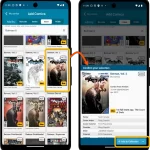 Today, a big v9.7 update for your CLZ Comics, with a couple of new features and lots of small improvements all over the app, including a resolution for something that has annoyed many users for over 23 years!
Today, a big v9.7 update for your CLZ Comics, with a couple of new features and lots of small improvements all over the app, including a resolution for something that has annoyed many users for over 23 years!
Here’s what’s new:
- Add Comics screen:
- New “Hide Owned” toggle on Series tab, for hiding all issues that you already own
- New snappy “Confirm” popups replace the old and slow Preview pages
- New look for issue cards on Issue tab
- Statistics screen:
- Removed the “Comics by Creator” top list, and replaced it with:
- New Top Artists list, that includes all artist type roles
- New Top Writers list, that includes all writer type roles
- Main screen:
- List and Card View now include the Variant Description for each comic
- Several layout improvements to the comic details page
- New folder options “All Artists” and “All Writers”
 It’s that time again….NCBD! This week we prepared 258 new issues with 579 releases overall.
It’s that time again….NCBD! This week we prepared 258 new issues with 579 releases overall.
Enjoyed Alien Romulus? Marvel is here to have the Xenomorphs fight the Avengers in Aliens vs. Avengers #1. Image and Skybound are resurrecting a horror icon in: Universal Monsters: Frankenstein #1.
DC’s Zatanna goes full Alice in Wonderland trip mode with: Zatanna: Bring Down The House #3. This issue focusses on her miss-use of her magical powers. Don’t forget to pick up BRZRKR: The Lost Book of B #1. This time taking place in the 13th Century fighting for Ghenghis Khan!
Enjoy!
 New Comic Book Day is here, with 275 new issues! Of course, most issues come with multiple variants (up to 27!), so the total number of new books we added for you comes to 532!
New Comic Book Day is here, with 275 new issues! Of course, most issues come with multiple variants (up to 27!), so the total number of new books we added for you comes to 532!
Looking at our “Most Anticipated” list, most of you will be getting Ultimate Spider-Man #8 today. Check the full list of below.
Did you know you can do the same sorting by “popularity” in your app too?
Just open the Add Comics screen, go to the NCBD tab, set it to “This week”, then tap the 2nd button from the top right, with the “arrow pointing up” icon, to sort the new issues list by popularity.
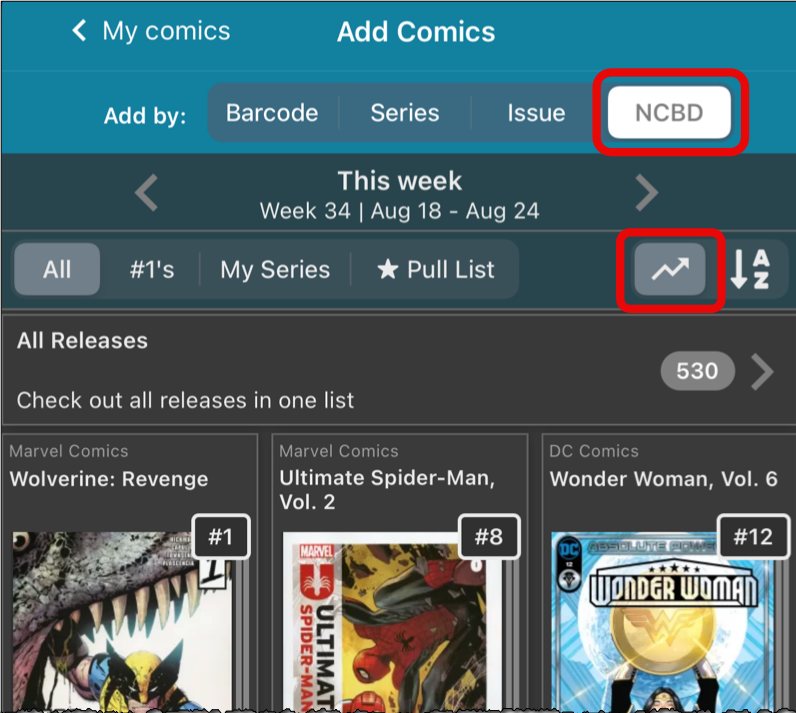
Enjoy!
 There we go again, new Wednesday, so new comics!
There we go again, new Wednesday, so new comics!
One of our content managers, Rowdy, is on vacation, so Justin and Taco started extra early today, so that they would still be able to get all Core entries for the new releases added and perfected before your LCS opens its doors!
For today’s NCBD, we added 231 new issues. Counting all variants, the total comes in at 517 new releases. Ouch!
The biggest “offender” today is Jonny Quest #1, with 28 different variants (check the pics below).
All new releases are of course directly accessible through your Add Comics. Either browse all new releases on the NCBD tab, or use Series, Issue or Barcode tabs to find them that way.
Speaking about the Series and Issue tabs, what do you think of the subtle but powerful new “Search for.. suggestions” we added there in last week’s updates to the CLZ Comics app?
New:
- Better indication and handling of “subscription expired” status
New:
- Better indication and handling of “subscription expired” status
Fixed:
- A crash could occur when searching by series/issues
- For items with very big images, the Edit screen could crash