What's new in CLZ Comics? (page 5)
What’s New:
- Optimized startup process for a quicker launch
- Improved Sync with CLZ Cloud: Smoother and faster, especially with image downloads
Fixed:
- Add Comics screen could crash when searching/adding comics
- Problems could occur when updating to new app version with an incorrect login
 In the Add Comics screen the issue numbers/variants are now displayed in a white (or dark, depending on your skin settings) box with a black border. Items that are already in collection will be in blue, already on wish list will show in an orange box!
In the Add Comics screen the issue numbers/variants are now displayed in a white (or dark, depending on your skin settings) box with a black border. Items that are already in collection will be in blue, already on wish list will show in an orange box!
 Come and see! It’s NCBD, the best day of the week.
Come and see! It’s NCBD, the best day of the week.
The X-Men are back with a new event: X-Manhunt. Kicking off with 3 titles Uncanny X-Men, Vol. 6 #11, NYX (Marvel), Vol. 2 #9 and Storm, Vol. 5 #6. It’s an 8 part crossover where you’ll follow Professor X’s escape from Graymalkin Prison.
The JSA, Cornered by KOBRA! JSA, Vol. 2 #5 has the JSA, who have a lead on a KOBRA facility preparing for their next terrorist attack. But which faction of the team will make it to the facility first, and what will it mean for the future of the world’s first super-team?!
Have you ever heard of the anthology series Monkey Meat (2022) from creator Juni Ba? If not, here’s your chance to hop on the new limited series titled: Monkey Meat: The Summer Batch #1! back for five new issues, from the creator of The Boy Wonder! Going on vacation? How about a hellish African fantasy island run by a corporation selling cans of monkey meat? Enjoy our summer vacation format with two tales, games, and double the traum… huh, excitement!
Happy Reading!
Read more
 These top-10s are created by you all, the users of the CLZ app and software, as they’re based on how often these comics already appear on your wish lists in the CLZ Cloud, even before release!
These top-10s are created by you all, the users of the CLZ app and software, as they’re based on how often these comics already appear on your wish lists in the CLZ Cloud, even before release!
This is a recommended security update:
- 2FA support: if you have 2FA enabled on your CLZ Account, the app will now ask you for the 2FA authenticator code when you log in to the app
- Several other changes to better secure your account
- New “Change email address” link in the CLZ Account screen
 Welcome to this weeks edition of New Comic Book Day.
Welcome to this weeks edition of New Comic Book Day.
The rampaging Red Hulk is here for the first time with his own solo series. Red Hulk #1 tying into the One World Under Doom event, he is now a prisoner of Dr. Doom. Along with Think Tank, he’s here to help carry out Doom’s plan for global domination.
Return to the darkness with a new recurring story by legendary horror scribe R.L. Stine, collaborating once again with acclaimed Stuff of Nightmares artist Francesco Francavilla! Hello Darkness #8 gives you a team-up of Marguerite Bennett and Luana Vecchio for a twisted story about a woman’s revenge, and a family’s time of mourning takes a frightening turn in a new story by Joanne Starer and Khary Randolph. Oh and check out that amazing Dan Mora cover (#8D)!
Radiant Black is one of those series you should keep an eye on. What Kyle Higgins and the team behind this have created is something truly special. Kyle is quickly becoming an industry favorite. Their last event “Catalyst War” just ended so a new era of Radiant Black starts here with Radiant Black #31! It’s modern but still keeps that classic superhero storytelling at heart. It’s never too late to dive into this series.
Happy Reading!
Read more
 This was added to the mobile app a while ago, but never made it to the Web version yet. As of today it’s available for web too!
This was added to the mobile app a while ago, but never made it to the Web version yet. As of today it’s available for web too!
In the Add Comics by Series screen, you can now hide all issues that you already own, so that you can focus on your missing issues more easily.
Click the “Box” button at the top to “Hide Owned” comics, click it again to show all issues again.
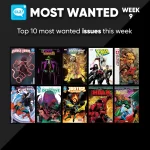 These top-10s are created by you all, the users of the CLZ app and software, as they’re based on how often these comics already appear on your wish lists in the CLZ Cloud, even before release!
These top-10s are created by you all, the users of the CLZ app and software, as they’re based on how often these comics already appear on your wish lists in the CLZ Cloud, even before release!
We’ve improved the UI/UX flow for subscribing to CovrPrice.
 With great power comes great…. respect?
With great power comes great…. respect?
Your Friendly Neighborhood Spider-Man #3, an amazing show which has it’s finale today as well! It perfectly captures the Jack Kirby art-style in the moving format and pays big respects to the stories and characters Marvel has created over the years. This series dives into Spider-Man when he’s just trying out his costume. This is a must-read if you’re a fan of the show.
Grail! Darkseid’s daughter, now serving under the Sovereign is back to fight Wonder Woman in Wonder Woman, Vol. 6 #18. She must call upon her friend turned foe… The Cheetah!
Godzilla: Heist #1What if you could predict when and where Godzilla would appear? What if you knew of the perfect opportunity to pull off the heist of the century?
Jai is a young man who knows two things: A heist needs a good distraction, and there’s no distraction like Godzilla. So, when Jai discovers Godzilla responds to specific energy signals he can send into the atmosphere, he creates the perfect opportunity to stage high-profile heists in the middle of Godzilla attacks. Such a weird but fun concept. This should be a great read based on the description alone!
Happy Reading!
Read more
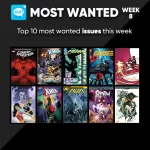 These top-10s are created by you all, the users of the CLZ app and software, as they’re based on how often these comics already appear on your wish lists in the CLZ Cloud, even before release!
These top-10s are created by you all, the users of the CLZ app and software, as they’re based on how often these comics already appear on your wish lists in the CLZ Cloud, even before release!
The last update where we introduced edge-to-edge support for Android 15 and higher had a couple of problems that we’ve now addressed in today’s new version.
Fixed:
- Some parts of the screen could be blocked by Android navigation bar:
- Collection tab-bar on startup
- All/Action buttons (when selecting series in the main screen)
- Add button when checkboxing multiple issues to add
 Welcome to this weeks edition of New Comic Book Day.
Welcome to this weeks edition of New Comic Book Day.
One World Under Doom sees the return of Earth’s Sorcerer Supreme, Doctor Doom. Armed with the magical power to take over the world, will he finally succeed this time?
Another new ongoing series is Green Lantern Corps, Vol. 3. A newly formed Corps has been assembled to restore order in the galaxy once again. Are they up to their task? Or must they deal with the various personal problems lingering between them first?
Eddie Brock: Carnage picks up after the Venom war event and sees Eddie Brock and Carnage, bóth two lifelong enemies and bóth mortally injured, partnering up in order to hopefully survive. What follows next is a twisted deal in which they must only kill evil people.
Happy Reading!
 These top-10s are created by you all, the users of the CLZ app and software, as they’re based on how often these comics already appear on your wish lists in the CLZ Cloud, even before release!
These top-10s are created by you all, the users of the CLZ app and software, as they’re based on how often these comics already appear on your wish lists in the CLZ Cloud, even before release!
 Welcome to this weeks edition of New Comic Book Day.
Welcome to this weeks edition of New Comic Book Day.
Let’s kick off strong with everyone’s favorite antagonists! In Star Wars: Legacy of Vader #1, published by Marvel Comics, comic giants Charles Soule and Luke Ross join forces and take a deep dive into the obsession Kylo Ren has with Darth Vader. I find your lack of faith disturbing if you’re not totally looking forward to this new ongoing series!
Dynamite Entertainment’s monstrous and merciless one-shot Savage Tales: Winter 2025 Special has some brutal and exciting stories starring fan favorites like Vampirella, John Carter, Dejah Thoris and Red Sonja. Reading this action-packed comic should give you a ripping good time!
And last but not least Batman, Vol. 3 #157 sees the end of Chip Zdarsky’s exciting run on this series, so prepare for an action-packed final story arc with Batman trying everything to save Gotham City once again!
Happy Reading!
New: “edge-to-edge” support for Android 15. This means that all screens will now use the entire vertical space. This gives you more screen real estate to (for instance) view more of your comic list in your main screen!
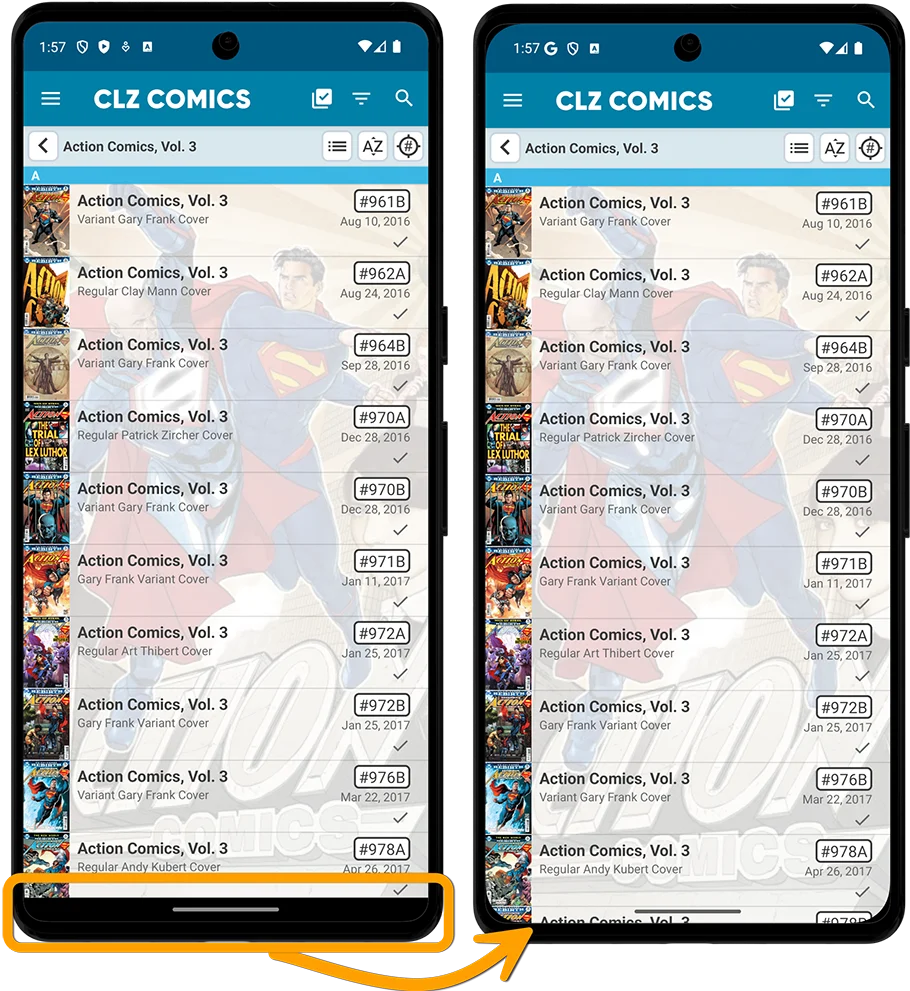
Fixed:
- Photo / image picker wasn’t able to access all images on the device
- Statistics: changed the color for the value to make it in line with the rest of the app
- Side menu: Refreshed background colors at the top
- Details panel: Updated placeholder cover for comics without a cover
 These top-10s are created by you all, the users of the CLZ app and software, as they’re based on how often these comics already appear on your wish lists in the CLZ Cloud, even before release!
These top-10s are created by you all, the users of the CLZ app and software, as they’re based on how often these comics already appear on your wish lists in the CLZ Cloud, even before release!
 Welcome to this weeks edition of New Comic Book Day.
Welcome to this weeks edition of New Comic Book Day.
In Teenage Mutant Ninja Turtles, Vol. 6 #6 we follow the reunited brothers while they’re fighting each other, their enemy persuers ánd the hostile environment of their former hometown. The bond between brothers is unbreakable, as the saying goes, however for these four turtles things aren’t looking rosy AT ALL!
Ever wanted to see a collaboration between Spider-Boy and Daredevil, facing off against the combined forces of Spider-Girl and Bullseye? If so then be sure not to miss Spider-Boy, Vol. 1 #15!
Following the success of ThunderCats, Silverhawks is Dynamite Entertainment’s latest reboot. In this first issue, Veteran space policeman Commander Stargazer gets offered the difficult task to create a team of special crime-fighters. As the so-called SilverHawks they try to take on the evil forces of Mon*Star!
Happy Reading!
Fixed:
- Switching between folders would not always refresh the list correctly
- Updated Values screen: when filtering on a Collection Status and then tapping a comic it would show details of a different comic
- Statistics: changed the color for the value to make it in line with the rest of the app
- Adding comics by barcode: on some devices the barcode queue didn’t appear
- Side menu: Refreshed background colors at the top
- Details panel: Updated placeholder cover for items without a cover
 These top-10s are created by you all, the users of the CLZ app and software, as they’re based on how often these comics already appear on your wish lists in the CLZ Cloud, even before release!
These top-10s are created by you all, the users of the CLZ app and software, as they’re based on how often these comics already appear on your wish lists in the CLZ Cloud, even before release!
 Welcome to this weeks edition of New Comic Book Day.
Welcome to this weeks edition of New Comic Book Day.
In Catwoman, Vol. 5 #72 we see Selina dealing with her multiple identities ánd a ruthless oligarch on Eastern European soil at the same time. These things combined make for a very exciting wrap of the current arc.
With Doctor Doom & Rocket Raccoon #1 Marvel Comics gives us the duo you never knew you needed. Leave it up to the legendary J. Michael Straczynski to create an exciting, emotional ánd funny one-shot story.
In TVA #2 we follow Gwen, Peggy and alternate versions of Gambit and Wolverine to find out what is going on with the panic attacks and hallucinations reported by people all around the Multiverse. We find out this leads them to the Son of Satan himself. Be ready for one Hell-of-a-good issue!
Happy Reading!
 These top-10s are created by you all, the users of the CLZ app and software, as they’re based on how often these comics already appear on your wish lists in the CLZ Cloud, even before release!
These top-10s are created by you all, the users of the CLZ app and software, as they’re based on how often these comics already appear on your wish lists in the CLZ Cloud, even before release!
 Welcome to New Comic Book Day!
Welcome to New Comic Book Day!
This week sees the release of a brand new comic series starring Anna Marie LeBeau aka Rogue. In #1 of Rogue: The Savage Land Rogue has to rely on her most basic skills to endure the threats of the Savage Land and all its inhabitants, ranging from dangerous dinosaurs to the malicious Magneto himself.
Batman / Superman: World’s Finest, Vol. 2 #35 sees Batman, Superman and Robin starring in an intriguing new story arc. They team up with Aquaman in order to keep peace to the Atlantean kingdom. But things aren’t what they seem underwater and The King of Atlantis seems to struggle with a mysterious secret. If you are longing to experience a solid spy thriller this week, look no further than G.I. Joe, Vol. 1 (Image) #3. Tensions rise between Duke and brand new member Risk and cooperation is key in order to stand against the evil forces of Cobra.
Happy Reading!
 Today is New Comic Book Day, so the perfect day to release the new NCBD feature for your trusted Add Comics screen! We bring you a completely redesign of the Pull List tab, you know, the rightmost tab of Add Comics. At the same time, we are renaming the tab to “NCBD” as we figured that this was a better fit of what the feature does, especially after today’s complete redesign.
Today is New Comic Book Day, so the perfect day to release the new NCBD feature for your trusted Add Comics screen! We bring you a completely redesign of the Pull List tab, you know, the rightmost tab of Add Comics. At the same time, we are renaming the tab to “NCBD” as we figured that this was a better fit of what the feature does, especially after today’s complete redesign.
Here’s what’s new:
- In the Add Comics screen, the fourth tab is now called “NCDB” (previously “Pull List”)
- Navigate over weeks with next/previous arrows, or click on the week/date for a dropdown
- Release list now directly shows the issues, as a Card View with big images
- Click on an issue to see all its variants
- New: filter by “#1’s” to show all #1 issues (so all new series)
- Sort issue list by Popularity or Alphabetically
To try the new NCDB tool for yourself, open the Add Comics screen, then choose the 4th tab called “NBCD”!